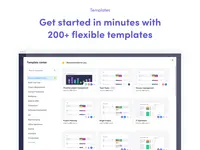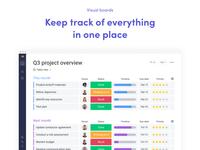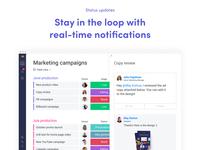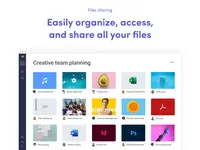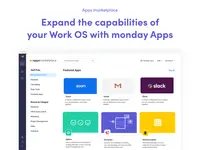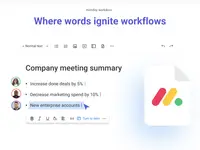Overview
What is monday.com?
monday.com Work OS is an open platform designed so that anyone can create the tools they need to run all aspects of their work. It includes ready-made templates or the ability to customize any work solution ranging from sales pipelines…
Great results with monday.com
Curious about monday.com? Well it's awesome!!!
Every day is a MONDAY!
easier workflow with the amazing platform
Task Manager like no other
I finally know what to work on at work on Monday
Not every Monday has to be bad ;)
Helpful and easy to use work management tool
amazing platform for easier work
Monday has become the reliable platform in everyday work
Helpful tool to facilitate workflow.
very helpful platform in a daily work
monday.com, incredible time and organization savings
I use monday.com to implement, track and scale business ops for me and my clients
How monday.com Differs From Its Competitors
Reliability & Availability
Reliability & Availability
Reliability & Availability
Reliability & Availability
Reliability & Availability
Reliability & Availability
Reliability & Availability
Reliability & Availability
Reliability & Availability
Reliability & Availability
Reliability & Availability
Reliability & Availability
Reliability & Availability
Reliability & Availability
Reliability & Availability
Reliability & Availability
Reliability & Availability
Reliability & Availability
Reliability & Availability
Reliability & Availability
Reliability & Availability
Reliability & Availability
Reliability & Availability
Reliability & Availability
Reliability & Availability
Awards
Products that are considered exceptional by their customers based on a variety of criteria win TrustRadius awards. Learn more about the types of TrustRadius awards to make the best purchase decision. More about TrustRadius Awards
Popular Features
- Team Collaboration (2157)9.191%
- Task Management (2200)8.989%
- Workflow Automation (1914)8.383%
- Resource Management (1878)8.282%
Reviewer Pros & Cons
Video Reviews
3 videos
Pricing
Enterprise
$0
Basic
$9
Standard
$12
Entry-level set up fee?
- No setup fee
Offerings
- Free Trial
- Free/Freemium Version
- Premium Consulting/Integration Services
Features
Project Management
Project management software provides capabilities to streamline management of complex projects through task management, team collaboration and workflow automation
- 8.9Task Management(2200) Ratings
This includes the ability to plan, track, collaborate and report on tasks.
- 8.2Resource Management(1878) Ratings
Resource management is workload planning to maximize resources.
- 7.7Gantt Charts(1283) Ratings
Gantt charts are charts that show tasks or events along the y-axis displayed against time along the x-axis.
- 8.2Scheduling(1838) Ratings
Scheduling capabilities allow users to set schedules on tasks, and create timelines and milestones.
- 8.3Workflow Automation(1914) Ratings
Workflow automation is the ability to route work requests along an approval process automatically.
- 9.1Team Collaboration(2157) Ratings
Team collaboration capabilities let team members work directly with each other and provide team updates.
- 8.1Support for Agile Methodology(1144) Ratings
Agile is a time boxed, iterative approach to development that builds software incrementally instead of trying to deliver it all at once near the end.
- 7Support for Waterfall Methodology(1) Ratings
Waterfall methodology is a tradition development method that is linear and sequential.
- 7.6Document Management(1780) Ratings
Document management provides for centralized management of all project documents.
- 7.9Email integration(1590) Ratings
Email integration allows work requests to be made directly from email.
- 7.8Mobile Access(1761) Ratings
Mobile access is the ability to access the software from a smartphone or tablet.
- 7.6Timesheet Tracking(1033) Ratings
Timesheet tracking is the ability to track all billable and non-billable hours for each project.
- 7.9Change request and Case Management(1144) Ratings
Change request and change management enables tracking of all customer requests including priority and timeframe.
- 7.7Budget and Expense Management(1019) Ratings
Budget and expense management provides the capability to track all expenses by employee or department and link them back to department. It also enables hourly rates to be set.
Professional Services Automation
Features that support professional services organizations
- 7.7Quotes/estimates(667) Ratings
Ability to create, manage and send project fee proposals to customers
- 7.4Project & financial reporting(880) Ratings
Ability to analyze project and financial data based on custom criteria to gather insights and improve business performance
- 7.1Integration with accounting software(496) Ratings
Real-time, two-way sync with accounting or financial software to facilitate project and financial reporting
Product Details
- About
- Integrations
- Competitors
- Tech Details
- Downloadables
- FAQs
What is monday.com?
monday.com Work OS is an open platform designed so that users can create the tools they need to run every aspect of their work. The visual interface includes building blocks like Apps and integrations, allowing teams to build or customize their work solutions.
Whether users need to streamline a sales pipeline, create a marketing campaign process, run a robust CRM, or build a project management tracker – monday.com aims to provide a collaborative space for teams to stay aligned, agile and efficient, in everything they do.
monday.com offers a 14-day free trial, no credit card required.
monday.com Features
Project Management Features
- Supported: Task Management
- Supported: Resource Management
- Supported: Gantt Charts
- Supported: Scheduling
- Supported: Workflow Automation
- Supported: Team Collaboration
- Supported: Support for Agile Methodology
- Supported: Document Management
- Supported: Email integration
- Supported: Mobile Access
- Supported: Timesheet Tracking
- Supported: Change request and Case Management
- Supported: Budget and Expense Management
Professional Services Automation Features
- Supported: Quotes/estimates
- Supported: Project & financial reporting
- Supported: Integration with accounting software
monday.com Screenshots
monday.com Videos
monday.com Integrations
- Google Drive
- Slack
- Zapier
- Dropbox
- Asana
- Trello
- Microsoft Teams
- Box
- Zoom
- LinkedIn Marketing Solutions
- OneDrive
- Zendesk Suite
- Shopify
- Stripe Payments
- WooCommerce
- Pipedrive
- Mailchimp
- Meta Business Suite
- HubSpot Marketing Hub
- Typeform
- Clearbit
- Jotform
- Eventbrite
- Jira Software
- GitHub
- PagerDuty
- Toggl Track
- Basecamp
- Harvest
- Todoist
- Copper
- Google Calendar
- Twilio
monday.com Competitors
monday.com Technical Details
| Deployment Types | Software as a Service (SaaS), Cloud, or Web-Based |
|---|---|
| Operating Systems | Unspecified |
| Mobile Application | Apple iOS, Android |
| Supported Countries | Global |
| Supported Languages | English, Spanish, Portuguese, French, Italian, German, Japanese, Korean, Russian, Dutch, Turkish |
monday.com Downloadables
Frequently Asked Questions
monday.com Customer Size Distribution
| Consumers | 5% |
|---|---|
| Small Businesses (1-50 employees) | 35% |
| Mid-Size Companies (51-500 employees) | 40% |
| Enterprises (more than 500 employees) | 20% |
Comparisons
Compare with
Reviews and Ratings
(4687)Attribute Ratings
- 9Likelihood to Renew31 ratings
- 8.2Availability8 ratings
- 8.5Performance8 ratings
- 8.6Usability2146 ratings
- 8.2Support Rating1875 ratings
- 9.1Online Training4 ratings
- 9.1In-Person Training1 rating
- 8.9Implementation Rating7 ratings
- 8.4Configurability6 ratings
- 7.2Product Scalability8 ratings
- 8.5Ease of integration6 ratings
- 8.6Vendor pre-sale6 ratings
- 8.6Vendor post-sale6 ratings
Reviews
(176-200 of 2217)Great Management Software
- Quick search to find documents in the case of multiple files
- Easy access to notices and communications
- Uploading and downloading of various resources
We use this to track handing off units from vacancy, to refresh/repair, to marketing, leasing, property management, lease renewal, and vacating.
- automate communication
- organize information
- reports
- increased automation
- API integration with other companies
Excellent for project management
- project plans
- track progress
- set deadlines
- I am not sure
A great tool for organisation and automation
- log communication
- versatility in holding different types of info
- automated notifications
- more formula potential
- ability to send CAD files in the system without zipping
monday.com
- organize new hires
- provide areas within the app to document
- the workspaces are easy to find
- I prefer to highlight or color code items
Daily user
- Reliable
- Status Tracking
- fast smooth transitions
- quicker loading time
- Mobile friendly user face , some features dont work on the mobile app
- Track employee locations
IWI monday.com Review
- Table formulas
- Easy to understand formats
- Streamlined messaging in between boards
- The application sometimes falls flat compared to the website
- Mirroring boards could be more streamlined
- Automations
- Perfect overview of many projects
- Very useful automation
- Easy to learn how to work with this tool
- Mindmaps directly integrated
- Overview of Employee working hours
Monday.com is the future
- Different forms of dashboard data to provide updates on project status
- Linking data from other boards to consolidate and automate data
- Automation of a checklist with the click of a button - creating consistency
- Reporting into Excel - not the greatest
- Knowledge when there is an issue with monday.com
- Workbook and boards collaborating
Effective Options as Simple or As Complex As You Need
- Task Management
- Ease of Organizing Workspaces, Boards, etc
- Updating Statuses
- Team Communication/Collaboration
- An option for all plans to have an alphabetize filter, especially for CRM workspaces.
- Dynamic inventory management
- Inline communication around assets
- Management of different pipelines and collaborative tasks
- The integrations are sometimes hard to manage
- The notification system can get quite unclear
My day always begins with monday.com
- it's easy to use/navigate
- it's a great platform for what we need it for
- it's good at keeping us informed when new information is added to our case files.
- To be honest I really don't have any complaints at this time.
monday.com makes every Monday a little bit easier!
- Organization
- Action tracking
- Flexible team coordination
- Platform integrations
- System speed when working with large projects
Can't live without monday.com
- Project Management
- Customizable
- Collaborative
- Need to access the site in order to share the URL of a project plan with a client/would be nice to do this directly from the app
- Would be great to receive alerts - if something is past due/etc.
- CRM
- Project Management
- Time tracking
- Project changes
- Integrations
- AI
monday.com does Productivity the right way
- Making Requests
- User Interface
- Accessibility and User-friendly
- Overall Design
- Organization
- Communication
- Easy to use
- Time management
- Repeating tasks could be easier to make
- Easier to see overdue tasks
- Notifications can get lost with so many projects
Legal Case Management
- Ease of use
- Organized well
- Allows uploading of documents related to cases
- Wish I could vary the column titles for my various projects without having to open another file
- More color selections on the cell filler options
- Wish I could permanently separate the fields by closure (per quarter)
Not that great
- Mange efforts across multiple departments
- Easy-to-use automation
- Progress tracking
- Updates
Monday.com - it just works!
- Sales pipeline - CRM platform
- Communication - everything is in one place & all the parties can access it at any time
- The forms have been perfect for getting information from our employees while they are out in the field.
- There are some automations we'd like to use that are not available.
- It would be great to have more capabilities for the Android mobile system. We are limited on what our team members with that technology are able to do within monday.com.
Impression of future's next working platform
- planning and timing assignments
- sharing tasks with multiple workers
- ability to uploading all types of forms and emails from the Outlook platform
- syncing the calendar from outlook to managing it from monday.com
- escorting the monday.com main user for better implementation at the organization
- more guidence for users with automation or any other usage of the platform and all the aspects of the technyc every-day usage
The ability to transfer the organization's corporate culture for future use.
- Communication Integration
- Collaborative Environment
- Customizable Workflow
- Visual Project Tracking
- Automation
- Automated Reporting
- Customization of Email Notifications
- Learning Curve for Complex Features
- Advanced Formatting in Descriptions
Monday.com was just what we needed!
- Managing daily tasks or tasks that require follow up
- Survey forms and automation with email
- Project Management
- The survey automation linked to the email could use some updating. Currently not able to send email to multiple people in just one go or modify the email message to include our company signature
Honest review by a regular user
- Collaboration
- Communication
- Better UI
- Chat box for live chat
- Dashboarding across a range of project boards
- Reflecting complex project workflows
- Workflow automations are simple to setup and highly useful
- Automations could be more flexible (e.g. the library of triggers)
- MS Teams integration could be more powerful