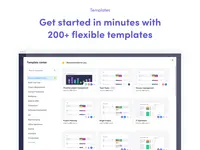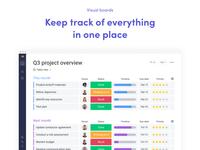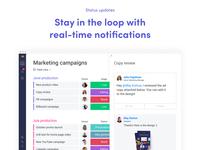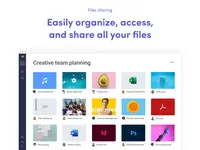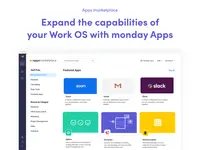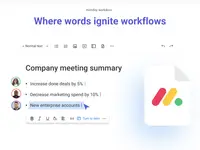Overview
What is monday.com?
monday.com Work OS is an open platform designed so that anyone can create the tools they need to run all aspects of their work. It includes ready-made templates or the ability to customize any work solution ranging from sales pipelines…
Great results with monday.com
Curious about monday.com? Well it's awesome!!!
Every day is a MONDAY!
easier workflow with the amazing platform
Task Manager like no other
I finally know what to work on at work on Monday
Not every Monday has to be bad ;)
Helpful and easy to use work management tool
amazing platform for easier work
Monday has become the reliable platform in everyday work
Helpful tool to facilitate workflow.
very helpful platform in a daily work
monday.com, incredible time and organization savings
I use monday.com to implement, track and scale business ops for me and my clients
How monday.com Differs From Its Competitors
Reliability & Availability
Reliability & Availability
Reliability & Availability
Sometimes the response time feels slow.
Sometimes I must refresh a page to restore a feature's functionality.
These might be problems with my Internet speed or with my laptop's memory management service.
Overall, I am quite satisfied with monday.com's functionality, …
Collaboration
We share files. We notify others of deadlines and assignments.
Reliability & Availability
Project Management Capabilities
Reliability & Availability
Reliability & Availability
Collaboration
Reliability & Availability
Reliability & Availability
Reliability & Availability
Reliability & Availability
Reliability & Availability
Reliability & Availability
Reliability & Availability
Reliability & Availability
Collaboration
Reliability & Availability
Reliability & Availability
Reliability & Availability
Reliability & Availability
Reliability & Availability
Reliability & Availability
Reliability & Availability
Reliability & Availability
Reliability & Availability
Reliability & Availability
Reliability & Availability
Awards
Products that are considered exceptional by their customers based on a variety of criteria win TrustRadius awards. Learn more about the types of TrustRadius awards to make the best purchase decision. More about TrustRadius Awards
Popular Features
- Team Collaboration (2157)9.191%
- Task Management (2200)8.989%
- Workflow Automation (1914)8.383%
- Resource Management (1878)8.282%
Reviewer Pros & Cons
Video Reviews
3 videos
Pricing
Enterprise
$0
Basic
$9
Standard
$12
Entry-level set up fee?
- No setup fee
Offerings
- Free Trial
- Free/Freemium Version
- Premium Consulting/Integration Services
Features
Project Management
Project management software provides capabilities to streamline management of complex projects through task management, team collaboration and workflow automation
- 8.9Task Management(2200) Ratings
This includes the ability to plan, track, collaborate and report on tasks.
- 8.2Resource Management(1878) Ratings
Resource management is workload planning to maximize resources.
- 7.7Gantt Charts(1283) Ratings
Gantt charts are charts that show tasks or events along the y-axis displayed against time along the x-axis.
- 8.2Scheduling(1838) Ratings
Scheduling capabilities allow users to set schedules on tasks, and create timelines and milestones.
- 8.3Workflow Automation(1914) Ratings
Workflow automation is the ability to route work requests along an approval process automatically.
- 9.1Team Collaboration(2157) Ratings
Team collaboration capabilities let team members work directly with each other and provide team updates.
- 8.1Support for Agile Methodology(1144) Ratings
Agile is a time boxed, iterative approach to development that builds software incrementally instead of trying to deliver it all at once near the end.
- 7Support for Waterfall Methodology(1) Ratings
Waterfall methodology is a tradition development method that is linear and sequential.
- 7.6Document Management(1780) Ratings
Document management provides for centralized management of all project documents.
- 7.9Email integration(1590) Ratings
Email integration allows work requests to be made directly from email.
- 7.8Mobile Access(1761) Ratings
Mobile access is the ability to access the software from a smartphone or tablet.
- 7.6Timesheet Tracking(1033) Ratings
Timesheet tracking is the ability to track all billable and non-billable hours for each project.
- 7.9Change request and Case Management(1144) Ratings
Change request and change management enables tracking of all customer requests including priority and timeframe.
- 7.7Budget and Expense Management(1019) Ratings
Budget and expense management provides the capability to track all expenses by employee or department and link them back to department. It also enables hourly rates to be set.
Professional Services Automation
Features that support professional services organizations
- 7.7Quotes/estimates(667) Ratings
Ability to create, manage and send project fee proposals to customers
- 7.4Project & financial reporting(880) Ratings
Ability to analyze project and financial data based on custom criteria to gather insights and improve business performance
- 7.1Integration with accounting software(496) Ratings
Real-time, two-way sync with accounting or financial software to facilitate project and financial reporting
Product Details
- About
- Integrations
- Competitors
- Tech Details
- Downloadables
- FAQs
What is monday.com?
monday.com Work OS is an open platform designed so that users can create the tools they need to run every aspect of their work. The visual interface includes building blocks like Apps and integrations, allowing teams to build or customize their work solutions.
Whether users need to streamline a sales pipeline, create a marketing campaign process, run a robust CRM, or build a project management tracker – monday.com aims to provide a collaborative space for teams to stay aligned, agile and efficient, in everything they do.
monday.com offers a 14-day free trial, no credit card required.
monday.com Features
Project Management Features
- Supported: Task Management
- Supported: Resource Management
- Supported: Gantt Charts
- Supported: Scheduling
- Supported: Workflow Automation
- Supported: Team Collaboration
- Supported: Support for Agile Methodology
- Supported: Document Management
- Supported: Email integration
- Supported: Mobile Access
- Supported: Timesheet Tracking
- Supported: Change request and Case Management
- Supported: Budget and Expense Management
Professional Services Automation Features
- Supported: Quotes/estimates
- Supported: Project & financial reporting
- Supported: Integration with accounting software
monday.com Screenshots
monday.com Videos
monday.com Integrations
- Google Drive
- Slack
- Zapier
- Dropbox
- Asana
- Trello
- Microsoft Teams
- Box
- Zoom
- LinkedIn Marketing Solutions
- OneDrive
- Zendesk Suite
- Shopify
- Stripe Payments
- WooCommerce
- Pipedrive
- Mailchimp
- Meta Business Suite
- HubSpot Marketing Hub
- Typeform
- Clearbit
- Jotform
- Eventbrite
- Jira Software
- GitHub
- PagerDuty
- Toggl Track
- Basecamp
- Harvest
- Todoist
- Copper
- Google Calendar
- Twilio
monday.com Competitors
monday.com Technical Details
| Deployment Types | Software as a Service (SaaS), Cloud, or Web-Based |
|---|---|
| Operating Systems | Unspecified |
| Mobile Application | Apple iOS, Android |
| Supported Countries | Global |
| Supported Languages | English, Spanish, Portuguese, French, Italian, German, Japanese, Korean, Russian, Dutch, Turkish |
monday.com Downloadables
Frequently Asked Questions
monday.com Customer Size Distribution
| Consumers | 5% |
|---|---|
| Small Businesses (1-50 employees) | 35% |
| Mid-Size Companies (51-500 employees) | 40% |
| Enterprises (more than 500 employees) | 20% |
Comparisons
Compare with
Reviews and Ratings
(4687)Attribute Ratings
- 9Likelihood to Renew31 ratings
- 8.2Availability8 ratings
- 8.5Performance8 ratings
- 8.6Usability2146 ratings
- 8.2Support Rating1875 ratings
- 9.1Online Training4 ratings
- 9.1In-Person Training1 rating
- 8.9Implementation Rating7 ratings
- 8.4Configurability6 ratings
- 7.2Product Scalability8 ratings
- 8.5Ease of integration6 ratings
- 8.6Vendor pre-sale6 ratings
- 8.6Vendor post-sale6 ratings
Reviews
(26-50 of 2217)Make growing as a company a breeze!
- Good for repeated tasks.
- Great for multiple views of a project: can see collateral, different calendar views, Kanban, etc.
- It has become the hub for all ongoing projects. We can connect google docs to a single project's board, leave each other comments. It connects to slack to notify team members when they have an upcoming task or have been tagged.
- Automations make using this a delight! You can even create custom automations if they don't have what you are looking for.
- Viewing certain files linked from Google drive can be difficult (like pdfs).
monday.com has made structuring my work week so much easier
- Comments in timelines
- Overview of workload
- Easy to add tasks
- The 'expand group' can sometimes be confusing
- The status of a group sometimes does not progress even though tasks has been ticked off as done.
- You have to download an email you have dropped in a task every time you want to open it. There is no preview option.
The only Monday I didn't hate!
- Improves organization of ideas.
- Facilitates long range planning.
- Offers unique visualizations of tasks and data.
- Allows for interactive progress management.
- Provides opportunities for integration with other platforms.
- Smaller scale HIPAA compliance options.
- Single user options.
- Placeholder team members for individuals unwilling to interact with the platform.
- Templates for mapping and other visual idea organizers.
- More functionality for formulas and dependencies
monday.com FTW
- Easy to pick up
- Online community
- Flexible
- Provides built-in examples
- Importing data to existing boards from outside of monday.com where there is no integration, e.g. Excel. When I try to update some field in bulk, it creates new items.
- Pricing for Enterprise is very expensive. Similar products can be found at half the price. That said, I know monday.com is certainly the best product.
Great but the billing model is awful
- Allows for customisation in terms of our risk management framework
- Outlines outstanding work under "My Work"
- Allows for notification of colleagues in an clean and smooth way.
- The billing model is awful for small businesses! monday.com makes you feel like they are doing you a favour. You literally pay for seats you don't use. The billing model should be a per seat model!
- There are too many addons from monday.com and 3rd party vendors that you have to pay for. The value of those addons is debatable are often rebuildable outside of monday.com in a single use spreadsheet (which pay monthly for an addon that you only need to use once in a while?) or organisations are already using something else in their tech stack for that addon.
I use monday.com boards to record the projects I get assigned with, its users, SMEs involved, due dates, links, details, and all the other aspects describing the work I do daily/weekly/monthly/quarterly/annually.
Scope of my use case is to update project records as required.
- UI
- UX
- Navigation
- Ease of use
- User friendly
- Data Security
- Multi-user onboarding
- 2FA/MFA
- Graphics
- Visual effects
monday.com delivers our Deliverables and drives User Acceptance
- Fast creation of a task list
- Easy build-out of columns and details
- Quick, colorful visualizations
- Support Team is quick and responsive
- List of 3rd-Party add-ins is both extensive and growing
- Sub-Tasks are not as flexible as main Tasks. For example, I cannot ROUND the summary of a set of SubTasks. So I create a Formula to ROUND the SubTasks.
monday.com is appropriate for short-term project tracking.
It is also superb as a database, similar to AirTable.
It is not for building a nuclear power plant nor traveling to the moon.
The best way to organize your work projects
- Organize projects in a visual clean design
- Is very easy to find all your work tasks and files
- You can move easily a task when completed
- Beautifully and clean design, bring peace of mind
- The share files could be easier
- No limited cards please
My experience with monday.com
- Task tracking
- Notifications of due dates
- Assignees
- Visualizations of metrics about our process
- Reports that could be downloaded in excel
monday.com is the BEST to shape your business!
- Automation
- Tracking
- Application
- Reporting
- Applications
- Call documentation
- Collaboration
A Great Product that Really Delivers!
- Project Management
- Reporting
- Communication
- Metric tracking
- Ability to have groups from multiple boards on 1 board
Use monday.com to make Mondays feels like Fridays!
- Custom columns with various input types
- Linking column between boards allow status updates permeates to many other boards
- Automation and integration get better each day
- Stability of the app when bulk operations. such as heading being moved doesn't sync immediately
- Also, the notification does't really work. Not really interested in the contents
Review of monday.com from a Software Support Professional
- Improves team communication and coordination
- Keep track of tasks and time management
- Intuitive design
- More customization and settings to enable/disable certain features
- More automation options
- Improved settings for charts
monday.com - the best site for organization!
- Organization of Projects
- Sharing workloads
- Keeping status updates
- Keeping in touch with coworkers on their projects
- Adding in details that are needed for a project
- Better functionality of bucket areas
- More communication opportunities with coworkers
Flexible Project Management
- UI
- Organization
- Customization
- Feature Tiers based on Pricing
- Privacy/Security
- Flexibility within larger-scope
The Accordion Effect
- The accordion effect: can zoom in and out to see a broad overview of projects or detailed updates.
- Customization: Can make your boards look however you want, and add all kinds of extra info.
- Communication: Anyone can view tasks and make a comment that appears via email and via a Slack integration.
- Outside of thy main table, when you create a table with widgets, hyperlinks never work as intended. The links widget works fine, but in the text box widget, hyperlinks never actually work. You can click and click all you want, set it to open in the same tab or a new tab, etc, but it just won't open.
monday.com! a tool with which you can control everything
- Assing work
- See the status of diferent tasks
- work in a team
- provide information faster
- maybe with the automatizations
- send SMS to notify interactions in the board
Love Monday.com!
- I love that I can color-code sections/folders (I love color-coding!)
- I love that I can automate the majority of things on Monday
- I love the support I'm able to get when I don't know how to do something specific, I set up a call and get tips/tricks on how to accomplish what I'm wanting
- I wish I could go deeper with folders. Right now it maxes out at 3 deep. I like to stay organized, so I love folders.
- I wish I could automate adding multiple boards into a folder rather than just adding them to the overall section.
- I wish the budget template had more capabilities to match what Excel can do.
Nutshell
- project status
- work flow
- scheduling
- project management
- Summary Section - monthly/quarterly/yearly
I think it is less useful for one-time/short projects where only 1 or 2 people are involved.
monday.com for field
- Boards for each types of activities, or by department, country etc.
- Collaboration possible in one place, without bouncing between chat, file manager and email
- Reporting is easy with filtering by names
- Current and completed projects are visible with filtering
- Nothing that I could think of, whatever I would want to change, it can be changed from our side not monday.com
Use monday.com for tasks, teams, and timelines.
- User Experience (UX)
- App, Mobile, and Web Experience
- Team Collboration
- The inbox feature can get a little backed up. It's helpful to reduce notifications.
- Reduce pricing per user.
monday.com makes Mondays easier!
- User Friendly
- Great Customer Support
- Productive Layout
Clients at a click
- Ability to up load documents for particular clients.
- Tracking the status of the services and work that each client receives.
- Provides one stop "Shopping" if you will, for being able to contact the client, review what has been provided to client and etc.
- Ability to search any client by name to see what their status is and if the client is active, completed, on hold, etc.
- Ability to add categories which may be helpful to others using the data base
- Minimal glitches to date no functions seem to be difficult to use.
- Maybe add ability to notify user with a color identified communication (i.e. red, green, etc.) raising importance of correspondence from others regarding a specific Client needing
- Ability to go from the "Searched Client" in the "SEARCH ALL MAGNIFIER" directly to that client and make changes within their data instead of having to actually get out of the "Search" and open specific client tab at that location.
monday.com is a tool to save everybody's time
- Easy to add new graphs and tables
- Lots of ready to use integrations
- Easy to create custom integrations
- Still requires coding for custom integrations
- Could have a visual editor approach for data, similar to node red
Monday.com review
- I like the flexibility of monday.com to specify custom fields and types of fields. One can have as many fields as necessary including different types of fields
- I like the automation feature that creates tasks automatically or updates tasks automatically
- I like the dashboard feature
- I would like monday.com to improve the functionality to inherit permissions from the master board. Every time a new board is created, permissions need to be set
- it would be great to allow boards to have boards within them. Currently we can have as many boards but not boards within boards
- It could have more folders. Only maximum 2 folders are allowed
- It could have better subtask functionality. If sub tasks are created, there are lot of clicks and scrolling