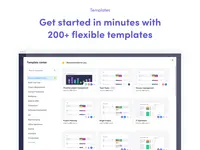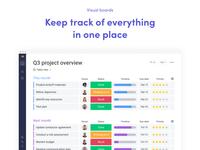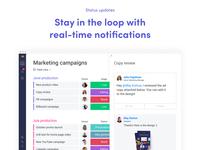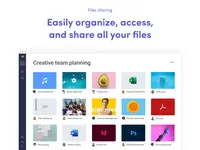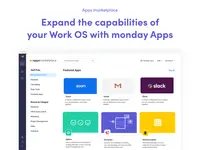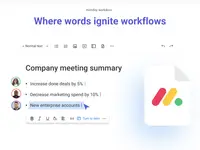Overview
What is monday.com?
monday.com Work OS is an open platform designed so that anyone can create the tools they need to run all aspects of their work. It includes ready-made templates or the ability to customize any work solution ranging from sales pipelines…
Great results with monday.com
Curious about monday.com? Well it's awesome!!!
Every day is a MONDAY!
easier workflow with the amazing platform
Task Manager like no other
I finally know what to work on at work on Monday
Not every Monday has to be bad ;)
Helpful and easy to use work management tool
amazing platform for easier work
Monday has become the reliable platform in everyday work
Helpful tool to facilitate workflow.
very helpful platform in a daily work
monday.com, incredible time and organization savings
I use monday.com to implement, track and scale business ops for me and my clients
How monday.com Differs From Its Competitors
Reliability & Availability
Love the easy customization and ability to create boards for different aspects of the company from print needs, to social needs to event needs, etc.
Reliability & Availability
Reliability & Availability
If works on Interface, I would love to recommend to all my friends
Reliability & Availability
Reliability & Availability
Reliability & Availability
Reliability & Availability
Reliability & Availability
Reliability & Availability
Reliability & Availability
Reliability & Availability
Reliability & Availability
Reliability & Availability
Reliability & Availability
Reliability & Availability
Reliability & Availability
Reliability & Availability
Reliability & Availability
Reliability & Availability
Reliability & Availability
Reliability & Availability
Collaboration
Each team member uses its own view and sorting conditions
Project Management Capabilities
It's very helpfull using the ability to let each team member work on the same board
Reliability & Availability
Reliability & Availability
Other than this we don't have a problem with the uptime and reliability.
Would have been nicer if we could …
Reliability & Availability
Reliability & Availability
Awards
Products that are considered exceptional by their customers based on a variety of criteria win TrustRadius awards. Learn more about the types of TrustRadius awards to make the best purchase decision. More about TrustRadius Awards
Popular Features
- Team Collaboration (2157)9.191%
- Task Management (2200)8.989%
- Workflow Automation (1914)8.383%
- Resource Management (1878)8.282%
Reviewer Pros & Cons
Video Reviews
3 videos
Pricing
Enterprise
$0
Basic
$9
Standard
$12
Entry-level set up fee?
- No setup fee
Offerings
- Free Trial
- Free/Freemium Version
- Premium Consulting/Integration Services
Features
Project Management
Project management software provides capabilities to streamline management of complex projects through task management, team collaboration and workflow automation
- 8.9Task Management(2200) Ratings
This includes the ability to plan, track, collaborate and report on tasks.
- 8.2Resource Management(1878) Ratings
Resource management is workload planning to maximize resources.
- 7.7Gantt Charts(1283) Ratings
Gantt charts are charts that show tasks or events along the y-axis displayed against time along the x-axis.
- 8.2Scheduling(1838) Ratings
Scheduling capabilities allow users to set schedules on tasks, and create timelines and milestones.
- 8.3Workflow Automation(1914) Ratings
Workflow automation is the ability to route work requests along an approval process automatically.
- 9.1Team Collaboration(2157) Ratings
Team collaboration capabilities let team members work directly with each other and provide team updates.
- 8.1Support for Agile Methodology(1144) Ratings
Agile is a time boxed, iterative approach to development that builds software incrementally instead of trying to deliver it all at once near the end.
- 7Support for Waterfall Methodology(1) Ratings
Waterfall methodology is a tradition development method that is linear and sequential.
- 7.6Document Management(1780) Ratings
Document management provides for centralized management of all project documents.
- 7.9Email integration(1590) Ratings
Email integration allows work requests to be made directly from email.
- 7.8Mobile Access(1761) Ratings
Mobile access is the ability to access the software from a smartphone or tablet.
- 7.6Timesheet Tracking(1033) Ratings
Timesheet tracking is the ability to track all billable and non-billable hours for each project.
- 7.9Change request and Case Management(1144) Ratings
Change request and change management enables tracking of all customer requests including priority and timeframe.
- 7.7Budget and Expense Management(1019) Ratings
Budget and expense management provides the capability to track all expenses by employee or department and link them back to department. It also enables hourly rates to be set.
Professional Services Automation
Features that support professional services organizations
- 7.7Quotes/estimates(667) Ratings
Ability to create, manage and send project fee proposals to customers
- 7.4Project & financial reporting(880) Ratings
Ability to analyze project and financial data based on custom criteria to gather insights and improve business performance
- 7.1Integration with accounting software(496) Ratings
Real-time, two-way sync with accounting or financial software to facilitate project and financial reporting
Product Details
- About
- Integrations
- Competitors
- Tech Details
- Downloadables
- FAQs
What is monday.com?
monday.com Work OS is an open platform designed so that users can create the tools they need to run every aspect of their work. The visual interface includes building blocks like Apps and integrations, allowing teams to build or customize their work solutions.
Whether users need to streamline a sales pipeline, create a marketing campaign process, run a robust CRM, or build a project management tracker – monday.com aims to provide a collaborative space for teams to stay aligned, agile and efficient, in everything they do.
monday.com offers a 14-day free trial, no credit card required.
monday.com Features
Project Management Features
- Supported: Task Management
- Supported: Resource Management
- Supported: Gantt Charts
- Supported: Scheduling
- Supported: Workflow Automation
- Supported: Team Collaboration
- Supported: Support for Agile Methodology
- Supported: Document Management
- Supported: Email integration
- Supported: Mobile Access
- Supported: Timesheet Tracking
- Supported: Change request and Case Management
- Supported: Budget and Expense Management
Professional Services Automation Features
- Supported: Quotes/estimates
- Supported: Project & financial reporting
- Supported: Integration with accounting software
monday.com Screenshots
monday.com Videos
monday.com Integrations
- Google Drive
- Slack
- Zapier
- Dropbox
- Asana
- Trello
- Microsoft Teams
- Box
- Zoom
- LinkedIn Marketing Solutions
- OneDrive
- Zendesk Suite
- Shopify
- Stripe Payments
- WooCommerce
- Pipedrive
- Mailchimp
- Meta Business Suite
- HubSpot Marketing Hub
- Typeform
- Clearbit
- Jotform
- Eventbrite
- Jira Software
- GitHub
- PagerDuty
- Toggl Track
- Basecamp
- Harvest
- Todoist
- Copper
- Google Calendar
- Twilio
monday.com Competitors
monday.com Technical Details
| Deployment Types | Software as a Service (SaaS), Cloud, or Web-Based |
|---|---|
| Operating Systems | Unspecified |
| Mobile Application | Apple iOS, Android |
| Supported Countries | Global |
| Supported Languages | English, Spanish, Portuguese, French, Italian, German, Japanese, Korean, Russian, Dutch, Turkish |
monday.com Downloadables
Frequently Asked Questions
monday.com Customer Size Distribution
| Consumers | 5% |
|---|---|
| Small Businesses (1-50 employees) | 35% |
| Mid-Size Companies (51-500 employees) | 40% |
| Enterprises (more than 500 employees) | 20% |
Comparisons
Compare with
Reviews and Ratings
(4687)Attribute Ratings
- 9Likelihood to Renew31 ratings
- 8.2Availability8 ratings
- 8.5Performance8 ratings
- 8.6Usability2146 ratings
- 8.2Support Rating1875 ratings
- 9.1Online Training4 ratings
- 9.1In-Person Training1 rating
- 8.9Implementation Rating7 ratings
- 8.4Configurability6 ratings
- 7.2Product Scalability8 ratings
- 8.5Ease of integration6 ratings
- 8.6Vendor pre-sale6 ratings
- 8.6Vendor post-sale6 ratings
Reviews
(426-450 of 2217)Solid Review
- Automation
- Usability
- Availability (App)
- Gantt Chart
- Widgets
- Third Party App Integration
Monday.com for every Monday
- Monday.com Forms & Metrics
- Project Management
- Allows for company-wide collaboration
- Reporting from could be easier to view/export
- Automation feels very clunky and not user friendly
- We would like to have more out of the box options for automation around survey completions
To be honest, I'm not sure what Monday.com would be less appropriate for.
monday.com - works every day!
- Assignment control and monitoring
- Data & process sharing with external users
- Used for internal IT, marketing, project management, cross company data control
- Automations
- Adding option for a summery in every numbers column and mirrored columns
- Setting a default view option when arranging a board so that it always opens the same way
Best Work Platform for any Business
- Organization
- Communication
- Tracks Progress
- Would like to see the ability to create different columns for different groups on the same board
Monday for the win!
- It has great visual options for work flow items
- It has great work flow hierarchy built in
- It has easy to understand branching options in the survey function
- The automations are not very easy to implement for those who don't know exactly what they are wanting to accomplish. I would say providing more out of the box options for new users that are easy to understand
- I would also say adding another level of sub items in action items. Currently we can have items and sub items but I find myself often needing more depth for bigger projects
Big monday.com fan!
- Reminders sent to email
- Colour coding
- Dashboards
- When you can add viewers to boards and set it so that they can only see the pulses they are assigned to, they shouldn't be able to see all the groups!
No need to fear Mondays any longer
- Automated Reminders
- Creation of Lists
- Communication between departments
- Visually stimulating
- Simple Navigation
- Adding a zip code to addresses
- Integration of customer details into our internal database
monday.com has a dumb name but a great product.
- Notifies users when projects and tasks are due.
- Makes it easy to assign tasks to individual users or groups.
- Makes it easy to track progress on projects and needs.
- It would be nice to convert an email into a task in monday.com
Monday is amazing for our Small Company!
- Recording expenses
- recording customer orders
- customer service
- customer rma
- customer samples tracking
- easier way to upload documents by drag and drop over manually adding by file manager
monday.com is a Road to Productivity
- organization
- collaboration on projects
- form creation
- automations
- integration with Google Workspace
Couldn't recommend more!
- Sectioning tasks into different stage statuses
- Automations for practically every element of the platform
- Seamless reporting and exporting features
- Create automations for guest users - i.e. notify a client when their ticket is ready
- Create time based notifications - i.e. once a ticket has been delivered for over two weeks, send a chaser to client.
Great Software for video production task in a company
- show status easily
- track time of the task
- create task is pretty easy and straightforward
- I would like to be able to switch my own columns around so that it doesn't switch it for anyone else. that way I can show the things that are important to me.
- maybe I can do this but I would like to be able to set reminders for tasks for other people. if I send a task for review I have to go and remind them daily to check it. If I could just set a reminder to send a notification would be great.
monday.com delivers relief from feeling out of the loop
- Organizes information
- Notifies stakeholders of changes in status
- Notifies staff of specific tasks that are ready to be done
- formulas require some concentration, and may have inherent limits
Happy Monday
- Easy to navigate
- great graphics
- intutive
- daily updates
Using monday.com for Grants Management
- Dashboards and reporting
- Ease of use
- Automations
- Not sure if it's a monday.com thing or my lack of understanding, but using dashboards to report metrics from multiple boards.
monday.com for REPM Group
- Communication Tracking
- Task Management
- Information storage
- Cross board communication, getting information to pull to avoid double entry
Use monday.com every day :)
- Colorful status boxes
- Sub items for tasks
- Tagging and team work
- Being able to sort by date for a group and not the whole board
- More colors for status boxes
- One box for inbox and notifications. Sometimes it's.confuaing and we miss things that only show up in updates. When you click on updates they all clear out.
Monday.com for Marketing/Website Design Agency
- Custom dashboards / templates
- Automations for reoccurring tasks
- Integrations with relevant software or tools
- Time tracking, especially for reporting purposes, does not work intuitively
- High-level reporting is difficult or impossible because of the imaginary "folder" structure
- Often there are bugs with the automations and dependencies
- There is no way to apply template changes to dashboards already built on that template
Can't Say it Enough!
- Transparency on projects
- Communication throughout the company footprint
- UI/UX is fresh and attractive, it makes me want to use it more!
- Time management
- Menus and submenus are hidden sometimes
- Maybe bold some fonts to stand out more
monday.com is an Asset to your Organization
- Automations to make workflows more efficient
- Boards that tie together to make it easier to stay on top of tasks
- I think it would be good to have more simplified processes for automations for users that don't have an understanding of how to use these.
The Chaos Coordinator
- Appeal to Visually Oriented People
- Seamless Board Automations
- Task Management
- CRM Management
- Highly Customizable
- User-Friendly Mobile App
- No Simple Recurring Task Feature
- Bulk Editing
- Template Management
monday.com is for every day!
- Organization
- Communicating changes and updates
- Follow up and follow through
- being able to update a project in one area and have that update transfer to the same project listed on another board.
Robust, Intuitive, Game changer
- Project Management
- Tracking due dates
- Design and engineering work load
- Better integration with specific operational software like ServiceTrade and Slack
- The overall tool can be overwhelming for new people to learn
- Customization has gotten better as new updates are published but still could use some other features
- Organization and structure
- Movement and navigation
- Color, videos, gifs and UX/UI experience
- Subtasks
- Automations - more details and explanations
- Identifies the dates that tasks have started
- Quick visual reference that allows users to understand what is needed and completed
- Describes who is responsible for the tasks required to be completed
- Chains over the next required task(s) once certain tasks are completed
- Would be nice to have the dates on starts/completion listed right on the labels
- In my opinion, it isn't required for smaller teams that operate together in one office