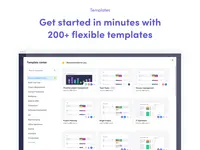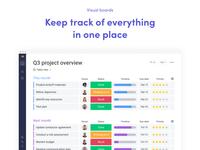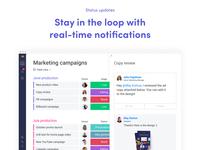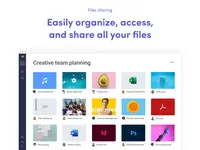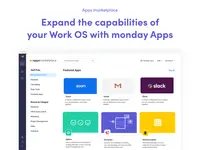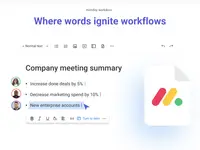Overview
What is monday.com?
monday.com Work OS is an open platform designed so that anyone can create the tools they need to run all aspects of their work. It includes ready-made templates or the ability to customize any work solution ranging from sales pipelines…
Great results with monday.com
Curious about monday.com? Well it's awesome!!!
Every day is a MONDAY!
easier workflow with the amazing platform
Task Manager like no other
I finally know what to work on at work on Monday
Not every Monday has to be bad ;)
Helpful and easy to use work management tool
amazing platform for easier work
Monday has become the reliable platform in everyday work
Helpful tool to facilitate workflow.
very helpful platform in a daily work
monday.com, incredible time and organization savings
I use monday.com to implement, track and scale business ops for me and my clients
How monday.com Differs From Its Competitors
Reliability & Availability
Reliability & Availability
Reliability & Availability
Reliability & Availability
Reliability & Availability
Reliability & Availability
Reliability & Availability
Project Management Capabilities
Reliability & Availability
Reliability & Availability
Collaboration
Reliability & Availability
Reliability & Availability
Reliability & Availability
Reliability & Availability
Reliability & Availability
Reliability & Availability
Reliability & Availability
Reliability & Availability
Reliability & Availability
Reliability & Availability
Reliability & Availability
Reliability & Availability
Reliability & Availability
Reliability & Availability
Reliability & Availability
Reliability & Availability
Awards
Products that are considered exceptional by their customers based on a variety of criteria win TrustRadius awards. Learn more about the types of TrustRadius awards to make the best purchase decision. More about TrustRadius Awards
Popular Features
- Team Collaboration (2157)9.191%
- Task Management (2200)8.989%
- Workflow Automation (1914)8.383%
- Resource Management (1878)8.282%
Reviewer Pros & Cons
Video Reviews
3 videos
Pricing
Enterprise
$0
Basic
$9
Standard
$12
Entry-level set up fee?
- No setup fee
Offerings
- Free Trial
- Free/Freemium Version
- Premium Consulting/Integration Services
Features
Project Management
Project management software provides capabilities to streamline management of complex projects through task management, team collaboration and workflow automation
- 8.9Task Management(2200) Ratings
This includes the ability to plan, track, collaborate and report on tasks.
- 8.2Resource Management(1878) Ratings
Resource management is workload planning to maximize resources.
- 7.7Gantt Charts(1283) Ratings
Gantt charts are charts that show tasks or events along the y-axis displayed against time along the x-axis.
- 8.2Scheduling(1838) Ratings
Scheduling capabilities allow users to set schedules on tasks, and create timelines and milestones.
- 8.3Workflow Automation(1914) Ratings
Workflow automation is the ability to route work requests along an approval process automatically.
- 9.1Team Collaboration(2157) Ratings
Team collaboration capabilities let team members work directly with each other and provide team updates.
- 8.1Support for Agile Methodology(1144) Ratings
Agile is a time boxed, iterative approach to development that builds software incrementally instead of trying to deliver it all at once near the end.
- 7Support for Waterfall Methodology(1) Ratings
Waterfall methodology is a tradition development method that is linear and sequential.
- 7.6Document Management(1780) Ratings
Document management provides for centralized management of all project documents.
- 7.9Email integration(1590) Ratings
Email integration allows work requests to be made directly from email.
- 7.8Mobile Access(1761) Ratings
Mobile access is the ability to access the software from a smartphone or tablet.
- 7.6Timesheet Tracking(1033) Ratings
Timesheet tracking is the ability to track all billable and non-billable hours for each project.
- 7.9Change request and Case Management(1144) Ratings
Change request and change management enables tracking of all customer requests including priority and timeframe.
- 7.7Budget and Expense Management(1019) Ratings
Budget and expense management provides the capability to track all expenses by employee or department and link them back to department. It also enables hourly rates to be set.
Professional Services Automation
Features that support professional services organizations
- 7.7Quotes/estimates(667) Ratings
Ability to create, manage and send project fee proposals to customers
- 7.4Project & financial reporting(880) Ratings
Ability to analyze project and financial data based on custom criteria to gather insights and improve business performance
- 7.1Integration with accounting software(496) Ratings
Real-time, two-way sync with accounting or financial software to facilitate project and financial reporting
Product Details
- About
- Integrations
- Competitors
- Tech Details
- Downloadables
- FAQs
What is monday.com?
monday.com Work OS is an open platform designed so that users can create the tools they need to run every aspect of their work. The visual interface includes building blocks like Apps and integrations, allowing teams to build or customize their work solutions.
Whether users need to streamline a sales pipeline, create a marketing campaign process, run a robust CRM, or build a project management tracker – monday.com aims to provide a collaborative space for teams to stay aligned, agile and efficient, in everything they do.
monday.com offers a 14-day free trial, no credit card required.
monday.com Features
Project Management Features
- Supported: Task Management
- Supported: Resource Management
- Supported: Gantt Charts
- Supported: Scheduling
- Supported: Workflow Automation
- Supported: Team Collaboration
- Supported: Support for Agile Methodology
- Supported: Document Management
- Supported: Email integration
- Supported: Mobile Access
- Supported: Timesheet Tracking
- Supported: Change request and Case Management
- Supported: Budget and Expense Management
Professional Services Automation Features
- Supported: Quotes/estimates
- Supported: Project & financial reporting
- Supported: Integration with accounting software
monday.com Screenshots
monday.com Videos
monday.com Integrations
- Google Drive
- Slack
- Zapier
- Dropbox
- Asana
- Trello
- Microsoft Teams
- Box
- Zoom
- LinkedIn Marketing Solutions
- OneDrive
- Zendesk Suite
- Shopify
- Stripe Payments
- WooCommerce
- Pipedrive
- Mailchimp
- Meta Business Suite
- HubSpot Marketing Hub
- Typeform
- Clearbit
- Jotform
- Eventbrite
- Jira Software
- GitHub
- PagerDuty
- Toggl Track
- Basecamp
- Harvest
- Todoist
- Copper
- Google Calendar
- Twilio
monday.com Competitors
monday.com Technical Details
| Deployment Types | Software as a Service (SaaS), Cloud, or Web-Based |
|---|---|
| Operating Systems | Unspecified |
| Mobile Application | Apple iOS, Android |
| Supported Countries | Global |
| Supported Languages | English, Spanish, Portuguese, French, Italian, German, Japanese, Korean, Russian, Dutch, Turkish |
monday.com Downloadables
Frequently Asked Questions
monday.com Customer Size Distribution
| Consumers | 5% |
|---|---|
| Small Businesses (1-50 employees) | 35% |
| Mid-Size Companies (51-500 employees) | 40% |
| Enterprises (more than 500 employees) | 20% |
Comparisons
Compare with
Reviews and Ratings
(4687)Attribute Ratings
- 9Likelihood to Renew31 ratings
- 8.2Availability8 ratings
- 8.5Performance8 ratings
- 8.6Usability2146 ratings
- 8.2Support Rating1875 ratings
- 9.1Online Training4 ratings
- 9.1In-Person Training1 rating
- 8.9Implementation Rating7 ratings
- 8.4Configurability6 ratings
- 7.2Product Scalability8 ratings
- 8.5Ease of integration6 ratings
- 8.6Vendor pre-sale6 ratings
- 8.6Vendor post-sale6 ratings
Reviews
(1-25 of 535)amazing platform for easier work
- automation
- record storing and tracking
- deadline management
- notification improvement - as sometimes it doesn't work
- mobile version features - it is very confusing
- "seen" time - would be better if I could see when the person has seen an update
Monday has become the reliable platform in everyday work
- management
- automation
- data record
- collaboration with teammates
- mobile interface
- sometimes notifications don't operate
- it would be great if I would be able to see when the person has seen the update
Helpful tool to facilitate workflow.
- Reminders through automation.
- Data record.
- Team collaboration.
- Offline access.
- Mobile interface is a bit complicated.
- Customization limitations.
- Simple and easy to use
- Excellent support and how to video's and articles
- Integration with Google is great
- Ease of reporting and tracking - Export to Excel
- Mobile app also easy to use and quick to update
- Ensuring I have set up a Private board vs public board is not clear - it would be useful to have an additional alert when creating a board as I work with sensitive information. It will eventually be used in a team based environment but while I test the boards, they needs to be private.
- Time tracking is clumsy, could be easier to record
very efficient and useful
- deadline control
- clients control and organized by months
- different boards that gives an opportunity to have organized workspace
- data management
- record maintanence
- sometimes it stops working
- sometimes the person you tag isn't notified
- it's interface is a bit complex and could be confusing for begginers
I love monday.com!
- Integrations: There are several third party apps that are being connected to our monday.com project workspace which helps streamline syncing information.
- Isolations: I manage multiple projects with varying team members. Some projects are restricted to executive management. I am able to isolate team members based on their respective responsibilities and protect confidential project information.
- Templates: Monday.com also has simple to use CRM templates that have been extremely useful in donor management and volunteer registration.
- I have only been using Monday.com for a few months so I do not have any feedback on improvements yet. If I do, I would be happy to provide that feedback at a later time.
The only Monday I didn't hate!
- Improves organization of ideas.
- Facilitates long range planning.
- Offers unique visualizations of tasks and data.
- Allows for interactive progress management.
- Provides opportunities for integration with other platforms.
- Smaller scale HIPAA compliance options.
- Single user options.
- Placeholder team members for individuals unwilling to interact with the platform.
- Templates for mapping and other visual idea organizers.
- More functionality for formulas and dependencies
The best way to organize your work projects
- Organize projects in a visual clean design
- Is very easy to find all your work tasks and files
- You can move easily a task when completed
- Beautifully and clean design, bring peace of mind
- The share files could be easier
- No limited cards please
My experience with monday.com
- Task tracking
- Notifications of due dates
- Assignees
- Visualizations of metrics about our process
- Reports that could be downloaded in excel
monday.com is the BEST to shape your business!
- Automation
- Tracking
- Application
- Reporting
- Applications
- Call documentation
- Collaboration
Use monday.com to make Mondays feels like Fridays!
- Custom columns with various input types
- Linking column between boards allow status updates permeates to many other boards
- Automation and integration get better each day
- Stability of the app when bulk operations. such as heading being moved doesn't sync immediately
- Also, the notification does't really work. Not really interested in the contents
Flexible Project Management
- UI
- Organization
- Customization
- Feature Tiers based on Pricing
- Privacy/Security
- Flexibility within larger-scope
monday.com! a tool with which you can control everything
- Assing work
- See the status of diferent tasks
- work in a team
- provide information faster
- maybe with the automatizations
- send SMS to notify interactions in the board
Use monday.com for tasks, teams, and timelines.
- User Experience (UX)
- App, Mobile, and Web Experience
- Team Collboration
- The inbox feature can get a little backed up. It's helpful to reduce notifications.
- Reduce pricing per user.
"Elementary, my dear Watson."
- Deal tracker
- Pipeline
- Contacts
- More features
- Better options
- Upgraded platform
It is well suited to give updates via email or via the monday.com app keeping you informed when the target engages or responds to outreach. Simple platform, easy to use, quickly set up, limited features etc...
monday.com is awesome
- Organization
- Reports
- Task management
- Multiple languages
- App integration
- Easier automations
Project management made easy!
- Automations
- Sends Reminders
- Instantly updates
- I'd like to be able to change size of the groups the way they appear on board
- I'd like to be able to rearrange groups on board by category not just items.
- I wish there was a person to call for questions.
Onwards and Upwards
- Powerful communication tool
- Built for multiple users
- Great tracking tools
- User pricing limits
- Slow mobile app
- Would like integration with Salesforce
Email integration works well with monday.com
- Email integration
- Formula
- Reminders
- more profound & convenient formula
- Support
- Pricing
Monday All Day
- Track completion
- Allows assignment of roles on specific projects to others
- Easy dashboard
- Cumbersome to use
- Overwhelming to initially set up
Great Product
- Task management
- Time Management
- Scheduling
- Working alongside other apps sometimes had blips
Organized!
- track team assignments
- keep track of wires and bank holidays
- track reporting tasks
- a large volume of email alerts
- Help to develop a detailed timeline for projects, with milestones & responsibles.
- It promotes efficiency, accountability and transparency to the organization.
- Keep track of resources involved in every project.
- Customizable Slack alerts (not only every hour in the hour)
- Better payment plans for more users (considering users that only review information)
When the tools will be used by many different users (from Engineers to Economist - from Seniors Partners to Interns - for Baby Boomers to centennials), with little time to learn but a lot of needs to keep a great track of the projects.
Easily shareable, in real time, in many Time-Zones.
Linkable with many other Office apps, like Slack.
- Team collaboration using the comments and "updates" within projects/tasks
- Providing thorough direction on projects and tasks within descriptions
- Proper team member assignment for projects and tasks
- Ability to add attachments to projects and tasks to mitigate initial requests
- Categorization of projects/tasks makes it easier to see where things are at on the fly
- Having the ability to export all projects/tasks in a CSV format while using a filter (i.e. date filtering, whom tasks are assigned to, etc.) would help a lot during audits.
- For developers, it would be extremely useful to track code changes on feature requests, such as integration with GitHub.
- The ability to add task dependencies would be invaluable. This would allows team members to be alerted when a project has landed on their plate after those before them have completed necessary tasks.
monday.com Review
- Monday promotes collaboration among our team. You can mention colleagues, leave comments, attach files, and set up notifications. It enhances transparency and reduces the need for separate communication tools.
- It has a good user experience but too many features can be sometimes distracting
- The app is as good as the web version
- Loads of functionalities and options can be visually confusing
- after the re-brand it was hard to navigate a bit ( getting more used to it everyday)
Event and Campaign Management: Ideal for planning and executing events and marketing campaigns. Visual boards aid in task tracking, team assignments, and automated reminders.
Project Collaboration: Great for cross-functional teamwork on projects. Real-time progress tracking, task assignments, and communication within tasks enhance efficiency.
Less Appropriate Scenarios:
Simple To-Do Lists: Overkill for basic individual task lists without collaboration needs.
Individual Task Management: Comprehensive for solo task tracking; simpler tools will suffice.