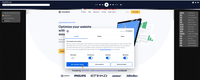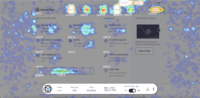Starting at $39 per month
View PricingOverview
What is Mouseflow?
Mouseflow is a behavior analytics tool used by more than 190.000 digital marketing, UX, Product, Startups and Enterprise clients to optimize their website experiences. With Mouseflow, the user can: Find out what happens between visitors' clicks through watching video recordings…
Recent Reviews
Pricing
Starter
$39
Cloud
per month
Growth
$129
Cloud
per month
Business
$259
Cloud
per month
Entry-level set up fee?
- No setup fee
For the latest information on pricing, visithttp://mouseflow.com/pricing
Offerings
- Free Trial
- Free/Freemium Version
- Premium Consulting/Integration Services
Starting price (does not include set up fee)
- $39 per month
Product Demos
Goodbye boring website analytics! - Mouseflow at DMEXCO 22 Highlights
YouTube
Mouseflow Demo
YouTube
Mouseflow Demo
YouTube
Product Details
- About
- Integrations
- Competitors
- Tech Details
- FAQs
What is Mouseflow?
Mouseflow is a behavior analytics tool used by more than 190.000 digital marketing, UX, Product, Startups and Enterprise clients to optimize their website experiences. With Mouseflow, the user can:
- Find out what happens between visitors' clicks through watching video recordings of their sessions.
- Build 6 types of heatmaps for pages automatically to understand what is getting their attention.
- Set up funnels to watch where and why visitors drop.
- Use form analytics to improve lead generation.
- Launch feedback campaigns to learn more about visitors.
- Analyze data with filtering options available in all plans.
- Spend time fixing website issues rather than finding them by filtering visits by friction score, using a machine-learning tool available at on all plans.
Mouseflow Features
- Supported: Heatmaps
- Supported: Session replay
- Supported: Conversion funnels
- Supported: Form analytics
- Supported: Feedback campaigns
Mouseflow Screenshots
Mouseflow Integrations
- Google Tag Manager
- Shopify
- Wix
- WooCommerce
- WordPress
- Drupal
- Joomla!
- Squarespace
- Blogger
- Square Online
- Shift4Shop
- PrestaShop
- Google Analytics
- Kissmetrics
- Adobe Analytics
- HubSpot Marketing Hub
- Optimizely Web Experimentation
- unbounce
- Usabilla
- Instapage
- Freshdesk
- Olark
- Zendesk Suite
- Twilio Segment
- Tealium Customer Data Hub
- Zendesk Chat
- Intercom
Mouseflow Competitors
Mouseflow Technical Details
| Deployment Types | Software as a Service (SaaS), Cloud, or Web-Based |
|---|---|
| Operating Systems | Unspecified |
| Mobile Application | No |
| Supported Languages | English, Spanish, German, Japanese, French |