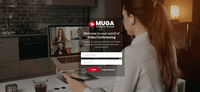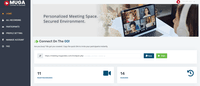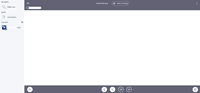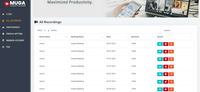Overview
What is MUGA?
MUGA is a web-based video conferencing system built to deliver a real-time communication and collaboration experience. In an era of rapid digitization, globalization of businesses, and geographically dispersed teams, the need for dynamic online meeting solutions has been on the…
Pricing
Monthly ( India )
$5.35
Yearly ( India )
$57.82
Entry-level set up fee?
- $5.35 per userRequired
Offerings
- Free Trial
- Free/Freemium Version
- Premium Consulting/Integration Services
Product Demos
Demo Muga
Demo PAF SMK MUGA JOGJA
SMK Muga demo karena tidak boleh ikut paf
Product Details
- About
- Competitors
- Tech Details
What is MUGA?
MUGA is a web-based video conferencing system built to deliver a real-time communication and collaboration experience. In an era of rapid digitization, globalization of businesses, and geographically dispersed teams, the need for dynamic online meeting solutions has been on the rise. In response to the growing demand, the vendor states they have built MUGA as an all-inclusive virtual conferencing platform for seamless communication, effective collaboration, and better remote workforce management.
MUGA Teleconference Solution – Key Features
Instant Meeting - No Download: MUGA is a web-based online video conference platform, which means there is zero need for a download. Sign in on the MUGA video conferencing website, schedule a meeting instantly, share the invite with the participants, and initiate a seamless video conference meeting.
Interactive Chat Communication: Making meetings interactive can yield better outcomes. The built-in real-time chat feature in MUGA enables every participant to be extra active, contribute with nil barriers, to enhance the value of a meeting.
Whiteboarding Tools: Whiteboards have become a symbol of meeting rooms, allowing the host to jot down key points for discussion. MUGA’s whiteboarding tools includes tools such as infinite canvas, a platform for collaboration, the ability to share files, and export content, to remove the need of a notebook for meetings.
Upload/Download Documents: Sharing of files is made simpler with the MUGA web meeting. This helps consolidate communications via one platform, reducing the need for email transactions and clutter of an inbox. As file sharing is enabled through the cloud, the user can refer to or retrieve them any time later.
Attendee List with Timestamp: A meeting comprises several agendas and priorities to be discussed. Amidst this core objective, tracking the attendees cannot consume your productive time. Right after the online conferencing, get the attendee list with a timestamp to ensure every intended participant has been a part of the entire meeting.
MUGA Screenshots
MUGA Competitors
MUGA Technical Details
| Deployment Types | Software as a Service (SaaS), Cloud, or Web-Based |
|---|---|
| Operating Systems | Unspecified |
| Mobile Application | No |
| Supported Countries | India |