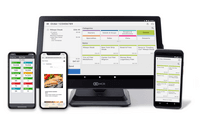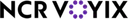Overview
What is Aloha Cloud?
Aloha POS is a point-of-sale software solution with features such as highest market share in the industry and streamline food preparation and delivery.
Aloha is the easiest POS system to learn
Everything you need for a fair price
Aloha POS pros and cons
ALOHA means Hello and Goodbye! :-)
Say Hello to Aloha POS, the Point of Sale System You'll Never Say Goodbye To
Aloha POS Review
Professional Review of Aloha POS
Everyday user of Aloha POS
Pricing
What is Aloha Cloud?
Aloha POS is a point-of-sale software solution with features such as highest market share in the industry and streamline food preparation and delivery.
Entry-level set up fee?
- No setup fee
Offerings
- Free Trial
- Free/Freemium Version
- Premium Consulting/Integration Services
Would you like us to let the vendor know that you want pricing?
4 people also want pricing
Alternatives Pricing
What is Toast Point of Sale?
Toast Point of Sale is a cloud-based restaurant point of sale solution provided as the foundation for Toast's all in one restaurant management solution which supports payment processing, as well as customer care, gift cards and loyalty, as well as back of house and back office (HR, payroll,…
What is SkyTab POS?
SkyTab POS (formerly Harbortouch POS) delivers a touch-screen point of sale system that will streamline your business operations and automate your management activities. SkyTab is a product from Shift4.
Product Details
- About
- Integrations
- Competitors
- Tech Details
- FAQs
What is Aloha Cloud?
Aloha Cloud Features
- Supported: Cloud-based Point of Sale
- Supported: Payment Processing
- Supported: Restaurant Grade Hardware
- Supported: Email Marketing & Loyalty
- Supported: Included Setup and Support Fees
- Supported: 24/7 Customer Care Service
Aloha Cloud Screenshots
Aloha Cloud Integrations
Aloha Cloud Competitors
Aloha Cloud Technical Details
| Deployment Types | On-premise, Software as a Service (SaaS), Cloud, or Web-Based |
|---|---|
| Operating Systems | Windows, Linux |
| Mobile Application | Android, Windows Phone |
| Supported Countries | Global |
| Supported Languages | English |
Frequently Asked Questions
Comparisons
Compare with
Reviews and Ratings
(34)Community Insights
- Business Problems Solved
- Pros
- Cons
NCR Aloha Cloud has proved to be an invaluable tool in various restaurants and event centers, serving as a crucial part of the sales process. Users have reported that the software enables seamless communication between front and back of house staff, facilitating real-time execution of restaurant service. Front of house staff can easily send detailed orders to the kitchen, including specific timings and coursings, while the back of house receives orders through a system of printers, ensuring items are directed to the appropriate station for preparation. With its user-friendly interface, NCR Aloha Cloud has streamlined the checkout process with separate tabs for efficient organization and quick access to items. Additionally, users have found the lookup feature for items without buttons to be particularly helpful, as it ensures all products are easily accessible for ringing up. This software also extends beyond just point of sale functionality; it is used across organizations for time management purposes, inventory management, scheduling, tip declarations, and more.
In addition to its success in traditional restaurants, NCR Aloha Cloud has proven its versatility in other settings as well. For instance, it serves as the point of sale system for food and drink operations at a casino, covering both front and back of house as well as office sides. It is also utilized in full-service restaurants where it manages point-of-sale transactions and time management for efficient operations. Furthermore, this software acts as a point-of-sale system for entertainment and dining options, with registers seamlessly synced to each other. While some users have opted to switch to other systems for specific locations or purposes, overall feedback highlights NCR Aloha Cloud's simplicity and ease of use even for new users.
User-Friendly Interface: Many users have praised NCR Aloha Cloud for its extremely user-friendly interface, which has greatly facilitated fast and accurate transactions. The layout and simplicity of the program make it easy for all users to learn, streamlining the training process.
Versatility in Handling Transactions: Reviewers have highlighted the versatility of NCR Aloha Cloud in handling large transactions and offering a wide range of payment options. Some users appreciate the ability to charge payments to house accounts, while others value the flexibility of accepting check, cash, or card payments. This versatility makes it easier for businesses to accommodate various customer preferences.
Efficient Check Splitting: A common positive sentiment among reviewers is the ease with which NCR Aloha Cloud allows for splitting checks. Users commend the seat number system that optimizes table delivery and facilitates organizing potential split checks. By automatically breaking down items and total checks by seat, this feature minimizes interruption and slows down service lessens interruptions during busy periods.
Customization Limitations: Some reviewers have expressed dissatisfaction with the limited customization options in NCR Aloha Cloud, particularly when it comes to receipt settings and POS screen personalization. These users feel that more flexibility in customizing messages on receipts and individual server's POS screens would greatly improve communication and speed of service.
Software Functionality Issues: Several reviewers have encountered software functionality issues with NCR Aloha Cloud. They have reported difficulties with end-of-day functions, especially in 24-hour establishments where open items auto-close, potentially causing problems. Additionally, some users have mentioned that certain features like the auto spooldown feature do not work as expected and need to be addressed by the development team.
Limited Tech Support: A common concern among reviewers is the availability and response time of tech support for NCR Aloha Cloud. Users have expressed frustration with needing assistance from tech support to perform tasks such as adding or deleting tabs due to the constant growth and updates of the program. They also mention that getting timely help from tech support can be challenging, which hampers their ability to resolve issues promptly.
Attribute Ratings
Reviews
(1-8 of 8)Aloha is the easiest POS system to learn
- Speeds up trainee process during onboarding.
- Able to add and delete buttons for quick updates.
- Export payroll hours into ADP seamlessly.
- Sometimes you need tech support to help add or delete tabs.
- The programs are always growing and updating so sometimes you need assistance.
- The tech support isn't always available or takes time for them to respond.
Everything you need for a fair price
- User friendly--was easy to train new employees on the system.
- Reliable--rarely had issues or went down.
- Great reporting on sales numbers
- Clunky hardware
Aloha POS pros and cons
- We used a deposit item to refund credit cards and you could issue the refund on any card which was helpful.
- It was easy to create items and buttons for the POS.
- It took a long time to refresh the POS.
- We had a lot of issues with it going offline.
ALOHA means Hello and Goodbye! :-)
- The setup and ease of use is a huge plus to me. It is very clearly organized, supports high volume use, and gives us a lot of options as servers, to keep track of our schedules, sales, tips received, and tips paid out.
- One cool function that I like is the recipes function. We had ours set up to where if you held down the button of the item you are questioning, for example, if I needed to look up the liquors in the long island iced tea, then it would display the recipe that I am looking for. Saves a LOT of time when you are busy or need an answer quick for a customer. This IS a function that has to be set up with the initial setup, from the back end, which I wasn't a part of but it was great having it available to us for food and drink menu items.
- Honestly, I have yet to have an issue with any of the functions of Aloha. The only thing that was a little complex was the end-of-day functions, (as we were a 24-hr casino) as if there were any open items, it would just auto-close these and that could get a little troublesome if I was behind in closing out checks. But I am not entirely sure if that was related to how our company itself was set up to run, not the actual Software.
- Customizability for order placement. With today's clientele, they tend to pick things apart to make it more familiar or are averse to certain ingredients in dishes. Aloha allows for simple and clear modifications, to where the ingredients of the entire dish can be listed out and edited right there on the screen.
- Course timing and ordering. In finer dining establishments, timing is a priority, and Aloha's coursing system works very well, from their item "Hold" actions, as well as configuring the orders to not fire upon input, only until the "Order" prompt is issued. This allows for entire meals to be input at the beginning and fired for the kitchen course by course to allow for perfect timing.
- Splitting checks is another staple with today's clientele. Aloha's system optimizes this system by designating seat numbers that are effective in meal to table delivery, but also in getting a head start in organizing potential split checks. By utilizing the seat number system in the POS for proper communication for table delivery, the system has already broken down the item and total check by seat, ready to be divided up if necessary. Just a few prompts and you'll have a table of ten split ten ways with ease, as well as the option for multiple checks to split the cost of individual items in case a large party all wanted to share an appetizer. These requests tend to bog down the service and slow down the process, but Aloha has streamlined the entire process resulting in minimal interruption.
- Aloha does has a very comprehensive and intuitive approach to restaurant service operations, but doubles as a timekeeping system for payroll as well. Aloha could benefit from increased functionality from an HR perspective, considering it already utilizes a clock in, clock out, and break functions. Increased employee facing functionality, scheduling, and personalization, with an option for weekly averages, reports, and summaries of total labor and income tracking, and built-in scheduling system would truly make this an all in one POS masterpiece.
- Speaking of personalization, customization for each server could allow for increased efficiency. The system itself already thrives, but by allowing some tweaking from the user for their own POS screen could result in even better communication and speed of service, allowing the service to create a system that best fits their style and technique.
Aloha POS Review
- Time Clock
- Server/Bartender Check Outs
- Ease of use
- Clunky
- Outdated
- Reporting functionality is limited.
Professional Review of Aloha POS
- Extremely user-friendly. The layout and simplicity of the program made for fast, accurate transactions. This was an easy system to learn for all of our users and made training a much more streamlined process.
- Versatility - even in the largest of transactions, my options for payment were wide-ranging (from charging to house accounts to accepting check, cash, or card). My ability to update price keys and users was extremely helpful where other systems have proven to be difficult to navigate.
- Great support. As we transitioned to newer versions of Aloha, we always had a great line of communication with customer support, and fast, friendly service.
- Customizing receipt settings, such as messages to be printed on receipts, seemed to be one feature that was lacking throughout the time that I used Aloha.
- A more detailed error message that does not simply provide a code, but also potential troubleshooting tips or a general category under which the error falls.
- The Aloha server was frequently down at a couple of our locations for the entirety of my tenure. The problems would always be resolved quickly, but not without phone calls to our support team, or the Aloha support line.
Everyday user of Aloha POS
- It is very user-friendly.
- I do not have to deploy anything. All the changes I make go out with the end of day refresh from the cloud.
- Every detail from menu items, modifiers, hierarchies, promo, daily specials and etc., are easy to set up and maintain.
- Aloha Kitchen doesn't have a backup if one of the KDS controllers goes down. It would be nice if it automatically sent orders to the next screen if a controller stops working.
- It would be nice to be able to version off a particular submenu screen to multiple hierarchies.
- Auto spooldown does not work, at least for us, and it somehting that needs to be addressed.