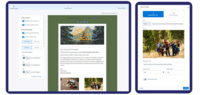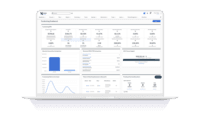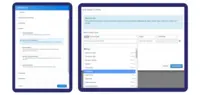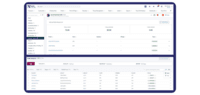Starting at $99 per month
View PricingOverview
What is Neon CRM?
Neon CRM is a constituent management platform designed for nonprofits and membership associations. Its relationship-focused system offers a comprehensive view of supporters and members, enabling more engagement and revenue. It can be used to manage fundraising campaigns, events, communications, and…
Recent Reviews
Reviewer Pros & Cons
Pricing
Essentials
$99
Cloud
per month
Impact
$199
Cloud
per month
Empower
$399
Cloud
per month
Entry-level set up fee?
- No setup fee
For the latest information on pricing, visithttps://neonone.com/products/nonproft…
Offerings
- Free Trial
- Free/Freemium Version
- Premium Consulting/Integration Services
Starting price (does not include set up fee)
- $99 per month
Product Details
- About
- Integrations
- Competitors
- Tech Details
- Downloadables
- FAQs
What is Neon CRM?
Neon CRM is a constituent management platform designed for nonprofits and membership associations. Its relationship-focused system offers a comprehensive view of supporters and members, enabling more engagement and revenue. It can be used to manage fundraising campaigns, events, communications, and it offers reporting tools to give stronger insights into the user's organization. It automates processes like email marketing, workflows, volunteer management, and payment processing so that users spend less time on administrative work.
Neon CRM Screenshots
Neon CRM Videos
Fundraisers at nonprofits are working hard to build connections and Neon One helps to make that possible.
Watch Some of the top reasons why Neon CRM is a fit for 6,500+ nonprofits.
Neon CRM Integrations
- QuickBooks Online
- QuickBooks Desktop Pro
- Mailchimp
- Eventbrite
- Higher Logic Thrive
- Windfall
- TaxJar
- Fundraise Up
- ClickBid
- TrueGivers
- Zapier
- Constant Contact
- DonorSearch
- VolunteerLocal
- Double the Donation
- iWave
- DonorDrive
- Ujoin
- Overflow
- Denali Fund
- Cuseum
- GivBee
- LecturePanda
- KindKatch
- Fundraising KIT
- Giving Docs
- The Giving Block
- Red Arc
Neon CRM Competitors
Neon CRM Technical Details
| Deployment Types | Software as a Service (SaaS), Cloud, or Web-Based |
|---|---|
| Operating Systems | Unspecified |
| Mobile Application | No |
| Supported Countries | United States, Canada |
| Supported Languages | English |
Neon CRM Downloadables
- An evaluation of 37,472 email campaigns sent by Neon One clients identified key email benchmarks broken down by organization size. This reports data on average list sizes, open rates, and click-through rates for all three of differently sized cohorts, along with data-backed insights that teams can use.
- This Website Optimization Action Plan outlines all of the important factors to consider when building and maintaining a website. Equipped with 7 weekly modules and associated activities, this resource helps create an engaging site.
- This Guide describes the importance and benefits of using a Nonprofit CRM, what's included, and the right questions to ask when evaluating options.
- This in-depth look at the future of donor behavior in a post-pandemic world identifies trends in individual giving and provides an actionable framework to understand how behavior has evolved and where it’s going.
- To help you build your content plan for the year, Neon One has created a 2024 Nonprofit Calendar for you! This calendar highlights U.S., international, and worldwide holidays as well as cause days and awareness events, so that every nonprofit can stay on top of every important date throughout the year.
Frequently Asked Questions
Neon CRM starts at $99.
Reviewers rate Support Rating highest, with a score of 1.
The most common users of Neon CRM are from Small Businesses (1-50 employees).
Neon CRM Customer Size Distribution
| Consumers | 15% |
|---|---|
| Small Businesses (1-50 employees) | 55% |
| Mid-Size Companies (51-500 employees) | 25% |
| Enterprises (more than 500 employees) | 5% |