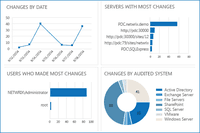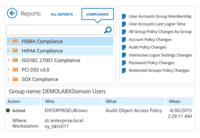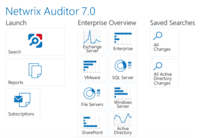Overview
What is Netwrix Auditor?
Netwrix Auditor is designed to enable auditing of the broadest variety of IT systems, including Active Directory, Exchange, file servers, SharePoint, SQL Server, VMware and Windows Server. It also supports monitoring of privileged user activity in all other systems. According to…
Netwrix Auditor provides an awesome suite of monitoring and reporting software, even the free version!
Netwrix Necessity
Netwrix Auditor is the powerful data classification tool
Best Auditing with Netwrix Auditor
- Active Directory Auditor
- File Server Auditor
- Windows Servers …
Netwrix Auditor - A MUST HAVE for any SysAdmin
Netwrix for Active Directory
Great Website, Slick Interface. Awful Support.
Netwrix Auditor Review
Ease the burden of IT auditing
Netwrix Auditor, your super hero to the rescue
Netwrix Auditor, a Great Product at a Great Price
Best Active Directory audit tool available
A System Administrator's Dream
Fantastic Reporting with an easy to use GUI!
Netwrix Auditor and Law Enforcement
Pricing
What is Netwrix Auditor?
Netwrix Auditor is designed to enable auditing of the broadest variety of IT systems, including Active Directory, Exchange, file servers, SharePoint, SQL Server, VMware and Windows Server. It also supports monitoring of privileged user activity in all other systems. According to the…
Entry-level set up fee?
- No setup fee
Offerings
- Free Trial
- Free/Freemium Version
- Premium Consulting/Integration Services
Would you like us to let the vendor know that you want pricing?
69 people also want pricing
Alternatives Pricing
What is Cyral?
Cyral is a cloud-native Security-as-Code solution to protect the modern data layer. It allows engineering teams to observe, secure, and manage data endpoints in a cloud via a sidecar.
What is IDERA SQL Compliance Manager?
SQL Compliance Manager helps database administrators to monitor, audit, and alert on Microsoft SQL Server user activity and data changes. The vendor states it provides quick configuration of audit settings, a broad list of regulatory guideline templates for audit settings and reports, before and…
Product Demos
Netwrix Auditor for Windows Server - Overview
Netwrix Auditor for Active Directory - Overview
Product Details
- About
- Competitors
- Tech Details
- Downloadables
- FAQs
What is Netwrix Auditor?
Netwrix Auditor is designed to enable auditing of the broadest variety of IT systems, including Active Directory, Exchange, file servers, SharePoint, SQL Server, VMware and Windows Server. It also supports monitoring of privileged user activity in all other systems.
According to the vendor, Netwrix Auditor eliminates these blind spots by delivering complete visibility into all changes to system configurations, content and permissions across the IT infrastructure. Moreover, Netwrix Auditor alerts organizations to changes that violate corporate security policies, enabling users to proactively detect suspicious user activity and prevent breaches.
Netwrix Auditor Features
- Supported: Change Auditing of IT Systems
- Supported: Configuration Auditing
- Supported: Access Auditing
Netwrix Auditor Screenshots
Netwrix Auditor Video
Visit http://www.youtube.com/channel/UCEWr5nvGbkyyYdcXiwc-Zyg to watch Netwrix Auditor video.
Netwrix Auditor Competitors
- ManageEngine ADManager Plus
- Dell Change Auditor
- Varonis Datadvantage
Netwrix Auditor Technical Details
| Deployment Types | On-premise |
|---|---|
| Operating Systems | Windows |
| Mobile Application | No |
| Supported Countries | USA, UK, Australia, France, Germany, Hong Kong, Italy, Netherlands, Spain, Sweden, Switzerland, India, Belguim, Russia |
| Supported Languages | English, German, French, Russian, Italian |
Netwrix Auditor Downloadables
Frequently Asked Questions
Comparisons
Compare with
Reviews and Ratings
(53)Community Insights
- Business Problems Solved
- Pros
- Cons
- Recommendations
Netwrix Auditor has been widely used by various organizations to address a range of IT auditing and compliance needs. Many users have found it helpful in monitoring and identifying suspicious activity, generating comprehensive reports, and providing immediate response capabilities for incident management. For example, small organizations have benefited from Netwrix Auditor's ability to monitor failed logins, expiring passwords, and Windows file server activity, giving them peace of mind and enabling them to respond promptly to security threats. Additionally, companies have utilized the software to audit multiple systems including file servers, SQL servers, web servers, SharePoint servers, and Active Directory. This ensures access compliance and helps identify user file access patterns. The program is also being used by infrastructure departments to monitor changes to files, password updates, database changes, and GPO changes while accurately reporting on access to ITAR files. Furthermore, organizations have leveraged Netwrix Auditor for compliance reporting and analysis of activities in their domain, enabling greater insights into trends and occurrences across the entire organization. By utilizing this software solution, ICT departments can ensure compliance and housekeeping of servers by auditing system administrators' work. Likewise, IT departments have found value in conducting IT access rights audits with Netwrix Auditor as it provides visibility into network access while preventing unauthorized activity. The product is also employed by IS Access and IS Server Support teams to track changes for auditors, allowing visibility into modifications made to the internal AD. Moreover, organizations have utilized Netwrix Auditor to audit network accounts and gain visibility into AD modifications for compliance purposes and yearly tech audits. Beyond compliance needs, a law enforcement agency has used the software solution to prove the chain of custody of related files on file servers. Additionally, businesses have found Netwrix Auditor helpful in GDPR and ISO 27001 compliance analysis as it simplifies the detection and remediation of potential issues related to data protection regulations. For security departments within different organizations, Netwrix Auditor has been a valuable tool for tracking specific changes and addressing security problems, such as login failures and changes to user privileges. Research and innovation-focused organizations have also benefited from this product, as it ensures the security and confidentiality of information data while maintaining accessibility across branches. Furthermore, Netwrix Auditor has played a vital role in helping IS security teams monitor and manage changes to AD security setup, simplifying tasks, automating alerts, and increasing understanding of change within the AD environment. Lastly, users have leveraged the software to inspect technology environments comprehensively by generating alerts and daily reports on servers, network switches, locked accounts, file-level accesses, and more. Additionally, Netwrix Auditor logs user logins and sends email alerts for AD changes, providing users with timely notifications and ensuring transparency in the auditing process. With its robust features and capabilities, Netwrix Auditor has become an indispensable tool for organizations across various industries seeking to enhance their IT auditing practices. By offering comprehensive visibility into system activities, accurate reporting, and compliance monitoring, the software enables users to proactively address security threats, maintain regulatory compliance, and ensure the integrity of their IT infrastructure. Whether it's for small organizations looking for peace of mind or larger enterprises needing advanced auditing solutions, Netwrix Auditor proves to be a versatile and valuable asset in achieving effective IT governance.
Helpful Notifications: Several users have found Netwrix Auditor's ability to send warnings to users about expiring passwords and notifications for multiple failed logons to be helpful in preventing lockouts, spotting suspicious activity, and assisting with password changes.
Flexible Customization: Many reviewers appreciate the flexibility provided by Netwrix Auditor's 'Search' function, which allows them to create custom notifications and reports. This feature enables users to monitor specific events and set up email reports tailored to their needs.
Useful Alerts: Users highly value the alerts provided by Netwrix Auditor as they aid in identifying account lockouts, uncovering firewall issues, and offering insights into various aspects of the environment. The alerts are seen as a valuable tool for monitoring and maintaining system security effectively.
User Interface: Some users have expressed that the user interface of the Collector service could be improved to make it more intuitive and less overwhelming. They suggest that certain elements should be better organized and labeled clearly, as they currently find it confusing to navigate through the interface.
Technical Support: Several reviewers have mentioned experiencing slow response times from technical support when reporting issues with Netwrix Auditor. This has resulted in frustration and delays in problem resolution for these users. Prompt assistance is expected, especially for critical issues requiring immediate attention.
Documentation and Training: Users have raised concerns about the lack of comprehensive internal documentation and training materials provided by Netwrix. They feel that more detailed instructions, including videos and guides, would greatly help them learn how to effectively use Netwrix Auditor and maximize its potential within their organizations.
Based on user feedback, the following recommendations have been made for using Netwrix Auditor:
- Use the virtual appliance option for quick deployment of Netwrix Auditor.
- Get professional services to help set up Netwrix Auditor for data governance.
- Plan and clean up Active Directory prior to implementing Netwrix Auditor for better system integration.
- Understand how the audit trail works for Oracle databases before using Netwrix Auditor for Oracle DB auditing.
- Install Netwrix on a dedicated server and configure reporting and alerts for maximum benefit.
- Try out the free version of Netwrix first before purchasing.
- Gain further insight and operate more efficiently with automated, canned, and customized reports in Netwrix Auditor.
- Start with the trial version of Netwrix to ensure it meets all needs and supports the creation of custom reports.
- Take advantage of the full featured trial license of Netwrix to learn about the product and its potential use case.
- Implement Netwrix Auditor as an auditing tool, emphasizing its affordability.
- Avoid using Netwrix Auditor if frequent server reboots are not desired and be aware that some users have found the GUI difficult to use.
Attribute Ratings
Reviews
(1-19 of 19)Netwrix Auditor provides an awesome suite of monitoring and reporting software, even the free version!
Netwrix Necessity
Netwrix Auditor is the powerful data classification tool
Best Auditing with Netwrix Auditor
If you want audit your systems which are Windows then this tool is best and it also provide details on SQL and Oracle database and also provide good info for AD.
Not Suited:
If you want to audit Linux, Suse or ubuntu or any other operating system other than Windows then don't go for it. It only supports Microsoft Architecture.
Netwrix Auditor - A MUST HAVE for any SysAdmin
Netwrix for Active Directory
Great Website, Slick Interface. Awful Support.
Netwrix might not be helpful for organizations that don't have the spare resources to support it. Be prepared to plow IT staff time into supporting the back end, and also put user time into customizing the software for your particular risk profile and network usage.