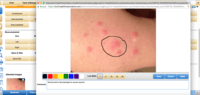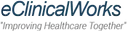Overview
What is NextGen Healthcare EHR?
NextGen® EHR solutions meet the needs of ambulatory practices of all sizes by helping users coordinate patient care, while complying with healthcare reform demands such as the Merit-based Incentive Payment System (MIPS), population health, and other value-based care requirements. NextGen®…
NextGen Healthcare EHR Review
NextGen Healthcare EHR for FQHCs
10 Years of NextGen Healthcare EHR
NextGen Healthcare EHR/PM- There are better options available.
Revenue Cycle perspective
I USE TO TRAIN ON THIS PRODUCT FOR 8 YEARS
Great product for FQHC capabilities!
18 years with NextGen
I would recommend NextGen EHR
Requirement
NextGen EHR is a top tier quality EMR system at an affordable price.
How NextGen Healthcare EHR Differs From Its Competitors
Mobile EHR
Mobile EHR
Mobile EHR
Mobile EHR
Mobile EHR
Mobile EHR
Mobile EHR
Mobile EHR
Popular Features
- Real-time eligibility verification (16)8.686%
- Claims management (16)8.080%
- Charting / document management (16)7.575%
- Patient portal (16)6.565%
Reviewer Pros & Cons
Pricing
What is NextGen Healthcare EHR?
NextGen® EHR solutions meet the needs of ambulatory practices of all sizes by helping users coordinate patient care, while complying with healthcare reform demands such as the Merit-based Incentive Payment System (MIPS), population health, and other value-based care requirements. …
Entry-level set up fee?
- No setup fee
Offerings
- Free Trial
- Free/Freemium Version
- Premium Consulting/Integration Services
Would you like us to let the vendor know that you want pricing?
55 people also want pricing
Alternatives Pricing
What is WebPT?
Established in 2008, WebPT is an outpatient rehab therapy software platform helping more than 150,000 rehab therapy professionals from all practice sizes and specialties run their practices to improve care delivery and optimize business performance. And because WebPT is a cloud-based application,…
What is ChiroTouch?
ChiroTouch is cloud chiropractic software offering an integrated EHR software built for chiropractors, top to bottom. ChiroTouch is an integrated system for payment processing and insurance claims management.
Features
Billing and Claims Management
Managing the entire revenue cycle to help improve collection rates
- 8.6Real-time eligibility verification(16) Ratings
The software checks a patient’s insurance and benefits eligibility and tracks co-pay and deductible information.
- 8Claims management(16) Ratings
This includes claim scrubbing, electronic claim submission, and automated claim tracking.
- 8.6Coding(15) Ratings
The software helps users find the correct codes – whether ICD-9 or ICD-10 – for claims.
- 9Patient billing(14) Ratings
The software can generate statements, send them to patients via mail or email, and process payments.
- 8Financial Reporting(14) Ratings
Reports and dashboards allow users to understand the financial health of a practice.
Patient Scheduling
Managing patient scheduling, appointment reminders, and patient check-in
- 8Rule-based scheduling(1) Ratings
The software sets schedules based on a set of rules or criteria that account for various institutional and individual needs.
- 8.3Automated appointment reminders(13) Ratings
Patients receive automated reminders via text, phone or email in advance of appointments to help decrease the number of no-shows.
- 9Automated patient check-in(1) Ratings
The software streamlines the check-in process, with features like co-pay notification, digital ID photos, insurance card scanning, waiting time updates, and self-check-in kiosks.
- 9Multi-location support(1) Ratings
The software can coordinate scheduling across multiple locations, facilities or practitioners.
- 8.5Calendar interface(10) Ratings
The software provides a user-friendly calendar from which users can track and schedule appointments.
Electronic Medical Records
Digital charting of a patient’s medical and treatment history
- 7.5Charting / document management(16) Ratings
Practitioners can easily create a patient record, take notes, update patient information, and understand a patient’s history at a glance.
- 6.7Templates(15) Ratings
The EMR software includes pre-built and customizable templates to allow for easy, standardized organization of clinical data and notes.
- 6.5Patient portal(16) Ratings
Patients can access important personal health information, such as medications, allergies and lab results, online through a secure website.
- 6Mobile/tablet support(11) Ratings
The software is accessible via mobile or tablet devices.
- 7Fax integration(1) Ratings
This facilitates the sharing of information with other providers, and storing and distribution of documents.
- 7.7Integration with other EMR and PM systems(10) Ratings
The software can integrate with EMR and PM software to allow practitioners to coordinate care with other providers such as hospitals or specialists.
- 5Workflow automation(1) Ratings
The software allows practitioners to take action directly from a patient’s chart, such as prescribing a medication, ordering a lab test, or requesting a follow-up appointment.
- 7.5Speech recognition(11) Ratings
The software integrates with the speech-recognition capabilities of Dragon software, allowing practitioners to take notes verbally.
- 7.3Customization(13) Ratings
Users can tailor the software to best fit their practices or discipline, through features like custom fields, medical forms, chart templates, and/or macro buttons.
- 8E-prescribing(15) Ratings
Practitioners can write and send prescriptions electronically, as well as approve or deny renewal requests.
Medical Security and Privacy
This component helps an organization minimize security risks and respect data privacy.
- 9HIPAA compliance(16) Ratings
The software helps providers comply with the privacy standards established by the Health Insurance Portability and Accountability Act (HIPAA).
- 6Role-based permission levels(1) Ratings
Users have different permission levels based on their roles to protect patient privacy.
- 9Data backups and redundancy(1) Ratings
The software helps ensure against data loss.
- 7Local mode / networking failsafe(1) Ratings
The software provides a way to ensure that network or connectivity issues are not a work-stopping event.
Workflow and Scale
The software helps manage employee workflows at scale.
- 6Task tracking(1) Ratings
Users can monitor staff productivity and accountability.
- 6Specialty-specific workflows(1) Ratings
The software accounts for different workflow options based on discipline or specialty.
- 8.5Multi-office / multi-physician capabilities(16) Ratings
The software can manage and coordinate multi-office or multi-physician instances.
Product Details
- About
- Competitors
- Tech Details
- FAQs
What is NextGen Healthcare EHR?
NextGen® EHR solutions meet the needs of ambulatory practices of all sizes by helping users coordinate patient care, while complying with healthcare reform demands such as the Merit-based Incentive Payment System (MIPS), population health, and other value-based care requirements.
NextGen® Enterprise EHR built for large practices delivers a fully integrated, scalable system that helps clients achieve interoperability, patient engagement, regulatory compliance, and value-based care delivery.
NextGen® Office EHR (formerly MediTouch), a cloud-based solution, fully integrates with your product suite to enable point-of-care charting with talk, touch, and type capabilities. It delivers easy lab result management, patient workflow monitoring, and e-Prescribing.
NextGen Healthcare EHR Features
Billing and Claims Management Features
- Supported: Real-time eligibility verification
- Supported: Coding
- Supported: Claims management
- Supported: Claim scrubbing
- Supported: Electronic Claim Submission
- Supported: Automated Claim Tracking
- Supported: Patient billing
- Supported: Payment Processing
- Supported: Create Patient Statements
- Supported: Mail or Email Patient Statements
- Supported: Electronic Remittance Advice
- Supported: Financial Reporting
- Supported: Revenue Cycle Management
- Supported: Integration with EMR/EHR
Patient Scheduling Features
- Supported: Physician Scheduling
- Supported: Automated appointment reminders
- Supported: ZocDoc Integration
- Supported: Calendar interface
Medical Inventory Management Features
- Supported: Automated Supply Tracking
Electronic Medical Records Features
- Supported: Charting / document management
- Supported: Templates
- Supported: E-prescribing
- Supported: E&M Coding Advice
- Supported: Device Integration
- Supported: Patient portal
- Supported: Mobile/tablet support
- Supported: Speech recognition
- Supported: Integration with other EMR and PM systems
- Supported: Meaningful Use Certified
- Supported: ONC-ATCB Certified
- Supported: Customization
- Supported: Handwriting Recognition
- Supported: Billing System Integration
- Supported: Drawing Tools (Diagnostic Images)
Medical Security and Privacy Features
- Supported: HIPAA compliance
Workflow and Scale Features
- Supported: Multi-office / multi-physician capabilities
NextGen Healthcare EHR Screenshots
NextGen Healthcare EHR Video
Visit http://ng.nextgen.com/brand-anthem-video to watch NextGen Healthcare EHR video.
NextGen Healthcare EHR Competitors
NextGen Healthcare EHR Technical Details
| Deployment Types | On-premise, Software as a Service (SaaS), Cloud, or Web-Based |
|---|---|
| Operating Systems | Windows, Linux, Mac, HP-UX, AIX, Solaris, Unix |
| Mobile Application | Apple iOS, Android |
| Supported Countries | United States |
Frequently Asked Questions
Comparisons
Compare with
Reviews and Ratings
(38)Attribute Ratings
Reviews
(1-17 of 17)Good.. But, In My Opinion, It Could Be So Much Better
- My phrases (old version)
- Guiding specific workflow with panels that can be "re-ordered"
- Allowing a space to capture the most vital information
- In my opinion, changing basic functionality like overhauling my phrase module instead of addressing functionality that has been failing or "broken" for years.
- Having account managers/executives (or whatever title NextGen is assigning to the client experience at this time) who know the specific practice specialty and client's regional (state to state) needs and upcoming healthcare regulation changes that are rolling out. Understanding which regulations will be pushed and those that need to be addressed by NextGen Healthcare EHR and the practice.
- I believe the "knowledge base" of the community isn't very user-friendly and is extremely hard to research modules, specialties, or template-specific information.
- On the community, it would also be helpful for users to "merge" accounts if they leave a practice and go to another for things like NextGen certifications, and if working with multiple practices to use a single login to access all practices via a drop-down option or some other solution.
- Having a better and more accurate "help", many of the walk-thru and nomenclature still reflect past versions and sunset features. It creates confusion for users (trying to solve a problem on their own) and for tech/app support staff when a feature is no longer there or the name has changed.
- In my opinion, NextGen Healthcare EHR users regularly report too many clicks, even though there was a NextGen campaign (to reduce clicks) 3 or more years ago.
- I feel like you should listen to your users. I was so impressed with NextGen's vision and follow-through on this in 2006-2009 as a user. However, I'm so disappointed now when I have to consistently tell practices that while I can submit an idea as an enhancement request on their behalf, it's not likely to be addressed and improved.
- In my opinion, I believe you should stop laying off knowledgeable staff every 2 years only to hire staff that NextGen Healthcare EHR clients end up training when the NextGen employee has no idea how to address the issue. I feel like it's a frustrating and disgusting way to operate such a large company to show your shareholders that the profit looks good.
NextGen Healthcare EHR Review
- Patient information access
- Data analytics and reporting
- Provider/patient interaction
- User interface development
NextGen Healthcare EHR for FQHCs
- Cross information from EPM
- Simple workflows
- Demographic bar for quick information
- Outdated templates
- Better catering to FQHCs
- EHR reports
10 Years of NextGen Healthcare EHR
- Tasking messages within the company with ease
- Ability to electronically fax consult thank you letters
- Easer access to consult thank you letters
- Practice Management is relatively smooth
- Templates are easily customizable
- Support is very poor and, I feel, gets worse every year
- In my experience, interoperability is very clunky
- Too many clicks and navigation to complete an encounter
Revenue Cycle perspective
- real time charting
- interface with outside laboratory
- scripting to outside pharmacy
- it would be helpful to be able to enter a lab order without immediately triggering charges, similar to how the medications module works where you enter a prescription but it doesn't trigger charges until the medication is dispensed
- easier way to change from lab being performed in house to lab order being given to patient for outside lab
- greater flexibility in reporting; it would be good if all data fields were available on all reports rather than limited to certain scope
- seamless connection of diagnosis codes with appropriate services lines so a user wouldn't have to manually manipulate to make the associations.
- better tracking by responsible payer, we have consistent issue with charges and adjustments ending up in the wrong bucket resulting in false credit and lost tracking of appropriate A/R
I USE TO TRAIN ON THIS PRODUCT FOR 8 YEARS
- ERX
- Faxing
- AI
- Patient Portal
- Less clicks on any one page
- Slowness sometimes
Great product for FQHC capabilities!
- Reports Customization.
- FQHC billing integration.
- Focusing on end user system updates.
- Support ease of use and response.
- Interface update and integration.
- Base model having more features instead of requiring add ons.
18 years with NextGen
- NextGen has always stayed on top of the many changes every year and remained certified. I have seen many EHR companies go out of business or seen users have to change EHR systems in order to remain compliant for reporting.
- With NextGen, I am able to make a few customizations that my providers ask for to make their documentation easier. Not all EHR's are customizable. While it is not best practice to do a lot of customizations, sometimes it is worth the extra work to keep your providers happy!
- I love going to the NextGen User Group Meeting they have every year. I always learn things I didn't know and learn more about the things I do. They offer classes for everyone no matter what you do that pertains to NextGen. Even Government updates for healthcare.
- NextGen updates or new releases are usually a challenge. If you have customizations, those must be redone. Some tables can be exported and saved but template changes must be redone. Every few years they completely change the EHR design/workflow as they are about to in NextGen 8. This creates so much extra time to train providers and staff. It does not seem like the benefit out weighs the struggle.
- My Practice is Cardiology. I have wanted the base templates to have updates for years but that has never happened. I know NextGen looks at the biggest issues that affect the most people and that is what they focus on. It would be nice to have them focus more on some of the smaller issues to them that are big issues to us.
- 'KI" Known Issues! Whenever a flaw is discovered, as any software can have, it is labeled as a "KI". These are everyday issues that affect the end users. There is a process before an issue is labeled a "KI". The end user identifies a problem, sends in all their research, then NextGen does their research. When they decide there is a problem, they call it a "KI". It seems like forever before there is ever a fix for this KI. My tickets have been attached to a KI for over a year with no resolution. It would be great if these could be addressed in a more timely manner.
I would recommend NextGen EHR
- Ease of use and navigation
- template options that are available
- the integration it has with other systems
- IMO - diagnosis coding
- Ability to read scanned documents to close quality measures
- all the known issues
We struggle a little more when using it for behavioral health. The flow and template options are limited for behavioral health.
Requirement
- Workgroup meetings to update systems, addressing issues and making corrections and improvements.
- Working with OSIS for training and networking.
- I am still learning alot as a new user.
- Patient Portals
- Text Messaging
- Would be nice to have a regular Dashboard reporting
NextGen EHR is a top tier quality EMR system at an affordable price.
- Billing/Scheduling is easy.
- Customizability of templates.
- Document building and managing.
- updated aesthetic to a 64 but application
- speed improvement and reduction of errors
- improved tier 1 support
So many clicks, but so many rewards
- Scheduling within the practice
- Patient billing and the ability to search billing records under each chart
- Ability to access information remotely through logging in with username and password
- EHR and Practice Management are two completely different interfaces within the same program and are not easily navigated.
- Only super users can perform all tasks, making it so all staff needs to become a super user.
- Credit Card processing is difficult to set up and change-- we moved offices but need to process CC payments through our old office.
- When patients prefill their registration information online, we are unable to confirm their insurance information due to small glitches with the program.
- There are multiple ways to view the daily schedule, and none of them are easy to use.
Effiency needed in a EMR
- Ease of use and tailored toward mid-sized clinics, compared to the big hospital accommodating EMRs, such as Cerner, Epic and Meditech.
- Customer support & technical support is very customer friendly and agile.
- You can't beat the value of NextGen, from cost to implement and cost to manage
- I think there's still room for fuller integration of the multiple suites that they offer.
- Optimizing certain templates to provide a more automated feel
The Ease of NextGen
- The generation of medical documentation.
- The way the system generates patient treatment and health solution plans.
- Printing of current medication and instructions on how to use it.
- I would love to see a feature improvement on messaging between users within the same practice.
- Improvement on medication distribution to pharmacies. A lot of the time we have issues such as the Rx was never sent but it clearly is marked as sent in the system.
- An improvement on the physical appearance would be great.
NextGen--if you have the IT staff--it's a great EMR
- The database is very clean and easy to get data out of. The reporting features in NextGen are rich.
- It's billing for RHCs is by far the best I've seen.
- It's open to as much customization as you are willing to support internally.
- Support has some areas for improvement--the answers you get are usually very generic and require escalation.
- Historically they've lacked focus on their core product and tried to expand too quickly into other areas with little support (Population Health for example)
- Intuitive user interface and ability to access from anywhere.
- Accessibility on latest Internet Explorer, Chrome, Firefox, Android, iOS on a variety of devices desktops and mobile.
- User-friendly graphical user interface and ease of user enrollment.
- Inconsistent user experience depending on operating system and device (example: user interface varies from web-browser on desktop to Android app, to iOS).
- Vendor support of latest mobile operating systems lags behind newest update which may present some security risk.
- Modules loading performance can be improved as each department module can take several seconds to load upon first use of the application.
- ICD code updates lag other EHR vendors in availability.