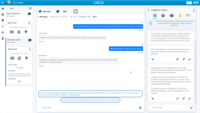Overview
What is NICE CXone?
NICE CXone is a cloud-based contact center platform that manages customer interactions across multiple communication channels. It includes features such as omnichannel routing, workforce optimization, automatic call distribution (ACD), interactive voice response (IVR) system, feedback management, and interaction analytics.
NICE is Great!
Nice CXone - Exceptional Call Center Platform
Nice CXone Features and Value.
Infinite Reporting & Timely delivery
Great product with great features
Thanks for being a NICE partner and offering a great platform!
Glitches galore
NICE CXone Review
Nice in the name of Nice :)
The world of technology is constantly changing and the Nice products are always being updated and improved to help us meet the ever changing expectations of our customers.
Great tools for Better Decisions
CXone product review
A great all in one call center platform.
CXone a very useful tool to increase Customer Satisfaction
How NICE CXone Differs From Its Competitors
Customization
Customization
Customization
Customization
Customization
Customization
Customization
Customization
Customization
Customization
Customization
Customization
Customization
Customization
Customization
Customization
Customization
Customization
Customization
Customization
Customization
Customization
Customization
Customization
Customization
Awards
Products that are considered exceptional by their customers based on a variety of criteria win TrustRadius awards. Learn more about the types of TrustRadius awards to make the best purchase decision. More about TrustRadius Awards
Popular Features
- Agent dashboard (527)8.787%
- Warm transfer (500)8.585%
- Call tracking (481)8.484%
- Inbound call routing (485)8.080%
Reviewer Pros & Cons
Pricing
Digital Agent
$71
Voice Agent
$94
Omnichannel Agent
$110
Entry-level set up fee?
- No setup fee
Offerings
- Free Trial
- Free/Freemium Version
- Premium Consulting/Integration Services
Starting price (does not include set up fee)
- $71 per month per user
Product Demos
NICE | Show Me the Demo
Features
Contact Center Software
Contact center software allows companies to manage inbound and outbound customer communications across a range of channels at scale, and may or may not include call reporting analytics. These channels can include voice (phone), email, fax, VoIP, webchat, video chat, and social media platforms.
- 8.7Agent dashboard(527) Ratings
Enables agents to track and view their individual and team performance.
- 8.2Validate callers(444) Ratings
Authenticates inbound callers with a customer ID.
- 9.1Outbound response(464) Ratings
Allows agents to make outgoing responses via different communication channels (e.g. phone, SMS/text, live chat, messaging apps etc..).
- 7.8Call forwarding(420) Ratings
Forwarding of calls to the appropriate agents.
- 8.2Click-to-call (CTC)(382) Ratings
Allows one-click calling for agents.
- 8.5Warm transfer(500) Ratings
Allows current agent to speak with new agent before call is transferred.
- 8.1Predictive dialing(302) Ratings
Dials multiple numbers at once and connects the salesperson if a live speaker answers.
- 8.9Interactive voice response(352) Ratings
Pre-recorded greeting and menu options a customer can select from a telephone keypad.
- 5.9REST APIs(285) Ratings
Open APIs, SDKs, and supporting documentation, that enable businesses to customize and build on the Contact Center platform.
- 6.1Call scripts(303) Ratings
Providing agents with a predefined conversation script.
- 8.4Call tracking(481) Ratings
Enables agents and managers to see the origin of the call.
- 8.3Multichannel integration(343) Ratings
Ability to collect, store, and share customer data across communication channels such as voice (phone), email, fax, SMS/text, video, web chat, and social media
- 9.3CRM software integration(342) Ratings
Allows agents to access aggregated customer information and call history data, enabling them to view a comprehensive history of a customer’s interactions.
Workforce Optimization (WFO)
Tools that allow managers or team leaders to evaluate and track agent performance.
- 8Inbound call routing(485) Ratings
Connecting inbound callers to agents based on wait time, call priority, or whether any specific skills or knowledge is required to handle the call.
- 7.8Omnichannel inbound routing(354) Ratings
Connecting inbound communications (coming from a variety of channels) to agents based on wait time, call priority, or whether any specific skills or knowledge is required to handle the call.
- 8.4Recording(467) Ratings
Record conversations to improve service quality by evaluating agent-customer interactions.
- 7.5Quality management(452) Ratings
Ability to monitor conversation content, administer evaluations, establish policies etc..
- 8.3Call analytics(460) Ratings
Gathers key performance indicators (KPIs) such as average time in the queue, average call abandonment rate, average handle time (AHT), average speed of answer etc..
- 8.6Historical reporting(451) Ratings
Ability to analyze long-term call patterns and trends such as peak call times and downtimes.
- 8.3Live reporting(437) Ratings
Ability to analyze real-time agent-customer interactions such as how long a caller has in the queue and call script deviation.
- 5.7Customer surveys(281) Ratings
Allows agents to gather post-interaction feedback from customers on the communication channel of their choice.
- 8.2Customer interaction analytics(299) Ratings
The process of taking unstructured interaction data across channels (audio, video, email, text etc..) and formatting it so that it can be searched and categorized based on interaction patterns.
Product Details
- About
- Integrations
- Competitors
- Tech Details
- Downloadables
- FAQs
What is NICE CXone?
NICE CXone empowers brands to deliver the ultimate customer experience on one interaction-centric platform with rich CX capabilities and an AI purpose-built for CX.
NICE
CXone is a cloud platform with native applications for ACD/IVR, omnichannel
routing, workforce engagement management, knowledge management, digital and
self-service channels, interaction analytics, and AI models for automation and
continuous improvement.
With
NICE CXone, organizations can orchestrate every type of interaction—from voice
and digital messaging to chatbots and social media—and deliver AI-driven
experiences with Enlighten, proprietary AI developed specifically to optimize
CX.
NICE CXone Features
Contact Center Software Features
- Supported: Agent dashboard
- Supported: Validate callers
- Supported: Outbound response
- Supported: Call forwarding
- Supported: Click-to-call (CTC)
- Supported: Warm transfer
- Supported: Predictive dialing
- Supported: Interactive voice response
- Supported: REST APIs
- Supported: Call scripts
- Supported: Call tracking
- Supported: Multichannel integration
- Supported: CRM software integration
- Supported: Automatic speech recognition (ASR)
- Supported: Natural language processing for IVR
- Supported: Communications forecasting
Workforce Optimization (WFO) Features
- Supported: Inbound call routing
- Supported: Omnichannel inbound routing
- Supported: Recording
- Supported: Quality management
- Supported: Call analytics
- Supported: Historical reporting
- Supported: Live reporting
- Supported: Customer surveys
- Supported: Customer interaction analytics
Omnichannel support Features
- Supported: Email
- Supported: Voice (phone)
- Supported: VoIP
- Supported: SMS/Text
- Supported: Video channel
- Supported: Live chat channel
- Supported: Co-browse
- Supported: Screen-share
- Supported: Social media channels
- Supported: Mobile applications
Predictive Analytics Features
- Supported: Intelligent call routing
- Supported: Chatbots
- Supported: AI assistance for live agents
NICE CXone Screenshots
NICE CXone Video
NICE CXone Integrations
NICE CXone Competitors
NICE CXone Technical Details
| Deployment Types | On-premise, Software as a Service (SaaS), Cloud, or Web-Based |
|---|---|
| Operating Systems | Windows, Mac |
| Mobile Application | Apple iOS, Android |
| Supported Countries | North America, Latin America, Asia, Australia/New Zealand, UK & Ireland, Europe, Middle East, Africa |
| Supported Languages | Bulgarian, Chinese Simplified, Chinese Traditional, Croatian, Czech, Danish, Dutch, English, Egyptian Arabic, French, German, Greek, Indonesian, Italian, Japanese, Korean, Norwegian, Polish, Portuguese, Romanian, Russian, Saudi Arabic, Spanish, Swedish, Thai |
NICE CXone Downloadables
Frequently Asked Questions
Comparisons
Compare with
Reviews and Ratings
(830)Attribute Ratings
- 9.3Likelihood to Renew24 ratings
- 3.7Availability7 ratings
- 9.2Performance7 ratings
- 8.4Usability552 ratings
- 7.9Support Rating5 ratings
- 7Online Training5 ratings
- 3.1In-Person Training4 ratings
- 8Implementation Rating8 ratings
- 7Configurability4 ratings
- 6.7Product Scalability7 ratings
- 7Ease of integration4 ratings
- 4.4Vendor pre-sale5 ratings
- 4.4Vendor post-sale5 ratings
- 8.5NICE InContact CXone Reporting541 ratings
Reviews
(176-200 of 578)Easy and Informative Call Center Phone System
- Reporting
- Screen Capture
- Call Analytics
- Call Transfer
- Call Connection
- Voicemail
NICE CXone is a must have!
- Friendly interface with easy access to options.
- Call back function and transfer functions are easily accessible.
- The addition of adding endnotes to a call once finished gives each call easy access [to] detailed information that needed to be stored.
- At times connecting to the integration network lacks on timing.
- Some functions don't react properly.
- As a personal opinion the blue font doesn't go well.
We can work from anywhere due to NICE CXone
- It's easy to find available and working collaborators.
- Various status options for employees to choose from.
- External connections made easy.
- The phone that appears to the caller is sometimes confusing. Personalizing this phone can bring many benefits.
- If the employee spends too much time away, the platform shuts down. [I feel] It should stay active.
- The reports that the employee has access to could show the team's detailed working contacts.
A great system for workplaces
- Help communicate with colleagues.
- Help communicate with parents.
- Has useful features.
- Sync up with our system to show who is calling.
- More detailed as to where call is from.
- Warning before ringing.
NICE
- Leaves messages.
- Voicemails.
- Feedback to workers.
- The system should have notifications.
- Let the patients provide feedback as well.
- Be able to lower the volume on the patients.
NICE CXone Review
- Address book of all employees
- Call logs
- Voicemail
- Cross country
- Mobile app
- Integrated in outlook
- Phone integration
You won't regret it!! super helpful for any organization
- It helps keep track of my daily calls.
- It's very sufficient.
- Very easy to use.
- There are times it's a smidge laggy but other than that it's good.
Ease of use and good functionality
- It no longer randomly logs out.
- It allows for significantly easier use than before.
- A little bit more user customizability would be nice.
Parabolic VOIP services
I support about 40 or so users in it, on the performance, execution, fine tuning, profile creation side of things for my division.
It is our VOIP platform companywide, as well as call center VOIP.
- Sound quality can be excellent
- Detailed user profiles, with an array of options
- Any different manager reporting tools
- [In my experience], interface/web particulates can get stuck in Browser cache, causing erroneous graphical reporting in NICE cxONE.
- Call refusal issues due to changes in the browser manufacturers design.
- [I believe] NICE cxONE should be a standalone WEBapplet running OUTside of a third parties browser.
Easy to use
- Ease of use
- Clear sound
- Understandable
- Clear
- Better view
Laurentino's review
- The calls have very good quality of sound.
- The connection is excellent, rarely I see a delay or connection problems.
- It's fast and and a light program/website.
- It lacks settings, more options to customize.
- In some calls, it makes a loud noise when the phone is calling, like a machine gun.
- Sometimes the number that shows up for the person who is receiving the call
- is anonymous.
Employee Review
- Very easy to check an employee schedule or any schedule changes.
- Everything is synced into one so you get notifications for anything.
- Makes it easy to see your graded evaluations.
NICE!
- Records customer interactions.
- Makes merging and transferring simple.
- Strong response time (does not cease to function often).
- Very simplified, can use more options, such as a registry.
Highly effective program for a wide variety of users and agents
- Handles and routes incoming calls, chats and emails.
- Allows call/chat/email recording and monitoring.
- Easy to navigate and troubleshoot.
- Helpful and provides clear feedback and statistics.
- Allows concise, at-at-monitoring of agents and volumes.
- Clear and clean design
- Different layout styles would be nice.
- More customization interfaces based on company role.
- Dark mode and high contrast mode would be helpful.
- More accessibility options for disabled users would be helpful.
Good features with growth potential!
NCIE CXone allows us to keep a good record of which tasks are more heavily staffed and which are not. In my role it allows those in leadership roles to know that I am staying on task and have a focus each day in the workplace.
- Dispositioning what task is being worked on.
- Keeping on schedule to help stay up date with daily business needs.
- Possibly a way to schedule a disposition/status to automatically update at a certain time.
- Browser compatibility with more browsers so that the auto-launch function works more consistently when logging in with it checked.
CXone is also helpful for call center environments of various types.
CXone is less suited for more loosely defined roles that may not need a structured setup daily.
QA Management Tool
- Automatic call-back for customers who don't want to wait in the queue. You can also set up a scheduled callback at the customer's desired time.
- Multi-number hosted predictive dialing - Define custom retry option for up to 20 phone numbers.
- The connection problems and calls were not being connected with MaxAgent and being listed as "Refused" when it was not a lack of answering that caused it.
So easy to use
- How many people in queue.
- How long I'm on call.
- Show me how many calls I take.
- If you have to log out or system go down and log back in it start your call count.
- Sometimes it require more than once to press a number to connect with call.
NICE features
- Schedule.
- Softphone.
- Evaluations.
- Call monitoring.
- Max Performance has some issues.
- Email is not used by my company.
- Commitment manager is not used by my company.
User friendly and easy to adapt!
- Viewing upcoming appointments and schedule.
- Easily access phone numbers to make calls.
- Audible noises to know when you receive an inbound call.
- Connecting to the agent leg can be tedious because it automatically times out after 30 seconds.
- It could be easier to schedule appointments (less details).
- Clearer tracking of how many calls have been made.
wtg!
- Clear sounds.
- No disconnects.
- Easy to use.
- It does freeze a bit.
- Goes in and out.
NICE CXone (formerly NICE inContact), the Greatest Phone Server.
- FAST SYSTEM
- RING TONES ARE AWESOME
- EASY LOGIN
- GOOD QUALITY
- NEW WALLPAPERS
- NEW RING TONES
- VIDEO CALL
MY NEW TOOL - NICE CXone (formerly NICE inContact)
- NICE (formerly NICE inContact) is being used by the entire organization, as a means of telephony, work schedules, monitoring calls,
- The tool is extremely fast
- The tool is very dynamic
- The tool is simple and objective
- The layout could be more elaborate
- etc
- Calls always go through unless there's a problem with my local dial tone provider.
- Billing is always prompt & accurate.
- Sometimes I forget to pay the bill but late fees are modest.
- No need for improvement.
A Very Positive Experience Overall
- Customer service
- Call routing
- Improved communications overall
- More direct integration with other communications tools
- Programming tool packages
- More marketing, good product
- Intuitive and easy to use
- Realiable
- Good infrastructure
- An easier menu
- Better tools for tracking calls
- Better monitoring tools
An scenario where it is less appropriate is where the customer service team deals with users in a physical and face to face way.