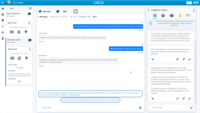Overview
What is NICE CXone?
NICE CXone is a cloud-based contact center platform that manages customer interactions across multiple communication channels. It includes features such as omnichannel routing, workforce optimization, automatic call distribution (ACD), interactive voice response (IVR) system, feedback management, and interaction analytics.
NICE is Great!
Nice CXone - Exceptional Call Center Platform
Nice CXone Features and Value.
Infinite Reporting & Timely delivery
Great product with great features
Thanks for being a NICE partner and offering a great platform!
Glitches galore
NICE CXone Review
Nice in the name of Nice :)
The world of technology is constantly changing and the Nice products are always being updated and improved to help us meet the ever changing expectations of our customers.
Great tools for Better Decisions
CXone product review
A great all in one call center platform.
CXone a very useful tool to increase Customer Satisfaction
How NICE CXone Differs From Its Competitors
Customization
Customization
Customization
Customization
Customization
Customization
Customization
Customization
Customization
Customization
Customization
Customization
Customization
Customization
Customization
Customization
Customization
Customization
Customization
Customization
Customization
Customization
Customization
Customization
Customization
Awards
Products that are considered exceptional by their customers based on a variety of criteria win TrustRadius awards. Learn more about the types of TrustRadius awards to make the best purchase decision. More about TrustRadius Awards
Popular Features
- Agent dashboard (527)8.787%
- Warm transfer (500)8.585%
- Call tracking (481)8.484%
- Inbound call routing (485)8.080%
Reviewer Pros & Cons
Pricing
Digital Agent
$71
Voice Agent
$94
Omnichannel Agent
$110
Entry-level set up fee?
- No setup fee
Offerings
- Free Trial
- Free/Freemium Version
- Premium Consulting/Integration Services
Starting price (does not include set up fee)
- $71 per month per user
Product Demos
NICE | Show Me the Demo
Features
Contact Center Software
Contact center software allows companies to manage inbound and outbound customer communications across a range of channels at scale, and may or may not include call reporting analytics. These channels can include voice (phone), email, fax, VoIP, webchat, video chat, and social media platforms.
- 8.7Agent dashboard(527) Ratings
Enables agents to track and view their individual and team performance.
- 8.2Validate callers(444) Ratings
Authenticates inbound callers with a customer ID.
- 9.1Outbound response(464) Ratings
Allows agents to make outgoing responses via different communication channels (e.g. phone, SMS/text, live chat, messaging apps etc..).
- 7.8Call forwarding(420) Ratings
Forwarding of calls to the appropriate agents.
- 8.2Click-to-call (CTC)(382) Ratings
Allows one-click calling for agents.
- 8.5Warm transfer(500) Ratings
Allows current agent to speak with new agent before call is transferred.
- 8.2Predictive dialing(302) Ratings
Dials multiple numbers at once and connects the salesperson if a live speaker answers.
- 8.9Interactive voice response(352) Ratings
Pre-recorded greeting and menu options a customer can select from a telephone keypad.
- 5.9REST APIs(285) Ratings
Open APIs, SDKs, and supporting documentation, that enable businesses to customize and build on the Contact Center platform.
- 6.1Call scripts(303) Ratings
Providing agents with a predefined conversation script.
- 8.4Call tracking(481) Ratings
Enables agents and managers to see the origin of the call.
- 8.3Multichannel integration(343) Ratings
Ability to collect, store, and share customer data across communication channels such as voice (phone), email, fax, SMS/text, video, web chat, and social media
- 9.3CRM software integration(342) Ratings
Allows agents to access aggregated customer information and call history data, enabling them to view a comprehensive history of a customer’s interactions.
Workforce Optimization (WFO)
Tools that allow managers or team leaders to evaluate and track agent performance.
- 8Inbound call routing(485) Ratings
Connecting inbound callers to agents based on wait time, call priority, or whether any specific skills or knowledge is required to handle the call.
- 7.8Omnichannel inbound routing(354) Ratings
Connecting inbound communications (coming from a variety of channels) to agents based on wait time, call priority, or whether any specific skills or knowledge is required to handle the call.
- 8.4Recording(467) Ratings
Record conversations to improve service quality by evaluating agent-customer interactions.
- 7.5Quality management(452) Ratings
Ability to monitor conversation content, administer evaluations, establish policies etc..
- 8.3Call analytics(460) Ratings
Gathers key performance indicators (KPIs) such as average time in the queue, average call abandonment rate, average handle time (AHT), average speed of answer etc..
- 8.6Historical reporting(451) Ratings
Ability to analyze long-term call patterns and trends such as peak call times and downtimes.
- 8.3Live reporting(437) Ratings
Ability to analyze real-time agent-customer interactions such as how long a caller has in the queue and call script deviation.
- 5.7Customer surveys(281) Ratings
Allows agents to gather post-interaction feedback from customers on the communication channel of their choice.
- 8.2Customer interaction analytics(299) Ratings
The process of taking unstructured interaction data across channels (audio, video, email, text etc..) and formatting it so that it can be searched and categorized based on interaction patterns.
Product Details
- About
- Integrations
- Competitors
- Tech Details
- Downloadables
- FAQs
What is NICE CXone?
NICE CXone empowers brands to deliver the ultimate customer experience on one interaction-centric platform with rich CX capabilities and an AI purpose-built for CX.
NICE
CXone is a cloud platform with native applications for ACD/IVR, omnichannel
routing, workforce engagement management, knowledge management, digital and
self-service channels, interaction analytics, and AI models for automation and
continuous improvement.
With
NICE CXone, organizations can orchestrate every type of interaction—from voice
and digital messaging to chatbots and social media—and deliver AI-driven
experiences with Enlighten, proprietary AI developed specifically to optimize
CX.
NICE CXone Features
Contact Center Software Features
- Supported: Agent dashboard
- Supported: Validate callers
- Supported: Outbound response
- Supported: Call forwarding
- Supported: Click-to-call (CTC)
- Supported: Warm transfer
- Supported: Predictive dialing
- Supported: Interactive voice response
- Supported: REST APIs
- Supported: Call scripts
- Supported: Call tracking
- Supported: Multichannel integration
- Supported: CRM software integration
- Supported: Automatic speech recognition (ASR)
- Supported: Natural language processing for IVR
- Supported: Communications forecasting
Workforce Optimization (WFO) Features
- Supported: Inbound call routing
- Supported: Omnichannel inbound routing
- Supported: Recording
- Supported: Quality management
- Supported: Call analytics
- Supported: Historical reporting
- Supported: Live reporting
- Supported: Customer surveys
- Supported: Customer interaction analytics
Omnichannel support Features
- Supported: Email
- Supported: Voice (phone)
- Supported: VoIP
- Supported: SMS/Text
- Supported: Video channel
- Supported: Live chat channel
- Supported: Co-browse
- Supported: Screen-share
- Supported: Social media channels
- Supported: Mobile applications
Predictive Analytics Features
- Supported: Intelligent call routing
- Supported: Chatbots
- Supported: AI assistance for live agents
NICE CXone Screenshots
NICE CXone Video
NICE CXone Integrations
NICE CXone Competitors
NICE CXone Technical Details
| Deployment Types | On-premise, Software as a Service (SaaS), Cloud, or Web-Based |
|---|---|
| Operating Systems | Windows, Mac |
| Mobile Application | Apple iOS, Android |
| Supported Countries | North America, Latin America, Asia, Australia/New Zealand, UK & Ireland, Europe, Middle East, Africa |
| Supported Languages | Bulgarian, Chinese Simplified, Chinese Traditional, Croatian, Czech, Danish, Dutch, English, Egyptian Arabic, French, German, Greek, Indonesian, Italian, Japanese, Korean, Norwegian, Polish, Portuguese, Romanian, Russian, Saudi Arabic, Spanish, Swedish, Thai |
NICE CXone Downloadables
Frequently Asked Questions
Comparisons
Compare with
Reviews and Ratings
(830)Attribute Ratings
- 9.3Likelihood to Renew24 ratings
- 3.7Availability7 ratings
- 9.2Performance7 ratings
- 8.4Usability552 ratings
- 7.9Support Rating5 ratings
- 7Online Training5 ratings
- 3.1In-Person Training4 ratings
- 8Implementation Rating8 ratings
- 7Configurability4 ratings
- 6.7Product Scalability7 ratings
- 7Ease of integration4 ratings
- 4.4Vendor pre-sale5 ratings
- 4.4Vendor post-sale5 ratings
- 8.5NICE InContact CXone Reporting541 ratings
Reviews
(276-300 of 578)My NICE CXone (formerly NICE inContact) Review
- You can rewind and fast forward voicemails
- You can call customers while listening to the voicemail instead of listening, writing the number down, and then calling
- Has a nice clean interface
- At least for our company, you do not have the option to accept calls after you have taken the first one as it automatically picks up and there is no setting to stop this
- Logs out quickly when going on break for a few minutes
- It would be nice if it could recognize when there isn't a voice as there are sometimes "voicemails" left with no message
Easy to use and great reporting
This system allows us to see who is available to take a new call or see who is out of adherence. Makes it easier for management and agents to see what's going on
- One screen view of calls
- Allows us to real-time monitor agents
- Just issues sometimes with it not connecting or reporting in real-time
It's nice to have NICE.
- It's user friendly.
- Easy to navigate.
- It has this function where it shows you what the client is saying on the other line.
- It will be better if the app has this feature in which it makes a sound or notification that a call just came in. There's a low beeping sound when a call comes in, so you always need to wear your headset so you'll know once you got a call.
Always looking for improvements
able to locate himself within the tool in question, so that he does not have difficulties when he needs to be fast [and] we do not lose the level of our services provided.
- Good connections
- Practical for Darius use
- Very simple to use on a daily basis
- Uses very good image to share
- Uses always simple and objective image
- Stay connected longer
- Be more practical to locate for the 1 time of use even with "press here"
- More specific reports
- Video calls and call.
- Regulate break times well.
- Manages the time worked.
- I don't really like having to put +55 on every call.
- NICE could have a program that warns about the break time because many times we forget to take the break and end up pushing the limit.
- Sometimes the line changes out of nowhere.
NICE of all
- Good sounding calls
- It doesn't [fail] often
- Easy understanding
- Mute button too close to end button
- Two clicks when finished
- Delay to initiate call
- The system layout is very clean and fluid, allowing agility in service.
- The connection is clean, has great quality.
- It is fast, both to open and to perform tasks.
- I don't think it's necessary to enter 55 before the phone, in a way it slows down a bit.
- It should have a function that registers our [users] with the department so that we don't need to select each time we make a call.
- It should have the function of aligning with our scales the Nice itself to remind us of our breaks.
NICE CXone (formerly NICE inContact) features
- Outbound calls
- Chat option
- Team option
- Agent reports
- Messages
- Team member status
- Crashing sometimes
- Few bug fixes
- Metrics
The company is fundamental.
- You make very good calls.
- The department can have information on how long users stay on each call.
- Getting all calls registered.
- Yes, with a smaller screen.
- Easy to use; easy to install.
- Little to know technical issues.
- As step up in the right direction to making your business run more smoothly.
- Being able to link and function with other systems.
inContact is the way to go!
- Smooth running.
- Captures data needed for reporting.
- Helps figure out areas of improvement regarding timing.
- Not staying logged into MAX if the browser closes.
- Finding a way to pin the NICE CXone number.
- Finding another platform to move away from Skype.
Best product
- Managing my breaks.
- Managing my lunches.
- Helps with Aux.
- Easy to use
- When it doesn't go down.
- When it works.
NICE CXone, great for call management
- Manage inbound requests.
- Records interactions for auditing purposes.
- Reporting metrics for coaching and planning.
- Text channel can be improved.
Easy at home work integration
- Routing calls to a phone number of your choice
- Routing calls within the company
- Showing agent status
- It seems to close randomly which is time consuming to restart the dashboard.
- Sometimes it does not connect the call properly.
- At times there seems to be a lag in the conversation from one side to the other.
NICE is more than nice!
- Monitors contact and targets
- Allows easy communication between teams
- Easy to manage workload and prioritize roles
- Perhaps more graphs and visual representation of live stats
- Overview of the days roles and activities
A system that stands out
- No delays
- Multioption
- Detailed activity and productivity
- In browser does not accept firefox
- There is no app we can use
You can see up to 7 days of productivity and stats at least on my company, and daily stats within the last 7 days along with a searcher which you can then add since the beginning of the times!
NICE CXone (formerly NICE inContact) is Awesome
- Digital Phonebook, all numbers are in one place, just type in name
- Call volume control. U can see all the kinds of calls in the [queue]
- Great call quality
- Compatible with most wireless headsets
- Clearing line 1 if the call drops while on a 3 way call
- It has a lot of ways for personalization about the tools available inside the program
- Its easy to find pre-loaded contacts and skills
- It creates an seamless way to contact costumers and partners
- The main thing that i think has room for improvement will be in the audio area, at least they should make easier to find the volume control.
- It has some bugs at the time of handling 2 simultaneous calls and try to reach to the costumer again, sometimes the call back option its not available as it should.
- Could be nice to had the preview of another call even if we don't need to call the other department meanwhile we are in 2 calls.
Easy all in one call center access
- Organize all calls
- Clear call reports
- Easy access to call activities
- Who logged in first
- Reports for call monitoring be able to read
- See what report is most used
NICE CXone (formerly NICE inContact) Review
- Time off requests
- The system having our times correct for when we are supposed to come in and leave.
Why NICE lives up to my expectations!
- Able to receive calls
- Able to transfer calls
- Able to put customers on hold
- If the customer is on hold for a little while, the time [should] be extended so the call doesn't cancel due to inactivity, so this doesn't drop the call.
- Add more colors for people with visual impairments(Background)
- A keypad system to not just do inbound, but outbound
NICE CXone (formerly NICE inContact) Review
- The tool is extremely fast
- The tool is extremely dynamic
- The tool is simple and practical
- Layout improvement
- Colors to choose
NICE inContact--so NICE!
- Interface is presentable
- Easy to use
- I think additional statuses should be added.
- Instead of clicking NEW to make a call, it should be labelled as a phone logo instead.
Easy and simplified
- It is easy to use
- Has no problems as a dead system
- Your appearance is pleasant
- When the connection is made, the sound of disconnection is unpleasant
- Simplify the way you make calls
- Simplify my scale area
NICE is nice
- Agent performance charts
- Calls Holding
- Groups for calls
- Connection issues with cell phones
- Properly adding communication devices to receive calls
- Errors in connections with users
I haven't found a scenario where NICE CXone (formerly NICE inContact) can't be useful to a business. However, there is a small issue with connection to users and agents that may present an issue with stats for [the] call centers.