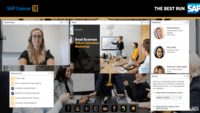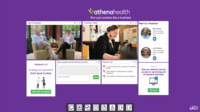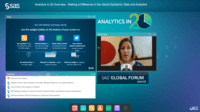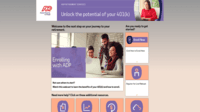Overview
What is ON24?
ON24 is an intelligent engagement platform, that enables customers to continuously engage audiences with AI-powered, hyper-personalized webinar, virtual event and content experiences.
Overall great product and value for our business needs
ON24 Has it all...and more!
ON24 Platform Review
On-Demand Course Certifications Made Easy!
ON24 as a webinar platform
ON24 is a win!
ON24 To the Rescue!
Taking our companies webinars into the future
My favorite webinar platform
On24 for B-2-C Marketing
ON24, a customizable, robust platform
Great branding and customization capabilities, but behind the curve on video events
ON24 for great webinars and more
Always keep up with technology.
How ON24 Differs From Its Competitors
Use Cases for Analytics Insights
COVID-19 Impact
Use Cases for Analytics Insights
COVID-19 Impact
Use Cases for Analytics Insights
COVID-19 Impact
Use Cases for Analytics Insights
COVID-19 Impact
COVID-19 Impact
Use Cases for Analytics Insights
COVID-19 Impact
COVID-19 Impact
Use Cases for Analytics Insights
COVID-19 Impact
COVID-19 Impact
Use Cases for Analytics Insights
COVID-19 Impact
COVID-19 Impact
Use Cases for Analytics Insights
COVID-19 Impact
COVID-19 Impact
COVID-19 Impact
Use Cases for Analytics Insights
COVID-19 Impact
Use Cases for Analytics Insights
COVID-19 Impact
Integration to CRM & Marketing Automation
Webinar Insights
COVID-19 Impact
Use Cases for Analytics Insights
COVID-19 Impact
Use Cases for Analytics Insights
COVID-19 Impact
COVID-19 Impact
Use Cases for Analytics Insights
COVID-19 Impact
COVID-19 Impact
COVID-19 Impact
- Ability to pivot to virtual events and not lose the revenue we generated by doing those events live.
- Developed new skillset in virtual event production.
- Created a virtual awards show that allowed us to bring in celebrities through video who would not have been able to be part of a live event.
- Helped …
Use Cases for Analytics Insights
COVID-19 Impact
Use Cases for Analytics Insights
COVID-19 Impact
Awards
Products that are considered exceptional by their customers based on a variety of criteria win TrustRadius awards. Learn more about the types of TrustRadius awards to make the best purchase decision. More about TrustRadius Awards
Popular Features
- Event registration (357)9.696%
- Q&A (378)9.696%
- Slideshows (359)9.393%
- Record meetings / events (362)8.989%
Reviewer Pros & Cons
Pricing
What is ON24?
ON24 is an intelligent engagement platform, that enables customers to continuously engage audiences with AI-powered, hyper-personalized webinar, virtual event and content experiences.
Entry-level set up fee?
- No setup fee
Offerings
- Free Trial
- Free/Freemium Version
- Premium Consulting/Integration Services
Would you like us to let the vendor know that you want pricing?
98 people also want pricing
Alternatives Pricing
What is Eventleaf?
Eventleaf is event registration software by Jolly Technologies. The product allows users to customize event pages and registration forms, create an event schedule, send invitations and confirmation emails, track invitation status, manage contacts, and sell tickets online.
What is ThunderTix?
Event ticketing software for the performing arts and live performances with both reserved seating and general admission. Supports a variety of season subscriptions at the same venue (or across multiple venues) including the full season, mini-season, or flex passes with voucher codes. Subscribers…
Features
Online Meetings / Events
Features related to hosting and attending meetings and events online.
- 8.5Calendar integration(325) Ratings
Scheduling capabilities integrate with users’ Calendars.
- 7Meeting initiation(3) Ratings
Meetings can be easily initiated, whether they are scheduled or on the fly.
- 2Integrates with social media(2) Ratings
Integrates with social media sites like Twitter and LinkedIn to promote meetings and webinars.
- 8.9Record meetings / events(362) Ratings
Meetings and webinars can be recorded for playback.
- 9.3Slideshows(359) Ratings
Presenters can present slideshows during the meeting within the web conferencing platform.
- 9.6Event registration(357) Ratings
Attendees can register in advance for upcoming online events (such as webinars).
Online Events Collaboration
Features related to collaboration between attendees during web conferences, webinars, and other online events.
- 7Live chat(3) Ratings
Participants can use one-on-one and group instant messaging to communicate privately or selectively during meetings.
- 9.5Audience polling(344) Ratings
Presenters can ask for audience input.
- 9.6Q&A(378) Ratings
Attendees can ask questions during the presentation.
Online Events Security
Features related to the security of meetings and other events held via web conferencing/webinar software.
- 8User authentication(2) Ratings
Administrators can require users to authenticate their identities before joining a meeting.
- 8.7Participant roles & permissions(343) Ratings
Administrators can grant users different levels of access to conferences, as moderators, presenters, attendees, or participants. Permissions can be set for individual users, or based on user role/group.
- 8.9Confidential attendee list(328) Ratings
Presenters, moderators, or admins can see a confidential list of attendees that is not visible to all attendees.
Online Events Marketing
Features related to the marketing and branding of online events, and use of online events for marketing purposes.
- 8.9Branding options(348) Ratings
Users can customize the look and feel of the application so that online events are branded (colors, company logo, etc.)
- 8.1Integration to Marketing Automation(302) Ratings
Webinar software integrates with users' MA systems to send out registration confirmations, email reminders about upcoming events, follow-up emails with webinar recordings, etc.
- 9Attendee list export(3) Ratings
The ability to export lists of event participants.
Virtual Event
These are features for Virtual Event software.
- 8.5Email marketing(5) Ratings
Personalized email marketing to registered attendees, either within the software or through integrations
- 8.8Audience engagement(5) Ratings
Interactive features like live chat, polls, Q&A, and gamification
- 8.6Event analytics(5) Ratings
Analytics and reporting (e.g., total attendee counts at individual presentations and booths, satisfaction with presentations) are available to help determine the success of events
Product Details
- About
- Integrations
- Competitors
- Tech Details
- Downloadables
- FAQs
What is ON24?
ON24 Features
Virtual Event Features
- Supported: Email marketing
- Supported: Audience engagement
- Supported: Event analytics
Online Events Collaboration Features
- Supported: Audience polling
- Supported: Q&A
- Supported: Handouts
Online Events Marketing Features
- Supported: Branding options
- Supported: Integration to Marketing Automation
- Supported: Attendee list export
Online Events Security Features
- Supported: Participant roles & permissions
- Supported: Confidential attendee list
Online Meetings / Events Features
- Supported: Calendar integration
- Supported: Record meetings / events
- Supported: Slideshows
- Supported: Event registration
ON24 Screenshots
ON24 Integrations
ON24 Competitors
ON24 Technical Details
| Deployment Types | Software as a Service (SaaS), Cloud, or Web-Based |
|---|---|
| Operating Systems | Unspecified |
| Mobile Application | No |
ON24 Downloadables
Frequently Asked Questions
Comparisons
Compare with
Reviews and Ratings
(628)Attribute Ratings
- 8.9Likelihood to Renew40 ratings
- 8.2Availability207 ratings
- 6.5Performance5 ratings
- 9.3Usability21 ratings
- 9.1Support Rating28 ratings
- 7.4Online Training3 ratings
- 7.4In-Person Training2 ratings
- 8.5Implementation Rating9 ratings
- 7.9Configurability4 ratings
- 9.2Product Scalability193 ratings
- 8.2Ease of integration3 ratings
- 8.8Vendor pre-sale5 ratings
- 9Vendor post-sale5 ratings
- 8.5ON24 Ease-of-Use35 ratings
Reviews
(101-125 of 425)Great Event Tool for a Virtual World
- Amazing resource library functionality
- Super quick response from support team
- Ease of integrations
- More room for custom coding
- Ability to adjust colors more
- Simpler functionality in signups
Excellent platform for webinars
- It integrates with our CRM
- We can deliver recorded or live webinars
- It integrates with our advertising platforms to collect leads
- Possibility to export the webinar to other platforms as YouTube
- Possibility to share the video only with prospects
- Easier view of the registrations
Useful product that will shine after additional investment in preserving audio fidelity
- Modular applet design for both presenter and audience
- Q&A
- Presenter UI
- Freezing (sometimes a presenter's page will freeze while live)
- Audio skipping (audio fidelity can drop with 3+ presenters on at once, even when using good mic etiquette)
- It would be helpful if there were more options within the media player feed for presenter side-by-side video
If you like running webinars, you'll like ON24
- Security
- Integration with Marketo
- Ease of use
- Customer Service team can be slow to respond
- Engagement hub does not send out automated emails for registrants
- Need to allow speakers to blur out their backgrounds
Great tool with few things to improve
- Final user/attendee experience
- Reporting
- Automated emails for a webinar
- Speaker experience, the platform is not very intuitive for speakers
- Possibility to change the backgrounds for the speakers
ON24 - My Saviour in pandemic
- Putting up poll questions within the slide.
- Video and audio quality is best when it comes to ON24.
- Adjusting and using talk track is more comfortable.
- On the widget placing when it comes to audience view.
- If you could work on pulse check, as it always has a delay of 15 sec post opening.
- You may try adding breakout (our requirement for webinar).
LESS APPROPRIATE: For daily collaboration meetings (internal or external), where I feel the platform is a bit heavy as compared to Zoom, Webex, Meet, etc.
1 of the best with a high ceiling
- Allows for a customizable experience
- Ability to change content almost instantly
- Allows specific privileges for specific parties
- Many ways to connect to presentations (phone, browser, etc.)
- Sometimes users experience a lag/freeze with content
Best in class
- Reporting
- Video capability
- Simulive
- Supporting lower internet speeds
- Supporting other browsers
- More intuitive presenter console
Business events without interruptions
- Has a resource tab for accessing resources of the presentation
- Has Q&A section to allow for timely questions
- Easy to use
- Requires a strong internet connection
- Some glitches by participants in polling questions
ON24 Works Well for Webinars
- Easy screen share/slide share
- Ability to go back to a certain slide
- Engaging with the audience through questions/chat etc.
- It could make things more interactive - sometimes when I am presenting, I don't feel completely connected to the audience until the end when they can ask questions.
- Showing the notes on slides more easily.
Simple, Reliable, Advanced
Additionally, ON24 provides us with the analytics and insights we need to understand the performance of our webinar, whether it was engaging, whether the registration page was attractive, etc.
- Analytics
- Easy to use
- Professional
- Reliable
- Customisation
- Console user-friendliness for non-tech savvy individuals
It is not suited for smaller meetings and internal company events as there is a lack of visibility of other attendees and very limited communication function between attendees within the webinar.
ON24 for Webinars
- Great tool for one to many webinar sessions.
- We tried other tools as well, but one of the most unique features is the feedback survey in between our sessions.
- We can run Simulive sessions where we don't need a moderator to moderate that session, and in our case, this works smoothly.
- Intuitive interface which is super easy to use.
- They don't have support for background change (in this virtual world, we need that feature because all of us are working from home)
- No emoji support
- Lag in the engagement activity (which goes up to 45 sec)
ON24 Delivers a Clean and Convenient Product for Broad Client Interface
- Overall user interface
- Q&A
- Document/presentation availability and download
- Ease of use from a presenter perspective
- Event support from ON24 staff
- Live presentation review, tracking
- UI customization
- Toggling between presenter and audience view
ON24 delivers the message
- Manages live webcasts
- Enables presenters to be live or use prerecorded content
- Tracks attendees and collates questions
- The presenter user interface could be simplified to clearly show what the audience is seeing.
Great education platform
- Slide control
- Private communication with host
- Mute camera and mic buttons
- Private voice contact between presenter and host
ON24 in a nutshell
- Branding the event perfectly.
- Strong server without any disconnections.
- The dry run sessions are really helpful for all the users.
- Increase the surface area of the presentations for the presenters.
- Payment methods.
- Sharing the screen rather than uploading it before the event.
- Reporting.
- Surveys.
- Transactional emails.
- Registration page.
- Dial in bridge for speakers.
- Virtual backgrounds for speakers.
- Larger PPT side limit (currently 50).
- Easier to upload PPT to system.
- Less stringent PPT requirements when uploading.
Great Interactive Webinar Platform
- Engaging users - It allows attendees to engage with polls, bios, resources, and more all within the console. It looks great and can help keep people engaged if they aren't super interested in the content.
- Technology - There are no downloads involved! Huge Plus!
- Reporting - The reports and salesforce integration are super helpful and reliable.
- Set Up - The set up is not the most intuitive and takes a bit to get used to.
- Console - The console is also a bit confusing.
- Attendee Help - This is a unique platform, so helping attendees navigate could be a improved.
Overall a Robust and Complete Virtual Event Management Tool that needs some updates (but they seem to be coming)
- Lots of features and ability to link content for users
- Video quality for webcasts is generally very good
- 24/7 customer service chat is great
- Interface looks very good as an audience member
- Lots of reporting options
- On24 Elite Studio and PMX, not the most user-friendly for those not familiar with the technology. Odd things like black boxes show up if you have presenters with video off in multiple presenter views. And the best experience to view live is to actually view live - the "audience view" in the console is not great to use.
- The Virtual Environment is very manual, tricky to use, and creates a lot of work to do simple things. For example, the coding for email reminders can take a long time to format just right (even just highlighting and putting in one font doesn't tend to fix anything) and spacing can be challenging on the site.
- Wish there were more interactive technology features like 2 way video. I think some of this is coming with breakout groups, but it's still in beta testing and you don't have the ability to record or use polls.
- Would really like to be able to do simu-live with live video Q&A capability. Don't understand why this is not an option. It comes up very often.
- Reporting often does not line up between being in the on24 elite console live, the on24 elite reporting, and the virtual environment live view reporting (When we are linking the On24 Console to the Virtual Environment). A lot of discrepancies show up and we need to be very careful what we show to our internal clients, otherwise they may not trust the data.
- Don't love how the Virtual Environment is set-up as one campus. Creates a lot of confusion for registration reporting, especially those that are already registered for another event in the environment.
- Uploading .ppts and files to the On24 elite console can take a very long time (hours sometimes), which can be problematic when users make last minute changes.
I am a Champion for On24
- Ease of use for both the presenters and audience - user friendly
- Capture data and analytics in relation to the audience, both live and on-demand
- Reach customers without over extending budgets and time allowances
- Virtual backgrounds! They are VERY much needed.
- Flexibility in the audience console build - layering, snap grids, compatibility of media
- User-friendly and eye-appealing dashboard rather than just a list of events - ways to sort and file events in folders to manage large amounts
- Simple user interface for managing webinars.
- Great audience interface.
- Intuitive functionality, you can figure things out pretty quickly.
- Great customer support.
- Virtual backgrounds would be a nice feature for our speakers.
- Being able to direct the camera ourselves when someone is talking vs having the computer audio decide who gets the camera.
- Not maxing out participants on the back end.
- Greater control/options for video clips.
- Analytics
- Our dedicated rep, as well as tech help associates, always respond ASAP
- They seem to take seriously the feedback and suggestions, and implement those to make a better product for everyone
- Would like to see more customization options in some parts
- Can be glitchy, but they address them quickly
- Networking
- Interacting with speakers
Not perfect, but extremely helpful
- ON24 has a lot of widgets that can be added to the console to increase engagement from attendees. These widgets allow you to host a live webinar, pre-recorded, or a mixture of both with ease.
- Very responsive customer support team. They provide links and photos to help you with your issues as well.
- Setting up a webinar is extremely easy. You hit create and just go down the list on the left-hand side until it's complete. Super simple!
- Reporting- even with tags it's hard to get a definite number of performances of a webinar. There is no simple way of seeing if someone is new to the system or a repeat viewer of our webinars.
- Cannot delete a webcast. When we were first starting out on the platform, we did a few test runs. Now they just clutter up the list. We also had a few webinars that we took the recording and uploaded to be an on-demand series. They too now just clutter up the home page.
- Not all of the widgets are trackable. We created an image with a URL and it wasn't until after the webinar that we realized there was no tracking and we had no idea if this worked or not.
Good for you but needs work too
- Registration and reminder email function
- Professional looking video product for virtual presentations
- Data and analysis on attendees and attendee behavior
- Size recommendations for graphics on the console screen are completely off and what you create as the screen users see is not sizable to different size screens. If I create and size things to fit a large screen, small screen users can't see everything, and the whole page is cut off -- by a lot. If I create to fit for a small screen so things aren't cut off there is a huge open space on large screens and all the functions/engagement tools are tiny. Real problem!!
- Another real problem!! The 5-10 second delay in a live presentation between presenters and producers working the console. A presenter can ask to flip a screen or show a video or prompt a poll but the producer will push it out and it doesn't actually show to the audience until 5-10 seconds later creating dead time in a program. The presenter doesn't know if it's going to show then or not, creating confusion.
- Console screen creation MUST have a back/forward button option and not automatic save. While designing if you want to try different things and if you don't like it you can't go back/forth. Otherwise you have to start ALL over and guess what you did before. Problem!
- Huge problem!! Video file size restrictions. What On24 recommends is sub-par for industry standards to be good quality. It's a blurry mess at their file size. We override it because it's so bad but I have to fight for it every time.
- Need the ability to create your own graphics with fonts and color choices and sizes on all the text and images not just in some places. Need color wheel thing and not have to guess #s for colors.
- Need to change the automatic default of the bios for a carousel registration page. I want my own graphics there but if I do that it negates bio engagement tool on the video screen.
- Need ability to give direction to presenters while live production. Some kind of tweaks to how they watch the screen for questions and directions. Once they start they can't pay attention to all of that.
- Roundtable/forum discussion with speakers (might want to pre-record instead of live to avoid delay issues.
- Full-length video production of a program that you upload as a seamless show/presentation (without live audience interaction)
NO
- Virtual vendor show
- Breakout session type of event
Good alternative during difficult time
- Provide metric reports.
- Polling questions throughout the webinar.
- End of event survey.
- Emails out to audience.
- Call to action within the lobby.
- Ability to link to other materials within the webinar.
- Tighter window of editing time (2 hours before event you are locked out).
- Having to clear cache to see updates.
- Only 10 people in live audio, has caused issues in the past.