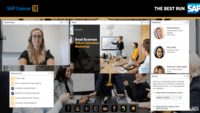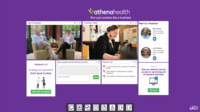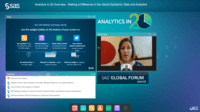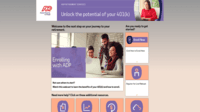Overview
What is ON24?
ON24 is an intelligent engagement platform, that enables customers to continuously engage audiences with AI-powered, hyper-personalized webinar, virtual event and content experiences.
Overall great product and value for our business needs
ON24 Has it all...and more!
ON24 Platform Review
On-Demand Course Certifications Made Easy!
ON24 as a webinar platform
ON24 is a win!
ON24 To the Rescue!
Taking our companies webinars into the future
My favorite webinar platform
On24 for B-2-C Marketing
ON24, a customizable, robust platform
Great branding and customization capabilities, but behind the curve on video events
ON24 for great webinars and more
Always keep up with technology.
How ON24 Differs From Its Competitors
Use Cases for Analytics Insights
COVID-19 Impact
Integration to CRM & Marketing Automation
COVID-19 Impact
We have checked out the market and stuck with ON24 since it is outstanding to use and still stay in contact with people.
Due to all event cancellations we were forced to look for alternatives.
Use Cases for Analytics Insights
Use Cases for Analytics Insights
COVID-19 Impact
COVID-19 Impact
Use Cases for Analytics Insights
COVID-19 Impact
We were able to host our partner conference virtually using …
Use Cases for Analytics Insights
COVID-19 Impact
Use Cases for Analytics Insights
COVID-19 Impact
Use Cases for Analytics Insights
COVID-19 Impact
COVID-19 Impact
Use Cases for Analytics Insights
COVID-19 Impact
COVID-19 Impact
COVID-19 Impact
Use Cases for Analytics Insights
COVID-19 Impact
Use Cases for Analytics Insights
COVID-19 Impact
Use Cases for Analytics Insights
COVID-19 Impact
Use Cases for Analytics Insights
COVID-19 Impact
Use Cases for Analytics Insights
COVID-19 Impact
Use Cases for Analytics Insights
COVID-19 Impact
Use Cases for Analytics Insights
COVID-19 Impact
Use Cases for Analytics Insights
COVID-19 Impact
COVID-19 Impact
Use Cases for Analytics Insights
COVID-19 Impact
Use Cases for Analytics Insights
COVID-19 Impact
Awards
Products that are considered exceptional by their customers based on a variety of criteria win TrustRadius awards. Learn more about the types of TrustRadius awards to make the best purchase decision. More about TrustRadius Awards
Popular Features
- Event registration (357)9.696%
- Q&A (378)9.696%
- Slideshows (359)9.393%
- Record meetings / events (362)8.989%
Reviewer Pros & Cons
Pricing
What is ON24?
ON24 is an intelligent engagement platform, that enables customers to continuously engage audiences with AI-powered, hyper-personalized webinar, virtual event and content experiences.
Entry-level set up fee?
- No setup fee
Offerings
- Free Trial
- Free/Freemium Version
- Premium Consulting/Integration Services
Would you like us to let the vendor know that you want pricing?
98 people also want pricing
Alternatives Pricing
What is Eventleaf?
Eventleaf is event registration software by Jolly Technologies. The product allows users to customize event pages and registration forms, create an event schedule, send invitations and confirmation emails, track invitation status, manage contacts, and sell tickets online.
What is ThunderTix?
Event ticketing software for the performing arts and live performances with both reserved seating and general admission. Supports a variety of season subscriptions at the same venue (or across multiple venues) including the full season, mini-season, or flex passes with voucher codes. Subscribers…
Features
Online Meetings / Events
Features related to hosting and attending meetings and events online.
- 8.5Calendar integration(325) Ratings
Scheduling capabilities integrate with users’ Calendars.
- 7Meeting initiation(3) Ratings
Meetings can be easily initiated, whether they are scheduled or on the fly.
- 2Integrates with social media(2) Ratings
Integrates with social media sites like Twitter and LinkedIn to promote meetings and webinars.
- 8.9Record meetings / events(362) Ratings
Meetings and webinars can be recorded for playback.
- 9.3Slideshows(359) Ratings
Presenters can present slideshows during the meeting within the web conferencing platform.
- 9.6Event registration(357) Ratings
Attendees can register in advance for upcoming online events (such as webinars).
Online Events Collaboration
Features related to collaboration between attendees during web conferences, webinars, and other online events.
- 7Live chat(3) Ratings
Participants can use one-on-one and group instant messaging to communicate privately or selectively during meetings.
- 9.5Audience polling(344) Ratings
Presenters can ask for audience input.
- 9.6Q&A(378) Ratings
Attendees can ask questions during the presentation.
Online Events Security
Features related to the security of meetings and other events held via web conferencing/webinar software.
- 8User authentication(2) Ratings
Administrators can require users to authenticate their identities before joining a meeting.
- 8.7Participant roles & permissions(343) Ratings
Administrators can grant users different levels of access to conferences, as moderators, presenters, attendees, or participants. Permissions can be set for individual users, or based on user role/group.
- 8.9Confidential attendee list(328) Ratings
Presenters, moderators, or admins can see a confidential list of attendees that is not visible to all attendees.
Online Events Marketing
Features related to the marketing and branding of online events, and use of online events for marketing purposes.
- 8.9Branding options(348) Ratings
Users can customize the look and feel of the application so that online events are branded (colors, company logo, etc.)
- 8.1Integration to Marketing Automation(302) Ratings
Webinar software integrates with users' MA systems to send out registration confirmations, email reminders about upcoming events, follow-up emails with webinar recordings, etc.
- 9Attendee list export(3) Ratings
The ability to export lists of event participants.
Virtual Event
These are features for Virtual Event software.
- 8.5Email marketing(5) Ratings
Personalized email marketing to registered attendees, either within the software or through integrations
- 8.8Audience engagement(5) Ratings
Interactive features like live chat, polls, Q&A, and gamification
- 8.6Event analytics(5) Ratings
Analytics and reporting (e.g., total attendee counts at individual presentations and booths, satisfaction with presentations) are available to help determine the success of events
Product Details
- About
- Integrations
- Competitors
- Tech Details
- Downloadables
- FAQs
What is ON24?
ON24 Features
Virtual Event Features
- Supported: Email marketing
- Supported: Audience engagement
- Supported: Event analytics
Online Events Collaboration Features
- Supported: Audience polling
- Supported: Q&A
- Supported: Handouts
Online Events Marketing Features
- Supported: Branding options
- Supported: Integration to Marketing Automation
- Supported: Attendee list export
Online Events Security Features
- Supported: Participant roles & permissions
- Supported: Confidential attendee list
Online Meetings / Events Features
- Supported: Calendar integration
- Supported: Record meetings / events
- Supported: Slideshows
- Supported: Event registration
ON24 Screenshots
ON24 Integrations
ON24 Competitors
ON24 Technical Details
| Deployment Types | Software as a Service (SaaS), Cloud, or Web-Based |
|---|---|
| Operating Systems | Unspecified |
| Mobile Application | No |
ON24 Downloadables
Frequently Asked Questions
Comparisons
Compare with
Reviews and Ratings
(628)Attribute Ratings
- 8.9Likelihood to Renew40 ratings
- 8.2Availability207 ratings
- 6.5Performance5 ratings
- 9.3Usability21 ratings
- 9.1Support Rating28 ratings
- 7.4Online Training3 ratings
- 7.4In-Person Training2 ratings
- 8.5Implementation Rating9 ratings
- 7.9Configurability4 ratings
- 9.2Product Scalability193 ratings
- 8.2Ease of integration3 ratings
- 8.8Vendor pre-sale5 ratings
- 9Vendor post-sale5 ratings
- 8.5ON24 Ease-of-Use35 ratings
Reviews
(151-175 of 425)The benchmark platform for webcasts
- They have a great browser-based platform for their audience.
- It's easy to produce a high-quality event through the software.
- Syncs well with other marketing platforms.
- Not a fan of the new UI.
- Many speakers have asked for background filters similar to Teams and Zoom.
- I would like it to be easier to edit webcasts. Right now it is not easy to edit or delete something from the middle of a recorded event.
Good, solid webcast platform
- I like the multi-registration pages that allow users to view multiple webcasts on one registration page.
- Easy to actually run a webcast.
- The quickly available on-demand versions of webcasts are great.
- Having to have both a producer and a presenter can feel redundant at times when really only person needs to be present.
- More formatting options for emails would be great, to help them become more branded.
Best of Breed with ON24
- Very stable webinar platform, little issue with technical problems during live webinar events.
- Simulive meetings are a huge time saver.
- Intuitive back end presentation manager.
- Better engagement analytics options.
- Integrated dial-in phone option for attendees.
- Easy to handle - one minute on the platform and the audience knows how it works.
- No downloads necessary.
- All relevant information - widgets - on one surface / screen.
- Works for all users on all devices.
- Breakout rooms / possibilities.
- Interaction possibilities for informal networking.
- Performance within the companys IT network - e.g. without HIVE the performance of video and sound might be poor.
- A word cloud feature would be nice.
- Easy to handle.
- Works on all devices.
- No downloads.
- Large target group can be reached.
Paid Review - but brutally honest
- CPE Credit Processing.
- Ability for multiple presenters to control the deck.
- Ability for attendees to customize their experience.
- Reporting, especially across multi-registration events.
- Uploading capabilities/quirks.
- Response time of links on analytics to pull up reports.
- Support response.
- Survey design (lack of ability to use standard survey easily - i.e. library to choose questions from, for example).
- The ability to customize and make each event attendee console look unique.
- Very user friendly for creating and building out the webinar.
- Great customer support via chat and email.
- More producer control over the presenters using the Elite Studio (ex. being able to turn on/off their cameras, being able to choose who is showing on the media player, if someone is dialed in it could show a default dial in screen rather than the last person on video who spoke).
- More producer control over the new chat feature during live events.
- For the related content in the post event reports for them to be broken down by which related content widget they were in and the ability to download the entire related resources like you can for the Q&A and survey questions rather than just individual resource files or links.
No Contest - ON24 or bust
- User friendly.
- Rarely issues of any kind.
- Constantly updating and upgrading their platform.
- Take your platform suggestions and implement it.
- Great customer service.
- Registration page.
- Pre-record with video.
- Integrated and customisable registration pages.
- Extensive options for interactivity and audience engagement in the console.
- Choice of options for webinar types - simulive is really useful.
- Online support team quick and responsive.
- Seamless transition from live to on-demand webinars using the same links.
- Can be unreliable - very bandwidth intensive so audience and presenters can have issues with video quality, losing connection while presenting etc. Advised by support to clear cache constantly.
- Not always an intuitive user experience for webinar setup - for example multi registration setup.
- Great ideas that don't always work in reality - for example very poor closed captioning and translations.
- Tracking attribution for webinar registrations from paid promotional campaigns is challenging.
However, the webinar functionality is a significant improvement on what we were previously using. There is a lack of confidence using it internally due to the performance issues but as one of the main users I enjoy using the tool. It makes our lives much easier as there is a lot less setup required in Marketo due to the built-in registration and landing pages, and the transition from live to in-demand webinar using the same link. I will be interested to see how the product continues to evolve and hope that ON24 addresses some of the feedback we've given where user experience could be improved.
ON24 review
- New interface for producers is good.
- Integration with Salesforce, Marketo, etc.
- User experience.
- Some live sessions still experience issues - very stressful.
- Downloading multiple reports from a session is a pain - would be great to download all-up report in one document. For example - if I have 4 resources in the resource widget - I have to open every single one to see the engagement and download rather than a consolidate report.
- Pre-recorded webinars.
- Allows multiple stakeholders to collaborate on one webinar.
- A robust platform, which ensure smooth execution of virtual events.
- More live event functionality e.g. Breakout rooms, roundtable capabilities.
- Professional appearance to customers.
- Easy management of sharing resources with attendees.
- Sophisticated Q&A management.
- Reoccurring connectivity issues.
- Hard to learn for newbies.
- No editable backgrounds in webcam.
Lifesaver for our Company During COVID
- Easy to set up live events.
- Quickly provides on-demand recordings.
- Collects registrant info.
- Ties into our other platforms.
- The portal to set up webinars could be slightly slicker/more intuitive.
- More templates and customization would be great.
ON24 for all of your webinar needs!
- Engagement - there are multiple application engagement tools you can use to interact with audience members.
- ON24 Educational Webinars - I enjoy attending the webinars ON24 puts on to help educate their clients on trends and how their products can solve specific issues.
- Easy Set Up - Setting up webinars is fairly simple once you are in the tool.
- Analytics - Analytics from a higher level (encompassing all webinars) could be easier to sift through. Analytics from an event level are easy to understand and navigate through.
- Folders to Organize Webinars - I wish there was a way to create folders to organize events that are past or approaching so they don't all show up on the same dashboard.
- Training Videos for Elite Studio - Have training videos going over how to use Elite Studio from a Live Audio/Video, Simulive and On Demand standpoint to share with key stakeholders who may not have an ON24 account.
- Recordings.
- Tracking.
- General platform setup.
- Could use a more modern design/UX.
- Better more seamless integration with Marketing automation or CRM.
- Multi-webinar events requires an extra add on for their Engagement Hub.
ON24 Review
- Production level back-end for producers & presenters allows for a smooth presentation.
- The Q&A module makes answering questions easy to organize and facilitate.
- The ability to customize each event to it's particular needs is easy and functional.
- The upgrade to the Q&A module reduced some functionality. I preferred the option to talk directly to one participant rather than only to send to all.
- I am often asked for virtual background capabilities by presenters.
- I wish there were a way to customize where the name showed on the screen. With captioning as well as the name, on the bottom of the screen, it is difficult to read.
- With the whiteboard technology, I wish there was a way to add text, and not just draw.
- Internal employee training for our professionals.
- Public webcasts for our clients and referral sources.
- Being able to prepare a presentation and record it ahead of the webcast is beneficial. Technical subject matter can be difficult to present in a digestible format.
- Our users are not accustomed to operating in a studio environment. The platforms they're accustomed to include Webex and Zoom. When trying to use ON24, they become overwhelmed. I don't know how to improve this. I believe recurring users get beyond the issue. To assist new users, our firm has to provide an employee to act as trainer and producer. It's a burden we didn't expect.
Engagement in the new era!
- Video and audio at the same time.
- CTA section is very useful.
- On demand version in different formats.
- Reporting.
- Video webinars without hard line audio (better online audio).
- Slides format: some sizes have an incorrect upload process.
- Pre-recording webinars.
Not so good for “call” without any interaction but that uses some ON24 features.
- Runs from a browser.
- Automated landing pages.
- Analytics.
- Sub-standard salespeople and sales process.
- Too many à la carte items.
- Nickel and dime you to death.
ON24 is far better than the rest
- Makes managing a webinar easy. I've used other tools that are super clunky. If you've never produced a webinar, you could produce a webinar in ON24 with little instructions.
- The console is the best feature. It allows us to tailor each webinar and provide additional content. The experience is the same on-demand as it is live which is a bonus.
- It has robust features and flexibility. Adding polls and videos is super easy and launching them is even easier. The are always adding new features. The chat bot has helped a lot. It answers frequent questions. Managing Q&A is also easy. I can create folders and even push responses to the whole audience.
- We only use the video and screen option. That only allows our audiences to use computer audio to listen. It's posed a challenge because some companies have internal firewalls that block On24 and they can't even dial in to still hear it. On the flip side, our moderator doesn't like to be on camera and has to dial in using her phone which is poorer quality than the computer since she could use external microphones to help with quality. It needs more audio options for presenters and attendees.
- The new chat bot feature is great. It responds to common questions like audio or visual issues. Unfortunately, you can't program it. There are questions we get all the time that would be nice to program an auto response.
- The console builder is great but I wish there was a little more customization in the modules. There needs to be a way to set Font for everything instead of in each module where it could be inconsistent. There is also areas where you can't change font like the titles of the boxes. It's also hard to align things when building a console.
ON24 - A solid virtual event solution
- ON24 seems to be continually improving. New features come out every few months.
- The ease of use has also improved. We find that guest speakers are easily able to navigate the platform.
- Analytics. The easily generated reports are well received by our partners.
- Some improvements still need to be made to the landing pages. I would like more customization options and marketing tools.
For more informal or smaller scale events, or for companies working with smaller marketing teams, other platforms may be better suited.
- Ease of use.
- Customization.
- Reporting.
- On-demand availability.
- Engagement.
- Simu-2-live additional features.
- More customization for console builder.
- Computer audio and mic availability for simulive simu-2-live recording.
- Data analytics.
- Ease of use.
- Event features.
- Documentation.
- Salesforce integration could be better.
Excellent experience from an Elite user
- Easy for presenters to use
- Poll question capability
- ON24 recently changed access to the Reports link due to GDPR, but it's a bit painful. Granting access to Reports has to be manually done by the Elite ON24 user. ON24 doesn't always save the names designated to receive access, so there are usually multiple, frustrating attempts to grant access. In addition, it doesn't work to grant access in ADVANCE of the webinar.
- Pulse Check feature is essentially pointless and never used in our organization.
- Drag and drop editor.
- Customer support.
- Intuitive functionality.
- Account management is lacking.
- A larger library of fonts/images/backgrounds.
With ON24 strong performance despite pandemic
- Professional appearance.
- Easy handling for participants.
- Easy access without software installations.
- anonymous participation (the other participants don't know who attends).
- analytics of participations is very well.
- offers the possibility to add polls during the presentation to receive direct feedback.
- Provision of certificates of participation.
- Q&A also via audio instead of chat only.
- better presentation of PPT despite the use of PPT features (Smart Art, Think Cell, Graphs).
- PDF presentation.