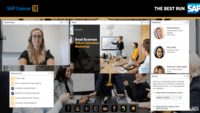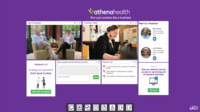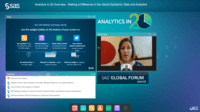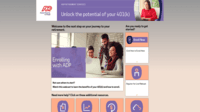Overview
What is ON24?
ON24 is an intelligent engagement platform, that enables customers to continuously engage audiences with AI-powered, hyper-personalized webinar, virtual event and content experiences.
Overall great product and value for our business needs
ON24 Has it all...and more!
ON24 Platform Review
On-Demand Course Certifications Made Easy!
ON24 as a webinar platform
ON24 is a win!
ON24 To the Rescue!
Taking our companies webinars into the future
My favorite webinar platform
On24 for B-2-C Marketing
ON24, a customizable, robust platform
Great branding and customization capabilities, but behind the curve on video events
ON24 for great webinars and more
Always keep up with technology.
How ON24 Differs From Its Competitors
Integration to CRM & Marketing Automation
Integration to CRM & Marketing Automation
Integration to CRM & Marketing Automation
Integration to CRM & Marketing Automation
Integration to CRM & Marketing Automation
Integration to CRM & Marketing Automation
Integration to CRM & Marketing Automation
Integration to CRM & Marketing Automation
Integration to CRM & Marketing Automation
Integration to CRM & Marketing Automation
Integration to CRM & Marketing Automation
Integration to CRM & Marketing Automation
Integration to CRM & Marketing Automation
Integration to CRM & Marketing Automation
Integration to CRM & Marketing Automation
Integration to CRM & Marketing Automation
Integration to CRM & Marketing Automation
Integration to CRM & Marketing Automation
Integration to CRM & Marketing Automation
Integration to CRM & Marketing Automation
Integration to CRM & Marketing Automation
Integration to CRM & Marketing Automation
Integration to CRM & Marketing Automation
Awards
Products that are considered exceptional by their customers based on a variety of criteria win TrustRadius awards. Learn more about the types of TrustRadius awards to make the best purchase decision. More about TrustRadius Awards
Popular Features
- Event registration (357)9.696%
- Q&A (378)9.696%
- Slideshows (359)9.393%
- Record meetings / events (362)8.989%
Reviewer Pros & Cons
Pricing
What is ON24?
ON24 is an intelligent engagement platform, that enables customers to continuously engage audiences with AI-powered, hyper-personalized webinar, virtual event and content experiences.
Entry-level set up fee?
- No setup fee
Offerings
- Free Trial
- Free/Freemium Version
- Premium Consulting/Integration Services
Would you like us to let the vendor know that you want pricing?
98 people also want pricing
Alternatives Pricing
What is Eventleaf?
Eventleaf is event registration software by Jolly Technologies. The product allows users to customize event pages and registration forms, create an event schedule, send invitations and confirmation emails, track invitation status, manage contacts, and sell tickets online.
What is ThunderTix?
Event ticketing software for the performing arts and live performances with both reserved seating and general admission. Supports a variety of season subscriptions at the same venue (or across multiple venues) including the full season, mini-season, or flex passes with voucher codes. Subscribers…
Features
Online Meetings / Events
Features related to hosting and attending meetings and events online.
- 8.5Calendar integration(325) Ratings
Scheduling capabilities integrate with users’ Calendars.
- 7Meeting initiation(3) Ratings
Meetings can be easily initiated, whether they are scheduled or on the fly.
- 2Integrates with social media(2) Ratings
Integrates with social media sites like Twitter and LinkedIn to promote meetings and webinars.
- 8.9Record meetings / events(362) Ratings
Meetings and webinars can be recorded for playback.
- 9.3Slideshows(359) Ratings
Presenters can present slideshows during the meeting within the web conferencing platform.
- 9.6Event registration(357) Ratings
Attendees can register in advance for upcoming online events (such as webinars).
Online Events Collaboration
Features related to collaboration between attendees during web conferences, webinars, and other online events.
- 7Live chat(3) Ratings
Participants can use one-on-one and group instant messaging to communicate privately or selectively during meetings.
- 9.5Audience polling(344) Ratings
Presenters can ask for audience input.
- 9.6Q&A(378) Ratings
Attendees can ask questions during the presentation.
Online Events Security
Features related to the security of meetings and other events held via web conferencing/webinar software.
- 8User authentication(2) Ratings
Administrators can require users to authenticate their identities before joining a meeting.
- 8.7Participant roles & permissions(343) Ratings
Administrators can grant users different levels of access to conferences, as moderators, presenters, attendees, or participants. Permissions can be set for individual users, or based on user role/group.
- 8.9Confidential attendee list(328) Ratings
Presenters, moderators, or admins can see a confidential list of attendees that is not visible to all attendees.
Online Events Marketing
Features related to the marketing and branding of online events, and use of online events for marketing purposes.
- 8.9Branding options(348) Ratings
Users can customize the look and feel of the application so that online events are branded (colors, company logo, etc.)
- 8.1Integration to Marketing Automation(302) Ratings
Webinar software integrates with users' MA systems to send out registration confirmations, email reminders about upcoming events, follow-up emails with webinar recordings, etc.
- 9Attendee list export(3) Ratings
The ability to export lists of event participants.
Virtual Event
These are features for Virtual Event software.
- 8.5Email marketing(5) Ratings
Personalized email marketing to registered attendees, either within the software or through integrations
- 8.8Audience engagement(5) Ratings
Interactive features like live chat, polls, Q&A, and gamification
- 8.6Event analytics(5) Ratings
Analytics and reporting (e.g., total attendee counts at individual presentations and booths, satisfaction with presentations) are available to help determine the success of events
Product Details
- About
- Integrations
- Competitors
- Tech Details
- Downloadables
- FAQs
What is ON24?
ON24 Features
Virtual Event Features
- Supported: Email marketing
- Supported: Audience engagement
- Supported: Event analytics
Online Events Collaboration Features
- Supported: Audience polling
- Supported: Q&A
- Supported: Handouts
Online Events Marketing Features
- Supported: Branding options
- Supported: Integration to Marketing Automation
- Supported: Attendee list export
Online Events Security Features
- Supported: Participant roles & permissions
- Supported: Confidential attendee list
Online Meetings / Events Features
- Supported: Calendar integration
- Supported: Record meetings / events
- Supported: Slideshows
- Supported: Event registration
ON24 Screenshots
ON24 Integrations
ON24 Competitors
ON24 Technical Details
| Deployment Types | Software as a Service (SaaS), Cloud, or Web-Based |
|---|---|
| Operating Systems | Unspecified |
| Mobile Application | No |
ON24 Downloadables
Frequently Asked Questions
Comparisons
Compare with
Reviews and Ratings
(628)Attribute Ratings
- 8.9Likelihood to Renew40 ratings
- 8.2Availability207 ratings
- 6.5Performance5 ratings
- 9.3Usability21 ratings
- 9.1Support Rating28 ratings
- 7.4Online Training3 ratings
- 7.4In-Person Training2 ratings
- 8.5Implementation Rating9 ratings
- 7.9Configurability4 ratings
- 9.2Product Scalability193 ratings
- 8.2Ease of integration3 ratings
- 8.8Vendor pre-sale5 ratings
- 9Vendor post-sale5 ratings
- 8.5ON24 Ease-of-Use35 ratings
Reviews
(226-250 of 425)- Easy to use platform
- Easy to download registrants/attendees and reports
- Easy to have multiple presenters on one webinar
- More real-time support for Australia
- It could be easier to set up/size the time difference widget windows in the presenter platform
- I don’t like the on-demand webinar recording function as much as the live version. It stops recording audio between slides
Share your content while you sleep!
- The ON24 platform is intuitive and very user friendly. This makes it a viable option for users of every skill level.
- ON24's support team is extremely helpful and responsive. This is especially important when time is against you and you're up against the clock.
- The back end analytics offered via the platform are in depth yet easy to understand. Another thorough feature that helps to keep you on target and influence future content.
- A feature I often lament over is having variable resolution options. This element is key to enhancing user experience and accommodating the lowest common denominator.
- The archive crop tool is a bit bulky. It is hard to pin point specific in and out times making the process longer than necessary and often frustrating. 15 second Rewind & Forward buttons could help with this.
- Timing out slides in presentation manager is a tedious task, as you have to enter values one at a time rather than being able to do a batch upload.
ON24 is a powerful video hosting tool
- Tracks the credits of people taking the training courses.
- The customizable interface provides lots of options.
- The producers at The Streaming Network, the Canadian arm of ON24, are fantastic to deal with.
- video size is really really small. I know it's all related to bandwidth, but slightly bigger would be great.
- the technical support folks, those in the chat section, sometimes seem to struggle with English. Communication is sometimes a challenge. They are friendly and work hard, but the chat experience is often frustrating.
Training is essential
- I like that the program is easy to use
- Building the consoles are seamless.
- The polling feature is a great engagement tool.
- I like the analytics reports.
- It would be great if the polling results could be displayed differently, more than just straight bars.
- The support is hard to deal with. Using the chat feature and not having an option for a live phone conversation is frustrating.
- When you need live technical support it is almost impossible.
- Integration with Marketo's marketing automation platform
- Customer support for issues beyond simple chat
- Webinerd community and communication
- The variety of features & functionality offered within the webinars themselves
- Sometimes manipulating the console set up is clunky
- Would like ability to see number of registrants in fewer clicks
- Would like to archive webinars in folders
- Would like to add tags to webinars in order to group them
My experience with ON24: why it's worth it
- It is very user-friendly. I frequently have to train clients on how to use the system and it is very straightforward.
- Their online support/knowledge center is very helpful.
- They are always adding/updating things which is great as technology becomes more advanced.
- It is very easily customizable.
- It would be nice if you were able to edit vanity URLs within a few minutes of creating them in case something is spelled or typed incorrectly, or changed under the wrong event.
- I would like if you were able see the connection info before logging into the presentation manager.
ON24 Rocks!
- The stability of the platform is fantastic! This makes sure our webinars run smoothly and with a stable connection.
- The support that ON24 provides is exceptional! We often need Spanish speaking agents to help with our Latin American webinars and they are always able to provide one.
- The widgets are great! Particularly the survey one, it helps us gain valuable insight about our webinars and how we can make them better.
- The Q&A section on the producers end could use a little more refinement.
- An automatically refreshing live attendee list.
- The UI of the platform could be updated.
Great Webinar Tool that Saves Time and Resources
- Amazing reports about what was going on during webinars and when.
- I love the different "live", "semi live" and "screen sharing" options, they give you a lot of freedom.
- Included landing pages for registration and login are very easy to set up.
- I'm missing an option to schedule recurring webinars.
- Some of the widgets are not self explanatory to me.
- you're looking for an easy-to-use webinar tool.
- you're doing product demonstrations of software.
- you don't want the people attending a session to see who else is attending.
- you want your audience to be able to ask anonymous questions.
On24 is less appropriate, if:
- realtime without latency is very important to you when doing a webinar/session/product demonstration.
- you're planning recurring events where you don't want to set up each one separately.
- Seamless with Marketo.
- Allows a producer to sit in and answer questions.
- Customization of the UI.
- The UI's color palette.
- On demand support could be better.
ON24 is very user-friendly
- Capturing data.
- Technical support.
- Easy to use platform.
- Updating the look of the console.
- Updating the look of the registration page.
- Simulive, so you can pre-record and broadcast at another time.
- Include video, so that you can make your presentations more interactive.
- Great dashboard for attendees, highly customizable and has a lot of features you can add.
- Shareable links for reporting for partners.
- Audience view is a bit dated, difficult to make it look sleep and modern.
- Uses Flash still instead of HTML5.
Great tool and very easy to use
- Widgets are great.
- Adaptive bit rate in videos.
- Supports many attendees.
- More automation such as scoring using engagement HUB.
- Connections with other tools.
- Off-line recording.
Easy to use, great UI
- Easy to create webinars and design surveys.
- Easy to see insights on the back end.
- Great UI.
- The data provided has some limitations, e.g. you can't organize all the webinars in one year with all the attendees in rows with the survey and other variables.
- Old-fashioned API.
Best, Easiest to Use Webinar Platform I've Used
- It's very easy to update templates for registration pages and customizing other elements of the webinar platform. I've trained many team members on the software, and they are able to learn it very quickly.
- It's easy to use analytics and downloadable reports for webinar metrics.
- ON24 had a great addition of the CTA widget to give attendees a next step following the webinar.
- When presenters want to connect audio through their computer (instead of calling in), I would like this to be a little easier and more seamless than it is now.
- I would like the reports to also show when On-Demand attendees actually viewed the recording vs when they registered.
- Have the pie chart showing registration sources include more than 4-5 colors, so it is clear which piece of the pie belongs to which source.
What I think of ON24...
- Access for presenters has improved.
- Overall, the interface works well.
- Analytics are robust.
- Record function is very limiting. It needs to be more like a recorder, where you can pause, stop at a specific spot and re-record from there.
- It's all or nothing if you want to upload an audio file. I would like to upload an audio file and assign it to a specific slide. Can't do that now.
- When a presenter hits the stop record button, if they do it too quickly, after speaking, there is a potential the last word, or part of the word will be cut off.
It would be nice to have a folder system. Right now, it's just a continuous row of webcasts. We have 4 brands, and it would be nice to be able to have folders to segregate them. Also somewhere to add a title (by brand or advertiser) that is not viewable by anyone but us.
ON24
- It's easy to set up and implement.
- High quality outputs.
- Many of our presenters are from outside the company. ON24's interface makes it easy for even first time users.
- Most of our programs are simu-live or on-demand, removing the stress of launching a program. See the experience with Webex.
- The SalesForce.com interface is extremely unreliable. We have 9 support incidents with Scribe. Their support is very poor.
- We have no other recommendations for improvement.
On ON24
- Simulive is awesome!
- Easy to use to set up registration/emails.
- Great audio, no issues with users joining.
- Producer/webinar dashboard set up could be more user-friendly.
Loyal customer.
- We never have technical troubles with ON24.
- Its user face is easy to use.
- The console offers everything we need it to offer.
- It is not easy for our members to access the speaker information. I think it should be more prominently displayed on the screen, who is speaking and their bio information.
- We have run the polling feature on a couple of programs and have had technical trouble when we ran it. Also, the polling is quite limited. It would be an interesting feature for interactive webcasts if the polling could offer more than yes/no questions.
- Video conference would be a nice feature to try.
- Strong user experience
- Detailed reporting to better evaluate event ROI
- Fantastic knowledge center and customer support
- Having VOIP instead of just phone dial in for presenters.
- More clear time zones for global events.
ON24: Best Webinar Program Available
- Customer Support: No matter what option you choose (chat, submit a question to Technical Support, or contacting your rep) you receive an answer right away.
- Allowing customization of your console.
- The number of ways to engage with your audience: polls, surveys, call-to-action button, sharing with multiple tools, social media options.
- Training videos & documents: a Hub to go to for answers before contacting Technical Support.
- When creating a certificate, ability to change the font text and sizing for name and date.
- Full reporting on the registration source (not just per webinar).
Great for webinars!
- ON24 provides great analytics.
- The interface is easy to use from the end-user's perspective.
- Set up of a webinar is very easy.
- It doesn't function consistently across all Internet browsers.
On24
- Great data and analytics on engagement
- Good touch points options for further engagement
- Customizable console and experience
- I think the email customization could be easier.
- Using a phone bridge is really hit and miss and some of our target audience prefer dialing in.
- We have had a hard time integrating ON24 with our CRM.
- The automatic recording and publishing feature is very easy/hands-free capability.
- Supporting participants coming over mobile devices is very good.
- We use the sim2live feature a lot, the ability to pre-record and edit/optimize the main session and move to a live Q&A session is very useful.
- Missing the ability to control what's going on in a sim2live mode or even just a sim mode (there's no option to stop playing the recording even if something goes wrong).
- The ability to play a video file has room for improvement.
- The feature of editing an archived/recorded file is very limited.
Happy customer
- Flawless integration of audio and slides.
- User-friendly way to participate in webinars.
- Automated email reminders.
- Recording webinars for on-demand use.
- Add a whiteboard feature so the presenter can draw a diagram to explain the difficult concepts during the webinar.
- Ability to use the cursor during the webinar so the presenter can point to the items in the slide to bring the participants attention.
- A feature which would allow you to upload some special effects in PowerPoint slides.
- ON24 is a bit more expensive than other products out there - price reduction ideal.
NOT suited for any online training classes. No features are available for pre and post testing or for providing any breakaway session during the class.
ON24 Review
- Option for live or on-demand webinar
- Integration with Marketo
- Good support
- Interface looks dated
- Difficulty matching audio with presentation slides
- Difficult to download webinars once uploaded to platform