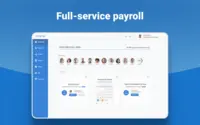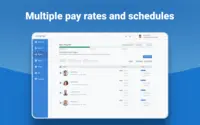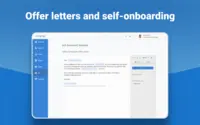Overview
What is OnPay?
OnPay's payroll and HR is designed for people who want to spend more time running their business, and less on back-office tasks. The application aims to enable users to:• Run payroll• Automate taxes• Let employees do more themselves• Simplify HR…
The go to solution for payroll.
Practially perfect solution for our payroll needs!
HIGHLY RECOMMEND ONPAY
Not using OnPay? You should be!
Happiest customer!
Taking the Payroll Headache out of your Day-to-Day!
OnPay is the Best Small Employer's payroll processor
Clear Winner in Payroll Software
OnPay Payroll - The Best for Small Organizations
OnPay for Small NonProfits
OnPay is perfect for small businesses
OnPay's ease of use helps me grow my payroll servicing business!
In my experience, OnPay made tax errors that were very costly to our small business
Easy Payroll System For Busy People
Awards
Products that are considered exceptional by their customers based on a variety of criteria win TrustRadius awards. Learn more about the types of TrustRadius awards to make the best purchase decision. More about TrustRadius Awards
Popular Features
- Salary revision and increment management (31)9.999%
- Direct deposit files (40)9.595%
- Reimbursement management (19)9.191%
- Pay calculation (42)7.575%
Reviewer Pros & Cons
Pricing
Entry-level set up fee?
- No setup fee
Offerings
- Free Trial
- Free/Freemium Version
- Premium Consulting/Integration Services
Starting price (does not include set up fee)
- $40 per month
Features
Payroll Management
Provides for pay calculation and benefit plan administration, in addition to managing direct deposit, salary revisions and payroll tracking.
- 7.5Pay calculation(42) Ratings
Pay calculation provides for computation of employee pay with state and federal deductions.
- 6.8Benefit plan administration(13) Ratings
Benefit plan administration is administration of health insurance plans and 401k plans, and other benefits.
- 9.5Direct deposit files(40) Ratings
Direct deposit is the ability to electronically transfer pay to an employee’s personal bank account.
- 9.9Salary revision and increment management(31) Ratings
Salary revision is the ability to modify individual employee pay.
- 9.1Reimbursement management(19) Ratings
Reimbursement management provides cash reimbursement for employee expenses related to business travel or other.
Product Details
- About
- Integrations
- Competitors
- Tech Details
- FAQs
What is OnPay?
OnPay's payroll and HR is designed for people who want to spend more time running their business, and less on back-office tasks. The application aims to enable users to:
• Run payroll
• Automate taxes
• Let employees do more themselves
• Simplify HR processes
• Offer benefits in any state
OnPay is $40 plus $6 per person each month. The monthly fee includes integrations with QuickBooks, Xero, and time-tracking software, as well as all quarterly and year-end tax filings, and a set of HR tools. OnPay’s team helps users get set up by adding prior wages and employee information. Users can add on integrated benefits, a 401(k) plan, or pay-as-you-go workers' comp.
OnPay Features
Payroll Management Features
- Supported: Pay calculation
- Supported: Payroll history for each employee
- Supported: Benefit plan administration
- Supported: Direct deposit files
- Supported: Payroll tracking and auditing
- Supported: Salary revision and increment management
- Supported: Reimbursement management
- Supported: Statutory form management
OnPay Screenshots
OnPay Integrations
OnPay Technical Details
| Deployment Types | Software as a Service (SaaS), Cloud, or Web-Based |
|---|---|
| Operating Systems | Unspecified |
| Mobile Application | No |
| Supported Countries | United States |
| Supported Languages | English |
Frequently Asked Questions
Comparisons
Compare with
Reviews and Ratings
(76)Attribute Ratings
- 9.1Likelihood to Renew2 ratings
- 9.1Availability1 rating
- 9.1Performance1 rating
- 9.1Usability15 ratings
- 9.1Support Rating15 ratings
- 9.1Implementation Rating2 ratings
- 9.1Configurability1 rating
- 9.1Product Scalability1 rating
- 9.1Ease of integration1 rating
- 9.1Vendor pre-sale1 rating
- 9.1Vendor post-sale1 rating
- 9.1Contract Terms and Pricing Model1 rating
Reviews
(1-18 of 18)Great product at a great price!
- Price
- Ease of use
- Functionality
- 401k deductions are a little confusing to setup
- More flexibility with picking pay days around holidays
- Referral program
HIGHLY RECOMMEND ONPAY
- Communication - From my first call I was so impressed at the level of care and compassion OnPay expressed. I was assigned specific employees who were available in the sign up process to walk me through each step and to answer all my questions. I know some of my questions were probably "stupid" but OnPay never minded answering them and I was always treated with respect.
- On Boarding - The nightmare I had experienced with a competitor became a dream with OnPay. They said if I would authorize them to sign onto my account they would take care of the sign up process. And they did!!! They also did it correctly. All of the numbers and information was error free. The only information I was required was input was direct deposit bank information.
- Resolving an Issue - I have only had one issue that needed to be resolved. The person I talked to had to check with another person for an answer but she stayed on the line with me to make sure the problem was resolved. Then I received a follow up email outlining exactly what action they had taken.
- Ease of using the website - I can find what I am looking for! I like the verification code. And every time I sign on to my account the red heart by our company name makes me smile.
- I would love to have the option of auto payroll. But everything else is so good this isn't a game changer.
- Would like to have a shorter advance timeline of submission.
Clear Winner in Payroll Software
- User-Friendly Interface
- Customer Support
- Automation & Accuracy
- Scalability
- Integration summary with both paper checks and direct deposit
- Automated payroll processing for salary
- More user friendly employee portal. They have a hard time making changes to withholding and direct deposit themselves.
OnPay Payroll - The Best for Small Organizations
- Communication
- Customer Service/Assistance
- Reporting
- Client set-up/onboarding needs to be easier
- Remove requirement for client invite to be on dashboard when referral link is used.
Easy Payroll System For Busy People
- Customer Service
- Return your phone calls
- Always friendly
- Great price
- Easy system to use
- Great payroll reports
- Time clock system that works with OnPay?
OnPay and My Small Business
- Facilitates direct deposit and payroll communications to my employees.
- They provide a self-serve portal for employees to gather information, forms, and tax documents.
- Provides a neat secure online portal for management to maintain records protecting employees' PII.
- There are some areas in the UI that, unless you know where to "hover your mouse", are not intuitive.
- Payroll direct deposits take two days, which impacts my younger employees getting access to their money to pay bills.
OnPay is where it's at for small business payroll.
- Support.
- Interface design.
- Reporting.
- Accuracy of payroll.
- Some menu navigation could be tweaked.
- Make it easier for end user to eliminate prior work locations.
- Ability to organize reports into ones used most frequently.
No Sweat Payroll Processing
- 1-2-3 steps for processing
- easy to navigate home page
- great reporting feature for end of month bookkeeper needs
- maybe a reminder for certain reports
- help search was a bit confusing
- Recording retirement account contributions made through payroll.
- Overseeing all the paperwork related to DE9 and 941 filings.
- Generating all the necessary payroll summaries & reports.
- Requests for payroll corrections should be processed more quickly.
OnPay you get what you pay for and then some!
- Cost is low compared to larger companies.
- Simplicity of interface.
- Ease of use for employees.
- Customer service.
- IT support.
- Speaking to a live person.
I recommend OnPay to everyone
- Exporting to QuickBooks
- Employee Onboard Process
- Filing Timely Returns
- Being able to aubmit payroll closer to the pay date would be nice
Efficient and cost effective
- Payroll
- Tax documents
- State taxes
- I don’t know
Payroll supported by real people!
Additionally, they brought over our payroll amounts from earlier in the year, so we only had to issue one set of W-2s, not one from each system, as other payroll solutions have made us do. We have also used OnPay for the paid time off calculation and reporting. They have been accurate in calculating (a problem we had with other payroll companies). The employee portal makes it easy to request time off, or check balances. We have also begun using some other options to store employee or company documents in OnPay. This is still a work in progress for us in determining what should be posted there, but it makes it easy to find and makes sure everyone has access to it.
- Payroll is done timely
- Communication is great
- System is intuitive
- Lots of help options with questions
- Easy to reach a live person for help
- The security roles need some work to limit access
Budgeting and payroll management system
- Preparation of Budgets.
- Creation of payroll.
- I have not come across any area that requires improvement.
Overall Excellent product!!
- Ease of use
- User-friendly
- Web based and mobile use
- None
OnPay ROCKS
- Affordable
- Excellent Customer Service
- Easy to use
- Need more dashboard options for customization
- Tags are a little unorganized
Great Value!
- Customer service is great. So many ways to address questions.
- It is user friendly and easy to navigate.
- The only issue I've had is when we use FFCRA sick time I have some difficulty seeing where the deductions happen.
It is obvious that OnPay is Outside-this-world!
- Very clear and easy to use.
- Easy to print reports and find employee information.
- Easy to get others onboard and trained in using the system.
- The hours could be blank each pay period instead of populated from the last pay period.
- There have been a few issues with our State Tax department.