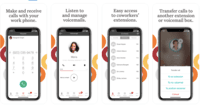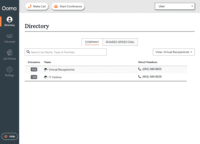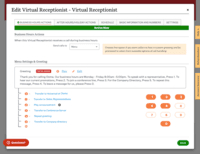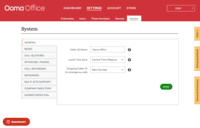Overview
What is Ooma Office?
For businesses of all sizes, Ooma provides advanced voice and collaboration features which they describe as flexible and scalable. With plans starting at $19.95 per user per month, Ooma Office is available without contracts or long-term commitments so as to…
Awards
Products that are considered exceptional by their customers based on a variety of criteria win TrustRadius awards. Learn more about the types of TrustRadius awards to make the best purchase decision. More about TrustRadius Awards
Popular Features
- Message alerts (56)9.797%
- Answering rules (57)9.393%
- Mobile app for iOS (52)9.090%
- Call screening (50)8.888%
Pricing
Local Phone Number
$9.95
Toll Free Number
$9.95
Toll Free Calling Plan
$15.00
Entry-level set up fee?
- $19.95 per user/monthOptional
Offerings
- Free Trial
- Free/Freemium Version
- Premium Consulting/Integration Services
Product Demos
Getting the most out of Ooma Office Multi Ring Demo
Getting the most out of Ooma Office Pro Call Recording Demo
Getting the most out of Ooma Office Pro: Call Recording | Demo
Ooma Office Web Portal demo
Getting the most out of Ooma Office: Multi Ring | Demo
Features
Product Details
- About
- Competitors
- Tech Details
- Downloadables
- FAQs
What is Ooma Office?
For businesses of all sizes, Ooma provides advanced voice and collaboration features which they describe as flexible and scalable.
With plans starting at $19.95 per user per month, Ooma Office is available without contracts or long-term commitments so as to make it easy for a small business to scale its office phone system with Ooma as its business grows.
Ooma Office features include:
- Unlimited Calling in U.S., Canada, Mexico and Puerto Rico
- Free Local Number– Keep your existing number or choose a new one for free.
- Virtual Receptionist allows you to manage and route incoming calls easily
- Mobile App– manage business phone calls from your cell phone.
- SMS Messaging through the Ooma Office mobile app.
- Call Park
- Ring Groups
- Music on Hold
- Transfer Music
- Extension dialing
- Extension Monitoring
- Call Forwarding
- Virtual Extensions
- Voicemail
- Call transfer
- Flexible Numbering
- Company Directory
- Call Logs
- Conference bridge for up to 10 callers
- Forward calls during device outages
- Fax Online
- 7-Digit Dialing
- Call Blocking
- Intercom
Advanced Features (Ooma Office Pro)
- Call Recording
- Enhanced Call Blocking
- Overhead Paging
- Voicemail Transcription
- Higher usage limits for: Extension Monitoring, Call Park, Audio Conference Room Participants
Ooma Office Features
Cloud PBX Features
- Supported: Hosted PBX
- Supported: Multi-level Interactive Voice Response (IVR)
- Supported: Directory of employee names
Call Management Features
- Supported: Answering rules
- Supported: Call recording
- Supported: Call park
- Supported: Call screening
- Supported: Message alerts
VoIP system collaboration Features
- Supported: Audio conferencing
Mobile apps Features
- Supported: Mobile app for iOS
- Supported: Mobile app for Android
Ooma Office Screenshots
Ooma Office Competitors
Ooma Office Technical Details
| Deployment Types | On-premise |
|---|---|
| Operating Systems | Windows, Mac |
| Mobile Application | Apple iOS, Android |
| Supported Countries | North America |