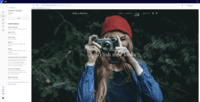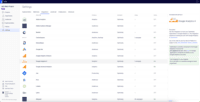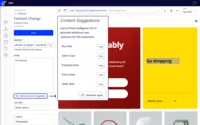Overview
What is Optimizely Web Experimentation?
Optimizely Web Experimentation empowers teams to conduct experiments (without having to rely on developer resources) in order to test various user interactions, make website changes backed by data, and personalize customer experiences.
Great web experimentation framework for marketing and engineering
A solid tool suited for a solid optimization programme (emerging up to connected)
Not value for money
Optimizely Review
Recommended for medium/advance users
Good platform
Data has no opinions
Optimizely Web Experimentation
Optimizely Web Experimentation for Digital Marketing
Take the Guess Work Out of Your CRO with Optimizely!
Great tool to get your team into the testing mentality.
Great experimentation tool
Optimizely: Streamlining Experimentation for Smarter Product Strategy Decisions.
Optimizely Web Experimentation Review
How Optimizely Web Experimentation Differs From Its Competitors
Optimizely Platform Scope
Portfolio Solution
We also used the recommendation engine which when correctly setup (tagging the right …
Optimizely Platform Scope
Optimizely Platform Scope
Optimizely Platform Scope
Optimizely Platform Scope
Optimizely Platform Scope
Optimizely Platform Scope
Optimizely Platform Scope
Optimizely Platform Scope
Optimizely Platform Scope
Portfolio Solution
Optimizely Platform Scope
Optimizely Platform Scope
Portfolio Solution
Optimizely Platform Scope
Optimizely Platform Scope
Optimizely Platform Scope
Optimizely Platform Scope
Optimizely Platform Scope
Optimizely Platform Scope
Optimizely Platform Scope
Optimizely Platform Scope
Optimizely Platform Scope
Optimizely Platform Scope
Optimizely Platform Scope
Optimizely Platform Scope
Optimizely Platform Scope
Awards
Products that are considered exceptional by their customers based on a variety of criteria win TrustRadius awards. Learn more about the types of TrustRadius awards to make the best purchase decision. More about TrustRadius Awards
Popular Features
- a/b experiment testing (101)9.393%
- Standard visitor segmentation (93)8.989%
- Test significance (92)8.585%
- Preview mode (90)8.080%
Reviewer Pros & Cons
Video Reviews
1 video
Pricing
What is Optimizely Web Experimentation?
Optimizely Web Experimentation empowers teams to conduct experiments (without having to rely on developer resources) in order to test various user interactions, make website changes backed by data, and personalize customer experiences.
Entry-level set up fee?
- Setup fee optional
Offerings
- Free Trial
- Free/Freemium Version
- Premium Consulting/Integration Services
Would you like us to let the vendor know that you want pricing?
46 people also want pricing
Alternatives Pricing
What is Oracle Marketing?
Oracle CX Marketing (formerly Oracle Marketing Cloud) is a solution designed to enable marketers to plan and execute automated marketing campaigns via email, display search, video advertising, and mobile while delivering a personalized customer experience for their prospects.
What is Instapage?
Instapage, from AirSlate since the October 2023 acquisition, offers post-click automation to help digital advertisers create more relevant and impactful advertising, unifying the post-click stage of the advertising funnel. Instapage helps marketers to maximize conversions by creating,…
Features
Testing and Experimentation
These features enable companies to plan, set up, and execute different types of tests (e.g. A/B, A/B/n, multivariate, split URL tests).
- 9.3a/b experiment testing(101) Ratings
Create and test variations of a website, changing site elements such as headlines, CTAs, images, page design and layout, technical SEO changes, and new feature additions and collect statistical results of each variation’s conversion rates or other metrics.
- 8.5Split URL testing(82) Ratings
Test out larger design changes by splitting your site traffic across two different landing pages to identify which site performs the best. It can be used to test the impact and feasibility of things such as new designs, personalization efforts, and new site architecture.
- 8.8Multivariate testing(84) Ratings
Ability to test multiple site design changes at once across one or multiple variations and identify which variation impacts conversion rates, or other predefined goals, the most.
- 8.2Multi-page/funnel testing(79) Ratings
Create an experiment that makes changes across multiple pages, like a funnel or a site-wide experience.
- 7.4Cross-browser testing(54) Ratings
Preview your experiments across multiple browsers at once.
- 7.6Mobile app testing(43) Ratings
Ability to run tests to optimize mobile applications.
- 8.5Test significance(92) Ratings
Ability to set the statistical significance level, or confidence interval, of a given test, for example at the 90% or 95% level.
- 8Visual / WYSIWYG editor(81) Ratings
Set up A/B testing campaigns using a WYSIWYG editor to create site versions and preview design changes before testing them. These editors often don’t require coding knowledge in order to operate them.
- 7.5Advanced code editor(74) Ratings
Allows users to create and edit experiments with HTML, CSS, JS.
- 6.9Page surveys(17) Ratings
Create on-page surveys and select which segment of users are asked survey questions using defined audience segments (e.g. new vs. returning users, mobile users, desktop users, etc).
- 8.4Visitor recordings(18) Ratings
Watch recordings of user sessions to gain insights on site visitor behavior and identify areas to improve site visitor experience.
- 8Preview mode(90) Ratings
Preview your experiment before running it live on your site or app.
- 6.9Test duration calculator(62) Ratings
Automatic calculation of the estimated test duration needed to gain statistically significant results.
- 8.1Experiment scheduler(61) Ratings
Ability to schedule experiments to run, or not run, during specific times (e.g. Not to run during a holiday weekend or while a site-wide promotion is going on).
- 6.5Experiment workflow and approval(42) Ratings
Ability to assign different phases of the experiment process to your team and approve next steps for an experiment or campaign.
- 7.4Dynamic experiment activation(38) Ratings
Ability to activate an experiment after the page’s initial load based on a set of conditions (e.g. if the visitor takes certain actions).
- 9.2Client-side tests(56) Ratings
Ability to run client-side tests (e.g. A/B, A/B/n, multivariate, and funnel tests) to test out UI changes.
- 9.1Server-side tests(24) Ratings
Ability to run server-side tests (e.g. A/B, A/B/n, multivariate, and split URL tests) to test out more complex design changes, roll out features to specific audience segments, or split site traffic between different site versions.
- 8.5Mutually exclusive tests(42) Ratings
Ability to make tests mutually exclusive so that a given visitor is only part of one test at a time, this helps prevent tests from interfering with one another.
Audience Segmentation & Targeting
A set of tools used for website optimization experiments (e.g. A/B, A/B/n, funnel, split URL, multivariate tests) that can help users segment their audience in to different groups for the purpose of exposing specific audiences to tests or personalization efforts.
- 8.9Standard visitor segmentation(93) Ratings
Ability to segment, or target audiences based on criteria you set (e.g. URL, cookies, IP address, custom javascript, traffic source, device, browser, language, ad campaign, geo-targeting, time of day) and enable tests to run for specific visitor segments.
- 8.3Behavioral visitor segmentation(73) Ratings
Ability to segment, or target audiences based on whether or not they have performed certain actions, such as clicking on a CTA, and enable tests to run for specific visitor segments.
- 9.4Traffic allocation control(89) Ratings
Ability to set what percentage of website traffic receives specific test variants in order to roll out code only to a subset of site visitors.
- 7.9Website personalization(62) Ratings
Ability to optimize user experience for individual site visitors based on certain characteristics and past actions (e.g. past purchases, geolocation, demographics, device type, referral source, etc..). An example of this is product and/or content recommendations based on visitor characteristics.
Results and Analysis
Tools that allow users to evaluate the results of website optimization tests (e.g. A/B, A/B/n, multivariate, and split URL tests), or view visitor interaction with webpages and specific site elements.
- 9.1Heatmap tool(13) Ratings
A tool that shows which elements of the page generate the most visitor engagement.
- 8.7Click analytics(33) Ratings
Click analytics reports display how many clicks certain page elements receive and provides visitor engagement insights.
- 8.1Scroll maps(17) Ratings
Scroll maps display how far down the page users scroll.
- 8.3Form fill analysis(32) Ratings
Enables users to view visitor interaction with forms and identify which parts of the form visitors fill out first and which fields lead to increased visitor drop-off.
- 8.7Conversion tracking(44) Ratings
Enables users to set up and customize conversion funnels to track site visitors' journeys and determine areas that see the most visitor drop-off.
- 8.4Goal tracking(79) Ratings
Enables users to set up key website/mobile performance metrics on their landing pages and track them.
- 8.1Test reporting(82) Ratings
Provides users with reports for each test that record the performance of each variation tested against selected metrics such as conversion rate. These reports indicate when a given test variation has performed statistically better than the original (control) site version.
- 8Results segmentation(49) Ratings
The ability to segment test results by specific criteria (e.g. browser type, device type, source, time of day, campaign).
- 7.6CSV export(54) Ratings
Ability to export test results as a CSV file.
- 8Experiments results dashboard(49) Ratings
Provides users with a dashboard displaying test results for all live tests. Some products may also include test result histories accessible from the dashboard.
Product Details
- About
- Integrations
- Competitors
- Tech Details
- Downloadables
- FAQs
What is Optimizely Web Experimentation?
Optimizely Web Experimentation Features
Testing and Experimentation Features
- Supported: a/b experiment testing
- Supported: Split URL testing
- Supported: Multivariate testing
- Supported: Multi-page/funnel testing
- Supported: Cross-browser testing
- Supported: Mobile app testing
- Supported: Test significance
- Supported: Visual / WYSIWYG editor
- Supported: Advanced code editor
- Supported: Preview mode
- Supported: Test duration calculator
- Supported: Experiment scheduler
- Supported: Experiment workflow and approval
- Supported: Dynamic experiment activation
- Supported: Client-side tests
- Supported: Server-side tests
- Supported: Mutually exclusive tests
Audience Segmentation & Targeting Features
- Supported: Standard visitor segmentation
- Supported: Behavioral visitor segmentation
- Supported: Traffic allocation control
- Supported: Website personalization
Results and Analysis Features
- Supported: Form fill analysis
- Supported: Goal tracking
- Supported: Test reporting
- Supported: Results segmentation
- Supported: CSV export
Platform Integration Features Features
- Supported: API
- Supported: Web analytics integration
- Supported: Content Management System Integration
- Supported: Integration with CRM or DMP software
Optimizely Web Experimentation Screenshots
Optimizely Web Experimentation Video
Optimizely Web Experimentation Integrations
Optimizely Web Experimentation Competitors
Optimizely Web Experimentation Technical Details
| Deployment Types | Software as a Service (SaaS), Cloud, or Web-Based |
|---|---|
| Operating Systems | Unspecified |
| Mobile Application | No |
Optimizely Web Experimentation Downloadables
Frequently Asked Questions
Comparisons
Compare with
Reviews and Ratings
(502)Attribute Ratings
Reviews
(1-25 of 112)- Data sync
- Easy UI/dashboard to check experiments
- Great integration with many other apps/SaaS
- Better debugging for new experiments
- Better cookie-based integration
- Better API documentation
- Strong Reporting
- Multi account / Multi environments / advanced settings
- Javascript injection at various levels
- You rarely find yourself limited in your everyday optimization
- UI sometimes slow
- WYSIWYG can be clunky
- So many ways to do things that it's sometimes hard to know what is the "right way"
- Might be a bit offputting for non-technical people
Not value for money
- Project and experiment organization.
- Flicker and loading time. It is fast.
- Results engine is detailed, and allows to check results as the experiment goes.
- Pricing model penalizes those just starting with experimentation.
- High price and fees based on website traffic, not experiment impressions. so you are charged whether you experiment or not.
- Integration with GA4 is subpar.
- Documentation at times confusing, different products.
- UX is confusing and too simple. It leads to errors by users. Lack of meganavs, too minimalistic, it becomes quite a frustration.
- Not competitive pricing compared with other AB testing tools.
If you are just starting into AB testing, or not enough budget, I do not recommend Optimizely Web Experimentation, as it becomes quite frustrating to manage usage limits and technical set up to avoid extra charges.
Data has no opinions
- Display of data trends
- No tech copy changes
- React has been an issue on targeting for a while but they are working on it. I still feel like I need a dev to help me make sure I am targeting the right element when setting up tracking, etc.
- Explaining best practices within the setup and UI. i.e. you should run the test for xyz, I see this page has XXX traffic you need sessions
- Explaining how stat sig is calculated
Optimizely Web Experimentation for Digital Marketing
- Enhanced targeting capabilities
- The Featured experimentation add on is fantastic for complicated builds
- Simple interface with little to no learning curve needed
- Filtering capabilities in the reporting tab. To be able to filter based on a custom metric
- Tracking scroll depth within the reporting tab
- A more interactive graph within the reporting tab. Ability to manipulate there vs having to update the whole page
Take the Guess Work Out of Your CRO with Optimizely!
- Considers every kind of experiment from simple code change, code additions, code removal, javascript functions, CSS changes, and split landing redirects.
- Very friendly UC interface for easy navigation of implementation of pages, click events, experiment set up, and metric set up.
- The ability to let me know when something has reach stat sig without having to do complicated math on my own
- ability to carry UTM parameters through landing page redirects with a click of a button.
- They only support integration with GA4 if you use GTM (google tag manager). They don't have any way to integrate other tag managers like ensighten.
- If you don't know how to write html, css, or javascript code the platform can be challenging to use.
- Like to see more direct funnels. I have an add to cart event, but it triggers any time someone adds to cart, not necessarily if they add to cart from PDP that I am running the test on.
Great experimentation tool
- Great training and support
- Easy to understand user interfaces
- Easy to understand results
- Not always able to run tests without engineering assist
- Expensive
Optimizely Web Experimentation Review
- Particularly well. Integrations and kind of playing friendly with others in the sandbox. If you search for any type of technology and Optimizely, there's some sort of a connection for that or they work with that. We have an integration built in, so it's ease of adoption is very good as well as it's intuitive. You really don't need a lot of coding background or a ton of dev resources, especially in the web experimentation side.
- I think just overall education that there's more than web experimentation. So I think Optimizely was first known for A/B testing, serving two different experiences, "which one performed better?" and continuing with testing. But now with their CMS platform and their commerce platform and they've expanded a lot, I know that there's almost an education gap in all that. It's not just web experimentation. There's a lot more that this does even down to hosting. So I think there's almost an education gap that people go, "I didn't know Optimize could do that. I didn't know I could use them as a solution for that."
Optimizely Web Experimentation Review
- Being able to run multiple experiments for various experiences, whether that's features, web, et cetera - and then being able to create buckets of folks who have done those things and bring them back into my product at Heap. And then sending our vet data over to Optimizely to create more audiences of people and really run that flywheel, so to speak, of experimentation, optimization, and implementation. So it allows me to run more experiments at scale.
- It's tough because for me it would be more logistical things where I would love to see more active co-selling of opportunities where if the Optimizely sales team or their pre-sales team has an opportunity where they know they're looking for a product analytics tool, engage with us early and we can be co-selling it together essentially.
- I do know that for example, obviously it's tough because that's a competitor, but I do know that Google Analytics 4 integration is a thing that people ask for. So I think maybe working on that if only to showcase how bad GA4 is and why they should move over to a product like a Heap, I think.
- UI for users of all levels (from business owners to developers) is clean, simple and easy-to-use
- The in-platform analytics are far and above any competitor, and the combination of Bayesian and Frequentist methods to calculate statistical significance is a huge pro
- The experiment editing and previewing capabilities are seamless, and allow collaborators of all levels to set up and review tests with ease
- The audience set up for personalizations is a little hard to spot at first; could be surfaced more clearly like in the A/b test experience set-up.
Powerful full-featured experimentation and personalization platform that grows with your program
- Easy to set up and get started but offers a full suite of features and tools
- Built-in integrations with your tech stack
- Powerful reporting and analysis built-in
- Raw export of experiment data to internal data warehouse for deeper analysis
- Excellent technical support
- Powerful suite of tools that goes beyond just experimentation (CDP, DMP, CMS, etc.)
- Better program management features
- Complexity of experiments can be limited when only using WYSIWYG editor
- Would like more pre-built widgets or reusable components for easy iterations and evergreen campaigns
- Lacks built-in revenue impact quantification tools
Solid tool for quick experimentation
- UX is user friendly. It was easy to jump in and start playing around within the platform to learn how to use it.
- Flexibility. We are in the early stages of building out a program but I can see the opportunity for setting up experiments using a variety of tactics, implementations, and custom metrics. Using the 'wysiwyg' change interface is an easy way to get started. Having the option for JS will be awesome once we are at full steam.
- Implementation. The single snippet approach makes it easy to get started.
- Guidance on implementation within strict data privacy strategies
- Visual cues and distinction in the platform (also on the CMS too) - Everything is white and tends to look the same. I (personally) find it hard to retrace my steps or find an area I am looking for
- Built-in demo/tutorial prompt when starting different types of experiments. For example, I was setting up a redirect experiment following documentation on Optimizely's support site and could have used an interactive, in-platform demo to go along with it.
Looking forward to growth
- It will unlock the ability for us to test within our app that we previously did not have.
- We are still early in the adoption process so that is still TBD
a program for beginner experimentation, all the way to a mature testing & personalization program
- Extensions - allows the company to tailor the tool to unlock certain capabilities
- Developer-friendly, with GA and other integrations
- Intuitive results page that can be shared out
- Hard to use extensions without some knowledge of HTML/CSS
- Inconsistent user counts between GA & Optimizely when it comes to calculating MAUs, hard to be able to forecast budget and overages when our source of truth (GA) differs from our testing platform (Optimizely)
- Impressions model doesn't support scaling personalization experiences - hard to run a serious data driven testing program when you have to cut tests short before 14 days (ideal length to get to any statistical read) in order to save on impressions
Great tool for people wanting to grow their experimentation
We moved to Optimizely because we needed to increase our testing velocity, be more assured of our data, and allow for anyone to pick it up and use. It checked all those boxes for us! Great tool.
- Ease of use
- Data integration
- Team collaboration
- WYSIWYG element changes. This capability is buggy. It doesn’t select the right selector, we’ve been told to just grab it from the site in inspector mode. It’s hard to know what did you’re in and making changes. Sometimes it doesn’t stick.
- Data integration. It would be amazing to just have a repository of goals, events, etc. from our GA that we can just use in Optimizely.
- Better organization of our tests. Being able to bucket by campaign, launch dates, etc. would be great!
Optimized for your needs
- Best solution identifier
- Predicting how long an experiment will need to run
Marketing Team Member - Optimizely Web Experimentation Review
- allowing users to quickly change the order of content blocks on existing site
- organize current tests in a list for the team to view
- Defining pages that are frequently tested for faster work flow
- affecting the cms when the code is slightly more complicated on the back end
- the login/verification process every time is a little annoying
- would like to track the data visually all together in a snapshot of all experiments done on one page over time
- Redirects
- Variant testing
- Navigation testing
- Visual editing tool
- Analysis of metrics
The `Optimizelingly` experience
- A/B testing
- Experiment editor
- We should explore more integrations
- As a dev, at first, I had some difficult to understand the way metrics works and how they are configured
- I am not sure how it is not, but we had some issues with the documentation for optimizelyOptOut implementation in the past
Optimizely helps us out in testing times
- The user interface is relatively straightforward, making adopting across the company easier.
- Customer Support is very responsive.
- Optimizely X Web integrates with digital analytics tools (such as Google Analytics) relatively smoothly.
- Integration with Web Analytics is relatively smooth, although they recently had to change how to connect to Google Analytics 4.
- Events can be hard to configure, depending on what kinds of tests you're running.
- It's not the best solution when you're dealing with users who log in and out of a platform frequently, especially across devices. Sometimes the user IDs get confused and you end up with people seeing a control AND variant version (across different experiences).
Solid A/B Testing Tool for Small Teams
- Quickly update your website
- Fairly easy to use
- Setting up custom metrics can be confusing
- Only one way to track statistical significance of a test through the platform
- A/B Testing
- Automated Testing
- Clear Results/Reporting
- Integration with certain platforms (e.g. Angular and/or Magnolia)
Optimizely is great for AB Testing!
- AB Testing.
- Data Analysis.
- Web Editor.
- User Interface.
- Multi-project management.
- Dynamic Website Set-up.
Optimizely has helped cement our digital test and learn culture!!!
- Integrates well with our digital marketing stack
- Easy to use
- Provides detailed reporting out of the box
- It is expensive in comparison to some of its competitors
- Full stack component can be hard to get up and running
Optimizely Review
- General business users can build experiments without coding.
- Use of API.
- It is important to remember that complex features and product rollouts require considerable effort.
- Large scale experimentation management. Being able to look at the project at a high level of detail is a convenient methodology.
- A snippet from Optimizely increases the loading time of a page.