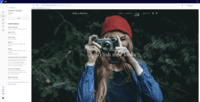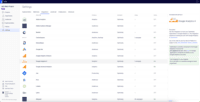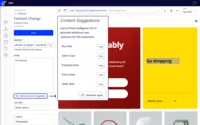Overview
What is Optimizely Web Experimentation?
Optimizely Web Experimentation empowers teams to conduct experiments (without having to rely on developer resources) in order to test various user interactions, make website changes backed by data, and personalize customer experiences.
Great web experimentation framework for marketing and engineering
A solid tool suited for a solid optimization programme (emerging up to connected)
Not value for money
Optimizely Review
Recommended for medium/advance users
Good platform
Data has no opinions
Optimizely Web Experimentation
Optimizely Web Experimentation for Digital Marketing
Take the Guess Work Out of Your CRO with Optimizely!
Great tool to get your team into the testing mentality.
Great experimentation tool
Optimizely: Streamlining Experimentation for Smarter Product Strategy Decisions.
Optimizely Web Experimentation Review
Awards
Products that are considered exceptional by their customers based on a variety of criteria win TrustRadius awards. Learn more about the types of TrustRadius awards to make the best purchase decision. More about TrustRadius Awards
Popular Features
- a/b experiment testing (101)9.393%
- Standard visitor segmentation (93)8.989%
- Test significance (92)8.585%
- Preview mode (90)8.080%
Reviewer Pros & Cons
Video Reviews
1 video
Pricing
What is Optimizely Web Experimentation?
Optimizely Web Experimentation empowers teams to conduct experiments (without having to rely on developer resources) in order to test various user interactions, make website changes backed by data, and personalize customer experiences.
Entry-level set up fee?
- Setup fee optional
Offerings
- Free Trial
- Free/Freemium Version
- Premium Consulting/Integration Services
Would you like us to let the vendor know that you want pricing?
46 people also want pricing
Alternatives Pricing
What is Oracle Marketing?
Oracle CX Marketing (formerly Oracle Marketing Cloud) is a solution designed to enable marketers to plan and execute automated marketing campaigns via email, display search, video advertising, and mobile while delivering a personalized customer experience for their prospects.
What is Instapage?
Instapage, from AirSlate since the October 2023 acquisition, offers post-click automation to help digital advertisers create more relevant and impactful advertising, unifying the post-click stage of the advertising funnel. Instapage helps marketers to maximize conversions by creating,…
Features
Testing and Experimentation
These features enable companies to plan, set up, and execute different types of tests (e.g. A/B, A/B/n, multivariate, split URL tests).
- 9.3a/b experiment testing(101) Ratings
Create and test variations of a website, changing site elements such as headlines, CTAs, images, page design and layout, technical SEO changes, and new feature additions and collect statistical results of each variation’s conversion rates or other metrics.
- 8.5Split URL testing(82) Ratings
Test out larger design changes by splitting your site traffic across two different landing pages to identify which site performs the best. It can be used to test the impact and feasibility of things such as new designs, personalization efforts, and new site architecture.
- 8.8Multivariate testing(84) Ratings
Ability to test multiple site design changes at once across one or multiple variations and identify which variation impacts conversion rates, or other predefined goals, the most.
- 8.2Multi-page/funnel testing(79) Ratings
Create an experiment that makes changes across multiple pages, like a funnel or a site-wide experience.
- 7.4Cross-browser testing(54) Ratings
Preview your experiments across multiple browsers at once.
- 7.6Mobile app testing(43) Ratings
Ability to run tests to optimize mobile applications.
- 8.5Test significance(92) Ratings
Ability to set the statistical significance level, or confidence interval, of a given test, for example at the 90% or 95% level.
- 8Visual / WYSIWYG editor(81) Ratings
Set up A/B testing campaigns using a WYSIWYG editor to create site versions and preview design changes before testing them. These editors often don’t require coding knowledge in order to operate them.
- 7.5Advanced code editor(74) Ratings
Allows users to create and edit experiments with HTML, CSS, JS.
- 6.9Page surveys(17) Ratings
Create on-page surveys and select which segment of users are asked survey questions using defined audience segments (e.g. new vs. returning users, mobile users, desktop users, etc).
- 8.4Visitor recordings(18) Ratings
Watch recordings of user sessions to gain insights on site visitor behavior and identify areas to improve site visitor experience.
- 8Preview mode(90) Ratings
Preview your experiment before running it live on your site or app.
- 6.9Test duration calculator(62) Ratings
Automatic calculation of the estimated test duration needed to gain statistically significant results.
- 8.1Experiment scheduler(61) Ratings
Ability to schedule experiments to run, or not run, during specific times (e.g. Not to run during a holiday weekend or while a site-wide promotion is going on).
- 6.5Experiment workflow and approval(42) Ratings
Ability to assign different phases of the experiment process to your team and approve next steps for an experiment or campaign.
- 7.4Dynamic experiment activation(38) Ratings
Ability to activate an experiment after the page’s initial load based on a set of conditions (e.g. if the visitor takes certain actions).
- 9.2Client-side tests(56) Ratings
Ability to run client-side tests (e.g. A/B, A/B/n, multivariate, and funnel tests) to test out UI changes.
- 9.1Server-side tests(24) Ratings
Ability to run server-side tests (e.g. A/B, A/B/n, multivariate, and split URL tests) to test out more complex design changes, roll out features to specific audience segments, or split site traffic between different site versions.
- 8.5Mutually exclusive tests(42) Ratings
Ability to make tests mutually exclusive so that a given visitor is only part of one test at a time, this helps prevent tests from interfering with one another.
Audience Segmentation & Targeting
A set of tools used for website optimization experiments (e.g. A/B, A/B/n, funnel, split URL, multivariate tests) that can help users segment their audience in to different groups for the purpose of exposing specific audiences to tests or personalization efforts.
- 8.9Standard visitor segmentation(93) Ratings
Ability to segment, or target audiences based on criteria you set (e.g. URL, cookies, IP address, custom javascript, traffic source, device, browser, language, ad campaign, geo-targeting, time of day) and enable tests to run for specific visitor segments.
- 8.3Behavioral visitor segmentation(73) Ratings
Ability to segment, or target audiences based on whether or not they have performed certain actions, such as clicking on a CTA, and enable tests to run for specific visitor segments.
- 9.4Traffic allocation control(89) Ratings
Ability to set what percentage of website traffic receives specific test variants in order to roll out code only to a subset of site visitors.
- 7.9Website personalization(62) Ratings
Ability to optimize user experience for individual site visitors based on certain characteristics and past actions (e.g. past purchases, geolocation, demographics, device type, referral source, etc..). An example of this is product and/or content recommendations based on visitor characteristics.
Results and Analysis
Tools that allow users to evaluate the results of website optimization tests (e.g. A/B, A/B/n, multivariate, and split URL tests), or view visitor interaction with webpages and specific site elements.
- 9.1Heatmap tool(13) Ratings
A tool that shows which elements of the page generate the most visitor engagement.
- 8.7Click analytics(33) Ratings
Click analytics reports display how many clicks certain page elements receive and provides visitor engagement insights.
- 8.1Scroll maps(17) Ratings
Scroll maps display how far down the page users scroll.
- 8.3Form fill analysis(32) Ratings
Enables users to view visitor interaction with forms and identify which parts of the form visitors fill out first and which fields lead to increased visitor drop-off.
- 8.7Conversion tracking(44) Ratings
Enables users to set up and customize conversion funnels to track site visitors' journeys and determine areas that see the most visitor drop-off.
- 8.4Goal tracking(79) Ratings
Enables users to set up key website/mobile performance metrics on their landing pages and track them.
- 8.1Test reporting(82) Ratings
Provides users with reports for each test that record the performance of each variation tested against selected metrics such as conversion rate. These reports indicate when a given test variation has performed statistically better than the original (control) site version.
- 8Results segmentation(49) Ratings
The ability to segment test results by specific criteria (e.g. browser type, device type, source, time of day, campaign).
- 7.6CSV export(54) Ratings
Ability to export test results as a CSV file.
- 8Experiments results dashboard(49) Ratings
Provides users with a dashboard displaying test results for all live tests. Some products may also include test result histories accessible from the dashboard.
Product Details
- About
- Integrations
- Competitors
- Tech Details
- Downloadables
- FAQs
What is Optimizely Web Experimentation?
Optimizely Web Experimentation Features
Testing and Experimentation Features
- Supported: a/b experiment testing
- Supported: Split URL testing
- Supported: Multivariate testing
- Supported: Multi-page/funnel testing
- Supported: Cross-browser testing
- Supported: Mobile app testing
- Supported: Test significance
- Supported: Visual / WYSIWYG editor
- Supported: Advanced code editor
- Supported: Preview mode
- Supported: Test duration calculator
- Supported: Experiment scheduler
- Supported: Experiment workflow and approval
- Supported: Dynamic experiment activation
- Supported: Client-side tests
- Supported: Server-side tests
- Supported: Mutually exclusive tests
Audience Segmentation & Targeting Features
- Supported: Standard visitor segmentation
- Supported: Behavioral visitor segmentation
- Supported: Traffic allocation control
- Supported: Website personalization
Results and Analysis Features
- Supported: Form fill analysis
- Supported: Goal tracking
- Supported: Test reporting
- Supported: Results segmentation
- Supported: CSV export
Platform Integration Features Features
- Supported: API
- Supported: Web analytics integration
- Supported: Content Management System Integration
- Supported: Integration with CRM or DMP software
Optimizely Web Experimentation Screenshots
Optimizely Web Experimentation Video
Optimizely Web Experimentation Integrations
Optimizely Web Experimentation Competitors
Optimizely Web Experimentation Technical Details
| Deployment Types | Software as a Service (SaaS), Cloud, or Web-Based |
|---|---|
| Operating Systems | Unspecified |
| Mobile Application | No |
Optimizely Web Experimentation Downloadables
Frequently Asked Questions
Comparisons
Compare with
Reviews and Ratings
(502)Attribute Ratings
Reviews
(101-125 of 186)- Very User-friendly
- Large, Robust Source of Documentation and Use Cases
- Optimizely-Based Support
- Knowledge Community
- Expensive SaaS - probably most expensive of it's kind in the marketplace
- No Freemium model, which forces me to recommend other tools to our clients who are just getting started in testing
The wonder of Optimizely
- Easy to use platform with an easy to use WYSIWYG editor for non-technical people.
- Specific personalisation suite to enable effective use of 1:1 personalisation on landing pages.
- Accurate statistcal modelling to ensure confidence in results.
- Assistance with on-boarding the tool as opossed to using a partner.
- Dedicated training on the tool for internal business users both on the development and consultancy side.
- Impression usage should be applied to running AB tests only - Development teams need to take some time to implement a winning variation and so using impressions to temporarily run a winning experience is not ideal.
My amazing experience with Optimizely
- Features flag managing
- Experiment managing
- Optimizely goes beyond classic A/B testing and allows you to manage many different variants.
- I like it and I'm not able to provide you improvement.
- The tech support has been outstanding.
- The online documentation is very well written. It makes it easy for us to solve our own challenges.
- The analytics reporting has been very helpful for us to understand what our audience likes and dislikes.
- I would have liked to use the Full Stack product, but it was just too expensive to justify its additional cost.
- I would have liked more control over user permissions and global controls over all experiments.
- Integration of third-party software was confusing at first.
Optimizely is a good experimentation tool
- Random allocation in A/B Tests
- KPI Monitoring
- Experimentation
- Version Control
- Traffic Allocation Insights
Other use cases requiring detailed metrics is something that Optimizely is less appropriate for.
- Integrates with most digital marketing tools well.
- Library features make it easy to reuse metrics, goals, and pages.
- Endless ways of executing a test.
- Great thought leadership and training.
- Being able to target analytics audiences is limiting compared to Google and Adobe products.
- UI looks nice but its layout a little weird IMO.
Optimizely Experience
- Very easy to use compared to other alternatives. Just add the script to the website.
- Frees up our time.
- You can test things out before actually implementing.
- It is too expensive.
- It needs to have a more visual data representation.
- Customer service is slow.
Optimizely Is The Industry Leader
By utilizing Optimizely, organizations can test and iterate how content changes affect Key Performance Indicators (KPIs). It provides best-in-class tools to setup testing & customization, as well as tracking it's effectiveness.
I have several clients that have utilized Optimizely in the past, with one client that still uses it.
- Optimizely makes it extremely easy to setup almost any type of split or multi-variate testing experiment. It has a variety of test triggers types & many ways to segment incoming visitors.
- I believe Optimizely's results dashboard is one of the best among split testing software. It allowed my team to get insights into the running of tests, like time to significance and a view of metric changes over time.
- Optimizely is very easy to use for non-engineers. It has a powerful visual interface that allows marketers and advertisers to setup complex variations without 1 line of code.
- In terms of documentation and implementation, I believe Optimizely is ahead of its competitors in terms of its focus on reliability and speed.
- Optimizely is now very expensive. It's pricing models have change a lot over the time I have used it. Now, it has many different plans with no pricing online.
- I believe the interface for setting up experiment goals could use improving. Sometimes, there is friction with adding pre-created metrics if you don't remember exactly what they were tracking.
- Wish the dashboard had more of awareness of funnels and more funnel-specific reporting.
Please A/B test this review!
- It makes it easy to set up the A/B testing parameters and allow us to focus on running multiple tests.
- We love the ability to exclude audiences so that the test data is as pure as possible
- We like the interface since its easy to see what version is "winning"
- There is a bit of a learning curve with the interface, it's not that intuitive day 1.
- You will need a web dev to help get these tests set up. It is not easy enough for a non-tech person to do.
Kick-ass if you've got a budget!
- Battle testing marketing messages.
- Personalization to prospects and customers.
- Product feature testing.
- Their user experience in Bang On!
- I've had some bugs with the preview tool.
- Their cost structure sucks for small businesses - they seem to be aiming for more medium to enterprise-sized customers who need scale.
- Analytics are a bit weak as it applies to user retention.
Great Tool for CRO Programs
- It's simple to integrate with any website, one tag in the header and you're good to go in a few minutes!
- The interface to set up experiments is easy to use for simple experiments, just about anyone who can use a computer can set up an experiment in the Optimizely editor.
- Their new Stats Engine they realeased a few years back allows marketers to declare a winner sooner (with a smaller required sample size) than traditional statistics would allow.
- While it's great they offer a free version, technical support for more difficult experiment set up is unavailable unless you are an enterprise level member.
- Optimizely has a synchronous tag, which means it cannot be added to a website using Google Tag Manager (>90% of all sites using a TMS use GTM so this affects most users.)
- I'm sure most of us mathletes would appreciate a more in depth explanation of the statistics used in their new Stats Engine. I did a lot of digging when it was first released and wasn't able to get answers from their support team. It's great to be able to test more rapidly but understanding the maths behind the decision engine is paramount - or your essentially flying blind.
I'm Optimistic about Optimizely
- A/B Testing: To run an A/B test through Optimizely is incredibly simple when compared to other tools. And if you're using WordPress, it's even more easy as they have a plugin that enables you to use the tool directly through the CMS.
- Simple personalization: There is no need to hire/contract a full stacked developer to create a website that can personalize for visitors; Optimizely enables you to do simple personalizations. And from a B2B perspective, we didn't want to put all our eggs in the basket on personalization, so Optimizely enabled us to test it out.
- Display of Data: The graphs that you get are simple and easy to understand. And with their "Always Valid' analytics promise, I feel like I'm seeing the correct data at all times.
- While I love the personalization feature on desktop, we have encountered glitches with the function on mobile. There are times where it slows down mobile speed, won't load correctly, or doesn't work.
- The visual editor is easy to use, but I do often become flustered with lag time on changes, or just being unable to format something the way I want it.
- The audience targeting is helpful for getting things off and running, but you have to make sure it's formatted correctly, or else you have to start over, or update manually.
Optimizely Is Great - highly recommend
- You can a/b test colors of buttons and text
- You can a/b test the words within buttons, your nav bar, etc.
- You can swap out pictures based on what pictures are engaged with more
- You learn a lot about what your customers are actually doing and clicking and what language they would use vs. your own language.
- The price is very expensive. Too expensive for the average person.
- If you want to use this on a mass level, you need a developer.
- This is minor, but they could suggest things based on what has worked on other sites etc.
Less appropriate for: If you have more than one site, Optimizely quickly outprices itself, as it gets expensive to use on scale.
A great solution if you don't have built-in A/B testing options
- A/B tests
- Analytics
- Conversion Rate Domain expertise (lots of helpful info)
- Page customization
- Pricing is pretty high
- Sometimes it can be a little buggy in preview mode
Optimizely review
- Setting up simple tests.
- Easy implementation.
- Simple metrics to make conclusions based on the test results are easy to set up.
- It's not complex enough in web interface changes and experience building.
- It can interfere with the live versions of the page and disrupt the design.
- Analytics platform does not integrate with popular tools like Adobe Analytics.
Go-To A/B testing and personalization tool
- Easy to use interface.
- Solid visual editor.
- Fairly straightforward to set-up.
- Doesn't always integrate well with other tracking tools.
- Limited out of the box metrics to provide more context around your tests.
Optimizely is at the top of the list
- Optimizely offers a number of great features that other testing services do not.
- Optimizely allows us to test within certain timeframes and in specific timezones.
- One of the cooler features Optimizely offers is its multivariate testing. It automates multiple tests at one time.
- My biggest con is that the service is much more expensive than its competitors.
- There are too many tiers to the services. The basic tier, which is still pricey only gets you simple A/B tests and not all the bells and whistles.
- It did not allow me to extend the account to other managers in my department.
Decent optimization tool
- It is very easy to set up a test and split traffic to various test variations.
- It has a decent smart editor for tests that only involve small changes.
- The version that we use (Optimizely classic) has a decent amount of integration with other analysis tools.
- It is way too expensive.
- The editor is only useful when you run a test involving small/simple changes to your pages.
- The support is lacking.
Optimizely is a great A/B testing platform. Highly recommended!
- Easy integration
- Great platform for A/B testing
- You can start and run experiments straight from the dashboard, no need to ask developers to change anything in the code
- The pricing model was hard to understand and could be improved
- Our website loading took longer when Optimizely code was added, would be great to see this improved/solved
- Getting on board was easy, but still took some time to understand the details
Powerful Optimization Tool -- But comes with a price.
- Optimizely has a great WYSIWYG editor, very intuitive and easy to use. For more advanced users, you also have access to the raw code, which I go in frequently to clean up things that the editor may have done.
- I'm a huge fan of Optimizely's targeting criteria. I know that I can run tests on my site based on almost an audience I'd like.
- I really enjoy Optimizely's analytics and reporting. They allow you to choose which metrics you're looking for, then they have built in confidence percentages to show you at a glance how your test is running.
- Optimizely used to be free, now it's pretty expensive. Luckily, my account was grandfathered in, but I really think they're making a mistake by moving to a paid-only model instead of a freemium.
- Sometimes there is a "flicker" when your page first loads where you can see the original page before the experience loads. Most visitors probably won't notice but it is not desirable.
- The reporting doesn't always match up to the same stuff I see in Google Analytics. I know there is multiple reasons that this could be happening, but it is something to keep in mind when analyzing your data.
It's Easy as A/B/C - Experimentation Made Simple
- Quickly and easily set up new A/B tests. Some tests can be completed in only a few minutes.
- A robust results engine. It automatically creates segments based off URL parameters and other common criteria (new vs returning) in addition to predefined criteria you set up.
- The support of the Optimizely implementation team and customer care is fantastic. Optimizely easily ranks as one of our best third party software vendors. They provide not just knowledge of how to use the tool, but how to build a culture around testing and experimentation within your company.
- Acts as a great lightweight content management system for making temporary changes. We use Optimizely to make changes for 100% of traffic for controlling scheduled promotions and also bug fix patches while waiting for permanent fixes.
- Geo-targeting for tests does not allow you to use ZIP Codes.
- URL targeting does not have a mass upload option for lists of unrelated URLs. It does have substring and regular expression matches that cover most other needs.
- The preview feature rarely works as expected. We run tests on a dedicated testing environment to preview and do QA.
Optimizely A/B Testing Delivers Results
- Test setup is fast and easy, without using many resources.
- Customizable metrics allow flexibility in monitoring and reporting of experiment performance.
- Constant updates ensure that experiments run cleanly on all devices and platforms.
- Intuitive user interface allows users to learn the platform quickly and efficiently.
- Some rendering issues with older pages set to http: instead of https: (Optimizely is in the latter); there's a workaround that they provide, but users will need to know to look in the knowledgebase to find it.
- Would like more baked-in metrics (e.g. time on site) and the opportunity to cross-compare different metrics (e.g. clicks as a percentage of engagement instead of visitors).
- Occasional issues in rendering previews.
Optimizely lets you test easily with low overhead.
- Test setup is easy and doesn't take a lot of company resources.
- The impact on page speed is incredibly small.
- The results dashboard gives great insights to how your test is performing and you can track multiple goals.
- I'd like to see more tools comparable to Visual Website Optimizer (VWO). Like user recordings and in page analytics.
- If you have a dynamic area of information and edit it you pose a risk to making the page templates dynamic data static across the site. Pricing is a great example of this.
Optimizely and You: An A/B Love Story
Sometimes traffic and engagement metrics to websites will stagnate. And Optimizely is a way to test different website layouts to discover winners (or losers) in a statistically significant way.
- Optimizely does fairly pain-free WYSIWYG web editing. Once the code has been implemented, it is easy to move around pieces of the website, resize and format different elements around the page. You don't need that much experience in coding to operate Optimizely, although it helps.
- Optimizely allows the team to target and serve different pages based on UTM tags.
- Optimizely allows unparalleled creativity in determining triggers for different pages to show. With Optimizely, you can discover the geographic location of users, reference this against the weather patterns in their area and serve a different website. This may be a particularly useful tool if your client is REI, for example. REI would benefit from showing a website optimized for cold-weather climates to cold weather climates. The same goes for more temperate and warm climates. Optimizing your website so that users find what they're looking for, convert, and stay longer is the goal. And Optimizely is a great way to start reaching that goal.
- Perhaps in the certification exams - these seem much easier when described, but take a surprising amount of studying, especially into development specialties. It's mentioned that no developer skills are needed to pass certification, but very specific certification questions are asked regarding JavaScript, HTML, and tagging that the regular account manager or similar jobs wouldn't have knowledge of.
Its a MUST HAVE - period.
- Making quick variations on pages for testing - you can use the GUI or just whip up some jQuery so you can do more advanced tests.
- Love the reporting/results page - once you establish real goals to measure it's just awesome.
- At least in our network, the previews often never load - this could just be our network.
- Having to routinely click the little shield in the address bar to load the editor is annoying - again I think this is just our network.