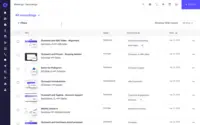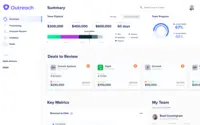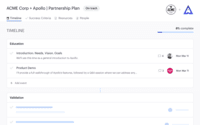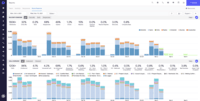Overview
What is Outreach?
Outreach is a sales execution platform that helps market-facing teams create and predictably close more pipeline. From prospecting to deal management to forecasting, Outreach leverages automation and artificial intelligence to help revenue leaders increase the efficiency and effectiveness of…
Powerful tool but beware of customer service
Outreach for Mass Prospecting.
A must have for sales
Outreach helps enablement
Outreach is the Sales Enablement Tool that Your Sales Team Needed Yesterday
Increased Sales with Outreach
great tool for outbound sales teams
Small-Medium Businesses Beware - Outreach doesn't want your business.
Outreach for sales
A sales person's best friend!
Outreach - the gold standard of sales enablement
Outreach is the perfect sales tool!
Great tool for Sales teams looking to amplify your efforts
Outreach is a best in class sales automation/cadence tool
Outreach is the bomb-diggity
Awards
Products that are considered exceptional by their customers based on a variety of criteria win TrustRadius awards. Learn more about the types of TrustRadius awards to make the best purchase decision. More about TrustRadius Awards
Reviewer Pros & Cons
Pricing
What is Outreach?
Outreach is a sales execution platform that helps market-facing teams create and predictably close more pipeline. From prospecting to deal management to forecasting, Outreach leverages automation and artificial intelligence to help revenue leaders increase the efficiency and effectiveness of go-to…
Entry-level set up fee?
- Setup fee optional
Offerings
- Free Trial
- Free/Freemium Version
- Premium Consulting/Integration Services
Would you like us to let the vendor know that you want pricing?
28 people also want pricing
Alternatives Pricing
What is lemlist?
lemlist is an outreach platform that helps to start conversations that get replies from prospects. Sales teams of all sizes, startups, lead gen agencies, and entrepreneurs can use lemlist to grow relationships with their customers.
Product Details
- About
- Integrations
- Competitors
- Tech Details
- FAQs
What is Outreach?
Outreach offers sales engagement, revenue intelligence, and revenue operations functionalities in a unified platform. The software boasts than 5,500 companies, including Zoom, Siemens, Okta, DocuSign, and McKesson as users of Outreach for management of their revenue organizations.
Outreach Screenshots
Outreach Videos
Outreach Integrations
- Microsoft Dynamics 365
- Microsoft Exchange
- Google Calendar
- LinkedIn Sales Navigator
- ZoomInfo Sales
- DiscoverOrg (discontinued)
- Vidyard
- Seismic
- Drift
- RingEX
- Bombora
- Terminus ABM Platform
- Demandbase One
- 6sense
- G2 Seller Solutions
- Orum
- Intercom
- LeanData
- Sendoso
- Alyce by Sendoso
- Highspot
- Workato
- BombBomb
- Tray.io
- Mediafly Coach360
- Chili Piper
- Dropbox DocSend
- Crunchbase
- The Okta Identity Cloud
- Lusha
- Domo
- OneLogin by One Identity
- Hull CDP, from MessageBird
- Aircall
- Sugar Sell (SugarCRM)
- Postal
- HubSpot CRM
- Reachdesk
- Mapbox
- Salesforce Sales Cloud
- Dialpad Ai Sales Center
- Showpad eOS®
- Crystal
- Dooly.AI
- Twilio SendGrid
- Opensense
- SalesIntel
- ZoomInfo Operations
- Regie.ai
- OneMob
- Hiplead
- Gmail
- Outlook
- Outlook Calendar
Outreach Technical Details
| Deployment Types | Software as a Service (SaaS), Cloud, or Web-Based |
|---|---|
| Operating Systems | Unspecified |
| Mobile Application | No |
| Supported Countries | Global |
| Supported Languages | English |
Comparisons
Compare with
Reviews and Ratings
(844)Community Insights
- Business Problems Solved
- Recommendations
Users have found this product to be highly versatile and useful for a range of use cases. Customers have reported using it for personal and professional purposes, such as organizing tasks, managing projects, and collaborating with team members. The flexibility of the product allows individuals to tailor it to their specific needs, whether it's creating detailed to-do lists or tracking progress on complex assignments. Reviewers have praised the user-friendly interface and intuitive features that make it easy to navigate and utilize the product effectively. Additionally, customers appreciate the seamless integration with other tools and platforms, which further enhances its usability and functionality.
Users commonly recommend trying Outreach to enhance customer engagement and workflow efficiency, as well as improve sales prospecting. They suggest investing in Outreach for outbound sales team growth and success, but advise planning for a potentially lengthy setup process if integrating with Salesforce. Additionally, users recommend conducting an extensive trial with team members before deploying Outreach and providing thorough training to fully understand and leverage the tool. Users find Outreach valuable for scaling outbound email outreach, especially when integrated with Salesforce. They also recommend exploring different lead sequencing tools and having a backup plan for incoming calls. Users believe that Outreach is worth the investment for streamlining email and task management. They describe it as an easy-to-use product, advising new users to read tutorials and learn best practices. Furthermore, users encourage exploring new features and reaching out to the Outreach team for support. Despite some limitations, users think Outreach is a great system and recommend building sequences within it for better organization.
Attribute Ratings
Reviews
(101-125 of 202)Outreach - easy to use w/ robust features
- Personalization tokens are easy to use and typically very reliable
- Data pulls from salesforce.com very quickly, enabling me to add new contacts to our system and start outreach in no time
- Intuitive and easy to use
- When drafting an initial message and it fails to send for some reason, you aren't able to go in an retrieve the copy. This is really frustrating when crafting personalized notes because you have to start from scratch on the second try.
- Sometimes when people respond to sequences they aren't removed from the current sequence. This causes some confusion for the prospect/customer and reflects poorly on the sender.
I don't think it's best for teams with high velocity calling KPIs as the "call from" feature is slow and can cause issues with your phone.
Great for automation and saving your team time.
- Easy to add people into sequences
- Easy to click to dial
- Good customer service
- Missing functionality
- Would like to be able to see a bigger picture view of my sequences
- Would like better functionality for when I'm calling people (being able to click one button to say the number doesn't work, have a notes section on the right side of screen)
- Reporting can be a little confusing
A really great product that makes your work much simpler
- Great for automation
- Brilliant for monitoring who is opening mails and when
- Great for helping me manage my day with setting tasks etc
- 360 view doesn't always work and can be slow to update
User-friendly product that WILL increase your Pipeline!!
- Task automation. I know what needs to be done, and who's getting what on a daily basis.
- Consistency in UI between sequenced emails and 1-off emails created from clicking on a contact's address.
- The new pop-up window/browser constantly needs to be refreshed when switching between contacts/sequences etc.
Not as ideal for account executives (can't link activity to opportunities). A pop-up inside of Gmail would be nice where you could do this.
Matt W's Outreach Review
- LinkedIn
- Timed messaging
- User-friendly - easy to pick up
- Grammar functions - spelling
- Ability to have 2 or more contacts on the same sequence
- More analysis - charts
- Outreach allows us to maintain governance over messaging.
- Outreach allows us to manage, call and email leads all in one platform (we did this with at least three different tools in the past)
- Outreach keeps opted out leads opted out, even as our team grows, leads change hands, etc.
- Outreach still has a few bugs with bridging calls to your cell phone, which feel like a black box and can be frustrating.
- Outreach has some limitations on changes in progress sequences, which cause some hassles.
SalesLoft<Outreach
- Outreach makes automation easy! It's very simple to set up communication with prospects, deciding when and what message to send depending on the lead type. This saves us tons of time and ensures that we don't let any prospects slip through the cracks. A very powerful tool compared to SalesLoft (which we were using previously)
- Task management. I love how easy it is to create items, e-mails or calls with prospects. This is a great strength because it not only saves our team a bunch of time but with the reminders and great visibility it ensures that we won't miss anything.
- Calling. Very intuitive and easy to reach out to prospects via VOIP. Doesn't require a lot of back-end work to set up, or maintenance to keep it running smoothly. It's very helpful to verify information in Salesforce (country code) prior to importing, and amazing that Outreach automatically recognizes--saves us a lot of editing time.
- API/Integration with SF. We had a difficult time initially with the different fields being pushed and updated on the back-end with Salesforce. It was challenging for our ADR and AE team to log notes and other activities because the profiles were constantly being updated and overwritten.
- Calling, while very intuitive suffers from some connection difficulty, our lines frequently will be "empty"--prospects cannot hear us but we can hear them, or calls will drop dead for some reason.
- -When prospects call us back into Outreach, it's nearly impossible to answer the call from the browser--we have to let it go to RingCentral or our direct line. If we answer in the browser the prospects are unable to hear us and we need to call them back.
- Reporting. Would be nice to see expanded reporting features--like "smart" reporting: highlighting the best times for the team to reach out/send e-mail based on open rates, call connection rate, etc.
- Using local numbers. I get TONS of wrong numbers calling me. Very disruptive to my workflow and day when the phone is ringing for irrelevant calls.
Review
- Email blasts. You can send as many or few as you'd like and track them through the process.
- Outbound calls with headset
- prompting reps to follow up with prospects
- Inbound and outbound calls get stuck and have to restart
- Logs me out in the middle of processes
- Email blasts are hard to do sometimes because of the stages a potential prospect is in
- Hard to search for prospects
Outreach Gold
- Outreach does a great job with logging my calls in the salesforce integrations.
- Outreach does a good job of sequencing my prospects in the areas I want them.
- Outreach does a good job keeping track of when my prospects are OOO and re-engaging with them when they return.
- Outreach could improve on their chrome integration, it used to be flawless but I've had many issues with it the past two months.
- Outreach could improve the speed of the salesforce integration. Sometimes it lags behind in logging my calls.
- Outreach could improve the visibility on the prospect overview page. It can become cluttered with unnecessary information.
User-friendly product
- Ease of use/user-friendliness
- Sequencing
- Mass emails
- Formatting in Outreach is difficult
- Account based selling is difficult
- Auto-paused sequences for OOO don't auto-resume
- Where is the mobile app!?!?!
Outreach Review by Account Executive
- Logging calls/activities into Salesforce
- Creating custom sequences to reach out to customers
- Follow up with customers that have gone dark
- Log emails when there isn't a contact for an opportunity
- Make it easier to set up a sequence. Maybe some custom templates to use
- Tasks synch with salesforce tasks
Outreach - Salesman's life hack
- It's ability to automatically sync emails with Gmail and Salesforce.
- The sequence emails that will automatically send to clients is extremely helpful.
- It's abilities to help coordinate your daily activities.
- Some days, Outreach will not be synced with my gmail and I won't realize it for a day or so. Meaning that 100's of emails may not be getting synced to Salesforce. Also, I then do not have the ability to check back in on the emails to see if my client has read them.
- Creating a sequence is quite difficult and requires multiple steps, so in a time crunch, I may not choose to use Outreach.
My review
- Sequencing new prospects
- Tasking follow up calls
- Researching office locations
- Click to call
- Salesforce integration
- Connectivity when making calls
Outreach Meetings!
- Outreach Meetings -- saves a lot of time going back and forth and building calendar invites.
- Follow Up Tasks in Gmail -- makes it easy to keep up with customer needs.
- When creating Follow Up tasks from Gmail, it counts an OOO as a reply.
- For Outreach meetings, you can only show the calendars of Outreach users.
Outreach is exactly what we needed!
- Their ability to feature all of your metrics on a daily dashboard allows you to have a clear focus on the day.
- When completing tasks, the screen sections and allows you view all important information about the prospect's profile.
- They do a great job with the sequences and the scheduling function for meetings. It is seamless for clients to book a time on our calendar.
- There are some function keys in the email templates that I wish I knew how to use better. They seem like a great tool.
- Possible improvement with inputting information from LinkedIn to create a prospect.
more prospects, more touches, more money
- Organization - There are, without a doubt, deals that I've made because of the organization Outreach provides. Having all of the prospect's info in one spot helps not lose any notes on them.
- Calendar Integration/Alerts. Having the desktop notification and the ability to set alerts for high priority tasks make it nearly impossible to miss an important step in closing a lead.
- Morning Emails - I love the morning emails because it shows me everything I must do that day. From there, I can structure the day to make sure every task is accomplished.
- Mobile App - I'd love it if I could access Outreach without going to the website. If I was able to pull it from my phone without using an internet browser. That'd be really helpful
- Searching. I'm still using the shortcuts to searching prospects. It'd be great if there was an easier way without having to put "website:"abcdefg.com*" to search.
- Notifications. I'd like to get emails, or notifications if certain prospects reach specific steps. For example, if a prospect opens up my email X amount of times, I'd like to get a notification on my phone letting me know, vs finding out only when I search for them the next day
Best suited - mass outreach. When email prospecting, "bulk create" is a gift from above. It saves me so much time. This is also helpful for when I need to tell all clients something quick. I can add them all to a sequence or a mass email to knock it out.
Less Appropriate - very complex sequences. This might be a learning curve for me, but it seems like I can't make sequences too complex. Keeping things as simple as possible with sequences (emails & calls) have worked best for me.
Best Outbound Prospecting Follow-Up tool
- Ability to tag prospects
- Making calls with Outreach is really easy to manage
- Task panel that takes you from one task to another
- Call quality!!! Often there is a lag, dropped calls and etc. I think we have those issues in the UK, especially when making calls abroad.
- Sequences are a bit clunky. There active, pending prospects - I am always confused about that.
- Salesforce (SF) integration is not instant and often misses few things, but this might be due to our SF configuration being incorrect.
Outreach.io + Customer Success Team = amazing!
- Automation of Email Campaigns
- Tasks - allowing you to see what you have to do that day to move things forward with a prospect/client
- Customer Support
- Not everything is intuitive - some menus are hidden, a lot of steps to set up a sequence
Outreach is a great tool
- Email automation
- Sequence creation
- Managing touchpoints & prospect engagement
- Could be easier to create sequences
Outreach is awesome for most anyone in a sales role
- Quickly create multi-step campaigns with dynamic fields for personalization
- Provides visibility into coworkers communications with prospects
- Tracks metrics like open rates, opt-outs, etc.
- Could have better reporting capabilities
- Would be nice if there were features to more easily A/B test different subject lines, etc.
- Sometimes it says my prospect opened the email when in fact it was a colleague opening it who was copied on the email (not sure if any solution can avoid this)
Love a bit of Outreach
- Task automation
- Sales enablement, showing us best outbound prospecting practices
- Organises your day
- Meetings feature doesn't work completely perfectly. Users can open a suggested time and choose any slot in my calendar, even if busy.
- The fonts changing is very hit and miss.
Outreach is life
- Saves time by scheduling drips of emails rather than custom composing a large number of emails every day.
- Schedule emails to be delivered at the correct time.
- Salesforce integration to make contact outreach simple.
- Every now and then Outreach crashes and I have to restart Google Chrome to get it to work again.
Reliable Productivity & Continual Innovation
- SFDC Connection/Integrations are very strong.
- New calendaring feature is great.
- Our CSM is extremely helpful and supportive.
- Navigating the UI can be a little confusing, hard to know *where* you are in the system.
- Expensive! the VOIP calling package is costly.
Super sales tool!
In terms of the business "problem" it's addressing - we're able to easily reach out to our prospects that are either inbound or outbound.
- Organises my outreach
- Automatically follows up with those who haven't responded
- Very useful for international calling
- Compatibility with Apple Mail - e.g. so emails sent from iPhones can also be tagged
- iOS app for use on iPad
- Enhance collaboration on sequences created by other users
Outreach - Your Secret Weapon to Email Campaigns
- Automation of prescribed campaigns
- Showing client's interactions and response
- Ability to crowdsource campaigns that have worked well across our organization
- I've spent years in custom software development and UI is tough to do well. I think Outreach's biggest struggle is that the UI is not intuitive. It's clunky and seems like it was designed by developers rather than UI/UX designers. When I notice the buttons /navigation, then I think the design has failed.
- The email editor does not work on the Mac Platform. I have to edit all my emails in a word editor and then copy and paste them into Outreach.
- Certain settings and preferences are buried deep.. again, I think Outreach would benefit from a fresh UI update.