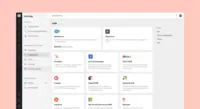Overview
What is PandaDoc?
PandaDoc headquartered in San Francisco offers their eponymous electronic signature platform for sales teams, containing sales proposal automation and CPQ (configure, price, quote) features, and integration with CRMs.
Awards
Products that are considered exceptional by their customers based on a variety of criteria win TrustRadius awards. Learn more about the types of TrustRadius awards to make the best purchase decision. More about TrustRadius Awards
Reviewer Pros & Cons
Video Reviews
2 videos
Pricing
Essentials
$19
Business
$49
Enterprise
Contact sales team
Entry-level set up fee?
- Setup fee optional
Offerings
- Free Trial
- Free/Freemium Version
- Premium Consulting/Integration Services
Product Demos
Best integrations for PandaDoc (for beginners)
Sending & tracking documents in PandaDoc (for beginners)
How to create pricing tables with PandaDoc (for beginners)
How to edit a PandaDoc template (for beginners)
How to create a PandaDoc template (for beginners)
How to eSign with PandaDoc (for beginners)
Product Details
- About
- Integrations
- Competitors
- Tech Details
- FAQs
What is PandaDoc?
PandaDoc provides a document workflow automation platform designed to help fast scaling teams accelerate the ability to create, manage, and sign digital documents including proposals, quotes, and contracts. PandaDoc boasts users among more than 50,000 organizations, taking the work out of document workflow.
PandaDoc Screenshots
PandaDoc Videos
PandaDoc Integrations
PandaDoc Competitors
PandaDoc Technical Details
| Deployment Types | Software as a Service (SaaS), Cloud, or Web-Based |
|---|---|
| Operating Systems | Unspecified |
| Mobile Application | Apple iOS, Android |