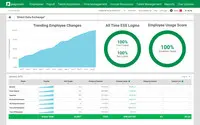Overview
What is Paycom?
Paycom is a core HR management software solution. It includes features such as talent acquisition and management, time tracking, and payroll management. It offers some automation capacities, particularly regarding payroll.
Thank you for being a friend!
Paycom has been a life saver!
Best HCM System I have used
Huge Paycom Advocate!
Paycom - Providing All You Can Objectively Manage - All in one easy to use platform!
Thank you Paycom!
Paycom is the best HRIS System
Paycom
Amazing Product - You won't be disappointed!
Takes the worry out of HR!
Inspection Technician Solution.
Paycom Review
Saving time and money!
Pricey but worth it
How Paycom Differs From Its Competitors
HR Consolidation
Self-Service
HR Consolidation
Self-Service
HR Consolidation
Self-Service
HR Consolidation
Self-Service
HR Consolidation
Self-Service
HR Consolidation
HR Consolidation
Self-Service
HR Consolidation
Self-Service
HR Consolidation
Self-Service
HR Consolidation
were with.
Self-Service
HR Consolidation
Self-Service
HR Consolidation
Self-Service
HR Consolidation
Self-Service
HR Consolidation
Self-Service
HR Consolidation
Self-Service
HR Consolidation
Self-Service
HR Consolidation
Self-Service
HR Consolidation
Self-Service
HR Consolidation
It has saved employee headaches for trying to remember where to go for what.
It has saved me, the administrator, a headache for having to wait for the HRIS to sync to payroll - one …
Self-Service
Employees can manage their own direct deposit changes and benefit changes. They complete it themselves on the portal. This saves me time and it eliminates the possibility …
HR Consolidation
Self-Service
HR Consolidation
Self-Service
HR Consolidation
Self-Service
Self-Service
HR Consolidation
Self-Service
HR Consolidation
Self-Service
Awards
Products that are considered exceptional by their customers based on a variety of criteria win TrustRadius awards. Learn more about the types of TrustRadius awards to make the best purchase decision. More about TrustRadius Awards
Popular Features
- Update personal information (367)8.282%
- Direct deposit files (359)8.080%
- Pay calculation (359)7.979%
- View and generate pay and benefit information (364)7.878%
Reviewer Pros & Cons
Video Reviews
4 videos
Pricing
What is Paycom?
Paycom is a core HR management software solution. It includes features such as talent acquisition and management, time tracking, and payroll management. It offers some automation capacities, particularly regarding payroll.
Entry-level set up fee?
- No setup fee
Offerings
- Free Trial
- Free/Freemium Version
- Premium Consulting/Integration Services
Would you like us to let the vendor know that you want pricing?
55 people also want pricing
Alternatives Pricing
What is Namely?
Namely offers a cloud-based HR platform for integrated core and specialized HR services, including time and employee performance management and onboarding processes.
What is Workable?
Workable is a recruiting software with HR integrations and AI-powered candidate sourcing. It has SEO-optimized job descriptions and one-click advertising across popular job boards. Workable also features communication tracking, real-time syncing, reporting, and mobile accessibility for…
Features
Human Resource Management
Organizing, tracking and providing instant access to critical employee data, job profiles, transfers, promotions, and benefits information.
- 7.3Employee demographic data(324) Ratings
Administrators have the ability to enter detailed demographic data for each employee.
- 6.8Employment history(310) Ratings
Employment history is the ability to track previous positions held.
- 7Job profiles and administration(311) Ratings
Job profiles and descriptions can be created and edited.
- 6.6Workflow for transfers, promotions, pay raises, etc.(312) Ratings
Employee move workflow provides the ability to move employees to different positions and apply pay raises.
- 5.9Organizational charting(234) Ratings
Organizational charting is the ability to create hierarchical charts.
- 7.9Organization and location management(270) Ratings
Organization and location management allows employees to be managed across multiple geographical locations.
- 6.8Compliance data (COBRA, OSHA, etc.)(256) Ratings
Compliance capabilities ensure full compliance with federal workplace regulations by capturing required data in central database.
Payroll Management
Provides for pay calculation and benefit plan administration, in addition to managing direct deposit, salary revisions and payroll tracking.
- 7.9Pay calculation(359) Ratings
Pay calculation provides for computation of employee pay with state and federal deductions.
- 6.4Support for external payroll vendors(47) Ratings
Support for external payroll vendors is the ability to integrate with 3rd-party payroll services.
- 8.7Off-cycle/On-Demand payment(13) Ratings
Provide employees access to wages accrued during the pay period before the end of the pay cycle.
- 7.6Benefit plan administration(307) Ratings
Benefit plan administration is administration of health insurance plans and 401k plans, and other benefits.
- 8Direct deposit files(359) Ratings
Direct deposit is the ability to electronically transfer pay to an employee’s personal bank account.
- 7.1Salary revision and increment management(294) Ratings
Salary revision is the ability to modify individual employee pay.
- 7Reimbursement management(199) Ratings
Reimbursement management provides cash reimbursement for employee expenses related to business travel or other.
Leave and Attendance Management
Streamlines communication between HR and employees and facilitates efficient management of employee leave including requisitions, approvals, balance calculation, and annual carry-forward.
- 7.4Approval workflow(311) Ratings
Approval workflow is the process for approving employee paid time-off requests.
- 7.4Balance details(311) Ratings
Balance details is automatic updating of paid time-off balance to reflect time taken.
- 7.7Annual carry-forward and encashment(258) Ratings
Annual carry-forward and encashment enables unused paid time-off days to be carried forward to new year, or paid in cash.
Employee Self Service
Employee portal allowing employees to view and update their personal information.
- 7.8View and generate pay and benefit information(364) Ratings
Employees can view pay and benefit data and print pay stubs.
- 8.2Update personal information(367) Ratings
Employees can update personal profile with change of address, dependents, or other personal data.
- 7.6View company policy documentation(326) Ratings
Employees can review company handbook, and corporate policy documents.
- 6.4Employee recognition(177) Ratings
thank a team member
- 7.7View job history(291) Ratings
Employees can view all positions held at the company.
Asset Management
Maintaining a record of assets such as laptops, pagers, cell phones, etc. issued to employees. Record typically includes asset type, number, serial number and date of issuance.
- 4.9Tracking of all physical assets(26) Ratings
Tracking of track laptops, pagers, phones, and other company equipment.
HR Reporting
Pre-built and custom reports, and integration with external data.
- 6.4Report builder(312) Ratings
Report builder allows custom reports to be created using a GUI.
- 6.5Pre-built reports(309) Ratings
Pre-built reports is the provision of a variety of canned reports on employee retention, and other key metrics.
- 5.8Ability to combine HR data with external data(55) Ratings
Ability to bring data from external systems like CRM and combine with HR data.
Onboarding
Employee onboarding is the process of orienting new hires to the social and performance aspects of their jobs so that they are able to function in their new roles as quickly as possible.
- 7.4New hire portal(310) Ratings
New hire portal eliminates printing and mailing with a personalized portal of all required reading, corporate information, and all forms and other paperwork, online.
- 6.7Manager tracking tools(268) Ratings
Tracking tools allow hiring managers to check status on individual hires for all onboarding activities.
Performance and Goals
Goal alignment is the practice of ensuring that all employees have clearly defined goals in support of the overall corporate strategy.
- 4.2Corporate goal setting(36) Ratings
Corporate goal setting is the ability to define corporate goals, and/or vision statements in the system.
- 6.3Individual goal setting(168) Ratings
Individual goal setting is the ability to define individual goals that align to organizational and subordinate goals.
- 4.8Line-of sight-visibility(35) Ratings
Line-of-sight visibility is the provision of line-of sight visibility for each goal to see how goals support overall corporate objectives.
- 6.4Performance tracking(177) Ratings
Performance tracking allows managers to track individual progress against goals as a component of overall performance.
Performance Management
Performance management is the process of ensuring employees meet pre-determined objectives and goals through regular check-ins and appraisals.
- 6.8Performance plans(209) Ratings
Supervisors have ability to build individual performance plans including, goals, competencies, etc..
- 6.7Performance improvement plans(198) Ratings
Supervisors can track disciplinary actions such as performance improvement plans.
- 6.7Review status tracking(202) Ratings
Supervisors can monitor and track review status completion with dashboard showing milestones and status.
- 7.1Review reminders(209) Ratings
System can generate reminders to ensure review completion timeliness.
- 6.3Multiple review frequency(187) Ratings
System supports multiple review types including annual, quarterly mid-year and anniversary reviews.
Succession Planning
Succession planning is the identification and development of internal employees with the potential to fill key business leadership positions in the company.
- 9.1Create succession plans/pools(24) Ratings
Managers can create and manage pools of potentially high-performing individuals.
- 6.8Candidate ranking(30) Ratings
Candidate readiness for key business positions can be ranked and assessed.
- 5.8Candidate search(33) Ratings
Candidate search provides search capabilities for potential candidates based on attribute or other profile data.
- 5.4Candidate development(29) Ratings
Candidate development is the ability to assign learning and development goals.
Recruiting / ATS
Recruiting or Applicant Tracking Software is software used to manage the recruitment process electronically by handling job postings, applicant status, resume management, etc.
- 6.9Job Requisition Management(195) Ratings
Job Requisition Management – Job requisition management is the ability to create jobs quickly and easily
- 7.2Company Website Posting(192) Ratings
Software allows postings to be displayed on the company website
- 6.5Publish to Social Media(154) Ratings
Software provides ability to publish postings to social media sites
- 6.9Job Search Site Posting(178) Ratings
Software provides ability to publish postings to top job search sites
- 6.2Duplicate Candidate Prevention(165) Ratings
Duplicate candidate prevention prevents candidates already in the system from being added
- 6.6Applicant Tracking(201) Ratings
Applicant tracking allows recruiters to assign applicants to various stages so others can see status at a glance
- 6.1Notifications and Alerts(204) Ratings
Notifications and reminders inform you of tasks to be completed
Product Details
- About
- Competitors
- Tech Details
- FAQs
What is Paycom?
Paycom states they have approximately 36,820 clients across the United States (as of Dec. 31, 2023), up 1% from the prior year. On April 15, 2014, Paycom became a public company with its shares opening for trade on the New York Stock Exchange under the ticker symbol PAYC. In early 2020, the company joined the S&P 500.
Paycom Features
Human Resource Management Features
- Supported: Employee demographic data
- Supported: Employment history
- Supported: Job profiles and administration
- Supported: Workflow for transfers, promotions, pay raises, etc.
- Supported: Benefits information
- Supported: Organizational charting
- Supported: Organization and location management
- Supported: Compliance data (COBRA, OSHA, etc.)
Payroll Management Features
- Supported: Pay calculation
- Supported: Payroll history for each employee
- Supported: Benefit plan administration
- Supported: Direct deposit files
- Supported: Payroll tracking and auditing
- Supported: Salary revision and increment management
- Supported: Reimbursement management
- Supported: Statutory form management
Leave and Attendance Management Features
- Supported: Approval workflow
- Supported: Email notifications
- Supported: Balance details
- Supported: Annual carry-forward and encashment
Employee Self Service Features
- Supported: Employee login
- Supported: View and generate pay and benefit information
- Supported: Update personal information
- Supported: Request time off
- Supported: View job history
- Supported: View company policy documentation
- Supported: Employee recognition
HR Reporting Features
- Supported: Report builder
- Supported: Pre-built reports
Integration with other HR capabilities Features
- Supported: Additional HR capabilities (talent management, LMS, etc.) supplied by same vendor
Performance Management Features
- Supported: Performance plans
- Supported: Performance improvement plans
- Supported: Review status tracking
- Supported: Review reminders
- Supported: Multiple review frequency
Onboarding Features
- Supported: New hire portal
- Supported: Manager tracking tools
Performance and Goals Features
- Supported: Individual goal setting
- Supported: Performance tracking
Recruiting / ATS Features
- Supported: Job Requisition Management
- Supported: Company Website Posting
- Supported: Publish to Social Media
- Supported: Job Search Site Posting
- Supported: Duplicate Candidate Prevention
- Supported: Applicant Tracking
- Supported: Notifications and Alerts
Paycom Screenshots
Paycom Videos
Paycom Competitors
Paycom Technical Details
| Deployment Types | Software as a Service (SaaS), Cloud, or Web-Based |
|---|---|
| Operating Systems | Unspecified |
| Mobile Application | No |
Frequently Asked Questions
Comparisons
Compare with
Reviews and Ratings
(684)Attribute Ratings
- 8.3Likelihood to Renew20 ratings
- 9.1Availability1 rating
- 8.2Performance1 rating
- 8.4Usability23 ratings
- 9Support Rating51 ratings
- 7.3Online Training1 rating
- 6.4In-Person Training1 rating
- 7.8Implementation Rating6 ratings
- 5.5Configurability1 rating
- 5.5Product Scalability1 rating
- 5.5Ease of integration1 rating
- 8.3Vendor pre-sale2 ratings
- 4.9Vendor post-sale2 ratings
Reviews
(1-25 of 158)Paycom has been a life saver!
- Dedicated implementation staff
- Knowledge of the entire system
- Helpful with setup of our different pay
- Walking through the 1st couple of payrolls
- Rating scales in the employee reviews
- Section for product improvement suggestions
- Talent Acquisition can be tricky to understand at first
Huge Paycom Advocate!
- Customer Service
- Timeliness
- Compliance
- Innovative
- Offer more custom reports to be built out
- On-Boarding of Employees
- Benefits Administration
- Payroll
- HR Document storage
- More user ability to customize screens for ease of use
Paycom is the best HRIS System
- Paycom set-up the system to where you can easily process payroll, and employees can approve their own paychecks so there are never any issues. Expenses/Timesheets/Time off requests flow over nicely to Payroll
- Benefits administration set-up for our many medical plans and other benefits, it is seamless and super easy for employees to view their current benefits and costs associated with such. The Open Enrollment was a breeze and benefits team at Paycom is very good.
- Performance Reviews was such a great transition going from excel spreadsheets to actual system that works, employees and managers loved the process, rating and the whole process.
- N/A Paycom is super great.
Inspection Technician Solution.
- Time Management.
- Communication
- Training on each process of the system.
- Custom Reports build out formats of reports that make better sense with less data on them.
- Project Reporting just makes it easier to click on a project and get the history of the project.
Saving time and money!
- The app is easy to use.
- The customer service hads been excellent so far.
- website is easy to use.
- The vacation accrual set up was a bit tricky.
Paycom does the work for you!
- Personnel Action Forms work beautifully
- Love the ask here section
- Manual check process is so smooth
- Benefits Management
- Garnishment Management
- I have no issues! I don't think I have once said "I wish paycom....."
- I wish our Rep was more responsive like the implementation team was
If set up properly, Paycom will pretty much do everything for you. The implementation Team is amazing!
Overall happy employees and happy managers
- User friendly
- Informative
- Has a useful app
- Amazing reporting capability
- How to training videos are super helpful
- Update alert system for employees. When and employee misses a clock in so he/she requests a missed punch correction, the alert saying missed punch will continue to pop up at the employee until a manager approves said punch request. It confuses employees and makes them think they didn't request the punch so they do it again. It should not keep alerting said employee if he/she made a change to fix it. If anything, it should alert the manager until said requests are approved and/or denied.
- Provide the employees pay rate in the edit grid layout section of payroll
Paycom
- Payroll
- Survey
- Checklist and Document Management
- LMS
- Employee Recognition Features
Paycom Review
- Time keeping for employees
- Preview of paychecks
- Integration with other platforms (ie. 401k)
- Some admin functions are a little "clunky" in my opinion but you can still quickly navigate most
Paycom makes my job a lot easier
- Track attendance Points
- Creates Personal Action forms and makes them easier to manage
- Allows a wide range of reporting that can be very useful to any company
- Helps a lot with onboarding process
- Helps us out with recruiting
- Helps with E-verify process
- There is a lot of information in Paycom, so sometimes it can be a little overwhelming
Paycom - your one stop shop for HR
- Time Management
- HR Onboarding of new hires
- Expense report tool
- Payroll
- Benefits
- Mobile App
- Enhanced OCR with expense reports module
- Timecard use for hourly employees time management
Paycom Delivers!
- Great phone app
- Built in training modules available as needed
- Paycom does live trainings with all levels of staff
- User friendly system
- System data dumps could use work, not always accurate
Paycom Is a Game Changer! 6 Years and Counting!
- Excellent Customer Service
- Payroll Processing and Tax Filing Administration
- Reporting Capabilities
- Employee Self Service Module
- Excellent System Training Videos and Resource Manuals
- Intuitive System Design
- Setting up manager access is a clumsy and burdensome process. I would like to see Paycom revise this process so that system administrators do not have to set employees up with separate manager login credentials for client side access. It would be great if employees could toggle between their ESS and manager profiles without having to first set up their client side access with a separate set of login credentials.
Please Stay Away
Paycom - Making Payroll Easier
- Ease of use
- Customer support
- Employee self service
- Some of the ACA setup is clunky and cumbersome
- A year later we don't have the total rewards statement working correctly
- Shift work differentials were a pain to set up. It took >5 months of use before everything was configured correctly
Love Paycom
- Easy to use.
- The specialists for help are extremely knowledgeable.
- All modules working together makes my team more efficient.
- Initial training could have been given more time. Position Management was not thoroughly reviewed, and we have come to realize that this is a major system driver.
- A lot of the initial set up was done for us, which seemed great at the time, but when it came time for us to handle items, we struggled.
- The cost is higher than most other systems and the billing is very confusing
A1 Serice & Platform
- Advanced Report Writer is an amazing tool
- The work flow process of using PAF's is a seamless process
- Client service is exceptional
- In displaying the effective dates for pay rates, it would seem more beneficial to display on form 1 rather than selecting another area to review the effective date.
Forever Grateful for Paycom!!!
- Expenses
- Taxes
- Onboarding
- Being able to export all courses in Paycom, in order to see a full list of course. names
- For address change notifications, it is unclear what action we do - it only gives me the option to delete the notification, not look over it for tax purposes, etc. Should be an option to 'ignore' or 'go to profile to changes taxes' if needed.
- COBRA - Generating COBRA should come in as a notification if we forget to do it after we submit a PAF. Extra layer of protection that COBRA does get generated.
Helpful system!
- Employee self service
- Automated payroll
- Diverse options
- Lots of updates that are hard to keep up with
- Constant customer service turnover
- Some system functions that limit our capabilities
Paycom- Make the switch to use them!
- Training on the system use and functions
- They have a solution for all of our not so common issues
- They are very flexible with tailoring their products to what we need and don't need
- There are A LOT of features. This isn't necessarily bad, but it a lot to learn at one time.
- Although the packages are easily customizable, it would be great to be able to take parts out or add smaller parts of the package
New to Paycom
- onboarding
- communication
- assigning training
USE Paycom - They're amazing and we've saved so much time and energy making the switch
We have absolutely loved using their services and their team! We have been using them only for a few months now, but already we won't ever look back. Not only are they professionally fun, thorough, and great in their training and teaching, but they have proven very helpful in some large company transitions and have helped us move forward correctly and efficiently. Their system is very easy and straight forward to use, and everyone in the company has enjoyed how smooth and simple it is! I highly recommend Paycom to any company - big or small! They really are amazing.
- Payroll
- Clocking in/our and managing hours
- Reimbursements
- Creating New Employee Profiles / HR
- Finding documents that have been uploaded
- Editing employee profiles if the employee is having difficulties or made an error
After 23 years in HR and experience in multiple HRIS systems, I confidently recommend Paycom
- Ease of use for end user
- Lots of built in functionality
- Dedicated support for implementation and troubleshooting
- Automation and tracking for nearly every HR function
- Training for nearly everything
- To many options in setup at times. This provides flexibility for set up based on business needs, but can be difficult to figure out what to select.
User Friendly
- Organized
- User friendly
- Helpful
- Many ways to get to the same place
- Change wording sometimes
- They change things up frequently without us knowing