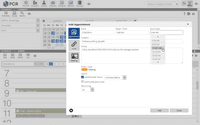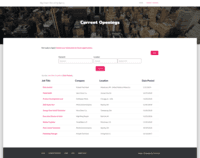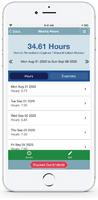Overview
What is PCRecruiter?
PCRecruiter is a web-based recruiting platform. It supports candidate sourcing and placement via candidate tracking, job advertising, CRM, applicant tracking, and salesforce automation.
TrustRadius Insights
Sensible ATS for small to mid size recruiting firm
PCR Review #Outforbloodrecruiter
PCRecruiter is a must have if you want to save time and money.
PC Recruiter - help for the unorganized like me!!!
Good but not great product
Recruiting and performance monitoring software
Long term user of PCR
A great innovative solution to recruiting and placement
PCRecruiter: Great features! Low Price for the value!
Cornerstone of our Business
PCRecruiter Is Just OK
PC Recruiter is a great CRM for executive search firms
I am a very solid PCR supporter!!
Recruited staff is the most important factor for success
Awards
Products that are considered exceptional by their customers based on a variety of criteria win TrustRadius awards. Learn more about the types of TrustRadius awards to make the best purchase decision. More about TrustRadius Awards
Reviewer Pros & Cons
Pricing
Basic
$85
Basic
$85
Entry-level set up fee?
- Setup fee required
Offerings
- Free Trial
- Free/Freemium Version
- Premium Consulting/Integration Services
Product Demos
PCRecruiter Portal for MS Outlook
Product Details
- About
- Integrations
- Competitors
- Tech Details
- Downloadables
- FAQs
What is PCRecruiter?
The vendor reports that PCRecruiter has tens of thousands of daily users in over seventy countries around the world.
The vendor also says that PCRecruiter is flexible and appropriate for a range of business models, including permanent or contract placement, candidate sourcing, corporate candidates sourcing, RPO, etc.
PCRecruiter Features
- Supported: MS Outlook Integration
- Supported: User-Configurable Screen Layouts and Fields
- Supported: Job Posting
- Supported: Custom Forms
PCRecruiter Screenshots
PCRecruiter Video
PCRecruiter Integrations
- Scout
- ShoreTel Sky UNPUBLISHED
- QuickBooks Desktop Pro
- Spark Hire
- Indeed.com
- CareerBuilder
- IBM Kenexa Prove It
- Broadlook Capture
- Monster
PCRecruiter Competitors
PCRecruiter Technical Details
| Deployment Types | On-premise, Software as a Service (SaaS), Cloud, or Web-Based |
|---|---|
| Operating Systems | Windows, Mac, Windows IIS Server for On Premise Hosting |
| Mobile Application | No |
| Supported Languages | English, Japanese, Chinese, Arabic, Spanish, Others Upon Request |
PCRecruiter Downloadables
Frequently Asked Questions
Comparisons
Compare with
Reviews and Ratings
(66)Community Insights
- Business Problems Solved
- Pros
- Cons
- Recommendations
PCRecruiter, also known as PCR, is a versatile and comprehensive tool used by various organizations and recruitment firms to streamline their hiring processes and manage candidate data effectively. With its wide range of features, PCR has proven invaluable in solving key problems faced by users.
One of the primary use cases of PCR is its ability to track data, organize clients and candidates, and plan users' days. This feature has been particularly beneficial for executive recruiting firms, allowing them to efficiently manage their recruitment processes and present candidates professionally. Additionally, PCR's integration with other applications like LinkedIn enables recruiters to easily track productivity and metrics while leveraging social media platforms for candidate sourcing.
Furthermore, PCR serves as a centralized database for businesses, facilitating tasks such as business development, client management, candidate tracking, and sourcing across different industries and verticals. As a result, organizations can effectively manage their contacts, create detailed lists of companies, and send targeted email blasts. Several users have praised PCR for its reporting capabilities which allow them to generate comprehensive reports on various aspects of the recruitment process.
Moreover, PCR caters to the needs of different types of recruiters and agencies. Solo recruiters benefit from its ability to track job openings, candidates, and clients efficiently while pushing jobs to their websites. Government contracting firms rely on PCR for applicant tracking, job posting functions, and capturing recruiting-related information. The software also proves invaluable for self-employed recruiters who need to manage their contact management system effectively.
Overall, PCRecruiter offers a reliable and reasonably priced solution with all the necessary functions required by recruiters and organizations to streamline their recruitment processes efficiently. It eliminates manual filing systems while saving valuable time and improving overall efficiency.
Reliable and reasonably priced solution: Users have consistently found PCR to be a reliable and reasonably priced solution for their recruitment and data management needs. Several reviewers have stated that the software provides good value for its price, making it an affordable choice for businesses of all sizes.
Customizable capabilities enhance productivity: Many users appreciate PCR's customization capabilities, which allow them to tailor the software to their specific needs and niche markets. This level of customization enhances productivity by providing users with a system that aligns closely with their workflows and requirements.
User-friendly interface with advanced search system: PCR's user-friendly interface, combined with its advanced search system, contributes to a positive user experience. Numerous reviewers have praised the organization and search functions in PCR, stating that they are highly regarded features that enable efficient data management and retrieval.
Irrelevant search criteria: Some users have found certain search criteria in PCR to be irrelevant and not helpful in their candidate searches, suggesting that these criteria should be streamlined for a more efficient user experience.
Cumbersome merging of duplicates: Users have mentioned that the process of merging duplicate entries in PCR can be cumbersome, especially when dealing with large amounts of data. This can slow down the workflow and make it more difficult to manage candidate profiles.
Useless safety nets for adding duplicates: Several users have deemed the safety nets for adding duplicates when parsing resumes to be useless. They feel that these features do not effectively prevent duplicate entries and can create unnecessary confusion in managing candidate information.
Users highly recommend PCRecruiter for its user-friendly interface, efficient team selection process, and effective tracking of the recruitment lifecycle. They express satisfaction with the integration of Google Voice Text Messaging and Gmail. The importance of customer service is emphasized, with users recommending taking advantage of the support staff's assistance. Real-time users and trial periods are suggested as valuable resources for understanding PCRecruiter's capabilities. Exploring how-to and training videos is recommended to learn more about the software. Users find PCRecruiter easy to use and highly recommend it. They highlight PCR as a cost-effective option that fulfills all their needs, particularly for staffing agencies and electronic file backup purposes. While PCR offers strong functionality, users note that any issues can be resolved through customer service or troubleshooting support. Enhancements in layout and candidate tracking are suggested, but overall users consider PCR a good product with excellent customer service. The high level of customization possible with PCR is praised alongside exceptional technical support. Users recommend attending training sessions attentively and continuing training throughout the year. They suggest marking candidates not to be contacted and stress the importance of consistent use across all users. Users encourage others to explore PCR, noting that if there's a specific use or need, someone has likely already accomplished it using PCR. Building a good rapport with training and support staff is noted as helpful for optimizing productivity. Adding more color to make icons stand out is recommended, and reaching out to the company for assistance is regarded as consistently helpful. The amazing technical support provided by PCR is highly praised. Users advise taking the time to thoroughly explore the software, as its value becomes even more apparent with increased familiarity. Requesting a clearer system for setting future tasks and having a list of incomplete tasks is suggested. Additionally, users recommend considering factors such as training time, maintenance requirements, and computer skill levels when implementing PCR. Many users believe PCR stands out as the best choice available. They highly recommend PCR's additional product for easy resume uploads. Finally, users stress the importance of patience during the learning process and conclude that PCR is an effective solution for tracking clients and candidates in successful recruiting efforts. They describe it as an affordable, user-friendly, and easily administered database tracking application with great training and technical support. Although PCR is seen as a good CRM platform, especially for businesses using PCs, users acknowledge that other ATS providers might offer more up-to-date technology and user-friendly systems. However, they appreciate PCRecruiter's commitment to continuous improvement and ease of use.
Attribute Ratings
Reviews
(26-45 of 45)A YUGE improvement over Bullhorn
- It transitioned my previous contact database quite smoothly.
- I find it fine as it is.
Long Time User of PCR and Raving Fan
- I am not a computer person but find it easy to work with
- Notes, tracking and linking candidates to companies
- Holding history
- Uploading candidates
- Just simple with a lot of functions
- Searching the database is very easy and preparing lists to call is simple. It is easy to expand or narrow searches as needed.
- I love the interface between Outlook and PCR it makes it very easy to not have multiple screens to go back and forth to.
- N/A
- Tremendously flexible to meet the needs of the organization and the user
- Extremely reliable
- Reasonably priced
- Excellent Customer Support
- We have used third party apps for analytics with PCRecruiter. We are waiting for their own solutions, which is expected late 2016 or early 2017. With that feature, there really isn't anything missing.
- All client and candidate activities are tracked and documented in one place. This makes it very easy for our team to work collaboratively. For example all email correspondence is written to client or candidate record, sales calls, follow-up, etc. are all contained in one place.
- We like the ability to customize fields and the work flow. We have created specific data field that are relevant to some of the niche markets we work. This has allowed us to quickly slice and dice our data for marketing and recruiting campaigns.
- The Bulk email feature is very easy to use and we incorporate it into most of our marketing and recruiting campaigns and since it is fully integrated we see all of the activity associated with the client or candidate.
- The RSS feed of jobs has allowed us to easily integrate with social media. when a position is posted into PCR it is automatically fed to multiple social media platforms such as LinkedIn, Facebook, and twitter.
- We use the calendar and Rollup list function to organize all of our recruiting and marketing campaigns. Rollups simplify the planning part of our business.
- The metrics reporting is great. We are in a metrics driven business and with PCR we have automated most of the reporting such as interviews/hires, attempts/presentations, presentations/ interviews, etc.
- Although PCRecruiter offers API's we would like to see a more Mobile friendly version. Especially for candidates when applying for a position.
- Some of the administrative function still require writing a SQL query. For example there is no easy way to clear out a large number of old form letters and merging large numbers of duplicate records.
- The basic web extension for clients is very limited. For example the position screen only shows the position title which if you have five positions with the title of "Sales Rep" in five different cities you can not to tell them apart.
PCRecruiter 9-It is Great!
- We had to learn which items to open on the screens and a few navigation tricks but this has been the easiest transition in our 15 year computer software experience.
- I find I 'enjoy" working the software. There is a "rhythm" to moving through the screens adding or editing data.
- The new Resume " grabber" is awesome and a significant time saver.
- Calender planning changes for long forward months - 6 mos or longer are cumbersome. Pre 9 was much better.
- Cradle to grave tracking of candidates that are interested in finding jobs.
- Complete lifecycle monitoring and controlling the recruiting process with employers.
- PCR 8 was a bit clunky and Unix like but the new PCR 9 seems to have sorted that out and become a better web based system.
Scalable and easy to use
- PCRecruiter's integration with Outlook and social media is excellent and seamless.
- Capture of data without having to perform double entry is excellent.
- It is completely scalable, from single user to multiple.
- Reporting functionality is easy to understand and implement.
- Integration with our website was easy and implemented in a matter of minutes.
- The platform allows us to use the tool on desktops, tablets, etc.
- PCRecruiter could improve its reposting of items in social media - currently you need to go in to repost to your activity in things like LinkedIn.
PCRecruiter 9 Update
- Ease of use
- Some of the functionality that was available in version 8 is no longer available in 9 (windows cannot be separated, freeze panes in rollup lists is not available), it's not big things, but still pretty annoying.
- PCRecruiter understands the value of the users input. Their ticketing system is designed for not only the submission of troubleshooting tickets but also features requests. We definitely take advantage of sharing ideas on what features/functions we'd like to see in their future releases.
- PCRecruiter has a clear focus on what is needed in a systems infrastructure and it is only a matter of time when organizations wanting a true CRM/ATS wrapped into one will realize its potential.
- PCRecruiter has a very hands on approach and that hand extends across the table of whiteboard sessions that they welcome on their lovely campus in Cleveland. We appreciate and take them up on their offers every time!
- They are a smaller company and while that allows us to "know them" it does potentially lengthen the time for other items we'd like to see that are in more of a conceptual, R&D phase come to fruition.
- They recently gave PCR a face-lift, however there is still room for improvement
- We'd love to see better visuals in reporting and a bit more updates in the reporting module altogether.
PCRecruiter Review
- Organization of thoughts.
- Streamlined process.
- Templates for use.
- Not exactly "user-friendly".
- Does not have ability to work on different web browsers
- No mobility access.
PCRecruiter Analysis
- Allows you to search for candidates in the database.
- Allows you to send out email templates to potential candidates.
- Allows you to track the process of a candidate.
- Allows you to enter candidates into the system.
- PCRecruiter is designed to be used by a staffing firm so it was difficult at times to be used as an applicant tracking system for an organization.
- Making sure to refresh the page to ensure the information was actually added.
Good and bad!
- Tracks the progress of candidate through the interview/submission process.
- Helps search for candidates with the given search parameters.
- Helps manage job orders.
- The PCRecruiter version that we had did not have any features for eliminating duplicate records.
PCRecruiter Review
- Allows you to link candidates to job requisitions and then allows you to build custom reports to pull this data out of the system.
- Keeps associations and allows you to track referrals.
- Allow for custom fields so the files are specific to your company and structure.
- Can bulk/mass email out of the system.
- Would like to be able to track where candidates apply from. Currently we have applicants tell us where they learned about our company.
- Don't allow candidates to duplicate their files - can't add to system if email address is already there. Help better prevent creating duplicate files.
PCRECRUITER REVIEW
- Organizes candidates well.
- Organizes clients well.
- Helps you with organizing recruiting searches.
- Helps with posting jobs.
- Not the most intuitive product.
- Results can be posted in a more meaningful fashion.
- I'm not impressed with its navigation.
PCRecruiter - A Robust Solution For Smaller Companies
- PCRecruiter allows for extremely quick candidate entry and tracking of all candidate communications via the Outlook integration. All emails to and from a candidate are automatically logged in as part of that candidate's record.
- It lets us quickly craft and post new job requirements directly to our website. PCR then disseminates our jobs out to some of the major job aggregators like Simply Hired and indeed. We can format our posts any way we like, and the web extension through PCRecruiter matches the look and feel of our website.
- The ability to generate custom tabs for each candidate record is a unique and extremely useful feature of PCRecruiter. Using this, we can look at a candidate's contact info on one tab, then easily click another tab to view cost information, another for security info - up to ten tabs for each candidate record.
- The MyPCR (home page) allows for the creation of a custom starting place. You can create shortcuts to custom searches that you use regularly, shortcuts to websites you visit frequently - you can even link to documents you use in the recruiting process, all from the starting page.
- The integrated email module can be clunky and buggy. The only reason we would use it is for mass emailing - which is something we don't do. So for us, it isn't an issue, but if you are looking for a great mass emailing capability you may want to investigate this further with the folks at PCRecruiter.
- They are usually a version behind in supporting popular browsers. You will want to check with them before upgrading the browser you use.
Nathan Swartzbaugh's review
- Provide detailed entries for both target companies and existing/potential candidates.
- Advanced search techniques to easily allow an account executive to find existing companies and candidates which meet their current needs
- Detailed marketing tools such as email christmas layouts and other "email touches" to keep in contact with current and future partners.
- Ease-of-Use from a graphical user interface standpoint
- PC recruiter's system of searching then saving matching results to a rollup list was cumbersome for most
- PCRecruiter could provide additional email templates for use.
PCRecruiter, the gift and the curse
- keyword recognition
- detailed, advanced search system
- easy navigation
- user-friendly
- Organized
- glitchy
- faster processing
- compatibility
- synchronization
- complete operating system
User Friendly Database
- Good search function.
- Lots of options to filter searches.
- User friendly.
- The visuals could be made better - more modern and appealing.
- Currently adding a resume has to be done on IE, it would be better if a user was not limited to their choice of browser.
Data Entry
- Organization - I like that you can search for a candidate several ways. You can search for a candidate by the company and location, by first and last name and through recent activity.
- Notes - I've found in my recent experience that adding notes is easy and helpful. Adding notes is helpful to our system in keeping track of important details on the companies and candidates we work with.
- Categories - these are useful to keep candidates and companies sorted properly and easier to search. When searching through companies we now have a field that specifies the location type. This makes it easier to see where the company's headquarters is located.
- Sometimes I need a little more information to make sure I am selecting the right candidate. Especially if the candidate has a name like John Smith. I would like for the search list to show the username when pulling up candidates in order to save time.
- When adding candidates to PCR I noticed the copy and paste board does not copy the LinkedIn addresses and I would like to see that updated. Its just one extra step that would make things easier if updated.
- PDF resumes have to be attached instead of copy and pasted under resume. It would be nice if there was a way to make the two work together. Instead of having to open an attachment.
The Best Applicant Tracking System
- Organization - PCRecruiter allows you to stay organized and as long as you have an order on how to do certain processes, your work will be just fine.
- Easy to use - Like all new programs, it takes some time to get the hang of it but once you get used to it, it is one of the easiest programs to learn and maneuver.
- Report Options - PCRecruiter provides plenty of ways to pull a report. The fact that you can customize your reports is great so that you can pull all the info you need.
- Customization - there are a few functions that do not work well with our company so if we could customize them to fit our company better, that would make PCR an even better program to utilize.
- Updates - I don't receive too many emails in regards to updates so I will come across a few times that I cannot use PCR as I need to so it can become frustrating.
- Alerts - if there was a function that would alert you for every inquiry, that would really help out instead of having to log in and see for yourself.