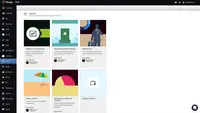Starting at $3 per month per user
View PricingOverview
What is Access PeopleHR?
With users among 7,000+ companies, Access PeopleHR is a cloud-based HR and payroll software designed for small and medium-sized businesses. Its features enable SMBs to manage their workforce and automate more of their HR processes.
Recent Reviews
Awards
Products that are considered exceptional by their customers based on a variety of criteria win TrustRadius awards. Learn more about the types of TrustRadius awards to make the best purchase decision. More about TrustRadius Awards
Popular Features
- Approval workflow (7)6.868%
- Balance details (7)6.565%
- Employment history (7)6.363%
- Organization and location management (7)5.555%
Reviewer Pros & Cons
Pricing
Entry-level set up fee?
- No setup fee
For the latest information on pricing, visithttps://www.peoplehr.com/en-gb/pricing
Offerings
- Free Trial
- Free/Freemium Version
- Premium Consulting/Integration Services
Starting price (does not include set up fee)
- $3 per month per user
Features
Return to navigation
Product Details
- About
- Competitors
- Tech Details
- FAQs
What is Access PeopleHR?
Access PeopleHR is an HR software that automates basic HR processes for small and medium-sized businesses. Access PeopleHR offers a range of features for employee records, performance management, recruitment, and payroll, and boasts users among over 7,000 companies.
The system includes an employee-tracking database, that allows users to create new employee records, fill in key contact information, and store documents. Access PeopleHR includes unlimited document storage, so users can attach as much paperwork as necessary to each employee profile.
Within the applicant tracking module of Access PeopleHR, users can create new job offerings, as well as build out a custom career page that matches the branding of a company’s site. Each job posting can be completely customized. Once a candidate applies, they’re added to the recruitment pipeline, and recruiters can view all candidate information.
Employees can request 360-degree reviews for receiving feedback from peers within the performance module. Managers can set goals for employees, and track their progress in real time. The web-based solution can also be accessed from anywhere at anytime.
Employees can also update their personal information and request time off using its self-service portal.
The system includes an employee-tracking database, that allows users to create new employee records, fill in key contact information, and store documents. Access PeopleHR includes unlimited document storage, so users can attach as much paperwork as necessary to each employee profile.
Within the applicant tracking module of Access PeopleHR, users can create new job offerings, as well as build out a custom career page that matches the branding of a company’s site. Each job posting can be completely customized. Once a candidate applies, they’re added to the recruitment pipeline, and recruiters can view all candidate information.
Employees can request 360-degree reviews for receiving feedback from peers within the performance module. Managers can set goals for employees, and track their progress in real time. The web-based solution can also be accessed from anywhere at anytime.
Employees can also update their personal information and request time off using its self-service portal.
Access PeopleHR Features
Human Resource Management Features
- Supported: Employee demographic data
- Supported: Employment history
- Supported: Job profiles and administration
- Supported: Workflow for transfers, promotions, pay raises, etc.
- Supported: Benefits information
- Supported: Organizational charting
- Supported: Organization and location management
Payroll Management Features
- Supported: Pay calculation
- Supported: Support for external payroll vendors
- Supported: Payroll history for each employee
- Supported: Benefit plan administration
- Supported: Payroll tracking and auditing
- Supported: Salary revision and increment management
- Supported: Reimbursement management
- Supported: Statutory form management
Leave and Attendance Management Features
- Supported: Approval workflow
- Supported: Email notifications
- Supported: Balance details
- Supported: Travel absence management
- Supported: Annual carry-forward and encashment
Employee Self Service Features
- Supported: Employee login
- Supported: View and generate pay and benefit information
- Supported: Update personal information
- Supported: Request time off
- Supported: View job history
- Supported: View company policy documentation
- Supported: View company news and information
- Supported: Employee recognition
Asset Management Features
- Supported: Tracking of all physical assets
- Supported: Asset issue and transfer management
- Supported: Asset return
HR Reporting Features
- Supported: Report builder
- Supported: Pre-built reports
- Supported: Ability to combine HR data with external data
Integration with other HR capabilities Features
- Supported: Additional HR capabilities (talent management, LMS, etc.) supplied by same vendor
- Supported: Additional HR capabilities (talent management, LMS, etc.) supplied by different vendor
Performance Management Features
- Supported: Performance plans
- Supported: Performance improvement plans
- Supported: Review status tracking
- Supported: Multiple review frequency
Onboarding Features
- Supported: New hire portal
Performance and Goals Features
- Supported: Corporate goal setting
- Supported: Individual goal setting
Recruiting / ATS Features
- Supported: Job Requisition Management
- Supported: Company Website Posting
- Supported: Job Search Site Posting
- Supported: Applicant Tracking
- Supported: Notifications and Alerts
Access PeopleHR Screenshots
Access PeopleHR Video
Access PeopleHR About Us Video
Access PeopleHR Competitors
Access PeopleHR Technical Details
| Deployment Types | Software as a Service (SaaS), Cloud, or Web-Based |
|---|---|
| Operating Systems | Unspecified |
| Mobile Application | Apple iOS, Android, Windows Phone |
Frequently Asked Questions
With users among 7,000+ companies, Access PeopleHR is a cloud-based HR and payroll software designed for small and medium-sized businesses. Its features enable SMBs to manage their workforce and automate more of their HR processes.
Access PeopleHR starts at $3.
Reviewers rate Workflow for transfers, promotions, pay raises, etc. highest, with a score of 9.5.
The most common users of Access PeopleHR are from Mid-sized Companies (51-1,000 employees).