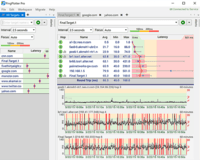Overview
What is PingPlotter?
PingPlotter is a graphical traceroute and ping tool that visualizes network performance in a way that makes identifying the source of problems quicker and easier for everyone from online gamers and video streamers to VoIP admins and IT pros. Features…
Excellent Monitoring Tool
Invaluable product if you need to see where packet loss occurs
We love this tool!
TrustRadius Insights
Great monitoring tool for troubleshooting
Does exactly what is says well and efficiently.
PingPlotter to the rescue!
PingPlotter just works
PingPlotter helped us without any prior knowledge to identify a problem in network traffic
We installed …
PingPlotter - The plot thickens (more than just a ping)
PingPlotter to Quickly identify Latency source
Trace your network like you trace your steps!
User experience with new toy
Reliable Network Diagnostics and Troubleshooting tool that is easy to use
An honest review of PingPlotter from a Network Operations Manager at a Major US Airline.
Popular Features
- Network monitoring (19)8.888%
- Alerts (12)8.484%
- Baseline threshold calculation (14)8.282%
- Automated network device discovery (13)7.979%
Reviewer Pros & Cons
Pricing
PingPlotter Free
$0.00
PingPlotter Free
$0.00
PingPlotter Standard
$6.99
Entry-level set up fee?
- No setup fee
Offerings
- Free Trial
- Free/Freemium Version
- Premium Consulting/Integration Services
Features
Network Performance Monitoring
A network performance monitoring system monitors the entire network for performance problems and collects performance data such as network traffic analysis performance bottlenecks, etc.
- 7.9Automated network device discovery(13) Ratings
Automated network device discovery allows all devices in the environment to be found and tracked
- 8.8Network monitoring(19) Ratings
Monitoring network device availability and performance indicators like bandwidth, packet loss, CPU, WAN links, etc.
- 8.2Baseline threshold calculation(14) Ratings
Calculation of baseline thresholds so to establish warning thresholds
- 8.4Alerts(12) Ratings
Alerts warning of critical infrastructure component failure can be sent via email or SMS or other channel
- 7.7Customizable reports(11) Ratings
Ability to schedule, generate, and deliver custom performance and availability reports
Product Details
- About
- Competitors
- Tech Details
- FAQs
What is PingPlotter?
PingPlotter Features
Network Performance Monitoring Features
- Supported: Automated network device discovery
- Supported: Network monitoring
- Supported: Baseline threshold calculation
- Supported: Alerts
- Supported: Customizable reports
PingPlotter Screenshots
PingPlotter Video
PingPlotter Competitors
- SolarWinds Network Performance Monitor (NPM)
- PTGR Network Monitor
- NetBeez
PingPlotter Technical Details
| Deployment Types | On-premise, Software as a Service (SaaS), Cloud, or Web-Based |
|---|---|
| Operating Systems | Windows, Mac |
| Mobile Application | Apple iOS |
| Supported Languages | English |
Frequently Asked Questions
Comparisons
Compare with
Reviews and Ratings
(28)Community Insights
- Business Problems Solved
- Recommendations
PingPlotter has become an essential tool for network administrators and IT professionals, enabling them to effectively monitor network traffic, detect and diagnose network issues, and significantly reduce troubleshooting time. Users have configured PingPlotter to monitor multiple connections and IP addresses over extended periods, allowing them to identify when slowdowns occur and promptly resolve them. By providing valuable metrics such as network availability, packet loss, latency, and response time, PingPlotter visually displays what is happening on the network. This capability has proven invaluable in diagnosing the cause of network problems as it presents users with graphs and historical data to troubleshoot past issues and determine current latency.
IT departments and networking teams widely utilize PingPlotter to monitor remote devices, demonstrate zero downtime operations, and troubleshoot network connectivity issues. Through its usage, users have successfully identified faulty communication links, accurately pinpointed the source of intermittent timeouts, and monitored network performance during infrastructure shifts. The intuitive interface and visual charts offered by PingPlotter have received praise for their ability to provide a clear view of pings and results. This clarity facilitates effective communication with stakeholders while also saving time and resources for network engineers.
Furthermore, PingPlotter has proven instrumental in helping technicians definitively identify problem areas and provide proof to Internet Service Providers or other involved parties. By relying on PingPlotter's diagnostics capabilities, users have been able to reduce troubleshooting time significantly. They have successfully diagnosed frequent network issues, held ISPs accountable for their service quality, and subsequently minimized network downtimes. As a result of these improvements in efficiency, productivity has experienced noteworthy enhancements.
Overall, PingPlotter stands as a dependable network troubleshooting and diagnostic tool that aids users in comprehending network problems, tracking device issues, and presenting graphical evidence to ISPs for efficient troubleshooting. Its broad range of applications across various industries showcases its reliability in addressing complex networking challenges.
Users have made the following recommendations based on their experience with the software:
-
Try before purchasing: Several users have suggested trying the software before making a purchase. This recommendation emphasizes the importance of exploring the software's features and usability to determine if it meets individual needs and expectations.
-
Utilize for network monitoring: Users recommend using the software for monitoring network connections. This feature proves useful in keeping track of network performance and detecting any issues that may arise.
-
Explore all features during trial period: It is recommended to thoroughly explore all features of the software during the trial period. By doing so, users can fully understand the capabilities of the software and make an informed decision about its suitability for their specific requirements.
Additionally, some users have also recommended using the software for troubleshooting remote locations over the internet.
Attribute Ratings
Reviews
(1-10 of 10)PingPlotter - New user review
The pricing, should you choose the subscribe or purchase the lifetime activation should be worth it for what it provides. Even the free version is more than enough to monitor the "current" status of your network.
- Monitoring connection stability
- Reports
- Graph
- Ease of use
- Interface customizability
Excellent Monitoring Tool
- Visualization, easy to understand graphs and views
- Setup, adding and removing monitor targets is easy
- Size, the application is pretty simple and doesn't take up a lot of system resources.
- It would be helpful if it had more OS integration to show a view that sites on top of other windows
- There could be a lower price point for very basic users
We love this tool!
- Application GUI is user-friendly
- The latency graph is great.
- The jitter graph is helpful.
- I have no improvements to suggest at this time. The tools works perfectly for our needs.
- I have no improvements to suggest at this time. The tools works perfectly for our needs.
- I have no improvements to suggest at this time. The tools works perfectly for our needs.
PingPlotter to the rescue!
- Detecting network latency
- Pinpointing bottlenecks
- Easy to use graphical interface
- Nothing that I can think of
PingPlotter just works
- Monitor multiple hosts/IP at the same time.
- Customizable ping frequency, even .5 seconds!
- Graph view shows communication and latency history.
- Cost is a bit high for a single license, but this is a full featured application.
- Provide Path discovery better than a simple traceroute
- Identify latency
- Provides historical information to identify potential issues overnight or several nights
- The hops can be tricky when switches use themselves as the next hop. It would be an improvement if PingPlotter could discern if a "hop" was the same device and account for loss or latency. Currently, in this scenario, it shows latency on the device when truly non exists.
PingPlotter to Quickly identify Latency source
- Graphically displays the hop with Latency
- Easy historical comparison
- Quickly digest the summary of multiple ping targets
- Graphical highlight for Latency is limited to just one section of the GUI
- Share report could include more than just a screenshot (i.e. drill down interactive)
- Knowledge Base could use more videos versus just text articles
User experience with new toy
- dashboards and charts
- indepth analysis of the health
- baseline with industry standards
- learning curve of product took some time
- configurations to allow remote access can be improved
- security measures for remote access ?
A diagnostic tool we were looking for.
- It is good in identifying and detecting internal network issues.
- It is helpful in decreasing the duration of troubleshooting.
- Latency monitoring is another feature of this platform that makes it a great diagnostic tool.
- Alerts feature.
- Baseline threshold calculation is another plus of this tool.
- In my opinion, there is a need for time to improve documentation.
- The interface is dull and tricky.
- Although I am satisfied with its reports my team is of the viewpoint that the post-project reports have room for improvement.
PingPlotter - a product for a specific problem
We currently only run PingPlotter on one machine as this is all we currently need and it is in IT where it is used.
- Latency monitoring
- Traceroute
- Alerting
- It's lightweight
- User-interface
- Performance of the application
- Documentation
However, when you need detailed monitoring this is obviously not the correct tool.