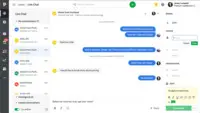Overview
What is Pipedrive?
Pipedrive is a customer relationship management (CRM) software built to help small teams to drive sales.
Pipedrive is affordable, user-friendly, and has a good search filter.
Pipedrive is the CRM that helped our company grow and speed up the sales process
Pipedrive is an outstanding tool for sales driven organizations with a high volume of projects and deals to process
Best tool to start on CRM Management
Pipedrive - Nightmare for employees but advantage for owners/managers.
Affordable Pipedrive
Great, functional CRM at a reasonable price
Pipedrive makes sure no leads slip through the cracks
Pipedrive is great!
Affordable, easy to use, worth your money
Best around!
Multifunctional collaborative tool
Pipedrive
Pipedriving to Success
The great Pipedrive experience
Awards
Products that are considered exceptional by their customers based on a variety of criteria win TrustRadius awards. Learn more about the types of TrustRadius awards to make the best purchase decision. More about TrustRadius Awards
Popular Features
- Opportunity management (57)8.888%
- Pipeline visualization (60)8.686%
- Integration with email client (e.g., Outlook or Gmail) (55)7.373%
- Custom fields (56)7.272%
Pricing
Essential
$14
Advanced
$29
Professional
$49
Entry-level set up fee?
- No setup fee
Offerings
- Free Trial
- Free/Freemium Version
- Premium Consulting/Integration Services
Starting price (does not include set up fee)
- $24 per month
Product Demos
Ultimate Guide Getting started with Pipedrive.
Connecting favorite tools with Pipedrive.
Pipedrive’s Smart Docs features for scaling how an operation handles important documents such as contracts.
Categorization of contacts and creating email distribution groups used to bulk-send emails.
How to automate daily tasks to streamline the sales process across a team, minimize human error and save time.
How contacts are displayed in Pipedrive and how to track the actions and processes connected to them.
Features
Sales Force Automation
This is the technique of using software to automate certain sales-related tasks.
- 6.5Customer data management / contact management(15) Ratings
The software acts as a single source for all customer data and enables users to access that data efficiently.
- 7.8Workflow management(12) Ratings
The software helps automate parts of the sales process, such as sending emails, updating contact records, and following approval processes.
- 6.6Territory management(8) Ratings
Users can defines salesperson territories based on customer or market characteristics.
- 8.8Opportunity management(57) Ratings
Users can track deals and create quotes.
- 7.3Integration with email client (e.g., Outlook or Gmail)(55) Ratings
Users can perform tasks within their inbox, such as logging emails, creating contacts, and creating events.
- 3Contract management(9) Ratings
Users can manage contracts, with features such as digital signatures, automated alerts, invoicing, and automated workflow for contract review and approvals.
- 5.1Quote & order management(7) Ratings
Users can create, process and fulfill price quotations and sales transactions.
- 7.1Interaction tracking(13) Ratings
Users can log and track all customer interactions through any channel, including social, email, phone and in-person.
- 4.3Channel / partner relationship management(9) Ratings
The software allows for sales, territory, lead, order and account management for partners or OEM relationships.
Customer Service & Support
This component of CRM software automates help desk, call center and field service management.
- 4.7Case management(6) Ratings
This includes incident/ticket creation, routing, escalation, and resolution.
- 1.1Call center management(5) Ratings
This includes features such as call routing, recording and monitoring; call list management; autodialing; and scripting.
- 3.1Help desk management(6) Ratings
This includes trouble ticketing, knowledge base, self-service, and service level agreement (SLA) management.
Marketing Automation
This component of CRM software helps to automate and scale marketing tasks and the subsequent analysis of those efforts.
- 8.4Lead management(40) Ratings
This includes lead generation, scoring, qualification, routing, and nurturing.
- 8.7Email marketing(4) Ratings
This involves the ability to send mass email to groups of people based on particular qualifications.
CRM Project Management
This component of CRM software helps users initiate, plan, collaborate on, execute, track, and close projects.
- 8.9Task management(55) Ratings
This includes the ability to plan, track, collaborate and report on tasks.
- 4.1Billing and invoicing management(5) Ratings
This includes automated invoice creation and billing.
- 8.2Reporting(54) Ratings
Software provides a broad range of standard and the ability to build custom reports.
CRM Reporting & Analytics
Reporting and analytics in CRM software includes sales forecasting, pipeline analysis, and automated dashboards.
- 5.1Forecasting(11) Ratings
The software helps users accurately forecast sales based on volume and conversion metrics.
- 8.6Pipeline visualization(60) Ratings
Users can visualize the entire sales pipeline to identify trends, determine the effectiveness of the sales funnel, and optimize.
- 1.7Customizable reports(8) Ratings
Users can create reports and dashboards unique to their needs.
Customization
This addresses a company’s ability to configure the software to fit its specific use case and workflow.
- 7.2Custom fields(56) Ratings
Users can create custom fields to store additional information on standard and custom objects.
- 7.7Custom objects(46) Ratings
Users can create custom record types that allow them to store information unique to their organization, and link them to standard and other custom objects.
- 1Scripting environment(4) Ratings
Technical users can write, run, and test scripts that automate common tasks or business rules via a standard or vendor custom programming language.
- 8.5API for custom integration(39) Ratings
An API (application programming interface) provides a standard programming interface for connecting third-party systems to the software for data creation, access, updating and/or deletion.
Security
This component helps a company minimize the security risks by controlling access to the software and its data, and encouraging best practices among users.
- 6.1Single sign-on capability(12) Ratings
The software system supports a centralized authentication mechanism allowing the user to access multiple systems with a single, centrally managed password.
- 8.5Role-based user permissions(52) Ratings
Permissions to perform actions or access or modify data are assigned to roles, which are then assigned to users, reducing complexity of administration.
Social CRM
This component of CRM software helps companies leverage social media in engaging with customers.
- 1.1Social data(5) Ratings
The software can integrate data and conversation histories from customers’ social profiles. This may also involve enhanced listening features such as sentiment tracking.
- 1.1Social engagement(5) Ratings
The software can facilitate and track engagement with customers via social channels.
Integrations with 3rd-party Software
This involves the CRM software’s ability to integrate with other systems, whether external or homegrown.
- 3.6Marketing automation(7) Ratings
The software can integrate with marketing automation software such as Eloqua, Marketo or Pardot.
- 3.5Compensation management(4) Ratings
The software can integrate with compensation management software or sales commission software such as Xactly Incent or IBM’s Varicent.
Platform
- 8.2Mobile access(53) Ratings
Users can access the CRM system via mobile or tablet device, and potentially leverage the unique capabilities of mobile devices, such as GPS and voice.
Product Details
- About
- Integrations
- Competitors
- Tech Details
- FAQs
What is Pipedrive?
Some Pipedrive top features:
· Visual sales pipeline: Displays the entire sales process at a glance. Deals are updated by dragging and dropping them into place. Customized to match the sales cycle.
· Team collaboration: On deals and activities with colleagues, wtih shareable updates on sales operations and wins.
· Reporting and dashboards: Offers detailed reporting on sales and key activities. Tracks progress against goals in the dashboard.
· Activity reminders: Reminders for all sales activities to stay on top of deals and never miss follow-ups.
· Segment leads: Supports filtering, categorization, segmentation and sorting of leads to create targeted lists for personalized communications.
Pipedrive Features
Sales Force Automation Features
- Supported: Customer data management / contact management
- Supported: Workflow management
- Supported: Territory management
- Supported: Opportunity management
- Supported: Integration with email client (e.g., Outlook or Gmail)
- Supported: Contract management
- Supported: Quote & order management
- Supported: Interaction tracking
- Supported: Channel / partner relationship management
Marketing Automation Features
- Supported: Lead management
- Supported: Email marketing
CRM Project Management Features
- Supported: Task management
- Supported: Reporting
CRM Reporting & Analytics Features
- Supported: Forecasting
- Supported: Pipeline visualization
- Supported: Customizable reports
Customization Features
- Supported: Custom fields
- Supported: Custom objects
- Supported: API for custom integration
Security Features
- Supported: Role-based user permissions
Platform Features
- Supported: Mobile access
Pipedrive Screenshots
Pipedrive Videos
Pipedrive Integrations
Pipedrive Competitors
Pipedrive Technical Details
| Deployment Types | On-premise, Software as a Service (SaaS), Cloud, or Web-Based |
|---|---|
| Operating Systems | Windows, Linux, Mac |
| Mobile Application | Apple iOS, Android, Mobile Web |
| Supported Languages | English, French, German, Portuguese, Spanish, Spanish, Chinese, Czech, Dutch, Estonian, Finnish, Indonesian, Italian, Japanese, Korean, Latvian, Norwegian, Polish, Russian, Swedish, Turkish, Ukrainian |
Frequently Asked Questions
Comparisons
Compare with
Reviews and Ratings
(450)Community Insights
- Business Problems Solved
- Pros
- Cons
- Recommendations
Pipedrive has proven to be a versatile tool with a range of use cases across various departments and industries. Users have found it effective for applicant tracking, business development, and project management. Its flexible data entry and pipeline creation capabilities have allowed users to organize customer data and stay accountable. With its extensive fields and collaborative features, users have been able to track details about people and interact with team members on deals seamlessly. Pipedrive's automation capabilities and integrations with other tools have streamlined business processes, making it suitable for sales, business development, partner development, hiring purposes, and more. Additionally, the software's integration with G Suite and other applications has made it a central platform for various business processes. Pipedrive's visual pipeline feature provides visibility into deals won, open deals, prospects, and pipelines, making it valuable for sales management and organization. Users also appreciate its affordability and customization options, making it an ideal choice for young companies building a sales team. Overall, Pipedrive has become a transparent tool that reduces email clutter related to sales activities, ensures follow-ups are not missed or forgotten, streamlines the sales process, automates repetitive tasks, facilitates communication between teams, and allows for easy management of pipelines and stages.
Highly Customizable: Many users have praised Pipedrive for its high level of customization, allowing them to tailor the software to their specific needs. This feature has been commended by multiple reviewers for optimizing their workflow and making the software more efficient.
Effective Sales Pipeline Management: Pipedrive's ability to track and log leads and deals has been highly valued by users. Several reviewers have found this feature to be a valuable tool in providing insights into their sales pipeline and enabling effective sales process management.
Streamlined Communication and Integration: The integration of Pipedrive with email and other tools has received positive feedback from users. Multiple reviewers have appreciated how this integration streamlines communication, making it easy to track conversations and ensuring important information is always accessible.
Limited customization options: Several users have expressed frustration with the lack of customization options in Pipedrive, particularly when it comes to creating custom content areas. This limitation has been mentioned by multiple reviewers and is seen as a drawback for those who require more flexibility in tailoring the software to their specific needs.
Need for advanced reporting and automation features: Some users have voiced their desire for more advanced reporting and automation features in Pipedrive. These reviewers feel that the current capabilities are not robust enough, and they would like to see improvements in these areas to enhance their sales processes and efficiency.
Tricky drag-and-drop deal management: The drag-and-drop deal management feature in Pipedrive has been described as tricky and visually overwhelming when there are multiple deals in the pipeline. This has led some users to find it difficult to effectively manage their deals, resulting in a less intuitive user experience.
The majority of users recommend using Pipedrive for sales pipeline management, lead management, and deals optimization. They find it to be a pure CRM platform without excessive features, making it suitable for startups and small to medium-sized businesses. Users also appreciate its ease of use and integration capabilities with other tools. Pipedrive is suggested for managing sales leads, customer relationships, sales activities, and deal tracking.
Users who have little expertise with CRM and need assistance highly recommend Pipedrive. They find it to be an organized sales management system that is easy to use and integrates well with other tools. Pipedrive is considered a robust CRM option that is user-friendly, making it suitable for individuals who are new to CRM software. It is recommended for any type of company that wants a streamlined and efficient sales management system.
It is advised to thoroughly evaluate whether Pipedrive meets all requirements, especially in terms of sales and marketing needs. Users suggest obtaining a Service Level Agreement (SLA) on performance, speed, and load times as there have been occasional issues with slowdowns. While the import process from other CRMs is straightforward, users recommend considering the limitations of automation and exploring alternative solutions if complex integration customizations are necessary.
Attribute Ratings
Reviews
(1-25 of 28)- Easy to customize and organize.
- Auto-tracking calls and emails.
- It helps us track and log leads and deals.
- Remote work and local leads are possible.
- Excellent dashboard that prioritizes tasks and deals.
- Lacks custom content area creation.
- Need for more reporting and automation.
- Drag-and-drop deal management can be tricky.
—Exceptional cost-effectiveness.
—User-friendliness.
—Usability.
—Top-notch search filter.
However, its speed could be increased because adding new actions requires numerous taps and swipes.
Pipedrive is an outstanding tool for sales driven organizations with a high volume of projects and deals to process
- Great visual visibility of the funnel plus easy to drag the deals across the stages
- The email integration that collects all relevant communication (also through the possibility of adding a deal-specific Pipedrive address on BCC)
- The integration with PandaDoc, which we use a lot, so that Pipedrive keeps a really handy overview of the documents we have sent out / which have been signed
- There are email glitches: sometimes emails that I send out of Pipedrive get stuck in the Outbox, this is especially but not only the case if I copy paste the email by hand instead of saving it on Pipedrive first (I have an open ticket on that issue)
- When taking notes and then saving the note, Pipedrive keeps a copy of the saved text and populates it again when I open the note interface (it's confusing as I always have to double check if the previous note has maybe not been saved and then mark it, delete it,... which takes time and as I write a hundred notes a day, that sums up)
- When logging an activity it automatically jumps on "busy"; as we use the activity field to merely track activities and NOT to set up activities, I wish there was a way to have "free" coming up as default as, at times, my assistants forget to "free" the activity and thus block slots in my calendar in vain
- For businesses that have large funnels to manage and wish to use a tool that gives them a great overview
- For sales-prone businesses that want to get handy reminders to check in with the leads regularly (this is very nicely done at Pipedrive)
- For businesses that need to use many integrations and also automations, here Pipedrive offers a lot of room
Less appropriate: Given the email issue where emails are stuck in the outbox described before, probably businesses that run large email campaigns might not be so happy with Pipedrive, given that they might have many emails stuck and won't open all the deals to check them one by one which I still do as I don't run large email campaigns.
- Arrangement of leads process in section
- Follow-up reminder
- Managing the leads with details
- Multiple users can be manage with admin users
- Can see the whole sales team progress at one place
- It can add video recording or add sections.
- Video input by team rather than writing notes
- Meeting or follow-up reminder over mobile
Pipedrive is great!
- Lead information gathering
- Activity tracking
- Integration with PandaDoc is easy and practical
- The new user interface is not necessarily an improvement
- Postal codes are not generated automatically in the address field
- Can sometimes be a little slow
Multifunctional collaborative tool
- I really like how easy it is to be able to create campaigns and add them to the calendar which we can also modify to activate reminder notifications
- Thanks to its simple architecture, it is very easy to manage tasks of other users through the main panel.
- It allows you to create automated and personalized messages by email in addition to being able to add invitations or surveys such as Survey Monkey, gizmo among others.
- I would like this tool to be integrated into social networks such as Facebook, Twitter, LinkedIn and among others.
- I feel that it is a bit limited in the way the campaigns are presented as there are not many customization options.
I cannot imagine a scenario where this tool can be used incorrectly.
Pipedrive
- Automate repetitive processes
- Manage new leads and deals along an easily customised pipeline
- Have a record/track all communications related to specific deals/leads
- There is definitely a bit of a learning curve
- Marketplace integrations developed by Pipedrive need some work as they're not too reliable or 'fully-featured' yet
- It is expensive compared to alternatives and extra addons are costly even though it could be argued they should be part of the main package.
If you have the capacity to train users and they are willing to completely adopt it, then it can be extremely powerful for managing and tracking leads and new deals in your sales pipelines and even save your sales team a huge amount of time in the long run.
Easy to use, but not as customizable as it should be
- Intuitive.
- Easy to track the evolution of deals.
- Fast.
- It's possible to integrate with gmail, LinkedIn and others.
- Customization.
- It has potential for more features using data.
Less appropriate for a very specific business that doesn't follow the standards of Pipedrive, because it's not very customizable.
There are much better alternatives.
- Easy to see your deal activity at a glance.
- Importing wasn't great but better than other systems I've used.
- They started making progress on built VOIP calling
- Support was very poor. It was hard to track conversations and the agents weren't knowledgeable.
- We had lots of problems with integrations
- Price kept on rising.
Pipedrive, a great and simple CRM.
- Visually displaying the Pipeline
- Reporting the sales efficiency of moving between stages of a Pipeline
- Customizing a pipeline to your exact needs
- Automation within the platform, even with the higher tiers, is lacking
- Not as many native API integrations into other platforms as other CRMs on the market
- Their visual pipeline is great, but if you want to work within a spreadsheet-like system (ie managing customers or organizations within the system), it's time consuming
Perfect step between Excel and Salesforce
- Customization was very intricate.
- Great cost, a fraction of Salesforce.
- Customer support was helpful.
- Not as automatic as Salesforce, lots of manual work.
- Integrations sometimes had a bit of trouble.
- Took some users time to get the hang of it.
Pipedrive Review
- Pipeline Dashboards
- Contact Management in a CRM Style System
- Affordability for the options
- Zapier Integrations
- Automation of certain functions
- Management of residual deals and revenue
Manipulating your data
- Labeling Contacts.
- Adding notes to deals and pinning them to the top.
- Email integration with any email provider/client.
- Bulk contacting. Pipedrive does not have the option to send one email to multiple contacts at once, but instead, you would have to send them 1 by 1.
- Not so great customization of importing data to Pipdrive through csv files. Too many required fields that don't even make sense.
East or West. PipeDrive is the best!
- PipeDrive makes things easy with it easy to understand UI, this is where the makers of PipeDrive would have spent a lot of time on. You get an overview of things in a single view, which is quite impressive.
- It is always easy to move accounts or works from one stage to another, you can simply drag and drop things. The work is made easy so that you can get your work done right away rather pushing away.
- Every deal or account can be viewed and managed easily. If you close a task on a certain account you would be asked for a follow-up task, this ensures that you would not miss important follow-ups.
- PipeDrive is a near perfect tool and it does everything that it is supposed to do. Simplicity drives everything and PipeDrive sticks to this idea well.
- Pricing can be a little better.
Easy-to-use CRM for small companies.
- I like the clean, minimal layout of the Pipedrive interface. I find it easy to navigate and very user-friendly. The concept itself is one that is strong and it's made my job of keeping track of hundreds of wholesale accounts and potential accounts much easier. The ability to schedule detailed follow-ups for every wholesale account really keeps me on top of my communication goals.
- The ability to see a snapshot of your ongoing transactions through the dashboard. Every time you complete a task, it asks to feed in the next task for that transaction. This way you are less likely to be distracted from the deal that you in middle of.
- Mail templates feature is another additional benefit to full email sync in the Gold Version. The ability to see who's clicked on the links is standard now a days but Pipedrive handles it well.
- I feel that Pipedrive can do some more work around enabling sales teams to actually get going out of the box with recommend deal flows and processes.
- I also think that simple changes like including both a delineated first and last name out of the box are quick changes that would add alot of value for practical reasons.
- Irrespective of what platform you use, it is better to use a trial and implement the product and check how the product meets the requirements. PipeDrive has a good trial plan and their sales team will assist you to set up the platform.
PipeDrive is the best. Look no further.
- Easy to track accounts.
- You will get an understanding of your pipeline in one glance.
- Easy to manage tasks and calendars.
- Easy to use platform and doesn't require deep learning.
- Being a fan of PipeDrive, there isn't anything I can recall where PipeDrive falls short. They have built an easy to use powerful tool which is simply brilliant in getting the work done.
Pipedrive is the king of CRM at this moment of 2018!
- Get insight into everything that is happening with a client, across all past and future deals.
- Get integrated with tons of third-party productivity applications around the globe.
- Have an excellent mobile app to track everything like you are using your main computer.
- The scheduler lacks a shortcut and a better integration with calendar. Good feature but poorly applied.
- The "product" is still very weak. It needs not only a polish but a full upgrade to work efficiently with different currencies and also have an easy and straightforward way to export/import data (product has several flaws regarding this). I believe this is a matter of time to be improved.
- Smart Data looks good but usually it does not get data from our clients in South America and also the data cannot be exported or applied to your existing data! No real deal here.
If you are growing fast, use Pipedrive
- Ease of use
- Dealboard is visually appealing and highly customizable
- Price point is positive
- Support staff are always helpful
- Would like to see a little work on the reporting side
- Perhaps developing the capability of the Product Database section would allow us to do more pricing related estimations in the platform
Pipedrive Still Leader of Pack in Managing Sales Opps
- Pipedrive has probably the best sales pipeline visualization and management process - the constant prompt to add the next activity is critical to ensuring deals are pushed through the sales process in a timely fashion.
- The "Deal Rotting" feature provides a way to see, at a glance which deals are slipping through the cracks and need attention. For users and organizations who know their numbers cold, it can easily show on one screen, what needs attention and what does not.
- Pipedrive is super friendly to integrating with other Apps and has a great API. Their architecture and team seriously give their platform an almost future proof aspect because they will allow you to connect other tools you use to make the platform more useful to their users while focusing on improving their core offering constantly: managing sales pipelines.
- Personally, I would like for their reporting functionality to be a little more robust and easier to use. It looks like they are improving it on a regular basis, but with out using some other data visualization or business intelligence tools, it can be tough to get granular data. For us, not even close to a deal breaker.
- I would like to see them expand their telephony integrations to include more providers. Specifically DIalpad (hint-hint) - however, since our company doesn't have a call center sales operation maybe this is just me being too picky.
- I would like for them to an easier to use goal setting and daily activity counter type feature. For example I want to see quickly that each day I need to call 25 leads, set 5 appointments, hold X number of demos etc.
For larger businesses or enterprises, this might not be the most well-suited solution. If a company needs in-depth native workflows and marketing automation features onboard from the get-go then Pipedrive might not be the best fit.
Pipedrive - helps drive performance
- Allows easy and efficient task setting
- An easy to use display
- Very easy to use and navigate through
- Organisation of tabs can be difficult
The best little CRM that CAN
- Pipeline management. It has the best graphical display and interface for pipeline out there. This makes it easy to see what to concentrate on or what you do not have enough of!
- Task management. Keeping the conversation going is critical in sales. The tasks manage phone calls, e-mails, task items, lunches and more. This let's you track your output as well as stay in touch effectively.
- Database. It manages contacts and companies. It allows for easy de-duping of records which is important.
- Pipedrive is not a sophisticated CRM, it is a simple and usable one. While they continue to work on it, clearly reporting can always be sliced and diced multiple ways. It would be great to have threshold reporting, quotas and other items. While they do have deal rotting and goals, better reports are a +.
- Pipedrive could improve its app, A LOT. The app has all your information at your finger tips, but the number of screens required to call a contact and then record it as done are well, ridiculous. There could be screen swipes and simpler interface.
- Pipedrive is continually rolling out improvements, so the last thing I would say is keep it up!!!
Ease of Use Makes Pipedrive Worth a Look
- Pipedrive is easy to use with a great interface. It's clear cut with logical organization.
- From my perspective, there is very little that needs to be improved. I've worked for three large technology companies that possessed overly complicated CRM/CMS tools and Pipedrive stacks above those because of its ease of use, while maintaining the ability to add detail to the existing categories.
Feature rich CRM for budget minded sales teams.
- Helps us know where each customer is in the deal making process.
- I can review notes, summary of conversations and emails sent in way that is easy to access, use and sort.
- We can compare our monthly results to monitor our growth and progress. It is very visual.
- We can add customized fields useful for us to capture.
- The forecasting feature is not as robust as I would like. For example [I would like] to create a 3 month target and then see how we are doing with our current deals in play.
- There are no sales steps per pipeline stage. For example in Stage x, we might have 6 items that need to be completed. Currently we have to remember what they are or refer to list and manually type them in for each deal. It does makes our deal managing process (execution of calls, tasks, emails, meetings) more manual and tedious to manage.
- Would be nice to see an "If Then" option for task execution. If the customer is X, then execute Y, otherwise go to Z.
- Would like better security for increasing users. For example as loan officers, we would like to give access to our realtors. Since they run separate businesses, we need to keep their data base separate from ours, but have a way to jointly collaborate around helping to close our shared home-buyers. Building an interface between two companies each using Pipedrive, but the sharing same customers would be awesome. Alternatively, we add them aa a limited user in our system, but give them the ability to create their own lead management system and steps and tie shared ones to us.
- It's easy to move leads from begining to end.
- It integrates great with Gmail.
- It's easy for sales people.
- Some times too much writing, I would be better to have more automatic integrations.
- Adding new contacts is difficult.
- Full integrations with LinkeIn or Twitter.
Power and Clean Simplicity Makes Pipedrive A Cut Above the Rest
- The sales pipeline dashboard is what sold me on Pipedrive... it is customizable, intuitive to use, and informative.
- Pipedrive offers a great many 3rd party integration options which offer the appeal of minimizing steps in administration; created by having to transfer information from one 3rd party system to another.
- Most of the dashboards provided offer various views to allow you to digest the information presented in different ways.
- I used CapsuleCRM before and appreciated their more thorough integration with Google Apps that allowed me to see useful information about a sender from within gmail without having to open the CRM. I miss this a great deal.
- I would love to see even more 3rd party integrations!
Close more deals with Pipedrive
- Pipeline and Stages: Pipedrive helps with maintaining the exact status where we are with a prospect. For example, when I start communicating with a prospect, I will put them in a Pipeline named "Unqualified Prospects" and the stage would be named as "Initial Communications". We can have a number of stages within Pipeline and a deal can be moved to any stage based on the interactions with a prospect. So managing activities with prospects has become really easy by using Pipedrive.
- Pipedrive let me work based on my activities. I never miss any activity, as Pipedrive always remind me of my daily activities.
- Getting a sales report or performance report has been really easy using Pipedrive. Pipedrive has the right statistics which we ned to know by end of every quarter. It allow us to see the total deals and how many deals have been marked as close. As well as, it shows the right status of every deal.
- Integration with Google Apps is one of best thing to have. I can easily add my Google documents to my deals in Pipedrive. It allow me to track my contracts and important documents when I need it.
- Organization and Contacts management is again a great feature. This completes Pipedrive as a CRM. I can manage all my prospects data within Pipedrive CRM and retrieve data as needed.
- The Mail Tab which was recently added to Pipedrive, is really well. Now I don't miss adding prospects to Pipedrive as I can forward my emails to Pipedrive and create the deals from there easily.
- When we close a deal by marking "WON or LOST", All the activities regarding that deal, still stay in active mode. But I think the activities either should be closed automatically or I should see a popup with an activity list of that specific deal, SO I can close myself.
- CSV Import is a great feature. But if Pipedrive can also add a screen like a spreadsheet view, so we can add multiple contact details directly in Pipedrive, that would be helpful. In that case I don't need to first type it into a CSV file and then import.
- If Pipedrive can add a functionality to give background colors to the Deals on Deals dashboard, It would be great. Then I can manage the deals based on colors very easily. Sometime we need to denote colors and that make lot of extra value.
I would just recommend to use it for sales activities for now. I don't see it usable for other departments like HR, PM etc.