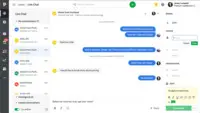Overview
What is Pipedrive?
Pipedrive is a customer relationship management (CRM) software built to help small teams to drive sales.
Pipedrive is affordable, user-friendly, and has a good search filter.
Pipedrive is the CRM that helped our company grow and speed up the sales process
Pipedrive is an outstanding tool for sales driven organizations with a high volume of projects and deals to process
Best tool to start on CRM Management
Pipedrive - Nightmare for employees but advantage for owners/managers.
Affordable Pipedrive
Great, functional CRM at a reasonable price
Pipedrive makes sure no leads slip through the cracks
Pipedrive is great!
Affordable, easy to use, worth your money
Best around!
Multifunctional collaborative tool
Pipedrive
Pipedriving to Success
The great Pipedrive experience
Awards
Products that are considered exceptional by their customers based on a variety of criteria win TrustRadius awards. Learn more about the types of TrustRadius awards to make the best purchase decision. More about TrustRadius Awards
Popular Features
- Opportunity management (57)8.888%
- Pipeline visualization (60)8.686%
- Integration with email client (e.g., Outlook or Gmail) (55)7.373%
- Custom fields (56)7.272%
Pricing
Essential
$14
Advanced
$29
Professional
$49
Entry-level set up fee?
- No setup fee
Offerings
- Free Trial
- Free/Freemium Version
- Premium Consulting/Integration Services
Starting price (does not include set up fee)
- $24 per month
Product Demos
Ultimate Guide Getting started with Pipedrive.
Connecting favorite tools with Pipedrive.
Pipedrive’s Smart Docs features for scaling how an operation handles important documents such as contracts.
Categorization of contacts and creating email distribution groups used to bulk-send emails.
How to automate daily tasks to streamline the sales process across a team, minimize human error and save time.
How contacts are displayed in Pipedrive and how to track the actions and processes connected to them.
Features
Sales Force Automation
This is the technique of using software to automate certain sales-related tasks.
- 6.5Customer data management / contact management(15) Ratings
The software acts as a single source for all customer data and enables users to access that data efficiently.
- 7.8Workflow management(12) Ratings
The software helps automate parts of the sales process, such as sending emails, updating contact records, and following approval processes.
- 6.6Territory management(8) Ratings
Users can defines salesperson territories based on customer or market characteristics.
- 8.8Opportunity management(57) Ratings
Users can track deals and create quotes.
- 7.3Integration with email client (e.g., Outlook or Gmail)(55) Ratings
Users can perform tasks within their inbox, such as logging emails, creating contacts, and creating events.
- 3Contract management(9) Ratings
Users can manage contracts, with features such as digital signatures, automated alerts, invoicing, and automated workflow for contract review and approvals.
- 5.1Quote & order management(7) Ratings
Users can create, process and fulfill price quotations and sales transactions.
- 7.1Interaction tracking(13) Ratings
Users can log and track all customer interactions through any channel, including social, email, phone and in-person.
- 4.3Channel / partner relationship management(9) Ratings
The software allows for sales, territory, lead, order and account management for partners or OEM relationships.
Customer Service & Support
This component of CRM software automates help desk, call center and field service management.
- 4.7Case management(6) Ratings
This includes incident/ticket creation, routing, escalation, and resolution.
- 1.1Call center management(5) Ratings
This includes features such as call routing, recording and monitoring; call list management; autodialing; and scripting.
- 3.1Help desk management(6) Ratings
This includes trouble ticketing, knowledge base, self-service, and service level agreement (SLA) management.
Marketing Automation
This component of CRM software helps to automate and scale marketing tasks and the subsequent analysis of those efforts.
- 8.4Lead management(40) Ratings
This includes lead generation, scoring, qualification, routing, and nurturing.
- 8.7Email marketing(4) Ratings
This involves the ability to send mass email to groups of people based on particular qualifications.
CRM Project Management
This component of CRM software helps users initiate, plan, collaborate on, execute, track, and close projects.
- 8.9Task management(55) Ratings
This includes the ability to plan, track, collaborate and report on tasks.
- 4.1Billing and invoicing management(5) Ratings
This includes automated invoice creation and billing.
- 8.2Reporting(54) Ratings
Software provides a broad range of standard and the ability to build custom reports.
CRM Reporting & Analytics
Reporting and analytics in CRM software includes sales forecasting, pipeline analysis, and automated dashboards.
- 5.1Forecasting(11) Ratings
The software helps users accurately forecast sales based on volume and conversion metrics.
- 8.6Pipeline visualization(60) Ratings
Users can visualize the entire sales pipeline to identify trends, determine the effectiveness of the sales funnel, and optimize.
- 1.7Customizable reports(8) Ratings
Users can create reports and dashboards unique to their needs.
Customization
This addresses a company’s ability to configure the software to fit its specific use case and workflow.
- 7.2Custom fields(56) Ratings
Users can create custom fields to store additional information on standard and custom objects.
- 7.7Custom objects(46) Ratings
Users can create custom record types that allow them to store information unique to their organization, and link them to standard and other custom objects.
- 1Scripting environment(4) Ratings
Technical users can write, run, and test scripts that automate common tasks or business rules via a standard or vendor custom programming language.
- 8.5API for custom integration(39) Ratings
An API (application programming interface) provides a standard programming interface for connecting third-party systems to the software for data creation, access, updating and/or deletion.
Security
This component helps a company minimize the security risks by controlling access to the software and its data, and encouraging best practices among users.
- 6.1Single sign-on capability(12) Ratings
The software system supports a centralized authentication mechanism allowing the user to access multiple systems with a single, centrally managed password.
- 8.5Role-based user permissions(52) Ratings
Permissions to perform actions or access or modify data are assigned to roles, which are then assigned to users, reducing complexity of administration.
Social CRM
This component of CRM software helps companies leverage social media in engaging with customers.
- 1.1Social data(5) Ratings
The software can integrate data and conversation histories from customers’ social profiles. This may also involve enhanced listening features such as sentiment tracking.
- 1.1Social engagement(5) Ratings
The software can facilitate and track engagement with customers via social channels.
Integrations with 3rd-party Software
This involves the CRM software’s ability to integrate with other systems, whether external or homegrown.
- 3.6Marketing automation(7) Ratings
The software can integrate with marketing automation software such as Eloqua, Marketo or Pardot.
- 3.5Compensation management(4) Ratings
The software can integrate with compensation management software or sales commission software such as Xactly Incent or IBM’s Varicent.
Platform
- 8.2Mobile access(53) Ratings
Users can access the CRM system via mobile or tablet device, and potentially leverage the unique capabilities of mobile devices, such as GPS and voice.
Product Details
- About
- Integrations
- Competitors
- Tech Details
- FAQs
What is Pipedrive?
Some Pipedrive top features:
· Visual sales pipeline: Displays the entire sales process at a glance. Deals are updated by dragging and dropping them into place. Customized to match the sales cycle.
· Team collaboration: On deals and activities with colleagues, wtih shareable updates on sales operations and wins.
· Reporting and dashboards: Offers detailed reporting on sales and key activities. Tracks progress against goals in the dashboard.
· Activity reminders: Reminders for all sales activities to stay on top of deals and never miss follow-ups.
· Segment leads: Supports filtering, categorization, segmentation and sorting of leads to create targeted lists for personalized communications.
Pipedrive Features
Sales Force Automation Features
- Supported: Customer data management / contact management
- Supported: Workflow management
- Supported: Territory management
- Supported: Opportunity management
- Supported: Integration with email client (e.g., Outlook or Gmail)
- Supported: Contract management
- Supported: Quote & order management
- Supported: Interaction tracking
- Supported: Channel / partner relationship management
Marketing Automation Features
- Supported: Lead management
- Supported: Email marketing
CRM Project Management Features
- Supported: Task management
- Supported: Reporting
CRM Reporting & Analytics Features
- Supported: Forecasting
- Supported: Pipeline visualization
- Supported: Customizable reports
Customization Features
- Supported: Custom fields
- Supported: Custom objects
- Supported: API for custom integration
Security Features
- Supported: Role-based user permissions
Platform Features
- Supported: Mobile access
Pipedrive Screenshots
Pipedrive Videos
Pipedrive Integrations
Pipedrive Competitors
Pipedrive Technical Details
| Deployment Types | On-premise, Software as a Service (SaaS), Cloud, or Web-Based |
|---|---|
| Operating Systems | Windows, Linux, Mac |
| Mobile Application | Apple iOS, Android, Mobile Web |
| Supported Languages | English, French, German, Portuguese, Spanish, Spanish, Chinese, Czech, Dutch, Estonian, Finnish, Indonesian, Italian, Japanese, Korean, Latvian, Norwegian, Polish, Russian, Swedish, Turkish, Ukrainian |
Frequently Asked Questions
Comparisons
Compare with
Reviews and Ratings
(450)Community Insights
- Business Problems Solved
- Pros
- Cons
- Recommendations
Pipedrive has proven to be a versatile tool with a range of use cases across various departments and industries. Users have found it effective for applicant tracking, business development, and project management. Its flexible data entry and pipeline creation capabilities have allowed users to organize customer data and stay accountable. With its extensive fields and collaborative features, users have been able to track details about people and interact with team members on deals seamlessly. Pipedrive's automation capabilities and integrations with other tools have streamlined business processes, making it suitable for sales, business development, partner development, hiring purposes, and more. Additionally, the software's integration with G Suite and other applications has made it a central platform for various business processes. Pipedrive's visual pipeline feature provides visibility into deals won, open deals, prospects, and pipelines, making it valuable for sales management and organization. Users also appreciate its affordability and customization options, making it an ideal choice for young companies building a sales team. Overall, Pipedrive has become a transparent tool that reduces email clutter related to sales activities, ensures follow-ups are not missed or forgotten, streamlines the sales process, automates repetitive tasks, facilitates communication between teams, and allows for easy management of pipelines and stages.
Highly Customizable: Many users have praised Pipedrive for its high level of customization, allowing them to tailor the software to their specific needs. This feature has been commended by multiple reviewers for optimizing their workflow and making the software more efficient.
Effective Sales Pipeline Management: Pipedrive's ability to track and log leads and deals has been highly valued by users. Several reviewers have found this feature to be a valuable tool in providing insights into their sales pipeline and enabling effective sales process management.
Streamlined Communication and Integration: The integration of Pipedrive with email and other tools has received positive feedback from users. Multiple reviewers have appreciated how this integration streamlines communication, making it easy to track conversations and ensuring important information is always accessible.
Limited customization options: Several users have expressed frustration with the lack of customization options in Pipedrive, particularly when it comes to creating custom content areas. This limitation has been mentioned by multiple reviewers and is seen as a drawback for those who require more flexibility in tailoring the software to their specific needs.
Need for advanced reporting and automation features: Some users have voiced their desire for more advanced reporting and automation features in Pipedrive. These reviewers feel that the current capabilities are not robust enough, and they would like to see improvements in these areas to enhance their sales processes and efficiency.
Tricky drag-and-drop deal management: The drag-and-drop deal management feature in Pipedrive has been described as tricky and visually overwhelming when there are multiple deals in the pipeline. This has led some users to find it difficult to effectively manage their deals, resulting in a less intuitive user experience.
The majority of users recommend using Pipedrive for sales pipeline management, lead management, and deals optimization. They find it to be a pure CRM platform without excessive features, making it suitable for startups and small to medium-sized businesses. Users also appreciate its ease of use and integration capabilities with other tools. Pipedrive is suggested for managing sales leads, customer relationships, sales activities, and deal tracking.
Users who have little expertise with CRM and need assistance highly recommend Pipedrive. They find it to be an organized sales management system that is easy to use and integrates well with other tools. Pipedrive is considered a robust CRM option that is user-friendly, making it suitable for individuals who are new to CRM software. It is recommended for any type of company that wants a streamlined and efficient sales management system.
It is advised to thoroughly evaluate whether Pipedrive meets all requirements, especially in terms of sales and marketing needs. Users suggest obtaining a Service Level Agreement (SLA) on performance, speed, and load times as there have been occasional issues with slowdowns. While the import process from other CRMs is straightforward, users recommend considering the limitations of automation and exploring alternative solutions if complex integration customizations are necessary.
Attribute Ratings
Reviews
(1-25 of 46)- Easy to customize and organize.
- Auto-tracking calls and emails.
- It helps us track and log leads and deals.
- Remote work and local leads are possible.
- Excellent dashboard that prioritizes tasks and deals.
- Lacks custom content area creation.
- Need for more reporting and automation.
- Drag-and-drop deal management can be tricky.
—Exceptional cost-effectiveness.
—User-friendliness.
—Usability.
—Top-notch search filter.
However, its speed could be increased because adding new actions requires numerous taps and swipes.
- Sends reminders when you need to follow up on a project.
- Keeps your open opportunities organized and top of mind.
- Tracks your performance data so you have a clear idea of what areas you are successful in or need to allocate additional resources to.
- Being able to send video messages to clients from the app would be helpful
- Configuring reports can be hard sometimes as the fields for sorting data can be confusing
- Have a cleaner integration into outlook. It can be difficult to send emails sometimes from Pipedrive sometimes if it doesn't sync up with your email.
Pipedrive is an outstanding tool for sales driven organizations with a high volume of projects and deals to process
- Great visual visibility of the funnel plus easy to drag the deals across the stages
- The email integration that collects all relevant communication (also through the possibility of adding a deal-specific Pipedrive address on BCC)
- The integration with PandaDoc, which we use a lot, so that Pipedrive keeps a really handy overview of the documents we have sent out / which have been signed
- There are email glitches: sometimes emails that I send out of Pipedrive get stuck in the Outbox, this is especially but not only the case if I copy paste the email by hand instead of saving it on Pipedrive first (I have an open ticket on that issue)
- When taking notes and then saving the note, Pipedrive keeps a copy of the saved text and populates it again when I open the note interface (it's confusing as I always have to double check if the previous note has maybe not been saved and then mark it, delete it,... which takes time and as I write a hundred notes a day, that sums up)
- When logging an activity it automatically jumps on "busy"; as we use the activity field to merely track activities and NOT to set up activities, I wish there was a way to have "free" coming up as default as, at times, my assistants forget to "free" the activity and thus block slots in my calendar in vain
- For businesses that have large funnels to manage and wish to use a tool that gives them a great overview
- For sales-prone businesses that want to get handy reminders to check in with the leads regularly (this is very nicely done at Pipedrive)
- For businesses that need to use many integrations and also automations, here Pipedrive offers a lot of room
Less appropriate: Given the email issue where emails are stuck in the outbox described before, probably businesses that run large email campaigns might not be so happy with Pipedrive, given that they might have many emails stuck and won't open all the deals to check them one by one which I still do as I don't run large email campaigns.
Best tool to start on CRM Management
- Manage clients
- Send emails and files
- Track activities of sales reps and customers
- View reports and know how to improve and optimize
- They can add more features to another areas like mkt and customer service
Affordable Pipedrive
- Mobile application.
- Data management.
- Email marketing.
- should have campaign planning.
- live reports
Great, functional CRM at a reasonable price
- Cost effective
- Easy to add on new team members
- Keep track of ongoing interactions with business contacts
- The ability to link multiple email addresses to one account
- The ability to drag and drop or otherwise control the sorting view of the deals
- When many deals are in a pipeline, it is often visually overwhelming to pull out the most important deals
Pipedrive makes sure no leads slip through the cracks
- It helps ensure leads don't get stale. It will highlight leads that need follow up based on specific criteria that the user has input. The icons next to each lead make it very clear what stage the lead is on and what type of follow up is needed.
- Easy to use. It is relatively easy to learn and use Pipedrive. The process of entering leads and moving them through various stages is simple and clear.
- Improves communication between sales and management. Pulling up Pipedrive it's easy to see the top leads and what needs to be done, so this takes some time off of reps having to tell the story of each lead to management.
- Support is limited for small accounts. There are certain plans that offer chat and phone support, but for us, as a small business, we had some limited email support. It wasn't needed often as Pipedrive is pretty intuitive, but I could see this being an issue depending on the needs of the team.
- Downloading leads on Pipedrive was a little cumbersome. There are a few steps needed to download the leads, and then you'll have to ensure that the settings are right to get all the leads you want. This can be done but with limited support, it can be tricky.
- The reporting is a little limited. You can generate reports that show all of your leads and lead stages, which was enough for us, but if you're looking for some more advanced reporting to determine things like retention rates you won't find it, at least in the plan we had.
Pipedrive is great!
- Lead information gathering
- Activity tracking
- Integration with PandaDoc is easy and practical
- The new user interface is not necessarily an improvement
- Postal codes are not generated automatically in the address field
- Can sometimes be a little slow
Affordable, easy to use, worth your money
- Their pipeline is super simple with drag and drop features, and a clean and clear view of your deals and deal amounts.
- They have a great automation system that allows for tasks and emails to be sent when a stage changes.
- They have a great note system that allows voice recording and easy phone access to manage notes while on a call.
- Showing the customers name on the pipeline page. Right now I can only get it to show the brand name twice. I wish it would replace the second brand name with the main point of contact.
- Better reporting tools. Their reporting tools are not easy to pick up. I've spent time trying to figure it out and it isn't something I can pick up on quickly.
- Better training options. I wish I had a personal trainer to walk me through the best way to use Pipedrive so I can get the most out of it.
Multifunctional collaborative tool
- I really like how easy it is to be able to create campaigns and add them to the calendar which we can also modify to activate reminder notifications
- Thanks to its simple architecture, it is very easy to manage tasks of other users through the main panel.
- It allows you to create automated and personalized messages by email in addition to being able to add invitations or surveys such as Survey Monkey, gizmo among others.
- I would like this tool to be integrated into social networks such as Facebook, Twitter, LinkedIn and among others.
- I feel that it is a bit limited in the way the campaigns are presented as there are not many customization options.
I cannot imagine a scenario where this tool can be used incorrectly.
Pipedrive
- Automate repetitive processes
- Manage new leads and deals along an easily customised pipeline
- Have a record/track all communications related to specific deals/leads
- There is definitely a bit of a learning curve
- Marketplace integrations developed by Pipedrive need some work as they're not too reliable or 'fully-featured' yet
- It is expensive compared to alternatives and extra addons are costly even though it could be argued they should be part of the main package.
If you have the capacity to train users and they are willing to completely adopt it, then it can be extremely powerful for managing and tracking leads and new deals in your sales pipelines and even save your sales team a huge amount of time in the long run.
Pipedriving to Success
- Onboarding - Pipedrive makes it very simple to onboard your organization with very simple tasks.
- Workflow Automation - for the price, Pipedrive's workflow automation tasks are very robust. It amazed me how many different tasks, from emails to creating activities, it is fantastic how much time a well designed system can save your organization.
- Tracking deal stages is very simple and what is nice is now actionable which certainly keeps you on your toes to close the net deal.
- One of my issues with Pipedrive over the years has been their UI/UX. It has improved, but I think they can still do better (as most companies can). I find it can be more intuitive. The information is all there. but can sometimes seem a bit cluttered.
- Sometimes I feel that there is too much functionality that can be overwhelming to a new user. I like that it is all there, but I feel it can be introduced to a user in a better format.
- More customization of the fields to for for different organizations.
The great Pipedrive experience
Finally, it was also used for Human Resources and recruitment management for the company.
We have great future projects with Pipedrive for the automation of other of our processes and we like the updates that the platform is having
- Very complete API that allows many connections
- Automation that helps you improve response times and reduce follow-up time
- Intuitive is very easy for anyone to use
- Automation monitor to check that all are working properly
- Customer service in Spanish 24/7
- Customize and hide default fields
Easy to use, but not as customizable as it should be
- Intuitive.
- Easy to track the evolution of deals.
- Fast.
- It's possible to integrate with gmail, LinkedIn and others.
- Customization.
- It has potential for more features using data.
Less appropriate for a very specific business that doesn't follow the standards of Pipedrive, because it's not very customizable.
An excellent tool to manage and customize multiple pipelines
- Manage sales leads.
- Track activities (including reminders).
- Easier import functionality.
- More robust customization.
Multiple stages can be customized in each pipeline to track progress from contact to prospect to sale.
It eliminates the need for admin and provides one transparent location for individuals to view and edit CRM. The history can be tracked to provide full visibility to all team members.
A simple, clean, and effective CRM tool
- Customizable sales stages.
- Visualization of lead information.
- Email management.
- Workflow automation.
Lightweight and powerful. Easy to adopt!
- Deal management
- Contacts
- Sales process
- Lightweight
- No internal automatic deduping
- No built in SMS
- No tags or segmentation rules
Pipedrive, a great and simple CRM.
- Visually displaying the Pipeline
- Reporting the sales efficiency of moving between stages of a Pipeline
- Customizing a pipeline to your exact needs
- Automation within the platform, even with the higher tiers, is lacking
- Not as many native API integrations into other platforms as other CRMs on the market
- Their visual pipeline is great, but if you want to work within a spreadsheet-like system (ie managing customers or organizations within the system), it's time consuming
Pipedrive is a solid starter CRM
- Pipeline
- Managing changes
- Amazing support
- Basic sales management
- Customizable
- Reporting, they have very limited reporting capabilities.
- Pipedeive has a hard time managing organizations with sub-organizations and sharing data
- Pipedrive is a beginner CRM
- Making mass changes to fields isnt as simple as other tools.
- You have to go to different places to run reports and make sure you're in the correct place.
Excellent Results
- Great user experience dashboard.
- Visible and easy to read where all leads currently stand.
- Shortens the length of the sales cycle.
- Continued integrations.
- More charting/reporting.
My favorite CRM
- Sales management
- Deal management
- Sales reporting and organization
- Loads slowly with large amount of contacts
- Their partner program is not retroactive. we have referred them a lot of business we don't get credit for!
THE ONLY sales CRM you should use!
- It’s great for a full view of your current pipe line
- It’s great for keeping track of prospects.
- Great for keeping a record of all people you’re speaking to.
- Could be better at automatically recording call history from VOIP service.
- Needs better analytics.
Pipedrive Review
- Pipeline Dashboards
- Contact Management in a CRM Style System
- Affordability for the options
- Zapier Integrations
- Automation of certain functions
- Management of residual deals and revenue
Pipedrive is a winner for our funnel!
We find Pipedrive to be wildly helpful in organizing contacts and keeping our events in order. It is very useful to have different pipes for different aspects of the sales funnel. We appreciate the interface!
- Ease of use.
- Shareable.
- Organized.
- Could be better implemented with our phone software.
- E-mail tracking can be spotty.
I wish I could click a customer's phone number and have my phone application call them, but Skype is the only option, which we do not use.
Great/Inexpensive/Intuitive CRM Tool
- The software allows users to blind carbon copy a project-specific e-mail address, which will automatically populate Pipedrive with details/attachments related to that particular e-mail.
- Pipedrive syncs with Google's G-Suite products very well.
- Dashboards are available to see project progress "at a glance".
- The customer relationship management tool is relatively inexpensive.
- The software is extremely intuitive and did not take us long to "master."
- The software could benefit immensely by offering a feature similar to Dropbox. It would be great to have the capability of granting outside individuals access to a sharefile portal housed within Pipedrive. To my knowledge, Pipedrive does not offer this capability. However, it is worth noting that users have the ability to upload items that have been sent to them. In fact, if a file is attached in an e-mail that has had the "special" project specific e-mail address carbon copied, Pipedrive will upload the attachments to a repository.