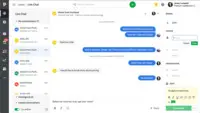Starting at $24 per month
View PricingOverview
What is Pipedrive?
Pipedrive is a customer relationship management (CRM) software built to help small teams to drive sales.
Recent Reviews
Awards
Products that are considered exceptional by their customers based on a variety of criteria win TrustRadius awards. Learn more about the types of TrustRadius awards to make the best purchase decision. More about TrustRadius Awards
Popular Features
- Opportunity management (57)8.888%
- Pipeline visualization (60)8.686%
- Integration with email client (e.g., Outlook or Gmail) (55)7.373%
- Custom fields (56)7.272%
Pricing
Essential
$14
Cloud
per month (billed annually)
Advanced
$29
Cloud
per month (billed annually)
Professional
$49
Cloud
per month (billed annually)
Entry-level set up fee?
- No setup fee
For the latest information on pricing, visithttps://www.pipedrive.com/plans
Offerings
- Free Trial
- Free/Freemium Version
- Premium Consulting/Integration Services
Starting price (does not include set up fee)
- $24 per month
Product Demos
Ultimate Guide Getting started with Pipedrive.
YouTube
Connecting favorite tools with Pipedrive.
YouTube
Pipedrive’s Smart Docs features for scaling how an operation handles important documents such as contracts.
YouTube
Categorization of contacts and creating email distribution groups used to bulk-send emails.
YouTube
How to automate daily tasks to streamline the sales process across a team, minimize human error and save time.
YouTube
How contacts are displayed in Pipedrive and how to track the actions and processes connected to them.
YouTube
Features
Return to navigation
Product Details
- About
- Integrations
- Competitors
- Tech Details
- FAQs
What is Pipedrive?
Pipedrive helps companies of all sizes to improve sales. Boasting users among over 100,000 companies, Pipedrive is designed to fit the needs of salespeople, sales managers, business operations, contact managers, lead managers, business owners, designers, financial advisors, project managers, and others, in a range of different industries. From SaaS and software to Real Estate, including others such as Retail, Recruitment, Non-Governmental Organisations, Logistics and transport, Manufacturing, Customer support, Healthcare, Banking, etc. Pipedrive features help customers average more deals, increase the average value of their closed deals, and reduced the time it takes them to close.
Some Pipedrive top features:
· Visual sales pipeline: Displays the entire sales process at a glance. Deals are updated by dragging and dropping them into place. Customized to match the sales cycle.
· Team collaboration: On deals and activities with colleagues, wtih shareable updates on sales operations and wins.
· Reporting and dashboards: Offers detailed reporting on sales and key activities. Tracks progress against goals in the dashboard.
· Activity reminders: Reminders for all sales activities to stay on top of deals and never miss follow-ups.
· Segment leads: Supports filtering, categorization, segmentation and sorting of leads to create targeted lists for personalized communications.
Some Pipedrive top features:
· Visual sales pipeline: Displays the entire sales process at a glance. Deals are updated by dragging and dropping them into place. Customized to match the sales cycle.
· Team collaboration: On deals and activities with colleagues, wtih shareable updates on sales operations and wins.
· Reporting and dashboards: Offers detailed reporting on sales and key activities. Tracks progress against goals in the dashboard.
· Activity reminders: Reminders for all sales activities to stay on top of deals and never miss follow-ups.
· Segment leads: Supports filtering, categorization, segmentation and sorting of leads to create targeted lists for personalized communications.
Pipedrive Features
Sales Force Automation Features
- Supported: Customer data management / contact management
- Supported: Workflow management
- Supported: Territory management
- Supported: Opportunity management
- Supported: Integration with email client (e.g., Outlook or Gmail)
- Supported: Contract management
- Supported: Quote & order management
- Supported: Interaction tracking
- Supported: Channel / partner relationship management
Marketing Automation Features
- Supported: Lead management
- Supported: Email marketing
CRM Project Management Features
- Supported: Task management
- Supported: Reporting
CRM Reporting & Analytics Features
- Supported: Forecasting
- Supported: Pipeline visualization
- Supported: Customizable reports
Customization Features
- Supported: Custom fields
- Supported: Custom objects
- Supported: API for custom integration
Security Features
- Supported: Role-based user permissions
Platform Features
- Supported: Mobile access
Pipedrive Screenshots
Pipedrive Videos
Pipedrive CRM
Pipedrive supports businesses just diving into a CRM for the first time. In this video, the TrustRadius team goes over this CRM solution.
Pipedrive Onboarding Tour
Pipedrive Integrations
Pipedrive Competitors
Pipedrive Technical Details
| Deployment Types | On-premise, Software as a Service (SaaS), Cloud, or Web-Based |
|---|---|
| Operating Systems | Windows, Linux, Mac |
| Mobile Application | Apple iOS, Android, Mobile Web |
| Supported Languages | English, French, German, Portuguese, Spanish, Spanish, Chinese, Czech, Dutch, Estonian, Finnish, Indonesian, Italian, Japanese, Korean, Latvian, Norwegian, Polish, Russian, Swedish, Turkish, Ukrainian |
Frequently Asked Questions
Pipedrive is a customer relationship management (CRM) software built to help small teams to drive sales.
Pipedrive starts at $24.
Reviewers rate Task management highest, with a score of 9.
The most common users of Pipedrive are from Small Businesses (1-50 employees).