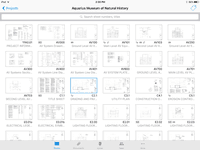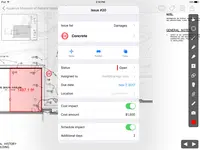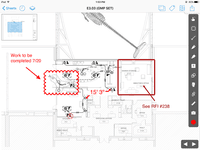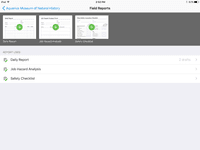Overview
What is Autodesk Build?
Autodesk Build, based on the former PlanGrid, is construction productivity software. It includes tools to collaborate, collect, and manage project information throughout the project’s construction and operations lifespan. It enables document centralization and tracking.
Awards
Products that are considered exceptional by their customers based on a variety of criteria win TrustRadius awards. Learn more about the types of TrustRadius awards to make the best purchase decision. More about TrustRadius Awards
Popular Features
- Mobile app (54)9.494%
- Plan distribution & viewing (56)8.686%
- Plan markups & sharing (56)8.686%
- Document sharing (55)7.676%
Pricing
Nailgun
$39
Dozer
$59
Crane
$139
Entry-level set up fee?
- No setup fee
Offerings
- Free Trial
- Free/Freemium Version
- Premium Consulting/Integration Services
Product Demos
Runding's PlanGrid to Kahua File Manager Sync Demo
3 BIM construction cloud product demo plangrid build mobile
PlanGrid Demo
PlanGrid - Report Collaboration and Approval
Software Demo Video for Plan Grid
ACC Connect Demo: Google Drive Files To PlanGrid
Features
Product Details
- About
- Integrations
- Competitors
- Tech Details
- FAQs
What is Autodesk Build?
Autodesk Build (based on the former PlanGrid) is construction productivity software used on more than 500,000 projects around the world. The company provides contractors and owners in all construction verticals the tools to collaborate effectively and collect and manage project information throughout the project’s construction and operations lifespan.
Autodesk Build aims to increase team productivity by: streamlining document management and control, providing collaborators with easy access to all project information from any device, and enabling seamless collaboration. This leads to building the most comprehensive record set for the entire construction and operations lifecycle and consistently delivering on time and on budget.
Autodesk Build Features
Construction Project & Field Management Features
- Supported: Plan distribution & viewing
- Supported: Plan markups & sharing
- Supported: Document sharing
- Supported: Issue tracking & punchlists
- Supported: Photo documentation
- Supported: Jobsite reports
- Supported: RFI tools
- Supported: Collaboration & approvals
- Supported: As-built drawings
- Supported: Mobile app
Autodesk Build Screenshots
Autodesk Build Integrations
- Box
- CMiC Construction Platform
- Dropbox
- Egnyte
- eSUB Construction Software
- Google Drive
- EarthCam
- Kahua
- Pavia Systems
- RedTeam Software
- Drononomy
Autodesk Build Competitors
Autodesk Build Technical Details
| Deployment Types | Software as a Service (SaaS), Cloud, or Web-Based |
|---|---|
| Operating Systems | Unspecified |
| Mobile Application | Apple iOS, Android, Windows Phone, Mobile Web |
| Supported Languages | English, Spanish, French, Finnish, Hungarian, Italian, Chinese, Korean, Polish, Swedish |