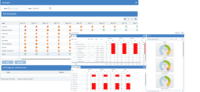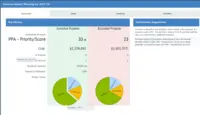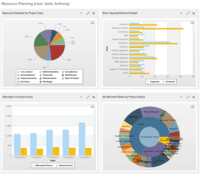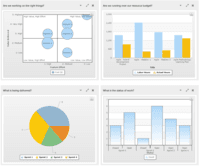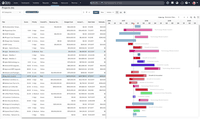Overview
What is Planview PPM Pro?
Planview PPM Pro™ centralizes the management of projects and resources, facilitating governance, and providing visibility for improved decision making. Whether users are just getting started or advancing PMO to the next level, Planview PPM Pro is designed to provide the ability to collect, prioritize, and execute projects, enabling PMOs to focus resources on…
Good software to unify project efforts, looking forward to using more Planview products!
PPM Pro provides a good solution for the basics of project management for an enterprise
Solid Project Management Tool Foundation with Actionable Resource Management Capabilities
Planview PPM Pro can work for you too
Doing ok with PPM Pro
Planview PPM Pro for your Planning
My review
Successes with PPM PRO
Planview PPM Pro: Consolidated view of IT Effort
Great, easy to configure tool that has completely changed our view of data and reporting
Streamline Your Project Management with Planview PPM Pro
Defined and Timely Project Managing Platform.
Collaborative Mechanism for Portfolio Management.
Objective Portfolio Control Program for Advanced Management.
Awards
Products that are considered exceptional by their customers based on a variety of criteria win TrustRadius awards. Learn more about the types of TrustRadius awards to make the best purchase decision. More about TrustRadius Awards
Reviewer Pros & Cons
Pricing
What is Planview PPM Pro?
Planview PPM Pro™ centralizes the management of projects and resources, facilitating governance, and providing visibility for improved decision making. Whether users are just getting started or advancing PMO to the next level, Planview PPM Pro is designed to provide the ability to collect,…
Entry-level set up fee?
- Setup fee optional
Offerings
- Free Trial
- Free/Freemium Version
- Premium Consulting/Integration Services
Would you like us to let the vendor know that you want pricing?
34 people also want pricing
Alternatives Pricing
What is Birdview?
Easy Projects is a project management tool designed for a wide range of businesses (small to mid-sized and enterprise level). It includes both basic features like creating projects and tasks and filling in the calendar, and also some advanced ones, including an interactive Gantt chart, an executive…
What is RationalPlan?
RationalPlan is project management software that has been designed to help project managers keep their projects on time and within budget. The main goal of this software is to make the process of planning projects as short and as straightforward as possible and to guide novice project managers…
Product Demos
Planview PPM Pro Application Overview
Product Details
- About
- Integrations
- Competitors
- Tech Details
- Downloadables
- FAQs
What is Planview PPM Pro?
Planview PPM Pro Features
- Supported: Project Portfolio Management
- Supported: Project and Program Management
- Supported: Project Analytics, Dashboards and Reports
- Supported: Time Tracking
- Supported: Task Management
- Supported: Resource Management
- Supported: Demand Management and Resource Capacity Planning
- Supported: Work Intake and Request Management, Scoring, and Prioritization
- Supported: Portfolio and Project Financial Management
- Supported: What-If Scenario Planning
- Supported: Predictive Portfolio Planning
- Supported: Application Portfolio Management
- Supported: Agile Portfolio Management
- Supported: Team Collaboration
- Supported: Integration with 3rd Party Enterprise Systems
Planview PPM Pro Screenshots
Planview PPM Pro Video
Planview PPM Pro Integrations
- Jira Software
- ServiceNow IT Service Management
- Zendesk Suite
- Microsoft Project
- BMC FootPrints
- Salesforce Sales Cloud
- Planview ProjectPlace
- Planview AgilePlace
- Azure DevOps Server
- BMC Helix ITSM (Remedy)
- Rally Software
- SAP
- Other Homegrown or External Systems with open API
Planview PPM Pro Competitors
- Adobe Workfront
- ServiceNow IT Service Management
- Kantata PS Cloud
- Planisware
- Smartsheet
- Sopheon Accolade
- OpenText Project and Portfolio Management
- Changepoint/Daptiv
- MSP/ Microsoft Project
- Broadcom (formerly CA Technologies)
- Jira
- Spreadsheets
- Triskell
Planview PPM Pro Technical Details
| Deployment Types | Software as a Service (SaaS), Cloud, or Web-Based |
|---|---|
| Operating Systems | Unspecified |
| Mobile Application | Mobile Web |
| Supported Countries | Global |
| Supported Languages | English, German, French, Spanish, Swedish |
Planview PPM Pro Downloadables
Frequently Asked Questions
Planview PPM Pro Customer Size Distribution
| Consumers | 0% |
|---|---|
| Small Businesses (1-50 employees) | 0% |
| Mid-Size Companies (51-500 employees) | 25% |
| Enterprises (more than 500 employees) | 75% |
Comparisons
Compare with
Reviews and Ratings
(147)Attribute Ratings
Reviews
(26-50 of 67)- Great visibility and tracking portfolio for all our projects.
- Helps plan for projects with best return.
- Helps to forecast and identify potential risks.
- Gives our organization a big picture to our product development projects.
- Helps leverage data and insights for better decision making.
- Great product, nothing missing, all in one.
- Gives us excellent visibility into various projects.
- Easy to use product wand a simple complete dashboard.
- Helps aligns budget with excellent prioritization capability.
- Easy to use and a well designed dashboard and clear project visibility.
- Provides best tools for project tracking and monitoring.
- Enables agility to planning resources.
- Single centralized dashboard.
- Quick visibility into multiple projects.
- Excellent reporting features.
- Beast project collaboration tool.
- Advanced settings for multiple project visualization not easy for new users.
- Reporting on many different projects by learner.
- Settings for many different groups for collaboration is also not easy to beginners.
One stop tool for all PMO needs
- Time tracking.
- Project Management.
- Assignment Schedule.
- Interface is not appealing.
- Improvement can be done on UI.
- Much room is till there for improvement on Project Management.
- Easy on project resources planning.
- Budgeting is accurate.
- Excellent document easy management and access.
- The first implementation is not easy to all users.
- Planview PPM Pro support is not always available.
- The collaboration between many projects is not also simple.
Highly functional project portfolio management tool and the best work intake capabilities
- Centralizes management of projects and resources.
- Provides visibility to project progress.
- Easy project tracking and monitoring capabilities.
- Excellent project portfolio management functionalities.
- Effective work intake capabilities.
- Got nothing to complain. Easy to use with incredible features.
- Easy to work together as a team through this package.
- Reports are clean and easy to prepare.
- All the project documentation are easily done.
- File sharing.
- Not much since the tool is easy to start.
- Managing multiple project requires a professional.
- Reporting on different active project progresses.
easy entry
- Ability to delineate information of initiatives.
- Ability to enter information easily.
- Ability manipulate custom fields.
- Selecting custom views can be difficult.
- Updating and modifying fields that have been populated are cumbersome.
- Global editing would be nice.
Swiss Army Knife of Project Portfolio Management
- Work intake with the request module.
- Dashboards and reports with the latest release.
- Financial reporting of capital and non capital expenses.
- Tighter integration with their work collaboration tool called Projectplace.
- Improve mass updating features when using more than one project category.
- Include metrics around usage and adoption rates.
Pactiv Evergreen Review of Planview
- Portfolio Management
- Labor Reporting
- Resource Management
- Reporting (but we are looking forward to Reports 2.0)
- Field level security
Would like to explore the Project Request stage gate process/workflow.
I tend to nerd out on the features and updates
- Organizing projects into a portfolio or category
- The new reporting and dashboard tools is AMAZING
- Drilldowns are great for going into the detail information
- Creating custom fields is useful to help accommodate the variety of needs each department has
- I wish there was a way to add a table matrix, to help populate or pull data for certain fields.
- It does get frustrating or confusing to figure out if I need to go to Resources or User to look over a person's account
- One of our external contacts had a hard time logging into a project, even though we were told it was possible to have that.
- I wish we knew of an upload tool for helping update the resources in PPMPro, since many times people leave, arrive, or change titles
Great Portfolio management
- Reporting on Current, Future, On Hold projects
- Allows for time tracking
- Allows for filtering on projects, resources, organization
- Being able to manage tasks at a more detailed level, and allow key project members to update easily
- Hoping that R2D2 provides for easier set up/maintenance of reports
- Some of the admin functions are not straight forward
PPM Pro, Simply the Best
- The configurability of PPM Pro is the best I have seen in any of the PPM Pro tools I have used in my career. We are able to configure work flows that integrate into multiple PPM processes and integrate or isolate those processes with the others as needed.
- The reporting capability is on par, and in many cases better, than other tools I have used. The ability to combine data elements and perform create unique calculations for reports is the best I have encountered.
- The tools available for resource management are robust and provide great visibility into resource capacity and unfilled demand.
- The integrations with the other tools in the Planview product line allow a full range of planning, management, and team activities in a format that suits the needs of each individual team.
- The base API is not a REST based interface and is difficult to use for integration with other systems in the enterprise.
- The UI for the maintenance of the task schedule for projects can be a bit cumbersome , although the spreadsheet style editor helps somewhat. The Gantt view is not interactive.
- The workflow engine is designed only for initial project intake, and does not allow for an integration of the work flow with the project from start to end, so it can't be used for routing artifacts like change requests, ancillary project approvals, etc.
Easy to configure, easy to administer, easy to use
- Customer Support and Engagement
- Continuous Monthly Product Upgrades and Enhancements
- Easy system to configure and manage
- Risk Management and Matrix
- Request Scoring and Reporting
- Trending Reports
Good for Time tracking and resource management
- Capacity Management
- Resource Management
- TIme Tracking
- Financial Management
- Reporting
- Dashboard
- Agile Project Management
- Integration with tool such as PowerBI
- Connectivity to Azure DevOps/Jira
PPM Pro/Innotas has given us visibility & awareness that we would never have had without it
- Resource allocations.
- Project tracking.
- Portfolio management.
- Task management.
- Agile projects.
Planview PPM Pro journey
- Customized reports and dashboards help to easily view projects
- Capacity and demand reports help see staffing needs and if resources are over staffed.
- In depth customer experience helps us build out based on our needs.
- The search feature in Help could be improved sometimes it's difficult to find what I need.
- The permissions can be confusing. Even after training sessions sometimes it is difficult to follow.
- It would be helpful to have a log of reports and filters created. Ours got overwhelming very quickly.
Planview PPM Pro for the Pros
- Allowing highlighting of milestones on an executive status.
- Using reports and dashboards to create an executive view.
- Project schedules online.
- Needs task baselining.
- It is very complex with all its capabilities and could use a way to simplify. For instance, using LeanKit, Pro and ProjecPlace together are not always clear for the best use.
Planview PPM Pro
- Has robust reporting capabilities for transparency into projects and resource management.
- Ability to customize project tasks again for transparency into projects.
- Resource management allows oversight into particular resources and what they are working on.
- Could have more/better reporting capability. That is currently being worked on to be released later this year.
PPM Pro - what it feels like using it for years
- Customization of Reporting and Dashboards
- Time tracking breakdown and visability
- Permission profile setup based on roles and group settings
- Customer Service for training or troubleshooting
- Innovative way to refine current processes
- Sharing new innovations new beta testing and sharing upcoming capabilities through Webinar
- History breakdown for time tracking per timesheet
- Bulk edit custom rates
- Autonomous Time tracking through 3rd party inegration
- API capability for custom setup
- Option to have a training video on any new capability at the new page rather than searching for it though archives
Customization of reports for different department managers and needs
Automating reports for 3rd party vendors through dashboards without providing access to all information
quick access to project budget breakdown and setting up gateway to set up new project
Not so well-suited:
Complete integration with dev platforms like Rally without using a 2nd platform like Tasktop
Running multiple large dashboards with years of data and it slows down the platform itself
Cannot provide detailed breakdown of timesheet tracking when each time in entered
Planview PPM Pro is a great product!
- Project planning and management
- Resource management
- Reporting capabilities
- Time Tracking for resources
- Highlights milestones for reporting to senior management
- Dashboards
- Creation of reports.
- Dashboards. Creating dashboards should not be as complex as it currently is.
- Permissions. The current way permissions are set up is also very complex and really does not need to be.
- Task baselining
Project Management made easy.
- First and foremost, the technical support has always been top notch.
- We rely heavily on the integrations team and they provide great service.
- Self-Service Admin really takes the product to a new level.
- Great communication of product release features and roadmapping.
- Dependent field logic would be a nice add and I know it's on their roadmap for 2021!
- Ability to customize email notifications within the core product could be more robust.
We also just started expanding the use of Requests to manage work flow. The ability to establish different gates with different conditions and settings at each gate is terrific.
Planview Review
- Data visualization
- Ability to integrate with other existing systems (e.g. Kronos for timekeeping)
- Ability to customize reports
- Faster response time with tickets
We are keeping it!
- Scheduling
- Custom integrations
- Time sheets and approval
- Assigning resources to a task (they are currently working on a new feature to assist)
Overall a great product - Planview PPM Pro
LeanKit is used across the organization for individuals, teams and departments, some departments are a bit more agile-like but not formally used.
Projectplace is our least used application but has a number of different uses that would be good to roll out over the next year.
The suite allows users the option of which tool best fits their needs in the project management space and we are looking forward to the Phase 2 LeanKit/PPM Pro integration to use the suite more fully.
- High Level of Customer Service across the organization. Our organization is treated by Planview as a valued partner. Individuals at Planview go the extra mile to answer questions, assist with support tickets, assist with integration needs and more.
- The success.planview.com website is a great resource and kept updated. The help guides, videos and search function allow individuals to answer their own questions - is definitely preferred by our busy employees.
- The suite of products allows many strategic benefits across the organization in the portfolio and project management space.
- Reports are a bit quirky given the different targets (organization, portfolios, projects, resources, etc.) and the different categories. For example when you want to combine different types of data in the same report and or filter it doesn't always work the first time. Additionally if you create a report at an organization level and want the same report at the project level - sometimes it doesn't work as one would expect it to.
- Working within the task grid is slower than other tools and has some quirks. It has been very frustrating for users that put in their tasks and dates and then change the constraint type and all dates are then adjusted. The task grid could be a bit more user friendly.
- Within PPM Pro, sometimes there is so much configurability that it takes time to do simple tasks and sometimes there is not enough configurability. Overall it just takes a bit of time to know which features have what options.
- Adding actual time within tasks is not as user friendly as some other tools. It requires either each individual to enter their time on tasks or to use a time integration.
PPM Pro is well-suited to scenarios where Organization wide (Department/Portfolio) KPI's and metrics are desired. The product allows for much customization within the various features, such as having many different project categories, portfolios, resource views, financial summaries, etc.
It takes a general user a bit more time than some other project management software programs to become proficient. So I would not recommend PPM Pro to colleagues that need just a few users to handle general project management.