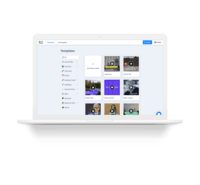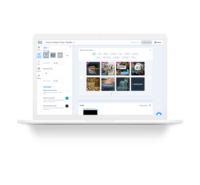Overview
What is PlayPlay?
PlayPlay is an online video maker that any communication professional can use to produce, in minutes, videos ready to publish on social media, blogs or on internal channels. Stories, interviews, news clips, events and product promotions, job offers… Engage audiences…
Pricing
Basic
$217.00
Entry-level set up fee?
- No setup fee
Offerings
- Free Trial
- Free/Freemium Version
- Premium Consulting/Integration Services
Product Demos
PurePure (PlayPlay) 2 Volume 2 PCPX-96616 (PS2 NTSC-J demo) — Silent Hill 2 trailer
PurePure (PlayPlay) 2 Volume 1 (NTSC-J) PCPX-96611 — Demo Movie: Ico
PurePure (PlayPlay) 2 Volume 12 (NTSC-J) PCPX-96655 — Demo Movie: Shadow of the Colossus
PurePure 2, Volume 1 :: Let's PlayPlay!
Product Details
- About
- Competitors
- Tech Details
What is PlayPlay?
PlayPlay is an online video maker that any communication professional can use to produce, in minutes, videos ready to publish on social media, blogs or on internal channels. Stories, interviews, news clips, events and product promotions, job offers… Engage audiences with video!
The vendor states that PlayPlay is best for, but not limited to: small to large companies that need to create engaging videos for social media, highlight internal initiatives and employee projects, and build their employer brand. They state more than 300 brands already use PlayPlay, including: World Bank, Babbel, Dailymotion, Westfield, Danone, Eurosport, and Total.
There are a variety of pricing plans based on multi-user capability. Create users company-wide or within teams to boost video content output. Upload company branding and logos so that output can be multiplied across a variety of channels, while enabling employees to create their own content.
Their Customer Support team speaks English and French, with support in other languages available upon request. They offer a chat service and aim to respond within a few minutes to every need. The Customer Success team offers technical help, walkthroughs for new users, expert video strategies, and inspiration for new content. There is also a Help Center which offers a detailed FAQ page, various guides, and walkthroughs.
PlayPlay Features
Video Security Features
- Supported: User management
- Supported: Video link sharing
- Supported: Internal video
- Supported: External video
Video Player Features
- Supported: Player customization
- Supported: Embedded videos
- Supported: Mobile compatibility
Video Hosting, Management & Storage Features
- Supported: On-Demand video
- Supported: Impact of streaming on network
- Supported: Video upload & format support
- Supported: Video library / File management
- Supported: Video downloads
- Supported: Video editing
- Supported: High definition support
PlayPlay Screenshots
PlayPlay Competitors
- Animoto
- Wochit
- Wibbitz
PlayPlay Technical Details
| Deployment Types | Software as a Service (SaaS), Cloud, or Web-Based |
|---|---|
| Operating Systems | Unspecified |
| Mobile Application | No |
| Supported Countries | Europe, North America |
| Supported Languages | English, French |