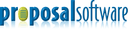Overview
What is PMAPS?
PMAPS is a proposal management platform and is available as installed software or in a cloud-based version.
PMAPS wins over Qvidian, no question about it!
Don't Let the Price Tag Sway You...
Great efficiency-increasing tool
PMAPs WebPro: A RFP Coordinator's Lifesaver
Proposal Software that gets you to the point in a blink
Agile & adaptable
Great product, helpful employees!
PMAPS Review
An Easy and Productive Partnership...
A Novice's Opinion of PMAPS
Pricing
What is PMAPS?
PMAPS is a proposal management platform and is available as installed software or in a cloud-based version.
Entry-level set up fee?
- No setup fee
Offerings
- Free Trial
- Free/Freemium Version
- Premium Consulting/Integration Services
Would you like us to let the vendor know that you want pricing?
3 people also want pricing
Alternatives Pricing
What is PandaDoc?
PandaDoc headquartered in San Francisco offers their eponymous electronic signature platform for sales teams, containing sales proposal automation and CPQ (configure, price, quote) features, and integration with CRMs.
What is Jotform?
Jotform Enterprise is a digital workspace productivity tool that provides a platform for organizations. The aim of Jotform Enterprise is to give companies an easy-to-navigate tool that makes reaching out to customers, collaborating with coworkers, and collecting e-signatures and data a more…
Product Details
- About
- Competitors
- Tech Details
- FAQs
What is PMAPS?
PMAPS Competitors
PMAPS Technical Details
| Operating Systems | Unspecified |
|---|---|
| Mobile Application | No |
Frequently Asked Questions
Comparisons
Compare with
Reviews and Ratings
(10)Community Insights
- Business Problems Solved
- Pros
- Cons
PMAPS is a versatile tool that is widely used by proposal writers, salespeople, global writing teams, and the marketing department to manage and access proposal material. Salespeople benefit from PMAPS' ability to generate customized proposals with specific references and options. Global writing teams rely on PMAPS to store and track content, ensuring consistency in RFP submissions. The marketing department finds value in PMAPS as a repository for previous RFP Q&A. PMAPS also facilitates collaboration through its Assembly/Project Center feature, allowing easy sharing of commonly used documents. It serves as a knowledge base and project tracker for RFP coordinators and provides robust reporting capabilities to leadership. Furthermore, it aids sales support teams in content management and offers effective tracking of RFPs and content across the organization. Overall, PMAPS has proven to be a valuable tool in managing proposals and improving communication within organizations.
Powerful search tool: Several users have mentioned the powerful search tool in PMAPS, which has been helpful in quickly finding previously written information by searching keywords and filtering by categories.
Customizable options for displaying specific details: Many reviewers have praised the customizable options in PMAPS that allow them to show specific details like due dates and salesperson information. This feature has made it convenient for users to access key information at a glance.
Efficient editing of boilerplate documents: A number of users have found PMAPS efficient in editing boilerplate documents. They appreciate the ability to select and edit multiple documents at once, saving them time and effort.
Crashing Issues: Some users have experienced frequent crashes in PMAPS, causing them to stop using the feature for storing and sending assignments. There is uncertainty among users about whether this issue has been resolved in the current version.
Inconsistent Viewer Functionality: The Viewer feature in PMAPS seems to be inconsistent across users, with some experiencing malfunctioning Viewers every few weeks. This inconsistency has been a common complaint among users, who find it frustrating and disruptive to their workflow.
Lack of Responsive Customer Support: Users have expressed frustration with the customer support provided by PMAPS. Instead of being able to speak with a live person when they need assistance, they are required to leave a message and wait for someone to call them back. This lack of immediate support has been a source of dissatisfaction for some users.
Attribute Ratings
Reviews
(1-10 of 10)PMAPS wins over Qvidian, no question about it!
- Having used two competing proposal management systems, I can honestly say that PMAPS wins hands down. We have streamlined the management of content so that we are always providing the most current, accurate responses to every RFP question our clients and prospects send to us.
- Adding new content to PMAPS is a breeze! With a minimum of clicks, you can upload new responses directly into the database so that your proposal team members are continually reinventing the same responses.
- With a continually growing proposal team, the ease with which new users can quickly learn how to use PMAPS is a huge plus. I don't have to devote tons of time training new users. It's a very intuitive interface.
- No matter the format of the proposal (Word, Excel, web submission), PMAPS works with me to make responding *almost* enjoyable
- My PMAPS client services manager keeps track of our requests for enhancements and before I know it, they're incorporated into the next release.
- For instance, responding to Excel questionnaires that use multiple worksheets requires a little bit of maneuvering to ensure all worksheet tabs are complete. I sent my client services manager a question, to make sure I wasn't overlooking an easier way to do it, and she added our request for improved functionality to their enhancements roadmap
Don't Let the Price Tag Sway You...
- Preview of the Question and Answer
- Ability to categorize by main topic and sub-topic
- It would be nice to be able to filter out categories even further than main topic/sub-topic
- partial keyword search
- More refined search ability
Great efficiency-increasing tool
- Searching for boilerplate material--PMAPS allows you to search by keywords, as well as filter by categories (e.g., implementation, training, company information, etc.) I set up all the categories, subcategories, audience types, etc. We used to spend a significant amount of time searching for previously written information, but now we can find it within seconds. I only use it to search for information stored within PMAPS, but you can also set it up to point at other places to search for information as well.
- Manage proposals--PMAPS has a dashboard that lists all of the proposals I'm working on as well as key information that I want to have available for each of them. You can decide what information you want to show on your dashboard (I use mine to show due date, production date, review date, salesperson for proposal, etc.) It is very convenient to have all of that information available at a glance. PMAPS also has a built-in calendar that will show you key dates for all of your proposals.
- Generate custom documents--PMAPS allows you to set up templates that you can use to generate documents. You can set up forms that allow yourself or other users to specify what information should be included in that document, and then PMAPS will generate the document based on how users respond to the questions (e.g., what references to include, what products to list, etc.).
- Word Replacement--PMAPS allows you to set up codes that will automatically be replaced with the correct term when you generate the proposal. For example, in our boilerplate information, any place where I would want the final proposal to say the prospect's name, I use the code <>. Those codes are automatically replaced with the prospect's name for that proposal when either I generate a document or when I simply select the icon that searches for and replaces codes.
- Easily edit boilerplate documents--PMAPS allows you to easily edit boilerplate information. You can select a document one at a time, or you can select a whole bunch of documents at once (simply by doing a search and/or filter to limit the results to the documents you want to edit) and download them onto your computer, edit, and then re-upload.
- Store material--PMAPS allows you to store Word, Excel, PowerPoint, and PDF documents.
- Storing and managing proposal assignments--PMAPS will store your actual proposal document and allow you to send off assignments to other writers/contributors. However, we've had some issues with it crashing a lot in the past and no longer really use that feature, instead just storing the proposal document on our own computers and sending out assignments via email. I *think* they may have fixed that in this current version . . . I've only tested it out a little bit and had good luck so far, but nothing extensive.
- Downloading multiple documents--As mentioned in my earlier comments, you can easily download lots of documents at once. However, instead of having to search and filter my results to get the exact right combination I want to download, I would prefer to be able to do a slightly more broad search and then use a checkbox to select the ones I actually wanted to download, if not all. But that's a pretty minor thing.
PMAPs WebPro: A RFP Coordinator's Lifesaver
- PMAPS allows me to store the questions and answers from RFPs, ensuring that if a similar question is asked on a future RFP, I save time because I'm able to quickly pull up the answer from the PMAPS database.
- I love the cloud! In a few steps, I can upload the Excel or Word questionnaire and then select both the question and answer and voila...I've just created a new record!
- The program is extremely user friendly. Using key words to search for an answer is that much easier when I can use various filters.
- The database allows me to quickly locate answers for questions I'm asked by other departments.
- I can use PMAPS to keep track of the RFPs I've worked on, their titles, the products offered, the sales persons involved and a host of other helpful information. This also makes it so much easier to run reports.
- There are times when I'm having a problem and I call the general line and have to leave a message and then wait for someone to call me back. I'd like to be able to speak with a live person every time.
- I'd like to see the program handle Excel documents with the ease that it handles a Word document.
Proposal Software that gets you to the point in a blink
- The Keyword Search feature keeps me from remembering "What category did I put that response in?". Typing in one or two words or the full sentence really helps me to quickly track down the response I am looking to use. Extremely helpful and gets me to the data in a blink.
- The insert option gives you several ways to get the content you found into your response. I absolutely love the fact the I can select part of a record and copy and paste it into my document. This allows great flexibility in creating a custom response while using a strong foundation.
- I use main dashboard page as my project tracker. Everything that I work on that pulls content from company, product, support, and implementation categories, get's listed here. I have one source that stores all my approved content and I don't worry if the text is still valid, the expiration date feature lets me know when to have my content re-approved.
- Tracking the response feature is a huge time-saver. When you add a new answer to the system, you can identify which proposal the answer was used in, which helps me to find past proposal documents that use a similar line of questioning quicker, enabling me to re-purpose content, quicker, enabling me to finish my response quicker.
- Inserting new content is time consuming. Adding one question and response is not, but when you have 20 new responses to add, and adding each one individually takes too much of my time.
Agile & adaptable
- The tool allows insertion of all or part of an answer, and tracks this use by writer, date and RFP. Not all proposal tools offer this capability.
- Administratively, the tool is very flexible/agile. I've been able to help different teams set up fields/processes to meet their unique requirements without inconveniencing other teams. I have also set up temporary fields to track progress on short-term projects.
- Bundling of the documents for export/review is also quite handy. I've recently been able to share this capability with a few colleagues on the team who could use this feature, rather than having to request from the admin each time they need an export.
- Reporting is flexible as well. I also like being able to export into excel directly from search results.
- Help desk support is usually pretty quick. My users in different countries have varying levels of admin rights on their computers, different operating systems, browser versions, etc. When one of them has an issue, PMAPS Support is usually able to pinpoint the cause pretty quickly.
- The ongoing webinars they offer monthly are great to either learn something new, or get a refresher on something you haven't done in a while.
- User permissions are pretty flexible as well. Admins don't have to assign users to a pre-set level of rights. Permissions can be tweaked per user.
- The Viewer: we understand its purpose, its benefits, and its limitations as set by its interaction with Microsoft Office. However, it does seem to be inconsistent from user to user. For instance, I seem to never have an issue; however, others seem to have malfunctioning Viewers every few weeks. Its "sensitivity" is probably the single complaint my users have.
Great product, helpful employees!
- Dashboard for tracking workload of an employee/group of employees
- RFP reporting (completed rates, win rates, turnaround time)
- Very user friendly for completing RFPs
- The process to extract and relink updated data could be more user friendly
PMAPS Review
- Stores database responses
- Keep track of who the subject matter expert was for a response
- Keeps responses in a organized manner
- This may already be a feature, but it was not one we used if it was - it would be great if it was an RFP builder as well
- Store RFP templates
An Easy and Productive Partnership...
- Control over user accounts - more specifically, permission and restriction levels. We have a diverse user base that has a need to access the application in different ways. The content organization structure we developed in conjunctions with our ability to set user and group-level permissions/restrictions, allows our administrators to effectively setup accounts that are specific to a user's role/need.
- The ability to Filter. We have over 10,000 database entries so our ability to navigate through a large amount of content is critically important. We tell our users, regardless of how you start your search, use filters. So much of the information our user's are looking for (regardless of their role) is specific to a Line of Business (medical products, Dental Products, etc.) or topical areas (Billing and Enrollment, Claims Processing, etc.) so by giving them the ability to filter out the information that is not applicable to their search, we get them to what they need much quicker.
- Apply attributes to each entry and having the ability to choose what those attributes are. Reporting is a critical component to the work we do. Having the ability to decide and alter the names of attribute fields is important and allows us more control/ownership of our content.
- Beyond some of the basic functionality of enhancement suggestions, the number one recommendation I can provide to PSI is for them to internalize subject matter experts who know RFPs, the specifics/current state of proposal development, and most importantly partner with their clients to truly understand the need that's out their. Often, we get the sense that the focus during our interactions with the vendor is for purposes to up-sell or advertise enahncements for purchase rather than listening to a clients concerns and/or needs.
A Novice's Opinion of PMAPS
- I love that PMAPS allows you to see right away how many proposals you have and displays when they are due and who the primary proposal writers are.
- Another great strength is that PMAPS allows you to assign employees to proposals and lets you choose due dates throughout the process.
- I love the way it opens up communication. As a proposal writer, you know which rep and other key people you will be working with. I shows everyone involved who is on the team and everyone's responsibilities for each unique proposal.
- The fact that PMAPs hold a ton of information is great. It can be hard at times to sort through it all so I will the sorting could be done a bit differently so that information will be a bit easier to find.
- While the layout is simple enough, I believe it needs to be updated in design and also speed.