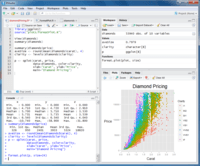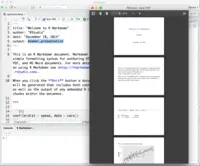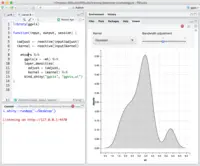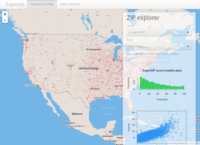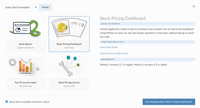Overview
What is Posit?
Posit, formerly RStudio, is a modular data science platform, combining open source and commercial products.
Posit, the Best ever Data Science Software
All-in with RStudio
Everything you need in data science
Great Product for Data Analysis
RStudio for Business Analysis
Rstudio - The most convenient ML tool
My very personal RStudio R&D journey
There is no WORK without R and no R without RStudio
RStudio Connect(s) your data science products to your clients.
RStudio is great but needs some improvements
RStudio from a Grad Student's POV
RStudio analytics perspective for product reporting
Best FOSS (Free and Open Source Software) in the market for Statistical analysis
RStudio: An all-purpose way to interact with R
Everyday Statistical Workbench
Awards
Products that are considered exceptional by their customers based on a variety of criteria win TrustRadius awards. Learn more about the types of TrustRadius awards to make the best purchase decision. More about TrustRadius Awards
Popular Features
- Visualization (26)8.484%
- Connect to Multiple Data Sources (25)8.181%
- Extend Existing Data Sources (26)7.474%
- Automatic Data Format Detection (25)6.464%
Reviewer Pros & Cons
Video Reviews
2 videos
Pricing
What is Posit?
Posit, formerly RStudio, is a modular data science platform, combining open source and commercial products.
Entry-level set up fee?
- Setup fee optional
Offerings
- Free Trial
- Free/Freemium Version
- Premium Consulting/Integration Services
Would you like us to let the vendor know that you want pricing?
11 people also want pricing
Alternatives Pricing
What is MATLAB?
MatLab is a predictive analytics and computing platform based on a proprietary programming language. MatLab is used across industry and academia.
What is Rational BI?
Rational BI provides analytics, data science and business intelligence in an analytical platform that connects to databases, data files and cloud drives including AWS and Azure data sources, enabling users to explore and visualize data. Users can build real-time notebook-style reports directly in a…
Product Demos
What is Posit Workbench? Build Data Products in R & Python using Jupyter, VSCode, and RStudio.
Posit Connect | Host all of the data products you create
Features
Platform Connectivity
Ability to connect to a wide variety of data sources
- 8.1Connect to Multiple Data Sources(25) Ratings
Ability to connect to a wide variety of data sources including data lakes or data warehouses for data ingestion
- 7.4Extend Existing Data Sources(26) Ratings
Use R or Python to create custom connectors for any APIs or databases
- 6.4Automatic Data Format Detection(25) Ratings
Automatic detection of data formats and schemas
Data Exploration
Ability to explore data and develop insights
- 8.4Visualization(26) Ratings
The product’s support and tooling for analysis and visualization of data.
- 8.3Interactive Data Analysis(23) Ratings
Ability to analyze data interactively using Python or R Notebooks
Data Preparation
Ability to prepare data for analysis
- 8.1Interactive Data Cleaning and Enrichment(23) Ratings
Access to visual processors for data wrangling
- 8.3Data Transformations(25) Ratings
Use visual tools for standard transformations
Platform Data Modeling
Building predictive data models
- 8.2Multiple Model Development Languages and Tools(21) Ratings
Access to multiple popular languages, tools, and packages such as R, Python, SAS, Jupyter, RStudio, etc.
- 8.5Single platform for multiple model development(21) Ratings
Single place to build, validate, deliver, and monitor many different models
- 8Self-Service Model Delivery(18) Ratings
Multiple model delivery modes to comply with existing workflows
Model Deployment
Tools for deploying models into production
- 8.4Flexible Model Publishing Options(17) Ratings
Publish models as REST APIs, hosted interactive web apps or as scheduled jobs for generating reports or running ETL tasks.
- 8.9Security, Governance, and Cost Controls(15) Ratings
Built-in controls to mitigate compliance and audit risk with user activity tracking
Product Details
- About
- Integrations
- Competitors
- Tech Details
- FAQs
What is Posit?
Posit, formerly RStudio, provides a modular data science platform that combines open-source and commercial products.
their open source offerings, such as the RStudio IDE, Shiny Server, rmarkdown and the many packages in the tidyverse, boast users among data scientists around the world to enhance the production and consumption of knowledge by everyone, regardless of economic means.
Their commercial software products, including Posit Workbench, Posit Connect, and Posit Package Manager, are available as a bundle in Posit Team. These products aim to give organizations the confidence to adopt R, Python and other open-source data science software at scale. This enables data science teams using R and Python to deliver interactive reports and applications to decision-makers, leverage large amounts of data, integrate with existing enterprise systems, platforms, and processes, and be compliant with security practices and standards.
The platform is complemented by online services, including Posit Cloud and shinyapps.io, to make it easier to do, teach and learn data science, and share data science insights with others, over the web.
Posit’s open-source software and commercial software form what the vendor describes as a virtuous cycle: The adoption of open-source data science software at scale in organizations creates demand for Posit’s commercial software; and the revenue from commercial software, in turn, enables deeper investment in the open-source software that benefits everyone.
Posit Features
Platform Connectivity Features
- Supported: Connect to Multiple Data Sources
- Supported: Extend Existing Data Sources
- Supported: Automatic Data Format Detection
Data Exploration Features
- Supported: Visualization
- Supported: Interactive Data Analysis
Data Preparation Features
- Supported: Interactive Data Cleaning and Enrichment
- Supported: Data Transformations
Platform Data Modeling Features
- Supported: Multiple Model Development Languages and Tools
- Supported: Single platform for multiple model development
- Supported: Self-Service Model Delivery
Model Deployment Features
- Supported: Flexible Model Publishing Options
- Supported: Security, Governance, and Cost Controls
Additional Features
- Supported: Share Data Science insights in the form of Shiny applications, Quarto content, R Markdown reports, Plumber APIs, dashboards, Jupyter Notebooks, and interactive Python content.
Posit Screenshots
Posit Videos
Posit Integrations
- Amazon SageMaker
- Kubernetes
- Apache Spark
- Jupyter Notebook
- Streamlit
- Tableau Desktop
- Azure Machine Learning
- Databricks Lakehouse Platform
- Microsoft Visual Studio Code
- Bokeh
- Slurm
- Dash applications
- SAML Marketplaces
Posit Competitors
Posit Technical Details
| Deployment Types | On-premise, Software as a Service (SaaS), Cloud, or Web-Based |
|---|---|
| Operating Systems | Windows, Linux, Mac |
| Mobile Application | No |
Frequently Asked Questions
Comparisons
Compare with
Reviews and Ratings
(237)Community Insights
- Pros
- Cons
- Recommendations
Intuitive User Interface: Users have found RStudio to have an intuitive user interface that allows them to quickly test and debug code. This has been mentioned by numerous reviewers, highlighting the ease of use and convenience it offers in coding tasks.
Seamless Integration with Git: The seamless integration of RStudio with Git has been praised by users, making it easy for them to manage version control. Several reviewers have specifically mentioned this as a major advantage of using RStudio for their coding projects.
Powerful Statistical Analysis Tool: Many users appreciate RStudio's capabilities as a powerful tool for statistical analysis and data exploration. They mention its ability to import data from multiple sources, apply machine learning models easily, and export data into various channels.
Confusing and Outdated User Interface: Several users have expressed dissatisfaction with the user interface of RStudio, finding it confusing, unattractive, and outdated compared to other tools. They feel that the interface is too technical for business people.
Frequent Crashes with Large Datasets: Some users have mentioned that RStudio frequently crashes when loading large amounts of data. This can be frustrating and disrupt their workflow.
Lack of Integration with Other Applications: Users have pointed out that RStudio is not as integrated with other applications as Python. This limitation makes it less convenient for users who rely on seamless integration between different software tools.
Users commonly recommend RStudio for beginners in R programming and data analytics. They believe that RStudio is a good tool for learning machine learning and recommend using it for data work, programming R code for machine learning, implementing R software, data analysis, and data science. Users consider RStudio to be a great resource for analyzing data and necessary for anyone who wants to get into R programming. While considering other suites and languages like Python, they still recommend taking a look at RStudio for data analysis. Additionally, users find RStudio to be useful for doing statistics and creating professional plots and figures. They suggest familiarizing oneself with common libraries in the field and doing online tutorials before starting to use RStudio. Users warn about the steep learning curve but believe it is worth investing the time to learn it. Moreover, they recommend using RStudio for big data and epidemiological research.
Attribute Ratings
Reviews
(1-25 of 46)Posit, the Best ever Data Science Software
Business problems like patient analytics, feasibility studies are done using Posit Workbench. Based on clients' requirements and requests we use RStudio and R packages for data visualization including Bar plots, Line Plots for various kind of statistical analysis viz. Correlation analysis, LASSO regression, Elasso or Network analysis and Graph.
We have used RStudio for parallel computing with the R package VSURF to handle big data like millions of rows and columns (mostly patient churn and history data). We also used ggplot2 and plotly library for stunning graphs and plots.
Last but not the least, we have used Rmarkdown (or now Quarto) for generating PDF, Word reports to clients for data validation and case studies according to business requirements.
- Efficient coding
- Clean IDE
- Help page and large community
- Data view support for all kinds of data formats
- More organized help page
- Installation packages of older version as well as latest one
Based on my experience, I use Posit software aka RStudio Pro and Posit Workbench for almost everything in our company as well as clients network. From data preparation to statistical and predictive model building, I use RStudio Pro exclusively. In addition to this, data visualization and data manipulation are also done by Posit software.
I have used multiple R packages for various kind of data analysis from logistic regression, classification to LASSO and elasso (Network Analysis).
Only one scenario I would like to say that it is less appropriate is to view the data of formats other than data frame. I really wish to see this issue will be solved in the next major updates of Posit.
Overall Posit is really a good software and platform for any kind of data analysis and visualizations. Thanks.
All-in with RStudio
- RStudio provides an integrated product suite for both model development and deployment to end users.
- RStudio provides an open-source version of its products to ensure accessibility to all users
- The RStudio Connect (Shiny) platform is an incredible tool for quickly making statistical models, documents, apis, and enriched data available to end users.
- RStudio could consider an archetype tool within the RStudio IDE. This would be similar to a Maven archetype, where the user identifies the type of work they are doing and the tool would generate a series of directories and the project scaffolding (based on best practices) to springboard a larger project.
- It would be nice to see the files in a directory tree similar to Intellij. This would prevent the constant drilling in and out of directories in a larger project.
RStudio for Business Analysis
- Visualization tool
- Statistical Analysis
- Forecasting
- More flexibility to import tamplates for the visuals
- More documentation about the formulas
- More coding automation
There is no WORK without R and no R without RStudio
- Well-designed UI
- Full support of R
- Great technical support
- Better support for the desktop version
RStudio: An all-purpose way to interact with R
- Great statistical packages
- Good code visualization (formatting/color coding options)
- Decent integration with other languages
- Documentation and versioning of the packages can be tedious to track and check for compatibility
- Requires startup time from the user to learn to use/setup
- Some features like RStudio Connect are a little buggy/not super smooth
- The support is incredibly professional and helpful, and they often go out of their way to help me when something doesn't work.
- The one-click publishing from RStudio Connect is absolutely amazing, and I really like the way that it deploys your exact package versions, because otherwise, you can get in a terrible mess.
- Python doesn't feel quite as native as R at the moment but I have definitely deployed stuff in R and Python that works beautifully which is really nice indeed.
- I'm only a data scientist, I'm not DevOps, but I did find RStudio Connect hard to install. I have also tried and failed to get proxy authentication with Apache working, I'm sure it's me being thick but I have never gotten there with it.
- Another thing I don't like is some of the abstractions in RStudio Connect. There isn't really a file system at all, and data refresh is done with a scheduled RMarkdown report, which is okay but it's a bit round the houses and it's very different from the code on my local machine.
- I don't love the pricing model of RStudio Connect where you pay just as much for publishers as you do for consumers. I wish we could have, say, 5 publishers and more consumers on our current licence.
RStudio - Perfect for the Low Budget Statistician
- Descriptive analyses.
- Predictive analyses.
- Accessing data.
- Replicating syntax.
- The interface.
- A more beginner-friendly walkthrough.
- Have also had issues with program versions impacting syntax execution.
RStudio for R!
Through the products - e.g., web app, API, reports - that were built using the publishing platform (RStudio Connect), every users in the company were able to access analytics applications designed specifically for individual use cases.
- Integration with databases.
- User community.
- Integration with other software/languages.
- Lacks stability.
- Memory management.
As RStudio continues to expand its adoption of other languages and IDE - e.g., Python, VS Code - and leverages its seamless develop-test-deploy workflow, the platform is suitable for analytics team who desire full control and flexibility of product development with little overhead when publishing to production.
RStudio: Difficult Learning Curve with Matching Pay Off
- Data Organization
- Multi-Linear Regression
- Data Visualization
- Time-Series Forecasting
- As a scripting language, it is not a pick up and go platform. You need to spend the time to learning the program.
- Platform versions and Package versions often do not align.
- Would love to see standard templates that would generate a basic code for statistical models. This could save time and help newer users learn how to operate the program.
This is NOT a pick up and go platform as we are used to. It has hundreds of advantages and can be customized to near perfection. Yet, it will require many hours of investment. I would suggest looking at other pre-built platforms if the team is smaller.
The R-Studio suite is a well thought out solution to development, control and publishing r apps and services.
- Centralised admin
- Ability to manage allocations of CPU / RAM per user
- SSO
- Set up can be complex
- Automated updates via the admin screens
It's more a tool to get a idea out and in front of people as quickly, so that you can see which apps have traction with end users so they can be further developed.
RStudio for quick prediction prototyping
- We use it for a quick visual representation of data
- We do exploratory data analysis to understand data
- We do predictions using RStudio
- When we have to run 100 iterations using more than 10000 records, RStudio gets stuck or takes a very very long time to respond
- Generating a pdf report from an RMD file is very difficult from RStudio.
- Generating a pdf report in RStudio cloud is straightforward and inbuilt.
RStudio - Dire wolf of "Game of Data Science"
- Abundant development on statistical and data science libraries.
- Interaction with other programming languages and BI tools.
- Customized application building and reporting framework through shiny and markdown.
- Simple IDE with competent and robust functionalities.
- Strong and active community.
- Highly approachable core members and teams @Rstudio.
- Integration with Google Cloud Platform.
- Flexibility of choosing a remote R-interpreter (as is present in IntelliJ/PyCharm).
- Memory issues and slowdowns when it comes to working with large datasets.
- Orchestration of production workflows with Airflow.
- Production pipelines for RStudio Connect content.
RStudio is the Swiss Army knife of R Solutions
- Excellent integration of both R and Python IDEs in one.
- Simple publishing of dashboards and applications from RStudio IDE to RStudio Connect.
- Integration of package management with projects to support collaboration.
- Excellent contributors to the R Open Source community, really invested in its health.
- Support integration with Enterprise AD environments for security.
- Python integration is newer and still can be rough, especially with when using virtual environments.
- RStudio Connect pricing feels very department focused, not quite an enterprise perspective.
- Some of the RStudio packages don't follow conventional development guidelines (API breaking changes with minor version numbers) which can make supporting larger projects over longer timeframes difficult.
- Best IDE for R programming.
- Good ecosystem for R Markdown and R Shiny.
- RStudio Connect is very useful for publishing and user authentication.
- It could have its own consulting team to support company to build R related products instead of partnering.
- It could also offer tailored paid training for small and large companies.
I do sometimes find RStudio to get stuck and slow when the code became long, so that is a place for enhancement.
Well Suited for Data Visualization and Modeling
- Debugging
- Front-end interface to R
- Provide shortcuts to some R commands
- RStudio connect experience was not very smooth
- Web service configuration for the RStudio server is not very intuitive
- Some Visual DataGrid GUI would be beneficial
RStudio provides stable and trusted open source tools in a market frequently flooded by trendy and soon-to-be abandoned software
- Excellent Documentation
- Well-designed Features
- RStudio Connect could really benefit from containerized environments to enable isolated, reproducible content.
- RStudio Connect's pricing model is a little frustrating at times. Infrequent consumers of content cost the same as heavy users who publish content regularly. This limits our ability to share the work of our data scientists at a reasonable cost. We would much rather pay more for each "publisher" seat and have much cheaper or free "viewer" seats. This would also likely lead to a greater investment in RStudio Connect on our part, as we would be able to expose the platform to more team members and key funding decision makers.
RStudio--Standing on the shoulders of giants
- Coordinate data wrangling with visualizations
- Interactions with other software
- Project management
- Function name autofill
- Speed
- More and clearer detail on dashboard bugs
- Seamless integration with professional quality reporting packages (R Markdown, xaringan, Sweave), other coding languages (Markdown, SQL, Python, C++), version control, and the terminal
- Environment management (using Rprojects)
- Pop-up tool tips for function arguments
- Tab completion!
- Change the default global options to not save Rdata sets between instances; this is very unfriendly for beginner users
- Better GUI support for exporting images out of the viewer pane
- The CSMs are fantastic - they solve our problems with the platform rather than being salespeople in disguise.
- Ease of use - The entire environment is very easy to understand and use, both for developers and non-technical end users.
- Scheduling - We replaced our entire crontab based scheduling system, saving us time through efficiency.
- Git-backed deployment - if you're working with version control already, RStudio Connect works flawlessly with it.
- Python support is still new, though we haven't run into large issues.
- To get Python support, we had to sign up for the mid-pricing tier that comes with 100 users, while we really only needed 10-15 developer seats, so I think some more flexibility in the pricing model would be nice. That said, overall the product seems very(!) reasonably priced.
Best all-in-one IDE for R
- Rstudio is very customizable. You can easily change font colors, sizes, and screen layout. I am particular about how I like my IDE setup, so this is a big plus for me.
- Rstudio allows you to look at datasets in your workspace with the click of a button. I do a lot of data manipulation, so I am constantly having to look at datasets after operations to make sure they look correct. The view option in Rstudio makes checking datasets very fast.
- Finally, I love the way Rstudio manages plotting. Your plots can be viewed in one of the panels. Those plots can easily be copy/pasted or exported into a variety of file types. You can also magnify the plots and scroll between plots to look at previous plots.
- Sometimes Rstudio crashes when you work with big datasets.
- I've had some issues installing packages, which is very annoying. Sometimes I can install packages on my PC but not on my Mac, and vice versa.
- Rstudio is not exactly a lightweight IDE, so it is not ideal for computationally intensive tasks.
Not as well suited for any big data tasks or deep learning or image processing.
RStudio Review
- Provides a great interface for our R language
- Easy to implement multiple packages
- Connect feature for viewing the reports.
- SAML integration has been little pain
- Provide support for latest R versions
- Phone support
Using RStudio to solve the pandemic
- Ease of use for Python users to be all in one platform
- Package manager for version control
- Shiny app functionality
- Interaction with AWS system
- Easier access login for multiple institution users
- Secure cognito access for users
RStudio Pro and RStudio Connect are really helpful.
- RStudio Pro is an excellent tool for data analysis in R.
- RStudio Connect is super useful to host and present the analysis report to our collaborators in our company.
- It's very straigtforward to mange the users.
- The efficiency and stability of the shiny apps on RStudio connect could be improved.
RStudio just works out of the box
- Code completion is a life saver when I vaguely know the function or variable and the popup fills in the correct choice
- Help on function definitions right in the tool; no need to search the web
- Repositioning panels on the fly allows me to minimize parts that matter and get more room for my analysis in the console or in the R file
- Built in Git helps me remember to keep the repo current
- Code formatting sometimes rearranges code that was formatted the way I wanted
- There is a bit of a learning curve setting up projects, and it makes folders even if I already had them; perhaps modal on what each choice would do might help
- We do not save environment when closing, perhaps include a one time for all checkbox
De-facto for R programming.
- Ease of integration across common programming languages
- Free tier offers much of functionalities as paid version
- Great support
- Intermittent crashing
- Improved UX for new users