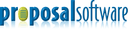Overview
What is Privia?
Privia's bid capture and proposal management tools are designed for companies handling RFPs / RFIs in the public sector. Privia offers both SMB and Enterprise products and pricing starts at $29 / month / user.
Privia - from a long time (really long time) user
Privia in the Federal Contracting World
Proposal editor loves Privia
Enabled This Simpleton to Perform Complex Operations
Straight Forward and highly enjoyable product.
Just the facts, ma'am.
Good for Proposals.
Positively Privia for Proposal Preparation
Never underestimate the power of CRM
Pricing
Subscription
$29.00
Entry-level set up fee?
- No setup fee
Offerings
- Free Trial
- Free/Freemium Version
- Premium Consulting/Integration Services
Starting price (does not include set up fee)
- $29 per month
Product Details
- About
- Competitors
- Tech Details
- FAQs
What is Privia?
Privia Video
Privia Competitors
Privia Technical Details
| Deployment Types | Software as a Service (SaaS), Cloud, or Web-Based |
|---|---|
| Operating Systems | Unspecified |
| Mobile Application | No |
Frequently Asked Questions
Comparisons
Compare with
Reviews and Ratings
(9)Community Insights
- Pros
- Cons
- Recommendations
Easy Customization: Reviewers have praised Privia for its easy customization of workflow process design, allowing users to configure properties and track demanding procedures with real-time reports on their status. Several users have mentioned that this feature enhances their ability to adapt the software to their specific needs.
Powerful Reporting Capability: Many users have highlighted Privia's powerful reporting capability, which enables them to customize their view of data by selecting fields and adding filters to generate selected exportable data. This functionality has been particularly useful in generating insightful reports tailored to different project requirements.
Commenting Feature: The commenting feature in Privia has been consistently described as unique and highly useful by reviewers. It allows frequent reviews with extended project teams to be done concurrently, significantly improving efficiency and enabling more users to fully participate in the review process.
Limiting reporting feature: Some users have expressed frustration with the limited availability of certain fields in the reporting feature, stating that it can be restrictive and limiting for their needs.
Expensive customization process: Several reviewers have mentioned that the customization process for each customer can be expensive. While it does help overcome some limitations in the reporting feature, this cost may deter some potential users.
Confusing check-out and in process: The check-out and in process in Privia's version control system has been found confusing by a number of users, requiring them to seek assistance. Despite its good commenting capability, this aspect of Privia's functionality could use improvement to enhance user experience.
Users highly recommend Privia and offer several key recommendations. They emphasize the importance of understanding business processes and continuous improvement. Additionally, they advise having a demo and trying out Privia on an upcoming opportunity. It is also suggested to talk to a company currently using Privia and include technical personnel in the demo. Moreover, users recommend planning the implementation well in advance and evaluating multiple products before making a decision. Lastly, they mention the need for buy-in from all contributors or authors. These recommendations highlight the value of thorough evaluation, collaboration, and proactive planning when considering Privia as a solution.
Attribute Ratings
Reviews
(1-4 of 4)Privia - from a long time (really long time) user
- The commenting feature in Privia is a unique feature that allows us to do frequent reviews with extended project teams to do reviews concurrently and quite successfully. It allowed us to be much more efficient and have more users to more fully participate in the review process.
- The version control feature works quite well for us, allowing us to completely avoid the common issues of over writing documents and loss of content.
- The delegate feature allows us to provide multiple users with control over the workspace. This allows us to be much more efficient with scheduling and control.
- There can be occasional lag time when working on the Web Client.
- If you are copying workspaces off line for archival purposes, Privia will allow non-standard Windows file names. These files will then have to be renamed to copy them off the system.
- If you copy a folder off line, if you do not have at least view access to the file, it will simply not download without any error indicated.
- Significant employee and team efficiency
- Faster review process allowing more team members to participate
- Much improved customer service for our users, who are mostly non-technical writer and managers
- Vendor implemented
- The commenting feature with it's links to the document is the most elegant functionality of this type I have ever used or even seen. My users think it's a miracle.
- The version control allows collaboration without those nagging file-over write problems
- The flexible security options allow Administrators excellent flexibility
- Archiving entire workspaces from the system can be a bit cumbersome
- Since view access on files can be limited, even for Administrators, it can result in files within folders not downloading without an error message
- Privia allows non-Windows compatible characters to be used in file names, which can cause an issue when files are archived offline
Privia in the Federal Contracting World
- Document Repository with standardized Folder Structures: Privia has the ability to create customized & standardized Privia workspaces with set training documents and folder structures as a foundation for each project. This helps assure that the process remains intact without jeopardizing quality throughout the lifecycle of each project / proposal.
- Customized Workspace Permissions: Privia allows the Workspace owner to maintain control over who is able to view, edit, add / remove documents, add / remove additional users, etc. This is particularly helpful when dealing with classified information such as financial data, as well as ensuring that corporate strategies are protected when it comes to subcontractors. There are many instances where subcontractors would like to share certain information with the prime, but would like to keep their data separate from other subcontractors also working on the same project / proposal.
- Commenting / Editing and Lock Feature Tools: Privia has the ability to allow multiple users to comment and edit upon the same document simultaneously. This is highly useful when it comes to proposal review teams. At the end of each review team, the comments are consolidated and the document lead can lock the document for editing so that no changes may be made while the comments are taken into consideration, accepted, or rejected.
- Limited Licenses: Privia sells licenses by the bundle. However, the licenses can get extremely pricey. To help mitigate this issue, the company administrators do a sweep of the user licenses every 3 weeks to ensure that all licenses are being maximized. This process is very time-consuming, considering that we have hundreds of proposals going on at the same time. There have been many instances where various users have had to be deactivated because their license had not been used within the last 2 months, and then reactivated a few days later because they are working on a new proposal. Our administrators are also part of the Corporate Strategic Proposal Support Team, so this can be inconvenient if all administrators are working on multiple proposals. Time management and cross-training is key to balancing the number of active licenses.
- Privia has been highly successful for maintaining control over our larger efforts ($300K+). A standardized process and complimentary process tool is highly effective when coordinating between 50+ people. All users have the ability to see the schedule at a glance, which pieces of the proposal they are a part of, etc. With additional permissions set, there is little room for confusion when users do not have access to information that is not relevant or pertinent to their role.
- MS SharePoint,Power BI For Office 365
- Product Features
- Product Usability
- Product Reputation
- Vendor Reputation
- Existing Relationship with the Vendor
- Positive Sales Experience with the Vendor
Positively Privia for Proposal Preparation
- Use as a review tool (Privia's 'comment' feature). Privia allows multiple users to make comments on a single document at the same time. Unlike Word's track changes, the Privia comment tool allows users to make in-line or general comments on a document. No merging of comments required!
- Permissions at the user, file, folder, and workspace levels. With the click of a mouse, it's easy to restrict users' ability to edit, or even view, specific files and file folders. Workspace-level permissions allow administrators to restrict user access to only those projects they are working on.
- Compatibility and pipeline management. Privia's web interface provides pipeline management capabilities, and interfaces with sites like GovWin, allowing users to import opportunity data with the click of a mouse button. That same opportunity data can then be used to launch an opportunity-specific workspace for document management and proposal development.
- Privia's 'behind the scenes' process designer capabilities allow administrators to build workflows complete with decision points, rollback points, and the ability to assign users to tasks.
- When using the pure web version of Privia (that is, without installing the thick client on a PC), the comment feature is null and void. This is because without the thick client installed, the pure web platform cannot interact with MS Office products. This creates hassles during reviews when users show up with a laptop and don't have permissions to install software.
- Increased employee efficiency is #1. For example, without having to manage cumbersome piles of separate, track changes comments and revisions, Privia saves time and money in the review process.
- Improved reporting. Privia's web interface and pipeline management capabilities allow for generation of customizable reports to garner greater visibility and insight into business development activities.
- Overall the product is a bit expensive and robust for some smaller businesses, though the functionality is definitely worth the cost.
- Proposal Management
- Business Development
- Pipeline Management
- Document Repository
- More robust process workflows to ensure accountability
Never underestimate the power of CRM
- Easy to customize workflow process design with accountable and acceptor assignments, among other configurable properties, that can track the most demanding procedures and provide real-time reports on their status.
- Built-in browser toolbar that automates the capture of volumes of information on government (and private sector) opportunity postings on FBO, GovWinIQ, and others.
- Although there are some limitations, it has a powerful reporting capability that allows you to customize your view of the data by selecting fields and adding filtering to generate selected exportable data.
- As mentioned in strengths, there are limitations to reporting in that some fields are not available or only available in one of the four report "types" when you'd like that field in another report type. Some fields are not selectable at all it would seem. My understanding is the Privia can accommodate further customization for each customer at a price, so even this limitation can be overcome.
- Privia has a great version control and commenting capability that includes commenting on graphics files, but the check-out and in process are not always intuitive to many of our users and require some hand-holding. In addition, the commenting capability, which supports concurrent users, produces an export to Word with comment fields but doesn't mark up the document itself - whether that is a blessing or a curse is really up to your team and editing style.
- Improved efficiency in capturing opportunity data and keeping timely information available across the organization
- Improved senior management reporting capability for pipeline meetings
- Managing the business development pipeline
- Managing the proposal response process
- Reporting opportunity management to executive leadership
- customizing the workflow for better monitoring
- expanding the license base to include more users directly
- Product Features
- Product Reputation
- Positive Sales Experience with the Vendor
- Vendor implemented
- Lack of participation in training
- Process Designer
- Administration and user account management
- Importing from outside opportunity sources
- Metadata
- Customizing the Opportunity Info view of fields