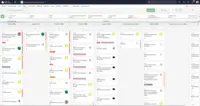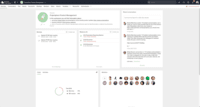Overview
What is Planview ProjectPlace?
Projectplace is a collaborative work management solution. The vendor says the product is built with teams of all sizes and complexity in mind, from virtual teams of five to entire global enterprises with tens of thousands of active users. It…
Meet your project teams at ProjectPlace
ProjectPlace
Review of ProjectPlace
Great Project Tracking Tool
ProjectPlace
From the eyes of a collaborator
Planview - One-stop project management tool
Planview ProjectPlace easy to use and deploy
ProjectPlace for Project Team Collaboration
ProjectPlace offers a fun way to collaborate on projects
Thorough and resourceful! Learn it and you will be more efficient.
One User's View
Project planning is always a fundamental pillar for success.
Convenient Platform for Reliable Project Navigation.
Awards
Products that are considered exceptional by their customers based on a variety of criteria win TrustRadius awards. Learn more about the types of TrustRadius awards to make the best purchase decision. More about TrustRadius Awards
Popular Features
- Team Collaboration (187)8.888%
- Gantt Charts (166)8.484%
- Task Management (185)8.484%
- Document Management (178)8.181%
Reviewer Pros & Cons
Video Reviews
1 video
Pricing
Projectplace Enterprise
$29.00
Entry-level set up fee?
- No setup fee
Offerings
- Free Trial
- Free/Freemium Version
- Premium Consulting/Integration Services
Features
Project Management
Project management software provides capabilities to streamline management of complex projects through task management, team collaboration and workflow automation
- 8.4Task Management(185) Ratings
This includes the ability to plan, track, collaborate and report on tasks.
- 7.9Resource Management(154) Ratings
Resource management is workload planning to maximize resources.
- 8.4Gantt Charts(166) Ratings
Gantt charts are charts that show tasks or events along the y-axis displayed against time along the x-axis.
- 8Scheduling(165) Ratings
Scheduling capabilities allow users to set schedules on tasks, and create timelines and milestones.
- 8.8Team Collaboration(187) Ratings
Team collaboration capabilities let team members work directly with each other and provide team updates.
- 7.9Support for Agile Methodology(146) Ratings
Agile is a time boxed, iterative approach to development that builds software incrementally instead of trying to deliver it all at once near the end.
- 8.2Support for Waterfall Methodology(137) Ratings
Waterfall methodology is a tradition development method that is linear and sequential.
- 8.1Document Management(178) Ratings
Document management provides for centralized management of all project documents.
- 8.1Email integration(158) Ratings
Email integration allows work requests to be made directly from email.
- 8.2Mobile Access(147) Ratings
Mobile access is the ability to access the software from a smartphone or tablet.
- 8.2Timesheet Tracking(129) Ratings
Timesheet tracking is the ability to track all billable and non-billable hours for each project.
Product Details
- About
- Integrations
- Competitors
- Tech Details
- Downloadables
- FAQs
What is Planview ProjectPlace?
ProjectPlace is the collaborative work management solution from Planview that brings teams together to get work done. Whether a team is down the hall or on the other side of the globe, ProjectPlace aims to provide everything needed to set direction, communicate, execute tasks, track progress, and ultimately achieve goals. A key value proposition is to be one tool designed to work together rather than a collection of point solutions.
The vendor says the the product is built with teams of all size and complexity in mind, from virtual teams of five to entire global enterprises with tens of thousands of active users. ProjectPlace can be started in minutes and scales as new team members join. Since work types vary, ProjectPlace is flexible to fit the job at hand – traditional projects, roadmaps or unstructured work where groups just need to “get stuff done”.
Planview ProjectPlace Features
Project Management Features
- Supported: Task Management
- Supported: Resource Management
- Supported: Gantt Charts
- Supported: Scheduling
- Supported: Team Collaboration
- Supported: Support for Agile Methodology
- Supported: Support for Waterfall Methodology
- Supported: Document Management
- Supported: Email integration
- Supported: Mobile Access
- Supported: Timesheet Tracking
Planview ProjectPlace Screenshots
Planview ProjectPlace Videos
Planview ProjectPlace Integrations
Planview ProjectPlace Competitors
Planview ProjectPlace Technical Details
| Deployment Types | Software as a Service (SaaS), Cloud, or Web-Based |
|---|---|
| Operating Systems | Unspecified |
| Mobile Application | Apple iOS, Android |
| Supported Languages | English, Spanish, German, Dutch, French, Swedish, Norwegian, Danish |
Planview ProjectPlace Downloadables
Frequently Asked Questions
Comparisons
Compare with
Reviews and Ratings
(408)Attribute Ratings
Reviews
(1-25 of 27)ProjectPlace
- Collaboration
- Communication
- Pleasant Interface
- Smoother integration with Enterprise One
Planview ProjectPlace easy to use and deploy
- Easy to use without detailed training
- Tracking plans
- Creating tasks / cards - like a kanban board
- Ability to delete the activities and cards faster by highlighting item to delete quicker
-Project planning
-Sharing project schedule with project stakeholders with a URL
Powerful project management tool with great support for agile methodologies and online team collaboration capability
- Easily plan for team projects that are in different locations.
- Effective scheduling of task.
- Real-time collaborations on project documents.
- Excellent resource and document management.
- Email integration and mobile access.
- Perfect timesheet tracking capabilities.
- No missing functionality.
- Centralized work and project management tools
- Collaborative project planning tool
- Easy to visualize project progress and flow of the work
- User-friendly tool and easy to get started even by new users
- Clear project roadmaps to view and manage
- No missing features or functionalities
Projectplace Elevates the Agile Workspace
- Document storage.
- Kanban boards.
- Conversations.
- Projectplace completion of tasks has to be closed on multiple levels and don't automatically close the task in PPM Pro.
- Add a "due this month" option in Boards, sorting by the due date. I would like to see not only what is overdue and due in the next two weeks.
- Finished tasks still sort as overdue on the boards even though they are finished.
Planview Projectplace - Multipurpose project management tool
With the help of Planview Projectplace my organization is working efficiently by managing all things in one place. It is also accessible by every device, whether it be a laptop, mobile phone, or tablet. In the past, it was used on a trial basis by a few teams. Gradually it has been put into use by the whole organization. Also, teams located in different nations interact on it. In my organization, it is used in the English language.
- It manages teams very well. Teamwork is the key to success and with the help of [Planview Projectplace], the job is done easily, without any hassle.
- Everyone involved in a project can very efficiently view the progress or what's next in the pipeline.
- The most enjoyable feature is the charts. With the help of charts, projects/teams become easy to manage.
- Another particular feature worth receiving acknowledgment is kanban boards. With the help of it, visualization becomes so simple.
- Sharing documents, because interacting with teammates is efficient with the help of it.
- The most important thing is pricing. Big organizations can still afford to use it, but small startups or mid-level companies will have to think twice before choosing it.
- User Interface (UI) is not as crispy as compared to other tools in the market. The UI can definitely be improved.
- Slow internet ruins this software usage completely. A lighter version should be available to use when your network is slow.
- Without proper training, it would be messy to understand and use the software at its full potential. So good training should exist.
Pushing AGILE down the WATERFALL
- Large amount of features and reporting tools
- Many different ways to see your tasks and data
- Zoom integration
- Overall layout is too bland and hard to navigate
- Dated looking compared to more refined/newer, simpler tools
- The document collaboration isn't "smart"
- Planview Projectplace streamlines interaction between activities within and outside the organization.
- Planview Projectplace helps in reducing meetings because we are able to collaborate within the tool.
- I am greatly satisfied with Planview Projectplace as the document management in Planview Projectplace is of top-notch quality.
- When it comes to Planview Projectplace then there is training required as you will be learning how to manage everybody with one tool.
- The ‘download’ option for documents is somewhat hidden and it would be nice if the ‘download’ option is next to the file or at least present at a more visible spot. I feel like pictures help a lot when explaining any information so pictorial representation is one thing that is missing in this software that requires attention.
Easy-to-deploy solution with a very high price tag
- It has every basic feature you'd expect from a portfolio solution
- Strong document management (tracking, security, collaboration, etc.)
- Easy drilldown and dependencies analysis across projects
- Pricing - the PPM market is saturated at a bargain price, and Projectplace does not offer anything unique
- In the end, it was too simple for us and did not fit with agile frameworks such SAFe
- Very limited API capabilities makes it difficult to integrate the tool with your technology stack, and even standard 3rd-party solutions such as Zoom took months before getting released
Planview Projectplace tool helps us/our teams stay on top of project progress and organize things before they happen. Additionally, it is convenient to place and track everything at a single place instead of doing so in email threads.
- A simple way to manage tasks and documents
- Proper planning
- Gantt Charts - to show progress effectively
- There is not enough flexibility in the reporting system that meets project needs
- Having a good understanding of technology is essential for any customization
Managing and tracking work in this way is a must for any team in an Agile environment. As well as time management, it serves as a strong tool for teams
Comprehensive Project Management Application
- Project & Task Management
- Collaboration
- Reporting
- Pricing should be flexible and yearly plan should be introduced
- Improve on user interface
- Integration with other similar/usable apps
- ability to archive documents and that too of large sizes
- ability to setup Kanban board, manage meetings and chat around specific issues and milestones
- availability in multiple languages
- release management
- fully functional tool available for a trial period of 30 days
- though it focuses mainly on views it has less of dashboards or charts for use thus lacks in pictorial representation of the data
- some users we have talked to are concerned about pricing so we want to be fully sure before our trial period ends and we start using it
There Isn't a Project Planview Can't Handle
- Organization of every team member in one place
- Charts helped me understand what tasks I had to accomplish
- The software made me feel like everyone was in one big room, working together as a team
- It would be nice if they had a tier for small businesses (less than 5 employees) - I'd love to implement it as a composer, but it's a bit cost-prohibitive
Planview Projectplace: A solid solution for your project tracking and task management needs
- Easy to start up and use without much training
- Kanban board makes task tracking easy
- Collaboration is easy across team members
- Integration with Microsoft products
- Support for agile workstreams
- Document management
- Collaboration
- Issue Management
- Project Tracking
- Meeting Management
- Learning Curve (not necessarily the tool, but the Agile processes)
Projectplace - A mix of all
- Track day to day activities associated with a progress of a project.
- Internal and external spend reconciliation.
- Resource allocation planning and more.
- Like I mentioned in my previous point, integration has not been a successful activity.
- Also I did fail during some reconciliation of expenses and the settings of round up might have been an issue.
- I was at time unable to export data into an Excel sheet. The reason might be that I did not select the right settings, so the final result was a bit away from the expectations.
Team collaboration has also been an amazing experience with PV. The goal creation and tracking every team individual commitments has shown an increase in team efficiency by almost 80%.
Value Driven PPM Solution
- Translate strategy on an organization-wide, cross-functional scale with roadmaps and financials.
- Plan, manage and execute projects on budget and schedule.
- Analytics and reporting to make informed decisions to help businesses.
- More user friendly, drag and drop dashboards and reports.
- Integration with IT Service Management Tools.
- Easy to manage and build own workflow tasks.
Online Gantt charts, reporting templates, project roadmaps and dashboards are just a few of the features of this app
- Gantt-centered planning approach
- Strategic road-mapping
- Sharing project progress with dashboards and visualizations
- Supports team collaboration during creation and execution of plans
- The reporting system is not flexible enough the way we would like it to be
Performs well in agile team costing, value stream planning and alignment, and also lean budgeting.
Planview Projectplace is the tool for you!
- Kanban Boards
- Collaboration through the boards and cards
- Sharing of documents via a Public Link/Space
- Easier to manage tasks/activities as a Resource/Contributor
- Ability to be used in a Agile approach
- Enhancement of the Costing piece, you should at least be able to add your resources and expenditure and get a calculated estimated budget
- Financial - basic - at least cost based on effort
- Better Reporting within the tool like the Leankit reports
ProjectPlace is the bee's knees, my dudes!
- It allows easy sharing of documents.
- Has a robust commenting system.
- I enjoy that it has a Scrum board.
- It's a little difficult to follow some conversations. The threading could be better.
- Downloading documents isn't intuitive
- It shows the tasks in a time schedule view, allowing the user to switch between the agile interface of cards and an overview of the tasks and its correlations.
- The possibility of having a dedicated document storage area with easy access gives a friendly way of finding what you need.
- The mobile app is a good tool and an easy way to get on track with your projects.
- Importing cards to the board could be simpler and easier, like copy and paste.
- The name of the columns could be customized, allowing more flexibility to the organization of the board.
- Additional information for the cards such as cost (money) would be desirable.
The entire development department is using it (5 persons). We are trying to use it following the Agile methodology, which is not a piece of cake. We have a lot of different projects, most of the time only one person is working on a project. We put all our projects in a single projectplace's plan (as recommended by thier side).
- The availability to provide customer services via a conference call is just fantastic.
- Ability to handle multiple projects which are interacting/blocking each other.
- Handle ticketing support which is linked to board and plan.
- We recently decided to terminate our ProjectPlace account and customer service told us it must be terminated 3 months before billing anniversary date at the latest otherwise a new billing cycle is invoiced.
- For a yearly billing, it is not a great news!
- So, it is definitely not "customer service oriented".
- projectplace is certainly most appropriate for very simple/small projects
- We do have a lot of pain using projectplace with multiple projects, alive at the same time, some of them [are] interacting together
Good for collaboration; great together with Innotas
We chose Projectplace because it offered multiple needs (planning, document sharing, portfolio view, agile/kanban style planning, time tracking) within a simple-to-learn package. More importantly, we were interested in the integration between Projectplace and Innotas for resource management, project prioritization, and requests.
- Document sharing and automatic versioning of documents as users review and edit documents.
- Boards: Allowing users to "plan their own destiny" and detail out activities they need to complete for each project task. On boards, team members can plan when to work on which activities.
- Planning is weak in Projectplace. The Projectplace plan is essentially an illustration only; there is no critical path determination and activities can start before dependencies are complete. We are building project schedules in MS Project, then importing to Projectplace and manually highlighting the critical path as a 2-step process. Projectplace only offers start-to-finish dependency between tasks, other relationships will be useful.
- No undo button. It's too easy to accidentally change the project plan (duration, or start/end dates) with a mouse click.
- Document edits... Word documents, when opened for editing and with change tracking enabled, do not inherit the audit trail of Word. We cannot tell who made edits or comments to a document because they are all marked with "author".
- In Planning, duration assumes calendar days vs. working days. No ability to override and input holidays or non-working days.
- There is no correlation between cards and plans. If an activity is expected to take 1 day and there are cards that total more than 24 hours of activity, Projectplace does not alert or indicate that an impossible scenario has occurred. The effort estimates vs. actual are simply a tally of information entered. There is no checking or validation of planned vs. actual effort.
Projectplace should not be used as the solo project planning tool for project managers.
ProjectPlace is your tool for collaboration!
- Great board tool gives visibility and helps prioritizing the tasks.
- Perfect for collaboration with geographically spread team.
- Not able to move cards to different projects.
- Report generation is limited.
Great for agile teams, not as much for traditional waterfall teams; it does have a GANTT, but it is limited compared to tools like MS Project.
Slow but excellent integration capabilities.
- Easy to combine kanban tokens and gantt scheduling
- Easy to use api that is powerful
- clear gantt schedule
- Load times are _very_ slow, and the browser is seriously bogged down during use.
- Time reporting is not good enough to actually use as a primary time reporting service. For example as an administrator I cannot see other users time reports, instead I have to export it to excel without context
- A bit expensive to add new users