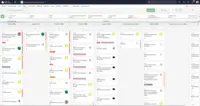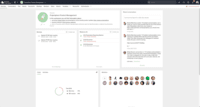Overview
What is Planview ProjectPlace?
Projectplace is a collaborative work management solution. The vendor says the product is built with teams of all sizes and complexity in mind, from virtual teams of five to entire global enterprises with tens of thousands of active users. It…
Awards
Products that are considered exceptional by their customers based on a variety of criteria win TrustRadius awards. Learn more about the types of TrustRadius awards to make the best purchase decision. More about TrustRadius Awards
Popular Features
- Team Collaboration (187)8.888%
- Task Management (185)8.484%
- Gantt Charts (166)8.484%
- Document Management (178)8.181%
Reviewer Pros & Cons
Video Reviews
1 video
Pricing
Projectplace Enterprise
$29.00
Entry-level set up fee?
- No setup fee
Offerings
- Free Trial
- Free/Freemium Version
- Premium Consulting/Integration Services
Features
Product Details
- About
- Integrations
- Competitors
- Tech Details
- Downloadables
- FAQs
What is Planview ProjectPlace?
ProjectPlace is the collaborative work management solution from Planview that brings teams together to get work done. Whether a team is down the hall or on the other side of the globe, ProjectPlace aims to provide everything needed to set direction, communicate, execute tasks, track progress, and ultimately achieve goals. A key value proposition is to be one tool designed to work together rather than a collection of point solutions.
The vendor says the the product is built with teams of all size and complexity in mind, from virtual teams of five to entire global enterprises with tens of thousands of active users. ProjectPlace can be started in minutes and scales as new team members join. Since work types vary, ProjectPlace is flexible to fit the job at hand – traditional projects, roadmaps or unstructured work where groups just need to “get stuff done”.
Planview ProjectPlace Features
Project Management Features
- Supported: Task Management
- Supported: Resource Management
- Supported: Gantt Charts
- Supported: Scheduling
- Supported: Team Collaboration
- Supported: Support for Agile Methodology
- Supported: Support for Waterfall Methodology
- Supported: Document Management
- Supported: Email integration
- Supported: Mobile Access
- Supported: Timesheet Tracking
Planview ProjectPlace Screenshots
Planview ProjectPlace Videos
Planview ProjectPlace Integrations
Planview ProjectPlace Competitors
Planview ProjectPlace Technical Details
| Deployment Types | Software as a Service (SaaS), Cloud, or Web-Based |
|---|---|
| Operating Systems | Unspecified |
| Mobile Application | Apple iOS, Android |
| Supported Languages | English, Spanish, German, Dutch, French, Swedish, Norwegian, Danish |