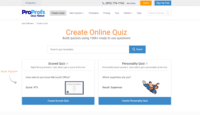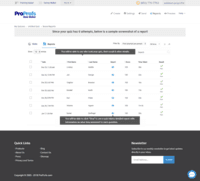Overview
What is ProProfs Quiz Maker?
ProProfs Quiz Maker is a tool used by trainers, universities, and businesses all over the world. Users can make quizzes and tests with ProProfs Quiz Maker. Users can create a quiz from scratch or use the ProProfs library having 100k+…
Popular Features
- Multiple question types (7)10.0100%
- Survey templates (7)9.090%
- Custom logo/branding (8)9.090%
- Themes (8)8.080%
Pricing
Free
$ 0
Basic
$ 9
Team
$ 39
Entry-level set up fee?
- $9 per month (annually)Required
Offerings
- Free Trial
- Free/Freemium Version
- Premium Consulting/Integration Services
Features
Product Details
- About
- Integrations
- Competitors
- Tech Details
- FAQs
What is ProProfs Quiz Maker?
ProProfs Quiz Maker is a tool used by trainers, universities, and businesses all over the world.
Users can make quizzes and tests with ProProfs Quiz Maker. Users can create a quiz from scratch or use the ProProfs library having 100k+ customizable quizzes and 1,000,000+ ready to use questions. Users can create scored quizzes, personality quizzes or surveys by selecting from 15+ question types. Users can also add images, presentations and videos to quizzes.
Creating quizzes with ProProfs Quiz Maker allows learners to take the quiz anytime, anywhere. Due to the device compatibility feature of the quiz, learners can take them on a laptop or a mobile device. Also, the software offers reports and analysis. Trainers can figure out where learners face difficulties and improvise the course accordingly. In addition, the quiz software enables users to explore 100+ settings and configurations.
The vendor highlights these unique differentiators about ProProfs Quiz Maker:
Branding & Customization
Anytime, anywhere
Device Compatibility
Reports and analysis
Settings and configurations
ProProfs Quiz Maker Features
- Supported: Create surveys/polls/assessments
- Supported: Custom branding / White labeling
- Supported: Get quiz completion certificates
- Supported: No software download or installation required
- Supported: Automated grading
- Supported: Supports all browsers- Chrome, Firefox, Internet Ex
- Supported: Compatible with all devices- smartphones, tablets or Pcs
- Supported: Online Exam Software
- Supported: Employee Assessment Software
ProProfs Quiz Maker Screenshots
ProProfs Quiz Maker Videos
ProProfs Quiz Maker Integrations
ProProfs Quiz Maker Competitors
ProProfs Quiz Maker Technical Details
| Deployment Types | Software as a Service (SaaS), Cloud, or Web-Based |
|---|---|
| Operating Systems | Unspecified |
| Mobile Application | Android |
| Supported Countries | United State, Austria, China, German, United Kingdom |
| Supported Languages | English, Arabic, Chinese (Simplified), Chinese (Traditional), Czech, Danish, Dutch, Finnish, French, German, Hebrew, Hungarian, Indonesian, Irish, Italian, Japanese, Korean, Norwegian, Polish, Portuguese, Russian, Spanish, Swedish, Taiwanese, Thai, Turkish, Ukrainian |