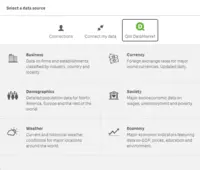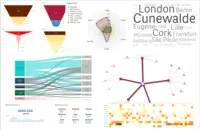Overview
What is Qlik Sense?
Qlik Sense® is a self-service BI platform for data discovery and visualization. It supports a full range of analytics use cases—data governance, pixel-perfect reporting, and collaboration. Its Associative Engine indexes and connects relationships between data points for creating actionable insights.
Awards
Products that are considered exceptional by their customers based on a variety of criteria win TrustRadius awards. Learn more about the types of TrustRadius awards to make the best purchase decision. More about TrustRadius Awards
Popular Features
- Customizable dashboards (310)8.989%
- Drill-down analysis (319)8.888%
- Pre-built visualization formats (heatmaps, scatter plots etc.) (304)8.484%
- Formatting capabilities (312)8.282%
Video Reviews
2 videos
Pricing
Standard
$20
Premium
$2700
Qlik Sense Enterprise on Windows
Contact Sales
Entry-level set up fee?
- No setup fee
Offerings
- Free Trial
- Free/Freemium Version
- Premium Consulting/Integration Services
Starting price (does not include set up fee)
- $20 per month per user (10 user minimum)
Product Demos
Qlik Sense ESRI Extension Demo
Tableau VS Qlik Sense VS Power BI : (EP 1) - Performance: loading ~40 million records
Integrate Maps in Qlik Sense: GeoQlik for Qlik Sense demo (English language)
QLIK Sense OEM Integration.qlik.com - Concept behind the demo platform
Demo Tableros de Control con QlikSense
Crea una Aplicación con Qlik Sense desde Excel
Features
Product Details
- About
- Integrations
- Competitors
- Tech Details
- Downloadables
- FAQs
What is Qlik Sense?
Qlik Sense is a business intelligence (BI) and visual analytics platform that supports a range of analytic use cases. Built on Qlik’s Associative Engine, it supports a full range of users and use-cases across the life-cycle from data to insight – with self-service analytics, interactive dashboards, conversational analytics, custom and embedded analytics, mobile analytics, and reporting. The solution comes in three different editions - Qlik Sense Enterprise, Business, and Team. Qlik Sense can be deployed in the cloud or on-premises.
The Qlik Sense analytics platforms aims to empower everyone in organizations to make data-driven decisions. People of all skill levels get analytical power, with associative exploration and search, AI-powered insight suggestions, AI-accelerated creation and data prep, advanced analytics integration, and natural-language, conversational interaction. They can share and communicate the insights they discover and get answers anywhere they work – with interactive and secure online and offline mobility. And for the enterprise, users get a platform with open and standard APIs for customization and extension, data integration and connectivity, centralized management and governance, and a Kubernetes based SaaS / multi-cloud architecture driving scalability across combinations of on-premise, private, and public cloud environments.
Qlik Sense Features
BI Platform Features
- Supported: Administration via Windows App
- Supported: Administration via MacOS App
- Supported: Administration via Web Interface
- Supported: Live Connection to External Data
- Supported: Snapshot of External Data
- Supported: In-memory data model
- Supported: OLAP (Pre-processed cube representation)
- Supported: ROLAP (SQL-layer querying)
- Supported: Multi-Data Source Reporting (Blending)
- Supported: Data warehouse / dictionary layer
- Supported: ETL Capability
- Supported: ETL Scheduler
Supported Data Sources Features
- Supported: MS Excel Workbooks
- Supported: Text Files (CSV, etc)
- Supported: Oracle
- Supported: MS SQL Server
- Supported: IBM DB2
- Supported: Postgres
- Supported: MySQL
- Supported: ODBC
- Supported: Cloudera Hadoop
- Supported: Hortonworks Hadoop
- Supported: EMC Greenplum
- Supported: IBM Netezza
- Supported: HP Vertica
- Supported: ParAccel
- Supported: SAP Hana
- Supported: Teradata
- Supported: Sage 500
- Supported: Salesforce
- Supported: SAP
- Supported: Google Analytics
BI Standard Reporting Features
- Supported: Pixel Perfect reports
- Supported: Customizable dashboards
- Supported: Report Formatting Templates
Ad-hoc Reporting Features
- Supported: Drill-down analysis
- Supported: Formatting capabilities
- Supported: Integration with R or other statistical packages
- Supported: Report sharing and collaboration
Report Output and Scheduling Features
- Supported: Publish to Web
- Supported: Publish to PDF
- Supported: Output Raw Supporting Data
- Supported: Report Versioning
- Supported: Report Delivery Scheduling
- Supported: Delivery to Remote Servers
Data Discovery and Visualization Features
- Supported: Pre-built visualization formats (heatmaps, scatter plots etc.)
- Supported: Location Analytics / Geographic Visualization
- Supported: Predictive Analytics
- Supported: Support for Machine Learning models
- Supported: Pattern Recognition and Data Mining
Access Control and Security Features
- Supported: Multi-User Support (named login)
- Supported: Role-Based Security Model
- Supported: Multiple Access Permission Levels (Create, Read, Delete)
- Supported: Report-Level Access Control
- Supported: Table-Level Access Control (BI-layer)
- Supported: Field-Level Access Control (BI-layer)
- Supported: Single Sign-On (SSO)
Mobile Capabilities Features
- Supported: Responsive Design for Web Access
- Supported: Mobile Application
- Supported: Dashboard / Report / Visualization Interactivity on Mobile
Application Program Interfaces (APIs) / Embedding Features
- Supported: REST API
- Supported: Javascript API
- Supported: iFrames
- Supported: Java API
- Supported: Themeable User Interface (UI)
- Supported: Customizable Platform (Open Source)
Additional Features
- Supported: In memory data indexing Associative Engine
- Supported: Machine Learning with the Qlik Cognitive Engine
- Supported: Augmented Intelligence and insight suggestions with Insight Advisor
- Supported: Conversational Analytics with Qlik Insight Bot
- Supported: Open APIs, in addition to Qlik Analytics Platform
- Supported: Multi Cloud Architecture with docker containers deployed and orchestrated within Kubernetes
- Supported: Data Catalog & Data Ops Management with Qlik Data Catalyst
- Supported: Public and syndicated data as a service with Qlik Data Market
- Supported: Qlik Associative Big Data Index delivers Qlik’s associative experience on top of Big Data
- Supported: Flexible deployment options including Enterprise SaaS and combination of cloud and on-premise options
- Supported: Enterprise reporting and distribution with Qlik NPrinting
- Supported: Advanced geopolitical calculation and geotagging with Qlik Geo Analytics
- Supported: Embedded analytic capabilities to build, extend and deploy custom solutions that are scalable and cloud-ready with Qlik Core
Qlik Sense Screenshots
Qlik Sense Videos
Watch Try a Qlik Sense App
Watch Qlik GeoAnalytics
Qlik Sense Integrations
- DataRobot
- Azure
- Cloudera
- SAP
Qlik Sense Competitors
- Microsoft Power BI
- Spotfire
- Tableau
Qlik Sense Technical Details
| Deployment Types | On-premise, Software as a Service (SaaS), Cloud, or Web-Based |
|---|---|
| Operating Systems | Windows, Linux, Mac, Kubernetes |
| Mobile Application | Apple iOS, Android, Windows Phone, Blackberry, Mobile Web |
| Supported Countries | Americas, EMEA, LATAM, APAC |
| Supported Languages | The Qlik Management Console is English only. The Qlik Sense client supports the following languages: English, German, Spanish, French, Italian, Japanese, Dutch, Brazilian Portuguese, Russian, Swedish, simplified Chinese, Polish, Turkish, Korean, and Traditional Chinese. The language Qlik Sense uses depends on the language preferences of your browser. The default reading order in a Qlik Sense app is left to right. You can change the reading order to right-to-left in your app preferences if your data or labels are in a right-to-left language such as Arabic or Hebrew. |
Qlik Sense Downloadables
- Qlik Sense Data Sheet Qlik Sense® is our governed, next-generation visual analytics product, supporting a full range of BI use cases for individuals, groups, and organizations, including self-service visualization, centrally deployed guided analytics apps and dashboards, custom and embedded analytics, and reporting. Business users of all types and skill sets get powerful, flexible visualization and discovery on any device, all within a governed framework that drives enterprise scalability and trust for IT.
- Qlik NPrinting Qlik NPrinting is Qlik’s next-generation reporting and distribution solution, helping spread knowledge and insight across the organization and beyond. This data sheet provides an overview of the product and its capabilities for report creation, distribution, and enterprise deployment.
- Qlik's Statement of Direction
- Qlik Insight Bot The Qlik Insight Bot provides an AI powered, conversational analytics experience, giving people a faster and easier way to ask questions, generate insights, and make data-driven decisions using natural language. It can be readily accessed from within Qlik Sense as well as through popular collaboration tools such as Slack, Skype, Salesforce Chat, and Microsoft Teams. Natural Language Processing (NLP) automatically trains itself and learns from user inquiries over time, and Natural Language Generation (NLG) delivers insights for not only what is happening, but also why – and where to go next. Insights include auto-generated charts, interpretations, key drivers, period-over-period calculations, predictions for measures, and even comparative analysis. Users can set alerts for KPI thresholds, share and collaborate conversationally, and even interact using voice – with Amazon Alexa integration.
- Qlik APIs A short data sheet describing the Qlik Sense APIs
- Qlik Data Catalyst Qlik Data Catalyst™ is a modern enterprise data management solution that simplifies and speeds up how you catalog, manage, prepare, and deliver your trustworthy, actionable data to business users across your enterprise.
- Qlik Scalability Tools
- The Qlik Associative Big Data Index The Qlik Associative Big Data Index delivers Qlik’s associative experience on top of Big Data, allowing users to freely explore and search Big Data repositories while leaving the data where it resides. This capability provides a governed, high-performance associative engine that can be deployed within sources such as Hadoop based data lakes, eliminating the need to transfer and prepare the data elsewhere before it can be analyzed.
- Qlik Connectors
- Qlik Analytics Platform - the power of the Qlik® Associative Engine and visualizations in the hands of application and web developers through powerful, open, and modern APIs – allowing you to see all the connections among all the values in all your data.
- Qlik Core - With Qlik Core, you can take advantage of Qlik's powerful associative engine to build, extend and quickly deploy custom interactive data-driven solutions that are highly scalable and cloud-ready. And built for Linux and running in a Docker container, Qlik Core applications can easily be embedded into any stack, IoT device, process, application, web page, or portal.