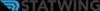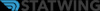
Overview
What is Qualtrics?
Qualtrics is software for advanced quantitative and qualitative research to design products that satisfy customers, increase market share, and build enduring brands. The platform brings sophisticated quant and qual research together with analytics in a single platform.
Not recommend
The best survey software available
Qualtrics is a black hole. Stay away.
Qualtrics CoreXM Review
Qualtrics is a decent tool for survey creation
Simplicity and Elegance. Ease of use hides a lot of powerful features.
A data collection platform that simplifies online surveys
Qualtrics CoreXM is Awesome!
Qualtrics is great
Qualtrics is Great!
Great survey platform!
Qualtrics is the Queen of Questions
Qualtrics is the best tool you can get for survey design!
Great tool for administering surveys
Qualtrics for Employee Retention
Awards
Products that are considered exceptional by their customers based on a variety of criteria win TrustRadius awards. Learn more about the types of TrustRadius awards to make the best purchase decision. More about TrustRadius Awards
Reviewer Pros & Cons
Pricing
Research Core 1
1,500
Entry-level set up fee?
- Setup fee optional
Offerings
- Free Trial
- Free/Freemium Version
- Premium Consulting/Integration Services
Product Details
- About
- Integrations
- Competitors
- Tech Details
- FAQs
What is Qualtrics?
Qualtrics Features
- Supported: Customer Experience Management
- Supported: Customer and Market Research
- Supported: Employee Insights
- Supported: Digital Experience Management
Qualtrics Screenshots
Qualtrics Video
Qualtrics Integrations
Qualtrics Competitors
Qualtrics Technical Details
| Deployment Types | Software as a Service (SaaS), Cloud, or Web-Based |
|---|---|
| Operating Systems | Unspecified |
| Mobile Application | Apple iOS, Android, Windows Phone |
Frequently Asked Questions
Comparisons
Compare with
Reviews and Ratings
(385)Community Insights
- Business Problems Solved
- Pros
- Cons
- Recommendations
Qualtrics Research Suite has been widely used by various organizations and institutions for gathering feedback and conducting surveys. Users such as HR departments utilize the software to conduct satisfaction surveys and employee recognition programs. The learning and development departments rely on Qualtrics for training needs assessment and post-conference/training satisfaction surveys. In the academic field, Qualtrics is highly regarded by universities for program evaluation, custom research surveys, language acquisition research, and data collection. It is also commonly used by professors for market research, product evaluation, and academic research. Additionally, Qualtrics is employed in healthcare settings to implement surveys and address communication needs.
Qualtrics Site Intercept is a valuable tool for organizations looking to gather feedback from customers and website users. It allows businesses to interact with website visitors and obtain feedback on new product features and media channels. This feature has been particularly useful for marketing departments in studying digital marketing campaigns, as well as advertising and public relations students who utilize it for research studies. Moreover, Qualtrics has been utilized by businesses in the gaming and hospitality industries to conduct surveys and identify trends.
Overall, Qualtrics offers a versatile platform that helps organizations of all sizes gather insights, improve customer service, conduct market research, streamline processes, and make data-driven decisions. Its user-friendly design, customization tools, scalability, robustness, and exceptional support have made it a popular choice among users in diverse fields.
Friendly and Knowledgeable Customer Support: Users have consistently praised the customer support provided by Qualtrics, with many stating that the support team is friendly, helpful, and knowledgeable. Numerous reviewers appreciate that the support team is always eager to assist and follows up on inquiries.
Intuitive Interface for Surveys: Reviewers highlight the intuitive and easy-to-learn interface of Qualtrics. They mention that the tool can be used for both simple and complex surveys, accommodating varying components. The ability to customize the look and feel of surveys is also highlighted, as it allows for brand promotion.
Variety of Item Types for Surveys: Many users appreciate the variety of item types offered by Qualtrics, which allows them to ask both informative and fun questions in the same survey. The reminders feature also helps users stay organized and target specific individuals who haven't completed a survey.
Confusing User Interface: Several users have found the user interface in Qualtrics to be confusing, leading to a less-than-optimal user experience. They have expressed the need for improvements to make it more intuitive and easier to navigate.
Difficulties with Branching Implementation: Some users have mentioned that implementing branching in surveys is not visually intuitive and can be challenging. They have suggested adjustments to make this feature more user-friendly and easier to understand.
Limited Customization Options: Users have desired more flexibility in customizing the look and feel of their surveys without relying on CSS. They have expressed the need for additional design tools to better customize the respondent survey experience according to their preferences.
Users have provided valuable recommendations for using Qualtrics based on their experiences:
Consider your specific goals and use cases, asking so what questions to ensure that the software aligns with your objectives.
Start with the basics by playing around with the different types of survey questions and responses in Qualtrics before creating a survey. This allows users to familiarize themselves with all the available options and make informed choices.
Make use of online resources and tutorials, such as those available on YouTube, to fully grasp the capabilities of Qualtrics and learn hidden tips and tricks. This can help users get the most out of the software and enhance their surveying skills.
Overall, users find Qualtrics to be a valuable tool for surveying, but emphasize the importance of understanding its functionalities and customizing its usage according to specific needs.
Attribute Ratings
Reviews
(101-125 of 170)Fantastic help desk/tech support. Easy to learn and to use.
- Tech support is FANTASTIC! You get a live tech with very little wait. The techs are all extremely knowledgeable, pleasant and helpful. As a novice I have called numerous times and they are right there helping me figure out the best, most efficient ways to accomplish what I need to do. They always have insightful and useful answers. Only once did they not solve my problem - and that is because Qualtrics did not have the post-processing power that I needed - and they told me how to do a work-around. (I will end up writing that code in VBA when post-processing my data.) I cannot say enough great things about their "help-desk" personnel.
- Once you understand the logic of the software it has the capabilities to create very intense online surveys. The logic and interface are pretty simple.
- It is obvious that the creators have used it for its intended purpose. They have built in flexibility and reusable blocks of "code." (It isn't really code, just the ability to store and reuse questions or blocks of questions.)
- It would be great if we could write VB code (if/else if/then code) to do some post processing.
Qualtrics - Ideal Survey Tool For Research
- The tool is very easy to learn and incredibly powerful.
- Optionality is key: you can design almost any kind of survey.
- The customer support is quick, knowledgeable and polite.
- Some of the more specialized survey design options are not as intuitive as most of the tool.
- Link customization of surveys is somewhat limited.
Fastest and most easy to use
- Being able to support multiple languages
- Takes 20 mins to learn to use
- We would like to have SPSS data in more organized format
Qualtrics Take Me Away
- First and foremost, the ability to program the survey myself reduces costs significantly compared to what we would pay a programmer. It also allows us to edit and make the inevitable last minute changes that always tend to occur.
- The ability to tailor the survey to meet our or our clients' specifications leads to better responses. To illustrate, I am able to incorporate my clients color schemes and logos for their customer database surveys which leads to greater trust in the survey and incrementally more completed surveys. When it comes to new development ideas, Qualtrics allows me to use video and graphics to best describe and portray a potential development idea thereby resulting in better, more educated responses. This ability allowed me to run a college survey for a $450 million stadium redevelopment that was sent to over 250,000 alumni and resulted in 25,000 completed responses.
- The previous point leads to my greatest point which is the ability to generate easy reports and disseminate the data through cross tabs. In the past I had used SPSS, which I found less than user friendly. Being able to cross tabulate and create instant visuals through Qualtrics reporting not only saves me an astounding amount of time, but also eliminates the stress that other programs have caused in the past.
- I use their panels quite often when running our national and regional surveys for random samples of people. Their panels team is always very helpful, knowledgeable and efficient. After I program my surveys, they take over and run the survey to achieve the appropriate amount of responses based on my quotas. The process is effortless and much easier than when we hired another company to run our regional and national surveys. Additionally they have several panel houses from which they can get a random sample which reduces the cost considerably.
- The only weakness I can think of was the reporting in Beta mode. However since then there have been significant improvements and the reporting element runs beautifully.
- Not sure if this is an issue anymore, however in the beginning they gave quicker support to their larger clients. That being said, today when I had a questions for support they got back to me within the hour.
True Definition of 5 Star Service
- Qualtrics allows you to create finely detailed specificiations for the data you collect.
- I have no examples for this section.
Qualtrics - It's flexible survey design tool and reporting features will meet all your institutional needs
- Printed reporting and ease of sharing results with stakeholders.
- Dynamic survey flows with built in logic.
- JavaScript to enhance survey user experience.
- Support for embedded data allows surveys to be more concise.
- Customer Support is timely and knowledgeable
- Engineering department makes updates that has an impact on an existing feature without consultation with end users. I'm constantly surprised when I call tech support to learn certain features are going to be phased out. They should have more community based feedback with up-voting capabilities.
- They need a more robust reporting tool. There's currently a lot of manual adjusting and clicking involved. But once you build out a report, it's good for life.
- Expensive.
- Should make API free and available for other reporting tools not just Tableau (e.g. R, Python, Power Bi, etc).
Engaging Surveys and Data Security
- Fantastic customer service. I have never encountered better service anywhere else. They genuinely care about helping you.
- Easy to use.
- Instant, adjustable dashboards and other graphics (like a word cloud) that tell your data story. You can use them in a PowerPoint to help paint that picture for executives.
- On occasion, the site is unavailable.
Try Qualtrics – It helps your research
- Developing an online survey – massive responses
- No need for data entry
- Easy to modify the platform according to my needs
- Excellent platform so far. But if I could suggest Qualtrics can provide templates for various types of study such as for matching study e.g. teacher and his/her students or supervisor and his/her direct reports. Right now we have to ‘code’ for having this design.
Qualtrics - the Good, the Bad, and the Ugly
- Strong user interface - simply put it looks good on the screen
- Excellent question bank - really grateful for the pre-populated scale questions
- Always nice to have a direct export to SPSS - really creates efficiencies in the analysis and reporting phase.
- Their support crew is skilled at assisting new users shorten their learning curves.
- Making sure usage costs are adequately explained
- Requires more programming to achieve certain tasks, such as providing a scoring report for a multi-section assessment.
DSMM Program
- Customer service is outstanding
- User-friendly
- Would love to have "pop-ups" with recommendations for how to better improve your surveys
Fast and Easy with a hint of Advanced
- Mobile Friendliness: Qualtrics is a great experience for respondents to take on any platform.
- Ease of startup: Getting started with running studies in Qualtrics is simple and fast.
- Advanced Options: There are options and tools built for advanced programmers to build on the core foundation of the tool quickly and easily.
- Ability to re-code: There are still some question types that lack the ability to re-code the data output's name and values.
- Still fresh: The platform has an entirely new back end that takes some adjusting to. While it is great, it has a couple notable bugs.
- JFE: The new JavaScript Forms Engine is great, but it is still not supporting quotas, which feels like a major miss to me.
Qualtrics. From simple to complex, it does it all.
- Quantifying, analyzing, and reporting on the data gathered is something Qualtrics does very well.
- Ability to create targeted surveys.
- Customizable presentation of surveys.
- Ability to share surveys with other members of my team is a big plus.
- I'd like to see the ability to connect and return survey results to an external database.
Qualtrics - The Preferred Tool for Experimental Research
- Questionnaire design - Qualtrics makes it easy to develop solid questionnaires.
- Data collection - With Qualtrics, I can easily access my data real-time or download the full results. It's easy!
- While Qualtrics recently made significant improvements on its UI, some aspects of Qualtrics are still difficult. For example, there's no "undo" button if you change the text in a question accidentally.
Qualtrics is easy to learn and use!
- Qualtrics is very easy to use. It is intuitive and can't be "broken", no matter how hard you try.
- Qualtrics support is fantastic! They are always available via email or phone and work hard to resolve any problems I may encounter. FYI - those problems are almost exclusively from user error!
- The new platform is easy to transition to. I love seeing the new features and am getting used to the new features.
- I would like to see the reporting function be slightly more robust, but we generally download our data into SPSS and analyze it from there. So, no worries!
Qualtrics top-notch
- Ease of use, user-friendly design
- Technical customer support is responsive and high-quality
- The analytics
- Report functions and options
Love how Qualtrics makes my job easier!
- Fast way to gather data and have it in a report form with little work
- The ability to send your survey via SMS or QR Code
- Reporting....they have made huge advancements this year (2016) and will take some learning to master, but I still believe they have room to grow.
A must have for researchers
- User friendly interface that allows multiple employees to contribute with little to no training investment.
- A variety of customization options for developing surveys and managing collected data.
- A skilled support staff that is both knowledgable and friendly.
- Reporting options are expanding, but still somewhat limited.
- Big data must be managed elsewhere.
Great balance between standardization and customization
- Customer Service - Everyone I have contacted from Qualtics is eager to help and does a tremendous job of following up. This started from the beginning with excellent service from our sales rep.
- Ease of Use - The tool is very intuitive and easy to learn. It can serve as a tool for both a simple survey and a complex survey with varying components.
- Customizeable - The survey tool offers a very standardized approach to building the survey but also allows for access (through Java or HTML or employing engineering support) to customize the survey to fit your needs.
- For me, the reporting tool works great for internal dashboards/analysis. However, editing capabilities for the graphics lack what is needed for our use. Understandably so because I would gather our use of reporting is different than the general user population of the tool. I will say the raw data downloading capabilities and default data tables are more than enough to fit our need and are much more efficient than our previous experience.
Qualtrics - the users are all #1 fans!
- The ability to customize the look and feel of surveys is excellent for promoting our brand.
- The variety of item types allows us to ask form questions and fun questions in the same survey.
- The reminders keep us organized so that we can target people who haven't completed a survey rather than emailing the entire group again.
- Reporting has been going under much needed improvement efforts.
- Text editing isn't intuitive, sometimes you have to edit line by line rather than bulk text.
Qualtrics Survey Tool - Measures above the rest.
- Allows for quickly assembling a survey.
- The Poll feature is great for quick responses.
- Ease of using skip logic makes building a comprehensive survey easy.
- Dashboard view of active surveys gives a quick overview to let me know how many respondents.
- Previewing on a mobile device helps me to assure a positive user experience.
- Some features were limited but will be resolved with the new release.
Not the Industry-Standard; Qualtrics is the Industry
- Easy to use: It's quick to train students, faculty, and staff campus wide. Unlike any other service, we can get people onboard very quickly.
- Branding: We have made Qualtrics look like Flagler. It's easy to recognize and anyone who receives surveys from us is well aware of where it comes from.
- Reporting: Qualtrics reporting just keeps improving. Especially with the qualitative tools available in the Insight Platform.
- I have seen no weaknesses.
Efficient and flexible
- Quick searches
- Many resources
- Platform offline
- Has no manual
Outshines all competition
- Flexible options for question creation, response visualization, and downloading data (especially with API features).
- Easy panel management and built-in survey distribution tools.
- High quality customer service from skilled experts in the software.
- Qualtrics reporting features tend to be more useful for surveys with only a handful of questions, and less helpful for organizing a report for a more complex survey. The built-in analysis tools are inadequate for larger data sets. If you have a lot of data, you will still need to rely on an external statistical package for analysis and reporting.
- The fact that Qualtrics saves changes made in the survey editor in real-time sometimes makes it difficult to try multiple versions of a question. There is an ability in Qualtrics to revert to previous drafts, but it's not as intuitive as the rest of the software.
Qualtrics - Still need some improvements
- Qualtrics is user friendly, anyone can start using this tool without prior training
- Survey Flow helps us managing the overall flow of the survey
- Sending Invites to participants is quite easy and simple in Qualtrics
- Some of the basic question set ups are missing, especially matrix/grid questions are very limited. Placing validations in those questions is again a BIG task, it is super tedious to handle matrix questions in Qualtrics
- Translations: - Translating/Overlaying your surveys is going to be BIG task, their translator module is terrible
- Reporting again is limited
Qualtrics FTW
- Data management; we are able to process a very large amount of data rather seamlessly.
- Support; the support team at Qualtrics has been nothing short of amazing.
- Usability; creating, distributing and downloading surveys is made quite simple and user-friendly.
- The Vocalize product started out a little slow, but we understand it has made improvements.
- Downloading responses, while simple, can take some time depending on volume.