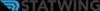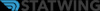
Overview
What is Qualtrics?
Qualtrics is software for advanced quantitative and qualitative research to design products that satisfy customers, increase market share, and build enduring brands. The platform brings sophisticated quant and qual research together with analytics in a single platform.
Not recommend
The best survey software available
Qualtrics is a black hole. Stay away.
Qualtrics CoreXM Review
Qualtrics is a decent tool for survey creation
Simplicity and Elegance. Ease of use hides a lot of powerful features.
A data collection platform that simplifies online surveys
Qualtrics CoreXM is Awesome!
Qualtrics is great
Qualtrics is Great!
Great survey platform!
Qualtrics is the Queen of Questions
Qualtrics is the best tool you can get for survey design!
Great tool for administering surveys
Qualtrics for Employee Retention
Awards
Products that are considered exceptional by their customers based on a variety of criteria win TrustRadius awards. Learn more about the types of TrustRadius awards to make the best purchase decision. More about TrustRadius Awards
Reviewer Pros & Cons
Pricing
Research Core 1
1,500
Entry-level set up fee?
- Setup fee optional
Offerings
- Free Trial
- Free/Freemium Version
- Premium Consulting/Integration Services
Product Details
- About
- Integrations
- Competitors
- Tech Details
- FAQs
What is Qualtrics?
Qualtrics Features
- Supported: Customer Experience Management
- Supported: Customer and Market Research
- Supported: Employee Insights
- Supported: Digital Experience Management
Qualtrics Screenshots
Qualtrics Video
Qualtrics Integrations
Qualtrics Competitors
Qualtrics Technical Details
| Deployment Types | Software as a Service (SaaS), Cloud, or Web-Based |
|---|---|
| Operating Systems | Unspecified |
| Mobile Application | Apple iOS, Android, Windows Phone |
Frequently Asked Questions
Comparisons
Compare with
Reviews and Ratings
(385)Community Insights
- Business Problems Solved
- Pros
- Cons
- Recommendations
Qualtrics Research Suite has been widely used by various organizations and institutions for gathering feedback and conducting surveys. Users such as HR departments utilize the software to conduct satisfaction surveys and employee recognition programs. The learning and development departments rely on Qualtrics for training needs assessment and post-conference/training satisfaction surveys. In the academic field, Qualtrics is highly regarded by universities for program evaluation, custom research surveys, language acquisition research, and data collection. It is also commonly used by professors for market research, product evaluation, and academic research. Additionally, Qualtrics is employed in healthcare settings to implement surveys and address communication needs.
Qualtrics Site Intercept is a valuable tool for organizations looking to gather feedback from customers and website users. It allows businesses to interact with website visitors and obtain feedback on new product features and media channels. This feature has been particularly useful for marketing departments in studying digital marketing campaigns, as well as advertising and public relations students who utilize it for research studies. Moreover, Qualtrics has been utilized by businesses in the gaming and hospitality industries to conduct surveys and identify trends.
Overall, Qualtrics offers a versatile platform that helps organizations of all sizes gather insights, improve customer service, conduct market research, streamline processes, and make data-driven decisions. Its user-friendly design, customization tools, scalability, robustness, and exceptional support have made it a popular choice among users in diverse fields.
Friendly and Knowledgeable Customer Support: Users have consistently praised the customer support provided by Qualtrics, with many stating that the support team is friendly, helpful, and knowledgeable. Numerous reviewers appreciate that the support team is always eager to assist and follows up on inquiries.
Intuitive Interface for Surveys: Reviewers highlight the intuitive and easy-to-learn interface of Qualtrics. They mention that the tool can be used for both simple and complex surveys, accommodating varying components. The ability to customize the look and feel of surveys is also highlighted, as it allows for brand promotion.
Variety of Item Types for Surveys: Many users appreciate the variety of item types offered by Qualtrics, which allows them to ask both informative and fun questions in the same survey. The reminders feature also helps users stay organized and target specific individuals who haven't completed a survey.
Confusing User Interface: Several users have found the user interface in Qualtrics to be confusing, leading to a less-than-optimal user experience. They have expressed the need for improvements to make it more intuitive and easier to navigate.
Difficulties with Branching Implementation: Some users have mentioned that implementing branching in surveys is not visually intuitive and can be challenging. They have suggested adjustments to make this feature more user-friendly and easier to understand.
Limited Customization Options: Users have desired more flexibility in customizing the look and feel of their surveys without relying on CSS. They have expressed the need for additional design tools to better customize the respondent survey experience according to their preferences.
Users have provided valuable recommendations for using Qualtrics based on their experiences:
Consider your specific goals and use cases, asking so what questions to ensure that the software aligns with your objectives.
Start with the basics by playing around with the different types of survey questions and responses in Qualtrics before creating a survey. This allows users to familiarize themselves with all the available options and make informed choices.
Make use of online resources and tutorials, such as those available on YouTube, to fully grasp the capabilities of Qualtrics and learn hidden tips and tricks. This can help users get the most out of the software and enhance their surveying skills.
Overall, users find Qualtrics to be a valuable tool for surveying, but emphasize the importance of understanding its functionalities and customizing its usage according to specific needs.
Attribute Ratings
Reviews
(151-170 of 170)Great option for internal research projects
- Easy to use
- Reasonably priced for an accredited online survey tool
- Surveys look professional
- Complex reporting and analysis
- Customization
- Customer Service/Technical Support
- Versatility
- HTML Coding (not extremely user friendly)
- Reports (difficult to customize/create)
- Appearance (difficult to make look visually appealing as there is extra spacing, etc.)
Love it but not HIPAA compliant!
- Formatting. When using Qualtrics for sending out surveys electronically, the formatting looks fresh and professional. It really catches the reader's eye.
- Exporting. It is very easy to export to SPSS or other programs you may use. Qualtrics does add some variables that are not useful for my research purposes (like IP address, and other various randomized codes) but you can easily delete them.
- The different answer options. You can easily make a question with a small or large textbox, or have the participant select more than one options. Or use a scale. I don't know another program out there that makes these kinds of survey building this easy to use.
- Exporting. While this is easy, I wish there was a way to select the variables you want to keep from the beginning. I don't want to select every single variable each time I want to export. It's a pain to delete the same columns over and over again especially when you didn't want them in the first place.
- Not HIPAA compliant. I wish it had the same protections as REDCap. I love Qualtrics but our department (social and behavioral health research) needs it to be HIPAA compliant.
Qualtrics - Does What You Need It To Do
- Qualtrics allows for surveys to be designed to be interactive.
- Qualtrics has designs for different types of measurements.
- Qualtrics delivers results of the surveys in an organized fashion.
- It would be useful to have additional ways to measure results against each other.
Execellent Qualtrics Product
- Qualtrics help you write survey questions very fast
- Qualtrics have lots of built-in question types
- Qualtrics data collection module is powerful and easy to use
- Qualtrics translation module is pretty good as well
- Qualtrics are not good at complicated logic
- Qualtrics are not very strong at crosstab presentation
- Qualtrics statistical package is not very complete
Use it :)
- The ability to attach documents within a survey allows the small events area to add menus and audiovisual lists when utilizing as a meeting request form.
- The ability to have several email triggers when internal clients answer questions that affect other areas. It eliminates sending out emails to several people because the system does it for you.
- We love skip and display logic. The ability to show only the relevant information shortens surveys to only the important items for each internal client or attendee.
- The reports can be difficult to translate into workable files. A lot of clean up goes into making them presentable.
Qualtrics, gets the job done
- Over Analyzation - you can really get into the details of any situation your team can come up with. From there, you can step back and say what is something we haven't tried
- Rationalization - This tool provides you will the platform to display data, aggregated in various formats, with the intention to prove a point
- Simple tool to use, that easy.
- Could improve on the look and feel of the tool, some found it daunting.
Qualtrics for Research Applications
- Ease of use for both surveyors and surveyees. It's not hard to pick up and the workings of the product are fairly intuitive.
- Qualtrics allows for a lot of flexibility when designing surveys. I have never found a functionality lacking.
- When I used it, Qualtrics had a habit of lagging from time to time. I am not sure if this issue had be addressed but if not, it is on top of the list.
Qualtrics 360 used as a 180
- When they work properly, the graphs and reporting look nice
- Easily set up an online system for collecting data
- Customer support is top notch
- Reporting is challenging to use to get it "just as you want it"
- Needing to repeat steps a number of times
- The system's email system is challenging to use
Budget friendly solution
- Intuitive questionnaire design and tool
- Advanced logic capability
- Convenient reporting access
- More advanced and customizable tabular and statistical capabilities within the reporting features of the tool
Good solid, easy-to-use product.
- The surveys are very easy to use and set up. It is very easy to add, delete and edit questions.
- Once you have results, it is fairly easy to export the data into usable and editable reports.
- If our research participants are coming from another online research tool, the transition to the Qualtrics site is easy, quick and seamless.
- We use the tool often for NPS and SUS questions, which require formulas to calculate. The Qualtrics surveys that are set up with these questions calculate well.
- When you export data, the data doesn't always match up with the correct participants, especially if not all participants complete each question. It is very confusing and complicated to sift through the data to ensure it matches up correctly.
- Often, I put together surveys and want to just see them in review; however, the scores of the number of users that have completed the test are skewed as my reviews are counted towards the total of users that "take" the survey. I wish you could just eliminate those that viewed the survey in review mode.
- The PPT reports that export are ugly and messy. It would be nice to have the data exported in a format that doesn't have to be so heavily edited before it can be used for reporting.
Qualtrics - Other survey platforms just don't measure up
- Customer service - second to none
- Countless options for survey questions
- Robust analyses
- I'd like it to be cheaper, so my company would pay for a subscription
Qualtrics review
- Support! Anytime I have a question, I know I can always rely on the staff to be friendly and helpful and I know I won't get stuck in hold music hell.
- Easy to export results into excel for analysis
- Easy to create/modify questions and set up "smart surveys" with skip logic.
- I wish there was an easier way to customize the survey look and feel with logos or rich text editing. I know it's possible, but it's not easy.
- The pre-made reports are not very useful. For me it is not useful to export my data and see the median, mean and standard deviation because for the data I was looking at it was irrelevant.
- It would be great it Qualtrics could highlight outlier data for me to bring my attention to anything that looks off.
Qualtrics Fuses Complex Data to ID New Business Objectives. A Rating
- Qualtrics excels at correlating data points across various metrics to find important statistical data points such as group means, medians and outliers.
- Qualtrics is an excellent tool for comparing disparate survey questions to gain meaningful insight, such as psychographic to demographic.
- The visualization capabilities help users to find meaningful insight and patterns in a new way.
- Loading information is user friendly and can easily be scaled across an organization to allow multiple users to become experts quickly.
- The user interface is complex, it could be made simpler.
- If data is not correctly correlated, there is no warning system to tell a user he may have created inconclusive results.
- There is no recovery is the program crashes during use, everything is lost. Save often!
Qualtrics Review (Online Survey Software)
- It accurately and adequately collects data
- It ensures identifiers are left off and data is easily collected
- It helps those who are novices to survey creation to make for ease an anxiety free process.
- It would be nice to have a way to change the name of the long link to send out to potential survey respondents.
- Mini training guides for organizations to train their employees efficiently.
- More FAQs on how to handle individuals who are hung up on free software's like Survey Monkey
Qualtrics all the way :)
- It is very detailed when creating your own questions. Every type of question you would like to create is available.
- It also has a smart technology with true and false where it pre-fills selections for you, if you want of course.
- It is very fast and efficient.
- I can't think of any particular improvements on the Qualtrics systems at this time.
Qualtrics: Bang for Your Buck
- Customer support - I like being able to talk to someone on the phone who can help me with technical issues related to complex programming issues. Although the support line is sometimes busy, the majority of the time I am able to talk to someone live who can fix my issue in a timely manner.
- Intuitive programming - Coming from a basic background of survey programming, Qualtrics is the best I've used to date (compared to Survey Builder, Instant.ly, Key Survey and of course Survey Monkey). I like being able to seamlessly copy and paste text into Qualtrics very easily, use display logic appropriately and capture embedded data when needed
- Top line reporting - I've had success working directly in the Results feature as well as exporting to Excel. Running filters is quite easy before exporting to Excel so that you can analyze various subgroups. I've even pulled in a vendor to run traditional tables using Qualtrics' SPSS file.
- Cross Tabs - I like that Qualtrics offers the feature, but one of my biggest complaints is that it takes quite a long time to load responses when you need to merge columns or stubs together. Also, you have to merge two columns/stubs one at a time instead of doing all of your merging and running it at the very end. It is very time consumer and inefficient when doing simple things like age breaks, top 2 box, etc.
- Email response times - While phone support is strong, I recall email support taking more than one business day to get a response for some simple/standard questions. I would like to see Qualtrics invest in online chatting windows similar to retailers to talk through issues.
- Randomization - Currently you cannot nest response options together and randomize them.
- Cost per complete - Sometimes we have niche targets that are more difficult to reach. My team has had to purchase additional batches of survey completions. Given that the sample is solely ours and not from a gen pop panel, I think Qualtrics' costs could be a little more client-friendly when it comes to those who terminate vs. actual qualified respondents.
Qualtrics - not for Salesforce integration
- Salesforce integration
- Salesforce contacts and panel member integration. Currently we have custom code to do that. I believe Qualtrics should provide out of the box capabilities.
- Qualtrics Panel filtering capabilities are bad when filtering is done using embedded data.
Qualtrics Helps you Get Insights that Will Grow Your Business
- Easy survey design with question libraries, point-and-click editing, automatic choices, and question randomization.
- Over 100 different question types including pick, group & rank, drill down, rank order, heat map and hot spots.
- Select from a variety of Likert scales (i.e. Very Likely to Very Unlikely).
- Distribution & Panel Management
- Qualtrics should have better analysis visualizations and charts
- Qualtrics should be integrated to Facebook, Twitter and other social media so that we can send our surveys on social media channels
The Best Online Survey Tool - Qualtrics
- Qualtrics is an incredibly robust online survey tool that combines immense customization with your surveys, but in a very easy to use interface.
- The Qualtrics support team and account managers were great to work with and provided quick support when needed.
- Qualtrics has almost every type of survey or test question you could want built in. If a feature isn't present, there is usually a way to work with them to create it or program it yourself
- Rearranging questions within Qualtrics can be a little clunky at times.