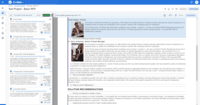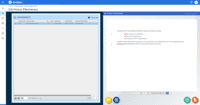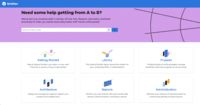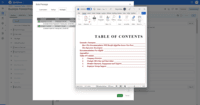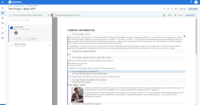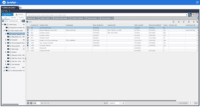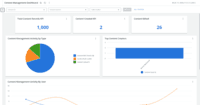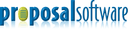Overview
What is Qvidian RFP & Proposal Automation?
Proposal management and RFP response software
Professionnel Service
Say goodbye to troublesome RFPs
Qvidian - it's not just for document management
Qvidian Enables Sales Success!
Review of Qvidian
Really Happy With Qvidian
We love Qvidian at Tyler
Qvidian - A great Content Management Tool
I propose Qvidian
Makes my job easier!
A great tool to increase productivity and end-product quality!
Qvidian from a simple user perspective.
All the features you need with just a couple of small snags along the way.
Qvidian offers best-in-class proposal support
Qvidian succeeds at proposal automation.
Pricing
What is Qvidian RFP & Proposal Automation?
Proposal management and RFP response software
Entry-level set up fee?
- Setup fee optional
Offerings
- Free Trial
- Free/Freemium Version
- Premium Consulting/Integration Services
Would you like us to let the vendor know that you want pricing?
16 people also want pricing
Alternatives Pricing
What is PandaDoc?
PandaDoc headquartered in San Francisco offers their eponymous electronic signature platform for sales teams, containing sales proposal automation and CPQ (configure, price, quote) features, and integration with CRMs.
What is Jotform?
Jotform Enterprise is a digital workspace productivity tool that provides a platform for organizations. The aim of Jotform Enterprise is to give companies an easy-to-navigate tool that makes reaching out to customers, collaborating with coworkers, and collecting e-signatures and data a more…
Product Details
- About
- Integrations
- Competitors
- Tech Details
- FAQs
What is Qvidian RFP & Proposal Automation?
Qvidian RFP & Proposal Automation Features
Proposal Creation & Organization Features
- Supported: Proposal branding
- Supported: Proposal templates
- Supported: Proposal content library updates
- Supported: Guided proposal creation
- Supported: Searchable proposal database
Proposal Collaboration & Workflow Features
- Supported: RFP management & response
- Supported: Proposal collaboration & approval
- Supported: User permissions/proposal editing controls
- Supported: Sales proposal workflow
- Supported: Proposal automation user interface
Qvidian RFP & Proposal Automation Screenshots
Qvidian RFP & Proposal Automation Integrations
- Microsoft Office 2016 (discontinued)
- Microsoft 365
- Salesforce
- Microsoft Office 2010
- Open API
- Google Chrome
- Microsoft Edge
- Firefox
Qvidian RFP & Proposal Automation Competitors
Qvidian RFP & Proposal Automation Technical Details
| Deployment Types | Software as a Service (SaaS), Cloud, or Web-Based |
|---|---|
| Operating Systems | Unspecified |
| Mobile Application | No |
| Supported Languages | English |
Frequently Asked Questions
Qvidian RFP & Proposal Automation Customer Size Distribution
| Consumers | 0% |
|---|---|
| Small Businesses (1-50 employees) | 0% |
| Mid-Size Companies (51-500 employees) | 30% |
| Enterprises (more than 500 employees) | 70% |
Comparisons
Compare with
Reviews and Ratings
(40)Community Insights
- Business Problems Solved
- Pros
- Cons
Qvidian is a powerful tool used by multiple departments within organizations for centralized content management and proposal automation. It is primarily utilized by the Business Development and Marketing departments to streamline the process of responding to customer RFQs, creating business proposals, and answering customer questionnaires. Qvidian provides a centralized location for all proposal content, ensuring the use of the most relevant information and easy management. With its Proposal Automation feature, users can generate semi-custom proposals in less than thirty minutes, saving valuable time. The software also offers easy and fast searching capabilities to find content and answers for tender questions. Qvidian is also used by the legal/compliance team for content organization, maintaining consistency in responses, and periodic review and updates by the legal team. Overall, Qvidian serves as a comprehensive solution to effectively manage and automate the proposal response process companywide, ensuring consistency, efficiency, and streamlined collaboration across departments.
Range of Features: Many users have stated that Qvidian offers a wide range of features that enhance content management, proposal automation, and RFP management. The availability of various features allows users to effectively manage their content, automate the proposal process, and streamline RFP management.
Efficient Searching Capability: Several reviewers have praised the easy and efficient searching capability in Qvidian. The system uses a Google-like approach for quick access to information. This feature enables users to locate specific content quickly, saving time and improving productivity.
Integration with Microsoft Word: Numerous customers highly regard Qvidian's integration with Microsoft Word. This integration allows for seamless editing of records and corresponding metadata within the familiar Word interface. Users appreciate the convenience of editing multiple records in one document, enhancing efficiency in managing their content.
Confusing User Interface: Users have found the user interface of Qvidian to be confusing, particularly in terms of editing records from the library. The overall layout could also have better flow, and navigating the drop-down menus has been challenging for some reviewers.
Performance Issues: Some users have experienced performance issues with Qvidian, including slow editing processes and occasional search failures. Additionally, Qvidian's servers are not always equipped to handle multiple large proposals simultaneously.
Difficult Content Management: Reviewers have mentioned that getting content into Qvidian is laborious and time-consuming. They have also found it difficult to move content within Qvidian after the drag and drop feature was removed.
Attribute Ratings
Reviews
(26-34 of 34)Solid Program, Though Not Entirely Without Flaw
- I confess we do not yet use Qvidian to its full potential, but one thing I really love about the system is our ease of access to our SalesEdge Rep, who has always been more than available to train our staff, address our questions, jump onto a call or webinar to train us or help solve our problems, or show us work-arounds for issues we are having. Every system has it's pros and cons; service is really what matters the most, in my opinion.
- The Qvidian plug-in in Word has never failed me. I really do like the feature they created to apply brand-standard styles (via the use of Templates) into the process of uploading responses into the library. When exporting those responses and using them in RFIs, it saves a lot of time in having to go through the document and constantly re-format each response.
- Perhaps it is because I don't spend time EVERY day in the system, but Qvidian maybe isn't the most user-friendly program I have had experience with. There are a lot of technical components, a lot of steps and things you have to be aware of and careful about when using the system, and it can get pretty confusing for those of us who are not program savvy. There are instances when programs need to be opened or closed or whatnot before Qvidian features can be used, for example. which can make the system frustrating to those of us who don't really have a lot of time and prefer a "plug and play" program. Truth be told, this is why I have never used Qvidian to import an RFI document and export our answers directly into it (which I guess is about half the functionality of the system). Instead, I search my library and copy/paste answers into my RFI documents. I understand that if I were to spend more time orienting myself with the program, this "confusion" would be mitigated. However, I don't often have the time to.
- I'm not particularly fond of the User's Manual. When I am trying to do something in the system, I feel like I need to reference various, often times unrelated chapters in the manual to retrieve the help I need, and sometimes even that doesn't work. I've come to rely solely on reaching out to our rep whenever I have a problem -- which works great for me! But maybe not so much for her ;)
- One little thing that reeeeally annoys me about the program (and this might not be Qvidian's fault, I don't know!) is that I always have to be in "Compatibility Mode" in my browser in order to use the system. I don't know, but I think it's because Qvidian is not yet compatible with various web browsers or such? I remember I spent about 50% of my initial in-house Qvidian training just trying to find a browser that worked and supported Qvidian, and even then I had heinous issues with the system logging me out. I haven't had problems with that ever since (FireFox seems to work just fine) but I still occasionally have compatibility issues.
- Qvidian's advanced search feature makes it easy to narrow down results and find what you are searching for in the library.
- When licensing over cross functional teams, the RFP Builder is very powerful in generating a team-wide point-by-point response.
- The architecture behind the projects is easy to set up, and allows common documents to be quickly generated by users.
- After going through some basic training, the product is easy to use.
- The logic on the "doc type" architecture is on the simple side. The simplicity is great for setting up most doc types, but can make it difficult when trying to allow for a very complex document structure with many conditional pieces.
- For a new user, Qvidian 10.0 is not very intuitive to figure out on your own; a brief training is needed to get up and running.
Qvidian for one...not a good deal.
- Integrates with Word.
- Searching for answers.
- Integrating with newer versions of Word and IE.
- Easier reports
Thanks Goodness for the 'Q'
- Because the content is stored in a centralized location that is easy to search, it cuts down the amount of time spent developing a proposal. This in turn increase productivity of proposals and ensures that the content of all proposals are more consistent.
- Directly related to my previous statement, our proposal process is more efficient, creating a more 'clean', accurate documents for our clients.
- The ability to create an extensive library of content is most helpful. While most RFP request most of the basic information, there are certainly times when there are requirements that are out of the norm. The 'Q' as I call it is a great place to add this information that is researched so that other co-workers to do not spend precious time researching or recreating the information. The rule is to always search the 'Q' before you ask the 'Q'...lol
- This is a weird one but when adding content to the 'Q' the tab in word sometimes disappears. Not sure why that happens and we haven't really tried to trouble shoot yet. My solution at the moment is just closing it and re-opening it. Sometimes it works and sometimes I have to do it a few times.
- While being a great place to keep content for our team to access, there is always the thought of whether the information is still accurate. Especially when comes to statistics and facts. We at times get so used to just using what is in our boilerplate that we forget to question whether information is accurate or not. This is more of an observation for users rather than an issue with 'Q' however the information is only as good as it's accuracy.
- Search for content
- Easy management of content
- Proposal automation
- Qvidian Architecture can be confusing and difficult to learn.
- Many things within Qvidian can be performed in multiple ways - this can be confusing and most steps should only be done one way not multiple ways.
Qvidian - Notes From a Power User
- Qvidian is highly customizable. This is a strength for the organization that has specialized needs and preexisting structures.
- Qvidian support and data migration services were especially valuable because we had a great deal of information in our previous system that we did not want to lose.
- I was impressed by Qvidian's ability to integrate with MS Office
- I was frustrated that browser settings had to be so finely tuned to use the software. This was especially challenging in a company that had existing stringent IT browser settings. It made final implementation of the software challenging.
- I was initially frustrated by the inability to copy and paste from the preview window.
Document Control using Qvidian
- Allows multiple users to make edits to a central document without having to rely on version control
- Stores previous proposal questions and answers in a database/library for easy access
- Automatically compiles a Solution Overview based on selected criteria rather than having to compile it manually
- Documents get corrupted easily
- Servers are not equipped to handle multiple large proposals at one time which causes major inconveniences
- Technical support needs to be improved drastically
Good content repository
- Qvidian, when used as a content repository, as we use it, holds a seemingly unlimited amount of content.
- Qvidian works well if the content is entered with appropriate keywords for ease of searching.
- Also a strength, when Qvidian is used primarily as a repository for content, the search feature (using key words or categories) is only as good as the person/people entering the content.
Good for proposal branding consistency; reporting clunky.
- Organizes content in a consistent structure. Allows for Mandatory Content and Optional Content within an overall document framework.
- Maintains branding through Word templates/themes.
- Allows for the mix of “boilerplate” content, while giving the ability to personalize based on “edit codes”, such as using organization name throughout a proposal, using specific examples or images based on a given vertical/industry etc.
- A knowledge base/repository for question/answer pairs for RFP Allows “upload” of RFP questions and potentially “automatic” answering based on most popular answers given key words.
- Integrates to Salesforce.com, though we have not taken advantage, so I’m unsure to what degree it integrates. I assume it will allow to pull in contact name, address, etc.
- Until the latest release, the UI was getting “old”. The process of architecting a document seemed backwards (start with the specific content, then build an outline. It has since been fixed in newer versions.
- Not compatible with all browsers, or not latest version of browsers.
- Content still requires post-build editing for spacing around table of contents.
- Some users struggle with setup of Internet Explorer, macros and/or template styles, etc.
- Reporting is clunky.
- Does not have ability to configure pricing quotes.