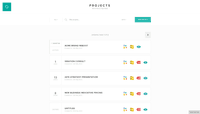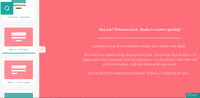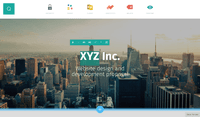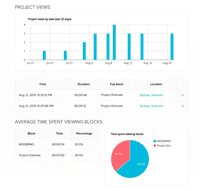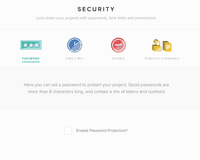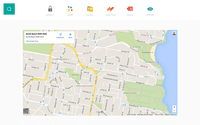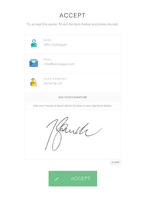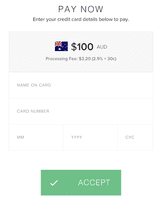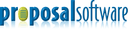Starting at $39 per month
View PricingOverview
What is Qwilr?
Qwilr is designed to change the way a business creates and shares documents on the web. This solution allows businesses to turn traditional documents into powerful and interactive webpages that look great on any device. The vendor says this…
Recent Reviews
Popular Features
- Interactive proposals (8)9.797%
- Proposal content tracking (8)9.797%
- Proposal branding (8)8.484%
- Proposal templates (8)8.383%
Pricing
Business
$39
Cloud
per month per user
Enterprise
$590
Cloud
per month 10 users
Entry-level set up fee?
- No setup fee
For the latest information on pricing, visithttp://qwilr.com/?utm_source=trustradiu…
Offerings
- Free Trial
- Free/Freemium Version
- Premium Consulting/Integration Services
Starting price (does not include set up fee)
- $39 per month
Features
Return to navigation
Product Details
- About
- Integrations
- Competitors
- Tech Details
- FAQs
What is Qwilr?
Qwilr is designed to change the way a business creates and shares documents on the web. This solution allows businesses to turn traditional documents into powerful and interactive webpages that look great on any device. The vendor says this in turn offers businesses access to analytics and other helpful tools when sharing quotes, proposals and presentations with clients.
Qwilr Features
Proposal Creation & Organization Features
- Supported: Proposal branding
- Supported: Proposal templates
- Supported: Proposal content library updates
- Supported: Searchable proposal database
Proposal Collaboration & Workflow Features
- Supported: Proposal collaboration & approval
- Supported: User permissions/proposal editing controls
- Supported: Sales proposal workflow
- Supported: Proposal automation user interface
Proposal Delivery Features
- Supported: Proposal distribution
- Supported: Interactive proposals
- Supported: Proposal content tracking
Additional Features
- Supported: Webpage creator/editor
- Supported: Mobile-friendly webpages
- Supported: Analytics
- Supported: Security controls
- Supported: Quoting tool
- Supported: Export webpages as PDFs
- Supported: Free templates
- Supported: Free stock images and videos
- Supported: Accept + e-Sign
- Supported: Pay Now with Stripe
- Supported: Xero integration
- Supported: Salesforce integration
- Supported: FreshBooks integration
- Supported: QuickBooks integration
- Supported: Slack integration
- Supported: ROI Calculator
- Supported: API
Qwilr Screenshots
Qwilr Video
Introducing Qwilr
Qwilr Integrations
Qwilr Competitors
Qwilr Technical Details
| Deployment Types | Software as a Service (SaaS), Cloud, or Web-Based |
|---|---|
| Operating Systems | Unspecified |
| Mobile Application | No |
| Supported Countries | All countries |
| Supported Languages | English |
Frequently Asked Questions
Qwilr starts at $39.
Reviewers rate Proposal distribution highest, with a score of 9.9.
The most common users of Qwilr are from Small Businesses (1-50 employees).