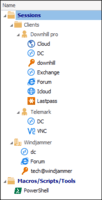Starting at $299.99 per year
View PricingOverview
What is Remote Desktop Manager?
Remote Desktop Manager (RDM) from Canadian software company Devolutions is a remote administration and credential management tool for securely centralizing multiple remote connections and sensitive data.
Recent Reviews
Popular Features
- Centralized management dashboard (35)8.585%
- Over-the-Internet remote session (38)8.484%
- Multi-platform remote control (35)8.383%
- Remote management of servers & workstations (42)8.181%
Reviewer Pros & Cons
Pricing
Single User
$299.99
On Premise
per year
Enterprise
$9999.99
On Premise
per year
Platinum
Contact Sales
On Premise
Unlimited Users, Multiple Sites, Worldwide
Entry-level set up fee?
- No setup fee
For the latest information on pricing, visithttps://store.devolutions.net/Pricing#P…
Offerings
- Free Trial
- Free/Freemium Version
- Premium Consulting/Integration Services
Starting price (does not include set up fee)
- $299.99 per year
Product Demos
Remote Desktop Manager Live! (Session 3) - DC Online 2022
YouTube
Announcement: Remote Desktop Manager 14 is Here!
YouTube
Features
Return to navigation
Product Details
- About
- Integrations
- Competitors
- Tech Details
- FAQs
What is Remote Desktop Manager?
Remote Desktop Manager (RDM) centralizes all remote connections on a single platform that is securely shared between users and across the entire team. With support for hundreds of integrated technologies — including multiple protocols and VPNs — along with built-in enterprise-grade password management tools, global and granular-level access controls, and mobile apps to complement desktop clients for Windows and Mac, RDM is presented as a Swiss Army knife for remote access. RDM is built to enable IT departments to drive security, speed and productivity throughout the organization, while reducing inefficiency, cost and risk.
Remote Desktop Manager Features
Remote Administration Features
- Supported: Screen sharing
- Supported: File transfer
- Supported: Secure remote access with Smart Card authentication
- Supported: Over-the-Internet remote session
- Supported: Initiate remote control from mobile
- Supported: Remote management of servers & workstations
- Supported: Remote Active Directory® management
- Supported: Centralized management dashboard
- Supported: Session record
- Supported: Annotations
- Supported: Monitoring and Alerts
- Supported: Multi-platform remote control
Remote Desktop Manager Screenshots
Remote Desktop Manager Video
Remote Desktop Manager - A Remote Connection Management Tool for IT Pros
Remote Desktop Manager Integrations
Remote Desktop Manager Competitors
Remote Desktop Manager Technical Details
| Deployment Types | On-premise |
|---|---|
| Operating Systems | Windows, Linux, Mac |
| Mobile Application | Apple iOS, Android |
| Supported Countries | Worldwide |
Frequently Asked Questions
Remote Desktop Manager (RDM) from Canadian software company Devolutions is a remote administration and credential management tool for securely centralizing multiple remote connections and sensitive data.
Remote Desktop Manager starts at $299.99.
Rocket Remote Desktop, mRemoteNG, and Microsoft Remote Desktop Connection Manager (RDCMan) are common alternatives for Remote Desktop Manager.
Reviewers rate Secure remote access with Smart Card authentication and Annotations highest, with a score of 9.1.
The most common users of Remote Desktop Manager are from Mid-sized Companies (51-1,000 employees).
Remote Desktop Manager Customer Size Distribution
| Consumers | 15% |
|---|---|
| Small Businesses (1-50 employees) | 25% |
| Mid-Size Companies (51-500 employees) | 50% |
| Enterprises (more than 500 employees) | 10% |