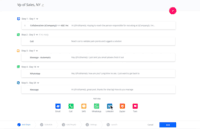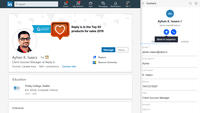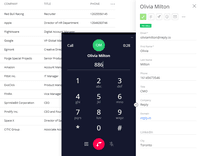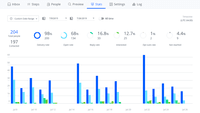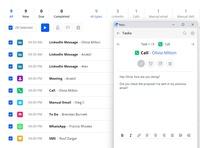Overview
What is Reply?
Reply is a sales engagement platform that helps to create new opportunities at scale while keeping every touchpoint personal. From finding emails on LinkedIn to booking calls right through the platform – Reply allows users to automate the process and…
Pricing
Free
$0
Business Starter
$49
Business Professional
$89
Entry-level set up fee?
- Setup fee optional
Offerings
- Free Trial
- Free/Freemium Version
- Premium Consulting/Integration Services
Starting price (does not include set up fee)
- $49 per month per user
Product Details
- About
- Integrations
- Competitors
- Tech Details
- FAQs
What is Reply?
Reply helps users to meet sales quota and book more meetings:
1. Email Finder to find valid email addresses in bulk on LinkedIn and Sales Navigator.
2. Multichannel Sequences with automated communication channels on one platform.
3. AI Email Assistant to generate unique, human-like email templates and optimize them for maximum conversion.
4. Email Warm-Up to build, maintain, and repair your sender reputation automatically.
5. Appointment Booking & Calendar to schedule meetings with prospects in a click.
6. Reporting dashboards with in-depth reports on sequences, calls, tasks, and team activity to track and improve performance.
7. Native CRM integrations, rich API, and Zapier to keep data in sync across the toolstack.
Reply Screenshots
Reply Integrations
Reply Competitors
Reply Technical Details
| Deployment Types | Software as a Service (SaaS), Cloud, or Web-Based |
|---|---|
| Operating Systems | Unspecified |
| Mobile Application | No |
| Supported Countries | Worldwide |
| Supported Languages | English, Spanish, Portuguese, Russian |
Reply Customer Size Distribution
| Consumers | 15% |
|---|---|
| Small Businesses (1-50 employees) | 60% |
| Mid-Size Companies (51-500 employees) | 25% |
| Enterprises (more than 500 employees) | 0% |