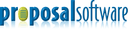Overview
What is Responsive?
Responsive (formerly RFPIO), headquartered in Beaverton, offers their proposal management and automation software, featuring import and export, proposal knowledgebase and answer library, evaluation intake forms, and project management tools (e.g. Gantt chart) associated to proposal tracking.
TrustRadius Insights
RFPIO - easy to use with excellent customer support
RFPIO is an absolute must for teams that respond to RFPs, Security Questionnaires, etc.
RFPIO always exceeds my expectations!
WANRack Would Pick RFPIO 1000x Over Again!
RFPIO has dropped my time spent on proposal to 1/3 of what it used to be!
Simplify RFP response searches with RFPIO
RFPIO Makes Proposal Managers' Lives Easier Every Day
RFPIO User Review
RFP Response made easy with RFPIO
RFPIO Elevates Searching to an Art Form
Solid Solution. Saves us time and effort.
RFPIO--Great Tool for Effective and Efficient Form Completion
RFPIO Great Tool
RFPIO is faster and more effective response
Awards
Products that are considered exceptional by their customers based on a variety of criteria win TrustRadius awards. Learn more about the types of TrustRadius awards to make the best purchase decision. More about TrustRadius Awards
Popular Features
- Proposal content library updates (17)9.191%
- Proposal collaboration & approval (16)8.282%
- RFP management & response (17)8.282%
- Searchable proposal database (17)7.474%
Reviewer Pros & Cons
Pricing
What is Responsive?
Responsive (formerly RFPIO), headquartered in Beaverton, offers their proposal management and automation software, featuring import and export, proposal knowledgebase and answer library, evaluation intake forms, and project management tools (e.g. Gantt chart) associated to proposal tracking.
Entry-level set up fee?
- No setup fee
Offerings
- Free Trial
- Free/Freemium Version
- Premium Consulting/Integration Services
Would you like us to let the vendor know that you want pricing?
58 people also want pricing
Alternatives Pricing
What is Jotform?
Jotform Enterprise is a digital workspace productivity tool that provides a platform for organizations. The aim of Jotform Enterprise is to give companies an easy-to-navigate tool that makes reaching out to customers, collaborating with coworkers, and collecting e-signatures and data a more…
What is Privia?
Privia's bid capture and proposal management tools are designed for companies handling RFPs / RFIs in the public sector. Privia offers both SMB and Enterprise products and pricing starts at $29 / month / user.
Product Demos
Finding Company Information from Anywhere with Responsive (formerly RFPIO®) LookUp
Features
Proposal Creation & Organization
Features related to creating new proposals and saving proposals, including re-using portions of prior proposals.
- 8.1Proposal branding(11) Ratings
Allows users to create branding rules and/or scan proposals for brand compliance.
- 5.6Proposal templates(14) Ratings
Allows users to utilize proposal templates for standard proposal layouts, with variable fields.
- 9.1Proposal content library updates(17) Ratings
Users can update saved proposal language and standard proposal content.
- 8.1Guided proposal creation(9) Ratings
A proposal authoring wizard, question flow, recommendations, or other elements guide salespeople in authoring proposals based on the particulars of the deal.
- 7.4Searchable proposal database(17) Ratings
Proposals are organized in a central repository; users can easily locate proposals within the database.
Proposal Collaboration & Workflow
Features related to collaborating on proposals and automating proposal workflows, from creation to editing and approval.
- 8.2RFP management & response(17) Ratings
Proposals can be created based on RFPs received.
- 8.2Proposal collaboration & approval(16) Ratings
Users can review and revise proposals in a collaborative fashion; may include versioning and/or automated approval workflows.
- 9.1User permissions/proposal editing controls(16) Ratings
Users can set appropriate, granular controls over who can view vs. edit elements of proposals.
- 6.2Sales proposal workflow(11) Ratings
Proposals fit conveniently into the sales workflow on both ends (coordinating content to create proposals, and moving from proposals to contracts/revenue); proposal automation improves sales efficiency.
- 6.3Proposal automation user interface(16) Ratings
User interface for setting up proposal automation is user friendly and easy to navigate.
Proposal Delivery
Features related to the distribution of proposals to clients and client interactions with proposals.
- 8.1Proposal distribution(10) Ratings
Options for providing proposals to clients are robust and convenient. May include hard copies, electronic files (PDF, Word, RTF, HTML), or online proposals via links to custom URLs.
- 8.1Interactive proposals(7) Ratings
Proposals are actionable; clients can select between options, choose from multiple agreements, upsell themselves by selecting add-ons, and/or sign agreements electronically.
- 8.1Proposal content tracking(11) Ratings
Reporting & analytics around proposal content engagement and performance, e.g. what content clients spend time reading, and what content makes for a successful deal
Product Details
- About
- Competitors
- Tech Details
- FAQs
What is Responsive?
- Improve proposal generation efficiency by an average of 40%
- Submit more proposals (and win more deals)
- Centralize answers in one place
- Gain insight with built-in business analytics
- Collaborate with unlimited team members at no extra cost
Responsive Video
Responsive Technical Details
| Operating Systems | Unspecified |
|---|---|
| Mobile Application | No |
Frequently Asked Questions
Comparisons
Compare with
Reviews and Ratings
(37)Community Insights
- Business Problems Solved
- Pros
- Cons
- Recommendations
RFPIO is a versatile tool that addresses various needs and challenges in the RFP process. Users can easily import questionnaires from different formats such as excel, word, or PDF, allowing for seamless integration of existing content. This feature has been praised by customers for its convenience and flexibility.
The tool streamlines collaboration among the RFP team, salespeople, and subject matter experts. Questions can be answered and submitted to SMEs for further assistance, ensuring accuracy and expertise in the responses. Salespeople are assigned specific sections for review and approval, facilitating efficient workflow management. RFPIO's ability to engage the sales team and SMEs in the RFP process has proven to be a valuable asset for organizations.
One of the significant benefits of using RFPIO is its impact on time efficiency. The tool significantly reduces the time from RFP request to response, enabling users to meet deadlines effortlessly. Furthermore, by managing a library of technical question and answer pairs, RFPIO reduces the burden on subject matter experts by providing ready-made responses that can be easily customized. This has been highlighted by users as a major time-saving feature.
RFPIO also plays a crucial role in content organization and collaboration across departments and locations. It helps consolidate national resources and facilitates efficient information sharing between teams. The tool ensures quality control, consistency, and language standardization across various departments. With its robust search capabilities, users can quickly find relevant answers from the library and easily add them to questions.
In addition to addressing RFP requirements, RFPIO supports other types of requests such as RFIs, RFQs, and Security Questionnaires. The tool acts as a repository for RFP questions and documents, enabling accurate tracking of project progress. It also serves as a content management system, ensuring that content stays updated through regular reviews and updates assigned to specific owners.
Overall, RFPIO simplifies the proposal process by centralizing answers and aligning them with common RFP templates. It has been widely adopted by the sales organization to complete RFPs and has received positive feedback for its seamless and efficient user experience. By reducing response time and facilitating collaboration, RFPIO empowers users to deliver high-quality responses while saving valuable time and resources.
Import/Export Feature: Users have found the import and export functionality to be invaluable, saving them a significant amount of time and enabling easy exporting of pre-formatted content. The flexibility of exporting into native formats or customized templates for Word, Excel, and PDF has been highly appreciated.
Auto-Response Feature: The auto-response capability has received high praise from users as it greatly reduces the manual effort required to respond to questionnaires. Reviewers mentioned that the system can automatically generate responses based on past answers, becoming smarter over time and handling a substantial percentage of the responses.
Keyword Field Mapping Functionality: Reviewers have highlighted the value of the keyword field mapping feature. It allows users to seamlessly map fields into their desired export template and responses, resulting in customized responses without additional effort. This functionality has proven particularly useful for mapping salesperson information, client names, and client nicknames.
Duplicate Records Creation: Some users have found that the Answer library in RFPIO can create duplicate records for each Q&A, resulting in unnecessary administrative work to merge duplicates. This issue adds extra burden and time-consuming tasks for the users.
Limited Salesforce Integrations: A number of reviewers have expressed frustration with the lack of Salesforce integrations available for users who are not on SF Enterprise. The absence of these integrations restricts their ability to fully leverage RFPIO's capabilities and integrate seamlessly with their existing Salesforce workflows.
Absence of Custom Roles Settings: Reviewers have mentioned the absence of custom roles settings in RFPIO as a drawback. Being able to define and customize user roles would provide significant value by allowing teams to limit access based on different user roles, enhancing security and control within the software.
Users recommend the following for RFPIO:
-
Assign dedicated admins and provide thorough training: It is suggested that one or two employees be designated as administrators to efficiently manage RFPIO and train others. Users recommend conducting research and discussing specific needs with RFPIO before transitioning to the platform. Thorough planning and comprehensive training for all team members are advised.
-
Gather content from subject matter experts (SMEs) and utilize RFPIO for total content management: Prior to onboarding, it is highly recommended to conduct interviews with SMEs to gather relevant content for RFPIO. Users find RFPIO valuable for managing all types of content, including proposals and questionnaires. They mention that it promotes document organization, team coordination, and efficient collaboration.
-
Carefully plan implementation and involve all stakeholders: Users emphasize the importance of careful planning during the implementation process. They suggest involving key stakeholders from the beginning and arranging a WebEx demonstration to experience how user-friendly RFPIO is. When searching for a proposal management tool, users also recommend evaluating RFPIO alongside other options.
In summary, users advise trying out RFPIO due to its time-saving capabilities, ease of use, and superior features compared to alternative tools. They suggest obtaining executive buy-in, empowering system administrators, and educating collaborators on maximizing the benefits of using RFPIO. It is also highlighted that migrating strong content to RFPIO and gaining buy-in from company leadership are important steps.
Users appreciate the responsive support team, excellent search algorithm, ease of document storage, and repository for responses provided by RFPIO. They encourage obtaining proper training for formatting needs within RFPIO, organizing content in advance, and cleaning up historical data before uploading it to the platform.
Attribute Ratings
Reviews
(1-7 of 7)Optimizes the RFXs process by leveraging AI tools
- Data repository with key word search
- AI regenerative response creation using various controls
- Data segregation as per the projects
- Auto mapping of questions and answers by reading excel sheet while uploading Q&A pairs
- Project management setup process needs to be optimized
- AI data model needs more training to increase accuracy
- UI can be improved
- Organized answers with dates showing when it was last updated.
- Easy copy button to copy the response and paste into your document.
- Keyword phrase and search pulling from questions and answers.
- Easy to flag and see already flagged/under review answers.
- There are a lot of functions within RFPIO that we don't necessarily use, such as the signature piece or template piece, because they don't work with our processes or what is needed to submit.
Simplify RFP response searches with RFPIO
- Capable, accurate search functionality.
- Ease of maintaining content (for administrators).
- Ease of reporting content and/or making suggestions (for end users).
- For questions that contain generalized words, the ability to pinpoint better responses with AI.
- As an end user, I always start with the Answers tab. It would be nice for RFPIO to open on the Answers tab, because I always go there first (learn my preferences).
- It would be nice to have guided paths the first time I open after new enhancements have been added.
RFPIO User Review
- Project Management / Dashboard
- Answer Library
- Document Repository
- AI-based search results
- Search results based primarily on key words or exact phrases
RFP Response made easy with RFPIO
- Leveraging an Answer Library that allows you to click to add to a question
- Dashboards showing what sections/questions you are responsible for
- consolidated final response that is pulled together for you
- Additional expansion on the search capabilities/criteria used to find answers to your questions.
Where it needs some improvement in how to handle small scale RFP's. Some time the loading of the RFP, assignments, etc is as much effort as just answering the questions.
RFPIO Elevates Searching to an Art Form
- Promotes easy searches
- Stores and organizes information effectively
- Enables RFPs to be answered efficiently if they are in an Excel format
- Automates review cycles
- Projects (in MS Word) are difficult to run in RFPIO
- Graphics and text boxes are not always working correctly
- Some of the functions are hard to locate
2. Excel responses work very well in RFPIO.
3. Typical RFPs that are formatted in Word are challenging to run via RFPIO. We struggle with this.
4. We have yet to master the template.
I love RFPIO!
Initially, we import each questionnaire from excel, word, or PDF. From there, our RFP team answers each question and/or submits to a SME for further assistance. As sections are ready to be reviewed, they are assigned to the sales person for the account. Once everything is approved, it is exported from the system and formatted for submission to the prospective client.
RFPIO has reduced the time from RFP request to response significantly. It has also helped us to better engage our sales team and SMEs in the RFP process. Overall, we are extremely happy with our decision to purchase RFPIO.
- Import/export - the configurations during import and export are invaluable. This saves us so much time during export with the amount of things we have pre-formatted. Additionally, this tool can handle export into native formats OR customized templates for Word, Excel, and PDF. This means we can export into Excel from outside tools, as well as utilize client/broker formats when needed - without minimal copy/paste (RFP friends... can I get an amen??)
- Auto-response - once a questionnaire is uploaded, the system can auto-respond based on past responses. It gets smarter over time as more responses are in the system. We find this picks up 25-40% on the low end and 90% on the high end (especially when we are responding to the same broker or consultant who has their preferred template)
- Keyword Field Mapping - the system allows you to map fields into your export template as well as your responses. The system auto maps these when exporting. We use this feature a lot to map salesperson info (custom fields for the stuff we want on the cover sheet/letter), client name, client nickname (the company, the client, the City, the County, etc.). This makes it easy to have customized responses without extra effort on our side.
- Guest Question Authors - the system allows you to send single questions to guest users easily so that they can answer via a web browser on a computer or laptop without signing in. I also particularly like that I can track it as a comment which helps me go back later and find my open items.
- Answer library creates unique records for each Q&A for each RFP. This means if you use an auto-generated answer from an exact matching RFP you end up with two records. This creates some unnecessary admin time on the back-end to merge duplicates. And during high-volume RFP seasons this work likely just isn't getting done.
- Salesforce integrations only available for SF Enterprise users, which wasn't made clear during initial sign-up so we had to get a refund after the fact.
- No custom roles settings which would be extremely helpful for our team, as a sales user doesn't need to see the same things as an RFP team user or a SME.