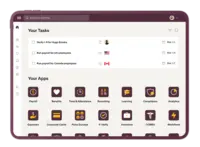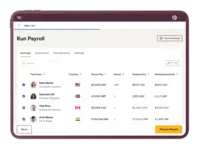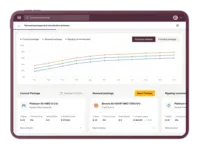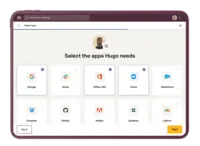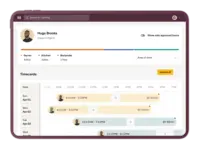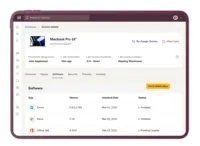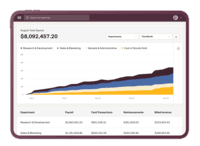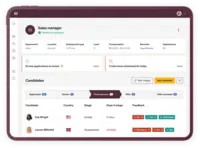Overview
What is Rippling?
Rippling gives businesses one place to run HR, IT, and Finance. It brings together all of the workforce systems that are normally scattered across a company, like payroll, expenses, benefits, and computers. This enables users to manage and automate every…
Wonderful
Rippling a great one-stop shop for HR and IT needs
We lacked a …
Rippling
Great Product for all your HR needs.
Nightmare to cancel
Reliable Rippling
User Friendly and Simplicity of the system!
OUTSTANDING COMPANY !
The all-in-one HRIS platform
Rippling is a great all-in-one solution for HR needs!
Great App Easy To Use
Intuitive and easy!
Awesome App Very efficient
Very good app to use.
Awards
Products that are considered exceptional by their customers based on a variety of criteria win TrustRadius awards. Learn more about the types of TrustRadius awards to make the best purchase decision. More about TrustRadius Awards
Popular Features
- Update personal information (619)9.393%
- View and generate pay and benefit information (592)9.292%
- Direct deposit files (517)9.090%
- Benefit plan administration (536)8.888%
Reviewer Pros & Cons
Pricing
Recommended
$8.00
Entry-level set up fee?
- No setup fee
Offerings
- Free Trial
- Free/Freemium Version
- Premium Consulting/Integration Services
Features
Human Resource Management
Organizing, tracking and providing instant access to critical employee data, job profiles, transfers, promotions, and benefits information.
- 7.9Employee demographic data(362) Ratings
Administrators have the ability to enter detailed demographic data for each employee.
- 8Employment history(380) Ratings
Employment history is the ability to track previous positions held.
- 8.3Job profiles and administration(439) Ratings
Job profiles and descriptions can be created and edited.
- 8.3Workflow for transfers, promotions, pay raises, etc.(371) Ratings
Employee move workflow provides the ability to move employees to different positions and apply pay raises.
- 8Organizational charting(461) Ratings
Organizational charting is the ability to create hierarchical charts.
- 8.3Organization and location management(391) Ratings
Organization and location management allows employees to be managed across multiple geographical locations.
- 7.4Compliance data (COBRA, OSHA, etc.)(296) Ratings
Compliance capabilities ensure full compliance with federal workplace regulations by capturing required data in central database.
Payroll Management
Provides for pay calculation and benefit plan administration, in addition to managing direct deposit, salary revisions and payroll tracking.
- 8.6Pay calculation(511) Ratings
Pay calculation provides for computation of employee pay with state and federal deductions.
- 8.2Off-cycle/On-Demand payment(315) Ratings
Provide employees access to wages accrued during the pay period before the end of the pay cycle.
- 8.8Benefit plan administration(536) Ratings
Benefit plan administration is administration of health insurance plans and 401k plans, and other benefits.
- 9Direct deposit files(517) Ratings
Direct deposit is the ability to electronically transfer pay to an employee’s personal bank account.
- 8.5Salary revision and increment management(352) Ratings
Salary revision is the ability to modify individual employee pay.
- 8Reimbursement management(292) Ratings
Reimbursement management provides cash reimbursement for employee expenses related to business travel or other.
Leave and Attendance Management
Streamlines communication between HR and employees and facilitates efficient management of employee leave including requisitions, approvals, balance calculation, and annual carry-forward.
- 9.1Approval workflow(485) Ratings
Approval workflow is the process for approving employee paid time-off requests.
- 9Balance details(446) Ratings
Balance details is automatic updating of paid time-off balance to reflect time taken.
- 8.6Annual carry-forward and encashment(306) Ratings
Annual carry-forward and encashment enables unused paid time-off days to be carried forward to new year, or paid in cash.
Employee Self Service
Employee portal allowing employees to view and update their personal information.
- 9.2View and generate pay and benefit information(592) Ratings
Employees can view pay and benefit data and print pay stubs.
- 9.3Update personal information(619) Ratings
Employees can update personal profile with change of address, dependents, or other personal data.
- 8.8View company policy documentation(496) Ratings
Employees can review company handbook, and corporate policy documents.
- 8.1Employee recognition(299) Ratings
thank a team member
- 8.8View job history(419) Ratings
Employees can view all positions held at the company.
Asset Management
Maintaining a record of assets such as laptops, pagers, cell phones, etc. issued to employees. Record typically includes asset type, number, serial number and date of issuance.
- 7.8Tracking of all physical assets(230) Ratings
Tracking of track laptops, pagers, phones, and other company equipment.
HR Reporting
Pre-built and custom reports, and integration with external data.
- 8Report builder(247) Ratings
Report builder allows custom reports to be created using a GUI.
- 7.9Pre-built reports(232) Ratings
Pre-built reports is the provision of a variety of canned reports on employee retention, and other key metrics.
- 8.6Ability to combine HR data with external data(197) Ratings
Ability to bring data from external systems like CRM and combine with HR data.
Onboarding
Employee onboarding is the process of orienting new hires to the social and performance aspects of their jobs so that they are able to function in their new roles as quickly as possible.
- 8.8New hire portal(408) Ratings
New hire portal eliminates printing and mailing with a personalized portal of all required reading, corporate information, and all forms and other paperwork, online.
- 8.7Manager tracking tools(290) Ratings
Tracking tools allow hiring managers to check status on individual hires for all onboarding activities.
Performance and Goals
Goal alignment is the practice of ensuring that all employees have clearly defined goals in support of the overall corporate strategy.
- 8.8Corporate goal setting(136) Ratings
Corporate goal setting is the ability to define corporate goals, and/or vision statements in the system.
- 8.6Individual goal setting(143) Ratings
Individual goal setting is the ability to define individual goals that align to organizational and subordinate goals.
- 8.2Line-of sight-visibility(138) Ratings
Line-of-sight visibility is the provision of line-of sight visibility for each goal to see how goals support overall corporate objectives.
- 8.7Performance tracking(142) Ratings
Performance tracking allows managers to track individual progress against goals as a component of overall performance.
Performance Management
Performance management is the process of ensuring employees meet pre-determined objectives and goals through regular check-ins and appraisals.
- 8.3Performance plans(164) Ratings
Supervisors have ability to build individual performance plans including, goals, competencies, etc..
- 8.3Performance improvement plans(154) Ratings
Supervisors can track disciplinary actions such as performance improvement plans.
- 9Review status tracking(163) Ratings
Supervisors can monitor and track review status completion with dashboard showing milestones and status.
- 9.1Review reminders(178) Ratings
System can generate reminders to ensure review completion timeliness.
- 8.5Multiple review frequency(147) Ratings
System supports multiple review types including annual, quarterly mid-year and anniversary reviews.
Succession Planning
Succession planning is the identification and development of internal employees with the potential to fill key business leadership positions in the company.
- 8.9Create succession plans/pools(123) Ratings
Managers can create and manage pools of potentially high-performing individuals.
- 9.2Candidate ranking(130) Ratings
Candidate readiness for key business positions can be ranked and assessed.
- 9.1Candidate search(135) Ratings
Candidate search provides search capabilities for potential candidates based on attribute or other profile data.
- 9Candidate development(127) Ratings
Candidate development is the ability to assign learning and development goals.
Recruiting / ATS
Recruiting or Applicant Tracking Software is software used to manage the recruitment process electronically by handling job postings, applicant status, resume management, etc.
- 9.1Job Requisition Management(128) Ratings
Job Requisition Management – Job requisition management is the ability to create jobs quickly and easily
- 8.4Company Website Posting(124) Ratings
Software allows postings to be displayed on the company website
- 8.7Publish to Social Media(115) Ratings
Software provides ability to publish postings to social media sites
- 8.8Job Search Site Posting(117) Ratings
Software provides ability to publish postings to top job search sites
- 8.2Duplicate Candidate Prevention(118) Ratings
Duplicate candidate prevention prevents candidates already in the system from being added
- 8.6Applicant Tracking(123) Ratings
Applicant tracking allows recruiters to assign applicants to various stages so others can see status at a glance
- 8.9Notifications and Alerts(152) Ratings
Notifications and reminders inform you of tasks to be completed
Product Details
- About
- Integrations
- Competitors
- Tech Details
- FAQs
What is Rippling?
Rippling gives businesses one place to run HR, IT, and Finance. It brings together all of the workforce systems that are normally scattered across a company, like payroll, expenses, benefits, and computers. This enables users to manage and automate every part of the employee lifecycle in a single system.
For example, when onboarding a new employee, Rippling can take a new hire from anywhere in the world and set up their payroll, corporate card, computer, benefits, and even third-party apps like Slack and Microsoft 365—all within 90 seconds.
Rippling Features
Human Resource Management Features
- Supported: Employee demographic data
- Supported: Employment history
- Supported: Job profiles and administration
- Supported: Workflow for transfers, promotions, pay raises, etc.
- Supported: Benefits information
- Supported: Organizational charting
- Supported: Organization and location management
- Supported: Compliance data (COBRA, OSHA, etc.)
Payroll Management Features
- Supported: Pay calculation
- Supported: Off-cycle/On-Demand payment
- Supported: Payroll history for each employee
- Supported: Benefit plan administration
- Supported: Direct deposit files
- Supported: Payroll tracking and auditing
- Supported: Salary revision and increment management
- Supported: Reimbursement management
- Supported: Statutory form management
Leave and Attendance Management Features
- Supported: Approval workflow
- Supported: Email notifications
- Supported: Balance details
- Supported: Travel absence management
- Supported: Annual carry-forward and encashment
Employee Self Service Features
- Supported: Employee login
- Supported: View and generate pay and benefit information
- Supported: Update personal information
- Supported: Request time off
- Supported: View job history
- Supported: View company policy documentation
- Supported: View company news and information
- Supported: Employee recognition
Asset Management Features
- Supported: Tracking of all physical assets
- Supported: Asset issue and transfer management
- Supported: Asset return
HR Reporting Features
- Supported: Report builder
- Supported: Pre-built reports
- Supported: Ability to combine HR data with external data
Integration with other HR capabilities Features
- Supported: Additional HR capabilities (talent management, LMS, etc.) supplied by same vendor
- Supported: Additional HR capabilities (talent management, LMS, etc.) supplied by different vendor
Performance Management Features
- Supported: Performance plans
- Supported: Performance improvement plans
- Supported: Review status tracking
- Supported: Review reminders
- Supported: Multiple review frequency
Succession Planning Features
- Supported: Create succession plans/pools
- Supported: Candidate ranking
- Supported: Candidate search
- Supported: Candidate development
Onboarding Features
- Supported: New hire portal
- Supported: Manager tracking tools
Performance and Goals Features
- Supported: Corporate goal setting
- Supported: Individual goal setting
- Supported: Line-of sight-visibility
- Supported: Performance tracking
Recruiting / ATS Features
- Supported: Job Requisition Management
- Supported: Company Website Posting
- Supported: Publish to Social Media
- Supported: Job Search Site Posting
- Supported: Duplicate Candidate Prevention
- Supported: Applicant Tracking
- Supported: Notifications and Alerts
Rippling Screenshots
Rippling Videos
Rippling Integrations
Rippling Competitors
Rippling Technical Details
| Deployment Types | On-premise, Software as a Service (SaaS), Cloud, or Web-Based |
|---|---|
| Operating Systems | Windows, Mac |
| Mobile Application | Apple iOS, Android, Mobile Web |
| Supported Countries | United States, Canada, UK, France, India, Australia |
| Supported Languages | English |
Frequently Asked Questions
Comparisons
Compare with
Reviews and Ratings
(1530)Attribute Ratings
Reviews
(1-25 of 270)Reliable Rippling
- Benefits Management
- Team Information Management
- Payroll Management
- Modern UX/interface design
- Easier customer service
Growing companies: Easily manage HR as teams expand.
Efficiency seekers: Automate tasks to save time and resources.
Simple HR needs: Focus on core functionalities without overwhelm.
Rippling might not be best for:
Highly complex HR: Unique processes may require specialized solutions.
Cloud-based hesitation: Some prefer traditional on-premises systems.
Large international workforce: Current focus is on the US.
OUTSTANDING COMPANY !
- Display information organized
- App is great
- Easy to use where we know were everything is at all times
- Very straight forward
- Too many updates on the app
- Fow what we use it at least there is nothing else i would improve, maybe there is , but for what we use it which is to see payroll and clock in and clock out all is great.
Great App Easy To Use
such an easy app :)
- requesting time off
- checking my hours on a weekly basis
- doing the courses on the app
- checking all the benefits of the insurance
- checking payroll on previous months
- have the time calculated all together and not have approved/PTO/holiday.
- lock the payroll with a code (for safety feature)
- sending reminder on the app for the courses about to expire.
The app is updating constantly so we always have the newest version and never stuck.
I find this app great and very good for everyone!
Easy to use, makes complicated tasks easier.
- Payroll Management
- Time-off requests
- Fix the clock-in and clock-out
- fixing clock in and clock out could be improved
Blew @ Associates Review
- Enrollments
- Employee Engagement
- Reporting: it can be very complicated.
- Employee profiles: the profiles can't be mergered with terminated account when rehired
- Payroll: Hours don't merge over correctly.
Payroll is alot of manual data entry.
Tickets submitted can take 24-48 hours to get a response.
There is no option to rehire an employee.
Rippling has the firepower you need to rock your People Processes and take your company to the next level!
- Insurance Elections and Benefits Management
- Time Keeping, PTO, and Payroll
- Employee Onboarding and Employee Information storage/retrieval.
- The immediate learning curve of working with workflows and recipes
- Building Reports from scratch can be fairly tedious and time consuming. Not streamlined because of having to drill down click by click.
- I am still mystified by all of the formulas that can be used to make custom reports. Rippling is robust and it takes a lot to learn what it can really do.
An HR Manager's Rippling Review
- Automated Workflows
- User Friendly
- Manage Company Emails
- Onboarding
- More support tools
- More access to online tutorials for processes
Less Appropriate: Trying to find online tutorials on new features without having to email support@rippling
Rippling is easy to use and navigate!
- Ease of use
- Great customer support
- Flexible for different company sizes
- Customize reports
- Payment in foreign currency
- Payments to an LLC vs employee
Great product!
- Employee Management
- Reporting
- User friendly interface
- API response time
- I'd love to use your ATS, but you're charging quite a bit more than your competitors.
Superior Support and Constant Innovation
- Customer Support
- Integrated IT
- User Experience
- Pricing for additional modules is too expensive.
Quick and easy!
- Keeping the insurance elections clean and to the pint.
- Navigating the site with ease.
- Breaking down the payroll and deductions to a quick view.
- Adding an auto save feature while making elections.
Making life easier for the HR Admins!
- Employee management.
- Benefit enrollment.
- Reporting.
- Additional manager access.
- Compensation module.
We got Rippling to handle a bunch of different HR processes, and came from Gusto.
- Easy benefits enrollment
- Simple PTO management
- Intuitive UI
- Performance Reviews
- 1/1 Tracking
- Growth tracks
For benefits enrollment, they make it super easy, having all the paperwork pre-filled out with my information and I just need to review and sign after making my plan selections.
Excellent choice for Employee Self-Serve
- Payroll Reporting to employees - emails when my check has been deposited, easy to get to and display full check stub for any check that I have been paid by the company.
- Open Enrollment - Took 5 minutes to complete. Very well organized and the process flow was extremely easy to understand. I didn't have to bother any actual human being to get answers or to resolve any issues.
- Ease of use - this is a very well-designed user interface. As a software developer I get very frustrated with sites that do not have intuitive, easy to understand user interfaces. This is one of the easiest I've seen. Rippling has done a great job of simplifying tasks that most employees feel are a disruption to their day.
- I seriously have no complaints at this time. I feel the product is well designed and currently would not change anything.
The Saving Grace
- User friendly
- cost efficient
- Easily scalable
- none
- none
- none
Rippling is a no-brainer for startups
- Employee contracts
- Looking up employee information
- Verifying insurance
- More approachable pricing for enabling apps
- More templated reports
- More free connected app options
A modern system for employee benefits and management. Amen!
- User Interface
- Intuitive
- Easy to use
- Fast and thoughtful Design
- Key modules we need for employees
- Benefit options
- more or better benefit options; like UHC
- better pricing on benefits
Rippling Scales with Our Seed Stage Startup - With a UI that Makes Using its Tons of Features Simple
One small point that has set the entire Rippling experience apart from competitors (Gusto) is the simplicity of the UI. Keeping the UI simple & readable when an employee is solving one task at a time or an admin has one urgent task to attend to is difficult for how many features Rippling has. Big tip of the hat to the Rippling team for keeping the UX disciplined and usable rather than flashing or confusing.
- Employee onboarding
- Prioritizing urgent admin tasks, such as signing new employees or renewing insurance
- Allowing admins quick, readable reviews of team information
- As we grow, the pricing of additional modules looks like it will grow quickly. Keeping this low would encourage us to lean into more use cases faster.
- Changing employee salaries in the UI/UX was difficult the first time we learned how to do it.
- Expense management could be more automated - Automatically creating filters on approved or unapproved expenses rather than post-hoc review.
We still have more to learn about adding more complex modules like document management, device management, Mainstreet tax credit integration, and others. Simpler, more powerful 'so what?' demos and examples of what those integrations get us would help motivate us to add more faster. It is hard to tell which integrations are magic and powerful and which are boring.
Rippling is incredible and I would reccomend to anyone!
- People Management- Helps track you & your team
- Benefits. Provides detailed info on benefit plan
- Structure- Helps educate the team with new lessons
- I think it would be helpful if the rippling calendar can connect to our gmail.
- Potentiall helpful if rippling included more learning sessions
A sensible approach to empowering your employees
- Clocking in on time
- Checking PTO balances
- Review my paycheck details
- Updating the pin drops to give local admin ability to designate where to clock in
wonderfully helpful product
- user interface
- application linking
- payroll
- two factor authentication is annoying, but I don't think that's their fault
Rippling is the Lebron James of HR management applications
- easy to use
- straight forward
- easy to navigate
- different colors
Rippling is an awesome employee onboarding tool!
- Fluid user experience
- Easy to pick up where I left off
- Reminders and updates on changes
- Would have been great to have more company branding in the experience
Rippling's ease of use and centralized space for all HR related employee needs is top notch!
- Its very easy to use, as in, I know where to find things very easily
- The design of the platform is user friendly, organized and has a clean look
- I receive notifications pretty instantly when requesting changes or time off
- There is instructions and notifications to help guide you when you first sign in, which is nice
- I like that I have to include an authenticator code to gain access, security it important to me!
- Sometimes I forget the left hand navigation bar is where I need to scroll to find things - without clicking on the extend icon
- The expand tool in the navigation bar doesn't close if I open a different component in the list
Class leading employee benefits management
2. Payroll management
Rippling takes the load off our organization's functions and provides immediate resolution for employee questions and needs. With Rippling there's no need in most cases to ask our operations team for help and there's no confusion around benefits and payroll. In acute cases like adding a beneficiary to a health insurance plan, Rippling has an online solution that does not require human intervention.
- Add beneficiary to health insurance
- Find information about paychecks
- Submit claims for FSA and transit reimbursement
- Get information about benefits and care plans
- The QLE button is hidden
- After enrolling there's a loading screen that it's not clear if you can exit or must watch
2. It provides detailed comparisons of plans and is accurate about the cost to the employee
3. It's a great system to manage FSA and other expenses especially with its debit card
4. Claims are handled quickly and reimbursed very fast, I had no issues with declined claims. If something is declined there's always a clear explanation