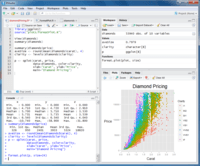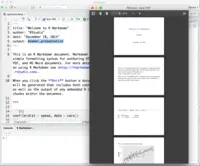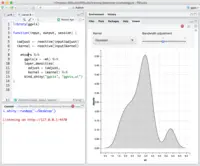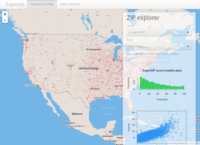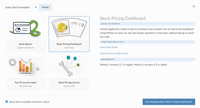Overview
What is Posit?
Posit, formerly RStudio, is a modular data science platform, combining open source and commercial products.
Posit, the Best ever Data Science Software
All-in with RStudio
Everything you need in data science
Great Product for Data Analysis
RStudio for Business Analysis
Rstudio - The most convenient ML tool
My very personal RStudio R&D journey
There is no WORK without R and no R without RStudio
RStudio Connect(s) your data science products to your clients.
RStudio is great but needs some improvements
RStudio from a Grad Student's POV
RStudio analytics perspective for product reporting
Best FOSS (Free and Open Source Software) in the market for Statistical analysis
RStudio: An all-purpose way to interact with R
Everyday Statistical Workbench
Awards
Products that are considered exceptional by their customers based on a variety of criteria win TrustRadius awards. Learn more about the types of TrustRadius awards to make the best purchase decision. More about TrustRadius Awards
Popular Features
- Visualization (26)8.484%
- Connect to Multiple Data Sources (25)8.181%
- Extend Existing Data Sources (26)7.474%
- Automatic Data Format Detection (25)6.363%
Reviewer Pros & Cons
Video Reviews
2 videos
Pricing
What is Posit?
Posit, formerly RStudio, is a modular data science platform, combining open source and commercial products.
Entry-level set up fee?
- Setup fee optional
Offerings
- Free Trial
- Free/Freemium Version
- Premium Consulting/Integration Services
Would you like us to let the vendor know that you want pricing?
11 people also want pricing
Alternatives Pricing
What is MATLAB?
MatLab is a predictive analytics and computing platform based on a proprietary programming language. MatLab is used across industry and academia.
What is Rational BI?
Rational BI provides analytics, data science and business intelligence in an analytical platform that connects to databases, data files and cloud drives including AWS and Azure data sources, enabling users to explore and visualize data. Users can build real-time notebook-style reports directly in a…
Product Demos
What is Posit Workbench? Build Data Products in R & Python using Jupyter, VSCode, and RStudio.
Posit Connect | Host all of the data products you create
Features
Platform Connectivity
Ability to connect to a wide variety of data sources
- 8.1Connect to Multiple Data Sources(25) Ratings
Ability to connect to a wide variety of data sources including data lakes or data warehouses for data ingestion
- 7.4Extend Existing Data Sources(26) Ratings
Use R or Python to create custom connectors for any APIs or databases
- 6.3Automatic Data Format Detection(25) Ratings
Automatic detection of data formats and schemas
Data Exploration
Ability to explore data and develop insights
- 8.4Visualization(26) Ratings
The product’s support and tooling for analysis and visualization of data.
- 8.3Interactive Data Analysis(23) Ratings
Ability to analyze data interactively using Python or R Notebooks
Data Preparation
Ability to prepare data for analysis
- 8.1Interactive Data Cleaning and Enrichment(23) Ratings
Access to visual processors for data wrangling
- 8.3Data Transformations(25) Ratings
Use visual tools for standard transformations
Platform Data Modeling
Building predictive data models
- 8.2Multiple Model Development Languages and Tools(21) Ratings
Access to multiple popular languages, tools, and packages such as R, Python, SAS, Jupyter, RStudio, etc.
- 8.5Single platform for multiple model development(21) Ratings
Single place to build, validate, deliver, and monitor many different models
- 8Self-Service Model Delivery(18) Ratings
Multiple model delivery modes to comply with existing workflows
Model Deployment
Tools for deploying models into production
- 8.4Flexible Model Publishing Options(17) Ratings
Publish models as REST APIs, hosted interactive web apps or as scheduled jobs for generating reports or running ETL tasks.
- 8.9Security, Governance, and Cost Controls(15) Ratings
Built-in controls to mitigate compliance and audit risk with user activity tracking
Product Details
- About
- Integrations
- Competitors
- Tech Details
- FAQs
What is Posit?
Posit, formerly RStudio, provides a modular data science platform that combines open-source and commercial products.
their open source offerings, such as the RStudio IDE, Shiny Server, rmarkdown and the many packages in the tidyverse, boast users among data scientists around the world to enhance the production and consumption of knowledge by everyone, regardless of economic means.
Their commercial software products, including Posit Workbench, Posit Connect, and Posit Package Manager, are available as a bundle in Posit Team. These products aim to give organizations the confidence to adopt R, Python and other open-source data science software at scale. This enables data science teams using R and Python to deliver interactive reports and applications to decision-makers, leverage large amounts of data, integrate with existing enterprise systems, platforms, and processes, and be compliant with security practices and standards.
The platform is complemented by online services, including Posit Cloud and shinyapps.io, to make it easier to do, teach and learn data science, and share data science insights with others, over the web.
Posit’s open-source software and commercial software form what the vendor describes as a virtuous cycle: The adoption of open-source data science software at scale in organizations creates demand for Posit’s commercial software; and the revenue from commercial software, in turn, enables deeper investment in the open-source software that benefits everyone.
Posit Features
Platform Connectivity Features
- Supported: Connect to Multiple Data Sources
- Supported: Extend Existing Data Sources
- Supported: Automatic Data Format Detection
Data Exploration Features
- Supported: Visualization
- Supported: Interactive Data Analysis
Data Preparation Features
- Supported: Interactive Data Cleaning and Enrichment
- Supported: Data Transformations
Platform Data Modeling Features
- Supported: Multiple Model Development Languages and Tools
- Supported: Single platform for multiple model development
- Supported: Self-Service Model Delivery
Model Deployment Features
- Supported: Flexible Model Publishing Options
- Supported: Security, Governance, and Cost Controls
Additional Features
- Supported: Share Data Science insights in the form of Shiny applications, Quarto content, R Markdown reports, Plumber APIs, dashboards, Jupyter Notebooks, and interactive Python content.
Posit Screenshots
Posit Videos
Posit Integrations
- Amazon SageMaker
- Kubernetes
- Apache Spark
- Jupyter Notebook
- Streamlit
- Tableau Desktop
- Azure Machine Learning
- Databricks Lakehouse Platform
- Microsoft Visual Studio Code
- Bokeh
- Slurm
- Dash applications
- SAML Marketplaces
Posit Competitors
Posit Technical Details
| Deployment Types | On-premise, Software as a Service (SaaS), Cloud, or Web-Based |
|---|---|
| Operating Systems | Windows, Linux, Mac |
| Mobile Application | No |
Frequently Asked Questions
Comparisons
Compare with
Reviews and Ratings
(237)Community Insights
- Pros
- Cons
- Recommendations
Intuitive User Interface: Users have found RStudio to have an intuitive user interface that allows them to quickly test and debug code. This has been mentioned by numerous reviewers, highlighting the ease of use and convenience it offers in coding tasks.
Seamless Integration with Git: The seamless integration of RStudio with Git has been praised by users, making it easy for them to manage version control. Several reviewers have specifically mentioned this as a major advantage of using RStudio for their coding projects.
Powerful Statistical Analysis Tool: Many users appreciate RStudio's capabilities as a powerful tool for statistical analysis and data exploration. They mention its ability to import data from multiple sources, apply machine learning models easily, and export data into various channels.
Confusing and Outdated User Interface: Several users have expressed dissatisfaction with the user interface of RStudio, finding it confusing, unattractive, and outdated compared to other tools. They feel that the interface is too technical for business people.
Frequent Crashes with Large Datasets: Some users have mentioned that RStudio frequently crashes when loading large amounts of data. This can be frustrating and disrupt their workflow.
Lack of Integration with Other Applications: Users have pointed out that RStudio is not as integrated with other applications as Python. This limitation makes it less convenient for users who rely on seamless integration between different software tools.
Users commonly recommend RStudio for beginners in R programming and data analytics. They believe that RStudio is a good tool for learning machine learning and recommend using it for data work, programming R code for machine learning, implementing R software, data analysis, and data science. Users consider RStudio to be a great resource for analyzing data and necessary for anyone who wants to get into R programming. While considering other suites and languages like Python, they still recommend taking a look at RStudio for data analysis. Additionally, users find RStudio to be useful for doing statistics and creating professional plots and figures. They suggest familiarizing oneself with common libraries in the field and doing online tutorials before starting to use RStudio. Users warn about the steep learning curve but believe it is worth investing the time to learn it. Moreover, they recommend using RStudio for big data and epidemiological research.
Attribute Ratings
Reviews
(76-100 of 122)RStudio Can Simply Your Life
- RStudio does an excellent job providing a clean user interface for R or Shiny applications
- RStudio integrates natively with version control software
- Users can program with either R or Python
- RStudio has a command line built in, eliminating the need for a separate program for a REPL
- The integration with Packrat is confusing at first
- If you don't create a project, it's easy to accidentally modify the default workspace
Nice IDE that keeps improving
- Autocomplete
- Git tab
- Project options
- This could be because I simply don't know how to do it, and may not be a RStudio issue, but when I try to read files that are behind the firewall, everything runs very slow. Also, I cannot have Rmd files behind the firewall: they simply don't run. Also, I cannot get the Git tab to work if I am working behind the firewall.
- Unstable: It crashes without knowing why.
- I don't think RStudio has the capability of coding at the same time with your coworkers on the same script/project.
Not that good for working collaboratively simultaneously.
RStudio--A go-to for data science teams
- Customer service
- Well-documented product
- Very flexible--can meet just about any business need
- More tutorials on the more complex things it can do.
RStudio is a great IDE
- Data wrangling
- Data visualization
- Machine learning
- Deep Learning
- Unified machine learning framework
Commercializing Analytics Products using RStudio
In addition to supporting all research and development of solutions, we utilize the RStudio Connect service to disseminate all of our customer facing solutions.
Between RStudio Connect, RStudio Package Manager, the RStudio IDE - suffice it to say our company would not function without RStudio's products. We've grown with RStudio since they first released the IDE and Shiny and are proud early adopters of their solutions. Having the flexibility to leverage our R expertise and turn this into enterprise software solutions was a game changer.
- Maintains a suite of software services that allows you to build enterprise analytics solutions.
- Supports the R community by maintaining excellent packages.
- Has tremendously detailed sources of documentation for all their products and services.
- Strong technical customer support.
- We tend to push the boundaries of what one can do with RStudio's services. Sometimes we are ahead of the curve and have to custom build solutions that RStudio has not addressed in their core product offerings.
- Archive documentation and consistently redirect to newest documentation.
- Collaboratively developing analytics pipelines
- Deploying interactive web applications built on R and Python
- Research and development of new analytics tools
Less appropriate for the following:
- A lot of what we need to build workarounds for are to support multi-tenant delivery of solutions to different clients - this requires work arounds to support multiple authentication methods and complicated deployment procedures
- Generally great IDE for R script development.
- Has functionality tailored to useful R packages, e.g. streamlined shiny app deployment.
- Integration with GitBash terminal is really helpful.
- Stability: sometimes crashes unexpectedly.
- Moving script tabs around is clunky.
- Documentation about all of its great functionality could be improved.
Teaching with RStudio Cloud
- RStudio Cloud allows instructors to have control over the materials and RStudio setup students are working with.
- RStudio Cloud also gives instructors instant access to student materials so that they can check progress and see where students are stuck.
- RStudio Cloud is a very clean and easy-to-navigate interface for students and instructors.
- The biggest missing functionality, which I know RStudio is working on, is allowing Google Doc-style multiple editors per project. This would really enhance the opportunities for peer collaborations.
- Relatedly, it would also be helpful if instructors could update project materials after students have already cloned a project. There were multiple times when students would clone a project and it would be brought to my attention that one piece of information was missing. The only solution at the time was to go into each student's project individually, but this was very time consuming.
RStudio Solved Our Data Science Pipeline
- Code accessibility and streamlining.
- Publication and hosting.
- Collaboration between users.
- Error reporting innate to base R.
- Interaction with other IDEs.
- Internal rendering of HTML reports before export render.
Data science at its best
- Simplicity in managing code and projects.
- Easy git integration.
- Deployment of services both on .io and on Connect.
- Editable and downloadable dataframes in the viewer.
- More flexible file management in the file tab.
- More deeper dataframe exploration options in the viewer.
I don’t see scenarios where it is inappropriate when using R.
RStudio is the best way to use R
- Excellent IDE.
- Type ahead and in-line help.
- R package management.
- The git feature is slow.
- Options for code highlighting.
RStudio Enables Computational Biology At Scale
- Software project management
- Software package development
- Report publishing
- Real-time collaborative editing
- More responsive RStudio Sever UI
- Launcher integration directly with Spark clusters (especially via third parties like Databricks)
Cool RStudio experience
- Facilitate comprehensive data analyses
- Very nice visualization capabilities
- Not much IT workload to manage the RStudio server
- Easier integration with Python
- More flexible interface
RStudio and RConnect
- Collaborative work
- Simple to use interface
- Ease of publishing outputs to the web
- Data visualisation
- Package version selection
Great enterprise solution!
- Easy Github integration is key to nudging all to use version control.
- Seamless support for Python users as well has been a lifesaver!
- Customer support has been dedicated, responsive, and informative.
- The engineers who were installing were missing certain documentation needed.
Satisfaction with RStudio
- Data query
- Statistical modeling
- Data visualization
- Data cleaning and imputation
- Learning curve is a bit steeper for beginners
- Better data visualization tools
- Set up can be complicated
Excellent suite for data science!
- Simultaneous management of programming environment for different sessions.
- Code management via git.
- Deployment of shiny apps.
- Management of different versions of packages, especially from bioconductor.
- Better integration with bioconductor.
- RStudio Connect on Windows.
- Dashboard of app usage (by different users) for RStudio Connect.
RStudio is the best!
- Great IDE for development.
- Open source options allows individual users to learn and develop.
- R Shiny is a great tool to build intuitive data applications.
- Observing some crashes in the latest version.
Boost your collaborative work
- It makes collaborative work easy.
- It makes it simple to develop and reuse code.
- It have a simple to use interface.
- More tutorial on how to use the interface.
- Help for predictive code writing.
- A better place to visualize images.
RStudio Rocks!
- Data visualization
- Reporting and dashboarding (e.g., Rmarkdown, RShiny)
- Ability to easily publish outputs to the web
System Administrator's view on RStudio
- Flexability
- Package update
- Community support
- Documentation
- Better packaging of dependencies for packages regarding the Linux OS being used
- More support for mixed OS environments
- RStudio Server Professional installation support for Windows OS
RStudio enables us to do more, more easily
- RStudio excels at customer engagement.
- RStudio is very responsive to customer needs.
- RStudio cultivates one of the best tech communities that is safe and inclusive.
- RStudio could do more to provide easily consumable and sharable enterprise use cases that demonstrate the benefits of the enterprise apps.
Rstudio IDE - The Gold Standard
- Organizing code - via projects
- Developing reproducible reporting - via seamless integration of RMarkdown
- Increasing efficiency of analysis - via "Find in Files", code reformatting, etc.
- It's gotten better, but code debugging still feels substandard (cf. Visual Studio Code)
- The workspace layout feels a bit stale compared to other environments, I spend a lot of time resizing panes.
- Addins seem powerful, but difficulty with discovery and use has kept me from using them much
Good tool for statistical data scientists
- Easy.
- Clear.
- Free.
- No multi-language.
- Version control is hard.
- Manage environment.
Rstudio statistician's best friend
- Stats best tool
- Easy exploration data analysis
- Package building
- Package version selection
The open source alternative to Matlab
- Easy to learn language
- Clean UI for R software