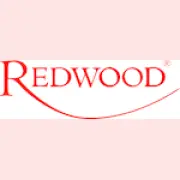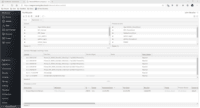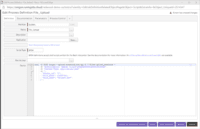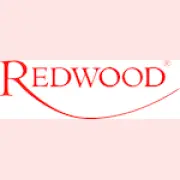
Overview
What is Redwood RunMyJobs?
Redwood Business Process Automation is a workload automation and job scheduling solution designed for and delivered via Software-as-a-Service (SaaS). It transforms the digital enterprise with scalability and integration with all technologies in the modern enterprise. Redwood unifies workflows across on-premises, private, hybrid and public…
""Redwood for Workload Automation""
Redwood workload automation is a Good tool for Business operation
Best software for automation
Streamline Your Business Processes with Redwood Workload Automation: An Efficient and Scalable Solution
Flexible Software
Redwood Workload Automation is all time best tool for highly Flexible and Easy to use
Associate Consultant Perspective
Best Automation tools in the market for "Scheduling and Monitoring "
Automation at its best!
Redwood is an Outstanding tool for Automation and scheduling jobs.
Powerful, Smart choice for Automation!
Very versatile and "The best automation provider tool" and good for monitoring
Very versatile and simple to use
Redwood Multitask Features
The "Best Automation Provider Tool" and "Job Scheduler"
Awards
Products that are considered exceptional by their customers based on a variety of criteria win TrustRadius awards. Learn more about the types of TrustRadius awards to make the best purchase decision. More about TrustRadius Awards
Popular Features
- Multi-platform scheduling (21)9.696%
- Central monitoring (21)9.494%
- Alerts and notifications (21)9.494%
- Logging (21)9.494%
Reviewer Pros & Cons
Pricing
What is Redwood RunMyJobs?
Redwood Business Process Automation is a workload automation and job scheduling solution designed for and delivered via Software-as-a-Service (SaaS). It transforms the digital enterprise with scalability and integration with all technologies in the modern enterprise. Redwood unifies workflows…
Entry-level set up fee?
- No setup fee
Offerings
- Free Trial
- Free/Freemium Version
- Premium Consulting/Integration Services
Would you like us to let the vendor know that you want pricing?
21 people also want pricing
Alternatives Pricing
What is Control-M?
Control-M from BMC is a platform for integrating, automating, and orchestrating application and data workflows in production across complex hybrid technology ecosystems. It provides deep operational capabilities, delivering speed, scale, security, and governance.
What is PagerDuty?
PagerDuty is an IT alert and incident management application from the company of the same name in San Francisco.
Features
Workload Automation
Workload automation tools manage event-based scheduling and resource management across a wide variety of applications, databases and architectures
- 9.6Multi-platform scheduling(21) Ratings
Multi-platform scheduling is the ability to centrally manage a business process from end-to-end
- 9.4Central monitoring(21) Ratings
A central monitoring dashboard provides data on trends and forecasts
- 9.4Logging(21) Ratings
Logging and audit trails to ensure regulatory compliance
- 9.4Alerts and notifications(21) Ratings
Alerts and notifications enabling management by exception
- 9.6Analysis and visualization(21) Ratings
Analysis and visualization tools provide clear understanding of critical errors and helps prioritize errors
- 9.2Application integration(20) Ratings
Integration with a broad range of enterprise applications
Product Details
- About
- Competitors
- Tech Details
- FAQs
What is Redwood RunMyJobs?
Redwood RunMyJobs Screenshots
Redwood RunMyJobs Competitors
Redwood RunMyJobs Technical Details
| Deployment Types | Software as a Service (SaaS), Cloud, or Web-Based |
|---|---|
| Operating Systems | Unspecified |
| Mobile Application | No |
| Supported Countries | Global |
| Supported Languages | English, Dutch, German, French, Arabic, Bulgarian, Catalan, Danish, Greek, Estonian, Finnish, Hebrew, Hungarian, Italian, Japanese, Korean, Lithuania, Dutch, Norwegian, Polish, Portuguese, Romanian, Russian, Slovak, Slovenian, Spanish, Serbian, Swedish, Thai, Turkish, Ukrainian, Vietnamese, Chinese |
Frequently Asked Questions
Comparisons
Compare with
Reviews and Ratings
(32)Community Insights
- Business Problems Solved
Redwood Workload Automation, also known as RunMyJobs, is a powerful tool that provides a centralized platform for scheduling and automating business processes across multiple platforms. Before implementing RunMyJobs, companies faced challenges with fragmented scheduling systems that lacked visibility and alerting capabilities. However, by using Redwood Workload Automation, organizations can now schedule cross-platform processes with confidence, ensuring that prerequisites are completed successfully and on time.
Large corporations have found great value in using Redwood Workload Automation to streamline their operations. It offers a user-friendly interface that eliminates the need for coding or scripting, making it accessible to a wide range of users. The ability to integrate with various programs and platforms further enhances its versatility. Redwood Workload Automation has become the go-to solution for automating financial transactions, report generation, batch processing, file transfers, and more.
The benefits of Redwood Workload Automation extend beyond automation itself. It provides centralized control and support for on-premises, hybrid, and pure cloud environments. This means that businesses can manage their tasks and jobs from different systems in one unified location. Moreover, Redwood Workload Automation supports load balancing and process priorities across multiple applications, enabling companies to optimize resource usage and reduce costs.
Overall, Redwood Workload Automation has received positive feedback from users who appreciate its ease of use, excellent customer support, and the ability to simplify complex workflows. It has proven to be a valuable tool for automating tasks and processes on multiple platforms while increasing efficiency and productivity for businesses of all sizes.
Attribute Ratings
Reviews
(1-25 of 27)""Redwood for Workload Automation""
Best software for automation
Streamline Your Business Processes with Redwood Workload Automation: An Efficient and Scalable Solution
Flexible Software
2. Performance is good in peak time also
Associate Consultant Perspective
Because everything is almost present in this tools at the very suitable price. According to me the most like scenario is the transportation of jobs as well as easy creation. I hope redwood will provide more options in future for users.
Automation at its best!
Powerful, Smart choice for Automation!
Very versatile and simple to use
Redwood Multitask Features
The "Best Automation Provider Tool" and "Job Scheduler"
Redwood BPA at BRG Sports
Things we don't run via Redwood are tasks that need to run VERY often...for example, every minute or so. We decided to run those directly in SAP.
Automation is the Future!
Perfect tool for SAP batch job automation
Stop wasting time and money, go with the best.
RunMyJobs offers a wide range of capabilities and integrates with a wide range of applications
RunMyJobs is flexible enough to be able to invoke and orchestrate jobs originating in any of those environments, tying them together
Our admins rely on their informational dashboards to ensure data flow in and out of our company is running smoothly as our cashflow depends on it.