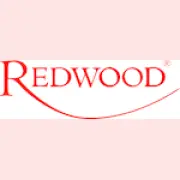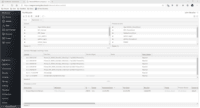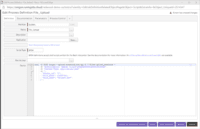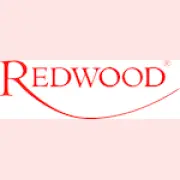
Overview
What is Redwood RunMyJobs?
Redwood Business Process Automation is a workload automation and job scheduling solution designed for and delivered via Software-as-a-Service (SaaS). It transforms the digital enterprise with scalability and integration with all technologies in the modern enterprise. Redwood unifies workflows across on-premises, private, hybrid and public…
""Redwood for Workload Automation""
Redwood workload automation is a Good tool for Business operation
Best software for automation
Streamline Your Business Processes with Redwood Workload Automation: An Efficient and Scalable Solution
Flexible Software
Redwood Workload Automation is all time best tool for highly Flexible and Easy to use
Associate Consultant Perspective
Best Automation tools in the market for "Scheduling and Monitoring "
Automation at its best!
Redwood is an Outstanding tool for Automation and scheduling jobs.
Powerful, Smart choice for Automation!
Very versatile and "The best automation provider tool" and good for monitoring
Very versatile and simple to use
Redwood Multitask Features
The "Best Automation Provider Tool" and "Job Scheduler"
Awards
Products that are considered exceptional by their customers based on a variety of criteria win TrustRadius awards. Learn more about the types of TrustRadius awards to make the best purchase decision. More about TrustRadius Awards
Popular Features
- Multi-platform scheduling (21)9.696%
- Central monitoring (21)9.494%
- Alerts and notifications (21)9.494%
- Logging (21)9.494%
Reviewer Pros & Cons
Pricing
What is Redwood RunMyJobs?
Redwood Business Process Automation is a workload automation and job scheduling solution designed for and delivered via Software-as-a-Service (SaaS). It transforms the digital enterprise with scalability and integration with all technologies in the modern enterprise. Redwood unifies workflows…
Entry-level set up fee?
- No setup fee
Offerings
- Free Trial
- Free/Freemium Version
- Premium Consulting/Integration Services
Would you like us to let the vendor know that you want pricing?
21 people also want pricing
Alternatives Pricing
What is Control-M?
Control-M from BMC is a platform for integrating, automating, and orchestrating application and data workflows in production across complex hybrid technology ecosystems. It provides deep operational capabilities, delivering speed, scale, security, and governance.
What is Lumen Cloud Application Manager?
Lumen Cloud Application Manager (formerly AppFog from CenturyLink) is a cloud-agnostic application and infrastructure management platform with integrated Managed Services. The centralized platform manages workloads across on-premises and third-party cloud environments, allowing for greater scaling…
Features
Workload Automation
Workload automation tools manage event-based scheduling and resource management across a wide variety of applications, databases and architectures
- 9.6Multi-platform scheduling(21) Ratings
Multi-platform scheduling is the ability to centrally manage a business process from end-to-end
- 9.4Central monitoring(21) Ratings
A central monitoring dashboard provides data on trends and forecasts
- 9.4Logging(21) Ratings
Logging and audit trails to ensure regulatory compliance
- 9.4Alerts and notifications(21) Ratings
Alerts and notifications enabling management by exception
- 9.6Analysis and visualization(21) Ratings
Analysis and visualization tools provide clear understanding of critical errors and helps prioritize errors
- 9.2Application integration(20) Ratings
Integration with a broad range of enterprise applications
Product Details
- About
- Competitors
- Tech Details
- FAQs
What is Redwood RunMyJobs?
Redwood RunMyJobs Screenshots
Redwood RunMyJobs Competitors
Redwood RunMyJobs Technical Details
| Deployment Types | Software as a Service (SaaS), Cloud, or Web-Based |
|---|---|
| Operating Systems | Unspecified |
| Mobile Application | No |
| Supported Countries | Global |
| Supported Languages | English, Dutch, German, French, Arabic, Bulgarian, Catalan, Danish, Greek, Estonian, Finnish, Hebrew, Hungarian, Italian, Japanese, Korean, Lithuania, Dutch, Norwegian, Polish, Portuguese, Romanian, Russian, Slovak, Slovenian, Spanish, Serbian, Swedish, Thai, Turkish, Ukrainian, Vietnamese, Chinese |
Frequently Asked Questions
Comparisons
Compare with
Reviews and Ratings
(32)Community Insights
- Business Problems Solved
Redwood Workload Automation, also known as RunMyJobs, is a powerful tool that provides a centralized platform for scheduling and automating business processes across multiple platforms. Before implementing RunMyJobs, companies faced challenges with fragmented scheduling systems that lacked visibility and alerting capabilities. However, by using Redwood Workload Automation, organizations can now schedule cross-platform processes with confidence, ensuring that prerequisites are completed successfully and on time.
Large corporations have found great value in using Redwood Workload Automation to streamline their operations. It offers a user-friendly interface that eliminates the need for coding or scripting, making it accessible to a wide range of users. The ability to integrate with various programs and platforms further enhances its versatility. Redwood Workload Automation has become the go-to solution for automating financial transactions, report generation, batch processing, file transfers, and more.
The benefits of Redwood Workload Automation extend beyond automation itself. It provides centralized control and support for on-premises, hybrid, and pure cloud environments. This means that businesses can manage their tasks and jobs from different systems in one unified location. Moreover, Redwood Workload Automation supports load balancing and process priorities across multiple applications, enabling companies to optimize resource usage and reduce costs.
Overall, Redwood Workload Automation has received positive feedback from users who appreciate its ease of use, excellent customer support, and the ability to simplify complex workflows. It has proven to be a valuable tool for automating tasks and processes on multiple platforms while increasing efficiency and productivity for businesses of all sizes.
Attribute Ratings
Reviews
(1-25 of 27)""Redwood for Workload Automation""
- Redwood can automate anything seamlessly
- Since it is designed as SaaS solution, 99% uptime is guaranteed
- It provides flexible, pay-as-you-go, cloud based automation as service
- It would be great if the customer service is improved for better response
- The Software set up can be a little challenging to configure at initial stages.
- We can schedule and automate the jobs.
- We can easily identify the job status, kill jobs, job synopsis
- RunMyJobs can run multiple jobs simultaneously
- need some more detailed documentation and customer support
- it is difficult to download a files in excel format
- i didn't find much drawbacks on this tool
Best software for automation
- Redwood helps to configure and implement the CI/CD pipelines.
- Less effort, more quality result.
- Easy to schedule pipelines.
- Helps to send an mail notification for alerts, warnings and escalations.
- Nothing major, it should support for huge log files.
- Instead of using in url , application would be more helpful.
- Here little bit challenging when i tried to convert to excel sheet.
Streamline Your Business Processes with Redwood Workload Automation: An Efficient and Scalable Solution
- Redwood Workload Automation's capacity to automate workloads across a variety of platforms, including Windows, Linux, Unix, and other cloud environments, is one of its strongest points. Organizations may combine their IT activities into a single platform thanks to its cross-platform flexibility, which lowers complexity and boosts productivity.
- Redwood Workload Automation can be set up to launch workflows in response to a variety of situations, including the delivery of files, database updates, and system warnings. This feature enables businesses to respond to real-time events by automating their business operations, which lowers the need for manual intervention and boosts overall operational effectiveness.
- Due to Redwood Workload Automation's close interaction with SAP systems, businesses may automate intricate business procedures inside of SAP settings. This entails automating SAP operations, managing SAP spools, and scheduling SAP jobs.
- Particularly for customers who are unfamiliar with the software, Redwood Workload Automation's user interface might be challenging to navigate. Users might traverse the platform more swiftly and easily if the user interface were to be improved.
- Redwood Workload Automation can automate workloads in cloud environments, but there is room for improvement in terms of how well it integrates with cloud platforms. For instance, offering closer connection with well-known cloud platforms like AWS, Azure, and Google Cloud could simplify the management of workloads in these environments for enterprises.
- Redwood Workload Automation workflow creation and configuration can be a challenging and time-consuming procedure. It might be simpler and quicker to develop and configure processes if drag-and-drop functionality were added to the workflow design capabilities.
Flexible Software
- Finance and Business - Good resource to run
- Incident Management
- It automatically Records the details of each incident and their solutions.
- it helps in scheduling the jobs based on the requirement like monthly, weekly to keep the business process smoothly.
- Main issues of Redwood Workload Automation is lack of helpful documentation.
- If some reporting document or excel there means will be useful.
- Auto incident creation
- Compared sap, If you schedule the jobs in redwood automation, it will take very less time with minimum steps.
- The Redwood automation tool is user friendly.
- It is very helpful to suspend background jobs during OS patching.
- During day light saving, we need to change the date and time manually. If it can be automatically change based day light saving , very helpful for sap support team.
- The tool should be extended, as it has lot of options, it is easy to deploy, manage. Integrate with Incident Management tools.
- The Redwood Software can be a little difficult. So please try make as simple as possible.
Associate Consultant Perspective
- Scheduling of jobs from redwood end is breeze
- Automated alert response is very useful for long running and failed jobs during off business hours.
- Detailed summary of job and its predecessors can be tracked very effectively using the redwood workload automation tool.
- Auto Generation of Incidents for failed jobs.
- Dashboard GUI could be enhanced to make it simpler to see info.
- Compatibility to platform for viewing of the dashboard
- Exporting of jobs from one environment to other environment.
- Easily creation, deletion and monitoring of the jobs.
- We can easily schedule the alerting system which notified us for any failure of jobs.
- Less coding and scripting
- A dashboard for checking the overall health of the tool
- Direct excel export option is unavailable to transport the jobs.
- Mobile notification is also helpful for those user who worked in 24*7 shift. if this option will available it is very useful for those user who needs to check system again and again
Automation at its best!
- Jobs can be scheduled as per requirements
- There won't be any memory outage issue.
- The tool is supported by all the browsers
- There are few small things which support team needs to look into many a times when I download report it gets downloaded in .CAR file so its difficult to convert to excel file.
- Can add additional default time windows, and submit frames which helps in scheduling the batch job as per customer/business requirements.
- Managing all the SAP business processes
- Automating tasks such as data entry and business processes
- Easy to use with its user-friendly interface
- Sometimes I get failure notifications
- I felt slow in response of Support team
Powerful, Smart choice for Automation!
- Redwood can manage a huge number of job workflow process
- The software is supported in almost all the browsers unlike others
- The report can be taken on a daily basis so that we can track all the jobs which are in the process
- There are very less cons comparatively, it would improve support in ServiceNow by adding additional features such as adding the groups.
- The Redwood has fewer resources for learning so if they publish some more articles it would be in great position.
- Scheduling jobs makes it easier
- No setup fee
- Good value for price
- The chain editor needs refinement
- Lack of helpful documentation
- No Excel export option from the job list
Very versatile and simple to use
- Allows us to add dependencies that otherwise wouldn't be there and tie jobs from different systems together.
- used to schedule Batch jobs on a daily, weekly, monthly, and yearly basis to keep the business running smoothly.
- For our clients in the manufacturing industry and their team, we provide general business support. This training was also utilised to develop expertise for moving.
- A very good memory of the entire application.
- The chain editor need revision. For instance, we won't be able to flexibly join the jobs under the dependent setup.
- The largest complaint has been the lack of helpful documentation on how to use the product in specific situations, but I know Redwood Workload Automation is attempting to improve this.
- A large portion of the documentation is merely very high level and devoid of useful examples to get you started independently.
- There is no direct Excel export option from the job lists (like in service now)
Redwood Multitask Features
- multiple job scheduling options
- set limit for background jobs to run in parallel
- scheduling jobs on redwood is easy and triggers jobs as per business requirements.
- Can retrieve support files for each killed/error, completed, and schedule job
- holds the overall control of work performance.
The "Best Automation Provider Tool" and "Job Scheduler"
- All quick access features, including monitoring, environment, security, scripting, and auditing, assist in quickly and effectively resolving daily challenges.
- We can search certain job contents using customized filters, and we can also change the column that is displayed.
- Also, there is a unique option to limit the number of background tasks that can run concurrently. This limit can be set based on the amount of memory that is available.
- One of the uncommon settings found in other automation systems is the configuration of alerting mail.
- Can enhance the integration component to automatically raise tickets and incidents in the current service. The customer success team at Redwood is assisting us in putting this into practice.
- can submit frames and specify extra default time windows to help schedule the batch operation according to customer and business needs.
- My report downloads as a.CAR file, making it challenging to convert to an excel file.
- Dash boards
- Alert Meachanisam
- Ability to connect any platforms
- Vendor supprt
- Integration with ticketing tools
- Sending notifications to Mobiles as well incase of failures
- Auto incident creations
- Alerting module made my day-to-day life easier, using wildcard * option i had created a process alert source for killed and error jobs to send an email alert to all the recipients in the header mail
- Redwood comes with the pre-defined feature, which actually helps in managing process, promotion module helps in importing of jobs from SAP ECC systems
- Fuzzy search option to search similar words, wildcard search, creating filters of user choice with pre defined status etc..
- can improve the integration part to raise automated tickets/incidents in service now
- can add additional default time windows, and submit frames which helps in scheduling the batch job as per customer/business requirements.
- overall health check dashboard can be made to check the Redwood automation health.
Redwood BPA at BRG Sports
- It allows us to run tasks in parallel, unlike the standard scheduler in SAP.
- We are able to trigger processes based on external events, like the arrival of a file
- It can let us know when processes have failed so that we don't need to actively monitor the batch cycle.
- It can also notify when a process has been completed successfully...users can be immediately made aware when one of their important tasks has finished.
- You can access the system securely from any device that has a browser, so you don't need to be in the office in order to check things.
- I don't have an answer here. The way it is, the system is easy to use and does exactly what we need.
Automation is the Future!
- standardizes activities
- less dependency on manual intervention
- redeploy employees in more added value activities
- increases quality
- more flexibility on changes
- make design more user friendly
- Upgrades are fast and can be done in a "lights-out" manner
- The ability to organize functions into applications is very helpful
- Events such as a file watcher to kick off a process when a file is detected are done very well
- The documentation is lacking severely, many times even leading to a suggestion of paying for professional services to figure out processes. Also not updating documentation when a new release makes the old documentation obsolete.
- AS400/iSeries has been a constant battle since inception, once an update fixes one thing, another seems to break within the AS400/iSeries space, and sometimes the fixes don't actually fix the issue. Over time now this has gotten much beter.
- Allowing an issue to go back and forth within a ticket countless times (sometimes over 40 responses) without just getting everyone together on a meeting. Update - this has gotten much better with time.
- Communication needs a lot of improvement. I have had to reach out to support just to get release notes when a new release is made available.
- The ability to get accurate counts of historical process runs is limited currently to 35 days and since you are billed for each process run in all environments, not just Production, this limits accountability in historical billing inquiries.
Perfect tool for SAP batch job automation
- Less time-consuming.
- Easy alert configuration.
- Holding all system jobs is very quick in case of any activity.
- [Cannot] copy past a job chain.
- Complexity and dependencies, yet simplistic
- Automation
- User-friendly
- High capacity systems
- .
- .
- Visibility into scheduled jobs for job owners
- Intelligent scheduling based on file creation or job completion
- Time adjustments including time zones and daylight saving time
- Migration from legacy solution to Redwood Business Process Automation is manual
Stop wasting time and money, go with the best.
- SAP Batch Scheduling - This is THE BEST tool for triggering SAP jobs, bar none.
- User management- Other scheduling tools make it much more difficult to manage user access. Redwood user access management is a breeze and take less than half the time it take in other products.
- Scheduling Flexibility- The ease with which you can make custom time windows with Redwood is one of my favorite pluses. You can build as simple or as complex of a time window as you need to with Redwood.
- Support- The support that you get from Redwood is in my opinion the best in the world. I have dealt with all the big name players in IT and they all pale in comparison to Redwood. You will never feel like you are in it alone with the best support in the world right at your fingertips.
- I get asked what improvements can be made and honestly I think its a perfect tool. It is the best scheduling tool I have used and I have been in the business for 25 years. If there were any improvements to be made, chances are the development team is already working on them before I even knew I wanted it.
RunMyJobs offers a wide range of capabilities and integrates with a wide range of applications
- Reporting capabilities.
- Capable of tying in multiple applications into job chains.
- Mature product.
- I can't think of anything.