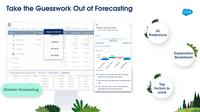Overview
What is Salesforce Sales Cloud?
Salesforce Sales Cloud is a platform for sales with a community of Sellers, Sales Leaders, and Sales Operations, who use the solution to grow sales and increase productivity. The AI CRM for Sales features data built right in, so that…
Salesforce Sales Cloud - A Good Integrated Tool for Sales Teams
Love this solution!
Maximize Sales Productivity with Salesforce Sales Cloud
Salesforce Sales Cloud is a Platform You Need
Salesforce Sales Cloud is an integral tool for our organization
Connecting Sales & Marketing teams with one easy reporting view
Salesforce Sales Cloud still rocks!
Salesforce Sales Cloud is a clear winner. If you have a sales org, this is the product to use.
Salesforce - if you got complex data flows, consider this.
Salesforce- Helping Sales Originators Do Their Thing!
Salesforce
Where customisation is key, Salesforce exceeds expectations
Salesforce Sales cloud: Powerful CRM for automation and customization
Independent and thoughtful review of one of the larger CRMs in the market
How Salesforce Sales Cloud Differs From Its Competitors
Customer Data Management
Customer Data Management
Customer Data Management
Customer Data Management
Customer Data Management
Customer Data Management
Customer Data Management
Customer Data Management
Customer Data Management
Customer Data Management
Customer Data Management
Customer Data Management
Customer Data Management
Customer Data Management
Customer Data Management
Customer Data Management
Customer Data Management
Customer Data Management
Customer Data Management
Customer Data Management
Customer Data Management
Customer Data Management
Customer Data Management
Customer Data Management
Customer Data Management
Awards
Products that are considered exceptional by their customers based on a variety of criteria win TrustRadius awards. Learn more about the types of TrustRadius awards to make the best purchase decision. More about TrustRadius Awards
Popular Features
- Customer data management / contact management (242)8.686%
- Opportunity management (236)8.585%
- Customizable reports (234)8.282%
- Workflow management (233)7.979%
Reviewer Pros & Cons
Video Reviews
4 videos
Pricing
Starter
$25.00
Professional
$80.00
Enterprise
$165.00
Entry-level set up fee?
- Setup fee optional
Offerings
- Free Trial
- Free/Freemium Version
- Premium Consulting/Integration Services
Starting price (does not include set up fee)
- $25 per month
Features
Sales Force Automation
This is the technique of using software to automate certain sales-related tasks.
- 8.6Customer data management / contact management(242) Ratings
The software acts as a single source for all customer data and enables users to access that data efficiently.
- 7.9Workflow management(233) Ratings
The software helps automate parts of the sales process, such as sending emails, updating contact records, and following approval processes.
- 7.5Territory management(186) Ratings
Users can defines salesperson territories based on customer or market characteristics.
- 8.5Opportunity management(236) Ratings
Users can track deals and create quotes.
- 7.5Integration with email client (e.g., Outlook or Gmail)(221) Ratings
Users can perform tasks within their inbox, such as logging emails, creating contacts, and creating events.
- 7.2Contract management(193) Ratings
Users can manage contracts, with features such as digital signatures, automated alerts, invoicing, and automated workflow for contract review and approvals.
- 7.5Quote & order management(176) Ratings
Users can create, process and fulfill price quotations and sales transactions.
- 7.6Interaction tracking(207) Ratings
Users can log and track all customer interactions through any channel, including social, email, phone and in-person.
- 7.7Channel / partner relationship management(168) Ratings
The software allows for sales, territory, lead, order and account management for partners or OEM relationships.
Customer Service & Support
This component of CRM software automates help desk, call center and field service management.
- 7.8Case management(84) Ratings
This includes incident/ticket creation, routing, escalation, and resolution.
- 7.3Call center management(66) Ratings
This includes features such as call routing, recording and monitoring; call list management; autodialing; and scripting.
- 7.2Help desk management(68) Ratings
This includes trouble ticketing, knowledge base, self-service, and service level agreement (SLA) management.
Marketing Automation
This component of CRM software helps to automate and scale marketing tasks and the subsequent analysis of those efforts.
- 7.9Lead management(216) Ratings
This includes lead generation, scoring, qualification, routing, and nurturing.
- 7.5Email marketing(185) Ratings
This involves the ability to send mass email to groups of people based on particular qualifications.
CRM Project Management
This component of CRM software helps users initiate, plan, collaborate on, execute, track, and close projects.
- 7.5Task management(213) Ratings
This includes the ability to plan, track, collaborate and report on tasks.
- 7.2Billing and invoicing management(60) Ratings
This includes automated invoice creation and billing.
- 7.9Reporting(177) Ratings
Software provides a broad range of standard and the ability to build custom reports.
CRM Reporting & Analytics
Reporting and analytics in CRM software includes sales forecasting, pipeline analysis, and automated dashboards.
- 7.4Forecasting(206) Ratings
The software helps users accurately forecast sales based on volume and conversion metrics.
- 7.8Pipeline visualization(225) Ratings
Users can visualize the entire sales pipeline to identify trends, determine the effectiveness of the sales funnel, and optimize.
- 8.2Customizable reports(234) Ratings
Users can create reports and dashboards unique to their needs.
Customization
This addresses a company’s ability to configure the software to fit its specific use case and workflow.
- 8.2Custom fields(226) Ratings
Users can create custom fields to store additional information on standard and custom objects.
- 8.1Custom objects(216) Ratings
Users can create custom record types that allow them to store information unique to their organization, and link them to standard and other custom objects.
- 8Scripting environment(160) Ratings
Technical users can write, run, and test scripts that automate common tasks or business rules via a standard or vendor custom programming language.
- 8.2API for custom integration(189) Ratings
An API (application programming interface) provides a standard programming interface for connecting third-party systems to the software for data creation, access, updating and/or deletion.
Security
This component helps a company minimize the security risks by controlling access to the software and its data, and encouraging best practices among users.
- 8.8Single sign-on capability(197) Ratings
The software system supports a centralized authentication mechanism allowing the user to access multiple systems with a single, centrally managed password.
- 8.6Role-based user permissions(203) Ratings
Permissions to perform actions or access or modify data are assigned to roles, which are then assigned to users, reducing complexity of administration.
Social CRM
This component of CRM software helps companies leverage social media in engaging with customers.
- 7.6Social data(144) Ratings
The software can integrate data and conversation histories from customers’ social profiles. This may also involve enhanced listening features such as sentiment tracking.
- 7.5Social engagement(141) Ratings
The software can facilitate and track engagement with customers via social channels.
Integrations with 3rd-party Software
This involves the CRM software’s ability to integrate with other systems, whether external or homegrown.
- 7.8Marketing automation(193) Ratings
The software can integrate with marketing automation software such as Eloqua, Marketo or Pardot.
- 7.8Compensation management(130) Ratings
The software can integrate with compensation management software or sales commission software such as Xactly Incent or IBM’s Varicent.
Platform
- 7.2Mobile access(208) Ratings
Users can access the CRM system via mobile or tablet device, and potentially leverage the unique capabilities of mobile devices, such as GPS and voice.
Product Details
- About
- Integrations
- Competitors
- Tech Details
- FAQs
What is Salesforce Sales Cloud?
Salesforce Sales Cloud is used for, and supports:
- Buyer Engagement
- Sales Engagement
- Enablement
- Sales AI
- Sales Analytics
- Team Productivity
- Sales Performance Management
- Revenue Optimization
- Partner Relationship Management
Salesforce Sales Cloud Features
Sales Force Automation Features
- Supported: Customer data management / contact management
- Supported: Workflow management
- Supported: Territory management
- Supported: Opportunity management
- Supported: Integration with email client (e.g., Outlook or Gmail)
- Supported: Contract management
- Supported: Quote & order management
- Supported: Interaction tracking
- Supported: Channel / partner relationship management
Customer Service & Support Features
- Supported: Case management
- Supported: Call center management
- Supported: Help desk management
Marketing Automation Features
- Supported: Lead management
- Supported: Email marketing
CRM Project Management Features
- Supported: Task management
- Supported: Billing and invoicing management
- Supported: Reporting
CRM Reporting & Analytics Features
- Supported: Forecasting
- Supported: Pipeline visualization
- Supported: Customizable reports
Customization Features
- Supported: Custom fields
- Supported: Custom objects
- Supported: Scripting environment
- Supported: API for custom integration
Security Features
- Supported: Role-based user permissions
- Supported: Single sign-on capability
Social CRM Features
- Supported: Social data
- Supported: Social engagement
Integrations with 3rd-party Software Features
- Supported: Marketing automation
- Supported: Compensation management
Platform Features
- Supported: Mobile access
Salesforce Sales Cloud Screenshots
Salesforce Sales Cloud Video
Salesforce Sales Cloud Integrations
- Act-On Software
- Agiloft Flexible Service Desk Suite
- Ambassador Referral Marketing Platform
- Artesian
- Ortto
- PROS Smart CPQ
- Demandbase One
- eTrigue DemandCenter
- Genoo
- HubSpot Marketing Hub
- Mediafly Intelligence360
- LeadLife
- Kantata PS Cloud
- Adobe Campaign
- Net-Results
- Oktopost
- Salesforce Marketing Cloud
- Aprimo
- unbounce
- Woopra
- Yesware
- Zuora
- ActiveDEMAND
- Lead Liaison
- Planyo Online Booking System
- HG Focus
- Makesbridge
- Mautic (open source)
- Zoho Creator
- Celoxis
- BiznusSoft HR
- FieldService360
- Astera ReportMiner
- Astera Centerprise
- LeadBase
- ServiceTrade
- SAP CPQ
- Blacklight
- Right On Interactive
- SnapEngage
- Boingnet
- Sage Intacct
- Projector PSA
- Wrike
- MindTouch
- Fathom
- Sharpen Contact Center Platform
- ClientPoint
- AWeber
- QuoteWerks
- Mycroft Assistant
- Square 9 Softworks
- Help.com
- Brevo
- Quickbase
- Lead Only
- Oracle Marketing
- Acquia Digital Experience Platform
- 123FormBuilder
- OneSpan Sign
- Aventri
- Interactions Digital Roots
Salesforce Sales Cloud Competitors
Salesforce Sales Cloud Technical Details
| Deployment Types | Software as a Service (SaaS), Cloud, or Web-Based |
|---|---|
| Operating Systems | Unspecified |
| Mobile Application | Apple iOS, Android |
| Supported Countries | All |
Frequently Asked Questions
Comparisons
Compare with
Reviews and Ratings
(3224)Attribute Ratings
- 9Likelihood to Renew56 ratings
- 9.8Availability27 ratings
- 9Performance18 ratings
- 7.6Usability120 ratings
- 5.7Support Rating91 ratings
- 9.1Online Training15 ratings
- 7.9In-Person Training11 ratings
- 1Implementation Rating18 ratings
- 10Configurability2 ratings
- 8.7Product Scalability33 ratings
- 8.2Data Sources5 ratings
- 8.2Data Sharing and Collaboration5 ratings
- 9.3Professional Services8 ratings
- 8.8Contract Terms and Pricing Model9 ratings
Reviews
(1-25 of 197)- Holds contacts of all the customers, prospective clients and others and helps in organizing group emails.
- It holds the history of purchases of all the clients, so no separate document maintenance is needed.
- The daily alerts that have been setup reminds about the upcoming calls and processes
- Sales cloud provides the sales forecast data but could be better if it has good charting functionalities.
- Email templates are missing some fonts.
- If Sales Cloud integrate LinkedIn data about the customers, that would be great.
If the sales team is small or not distributed, and the sales pipelines are not big enough, then Sales Cloud might not be a good fit.
Love this solution!
- Great technology
- Excellent mobile app
- great reporting!
- The two factor authentication can be complicated
- So many modules can be overwhelming
- Sometimes there are too many fields within a page.
Maximize Sales Productivity with Salesforce Sales Cloud
- user access control
- customization of the platform
- integrations
- automation
- more detailed error messages
- updated help articles that doesn't refer to classic anymore
Salesforce Sales Cloud is a Platform You Need
- Keeping clients information centralized.
- Reminding potential clients contact
- Passing between several different members of our team
- Very comprehensive platform
- Track progress of leads and opportunities
- Optimize the top of funnel outreach of our front-line BDR team
- Help forecast and track pipeline for Sales leadership
- Creating workflows/cadences is not super intuitive
- Not sure there are not many things I (or our team) are dissatisfied with
- Highly customisable
- Best in class system
- Access to support
- Highly customisable, so you need consultants to assist
- Expensive
- Support turn around time
Salesforce
- providing a centralized platform for customer data management
- scope from prospecting and lead generation to closing deals and post-sale customer support
- Better collaboration between sales teams and other departments
- Customisation
- Automation
- User Interface
- Reporting
- Lightning version sometimes misses Classic functionality
- Some error messages/handling is not especially helpful
Management has access to reports related to Opportunity and leads.
This is a basic Sales cloud flow which is then customized based on business needs.
- Management and customization of opportunity pipeline
- Automation based on client needs
- Lead management
- Management of events and meetings
- Keeping track of historical customers and opportunities
- Enterprise edition can be pricey for small businesses
- Professional edition and Group edition have limited ability to customize the functionality
- Hiring Salesforce consultants can be expensive for small businesses
- MUlti function
- Highly customizable
- IA once available helps you automate much of the process
- Very difficult to set up and customize
- Not intuitive usually needs hundreds of hours of training and dedication
- Cost is high, and the more you use the more it costs
Also you can use IA to improve and suggest
- Contact Management.
- Activity Management - Call and Meeting.
- Revenue Report locally, and globally.
- Exporting report.
- The interface.
- The automation of task.
- Premium feature as call VOIP and can be recorded.
Streamling Sales Success
- Data Management
- Reporting
- Analysis
- User Interface
- Offline Functions
About 90% of what you need is in Salesforce! No need for many programs to run your business!
- Records Leads.
- Opportunity Creation.
- Lead Conversion.
- API Integration.
- Developers can do a lot of things in it!
- It would be awesome if Sales Cloud could provide learning materials and developer-like materials so that we can maximize and expand more of what we can accomplish right now.
- API Integration is very reliable, but it would be nice to have integrations setup easily.
- Errors aren't easy to fix, and there are no instructions on how to fix them. It would be a big help if we could easily fix them!
1. Organising all new leads and sales acquisition of new customer within the organisation
2. To track the onboarding progress and stages of each customer with the customised customer pipeline within the organisation
3. To keep record of all sales and leads information such as customer name, contact, email and the interested products
4. To keep record of all quotation and customer purchases within the same platform for easy access
5. To build dashboard to show a holistic view of the sales performance and onboarding progress within the organisation
- Custom pipeline, allowing us to create our own pipeline according to our business process
- Integration enablement, multiple tools that are being used within the organisation can be integrated together and reducing frictions
- Stability of the software, no downtime or error observed up until now
- Software cost, it could be fairly costly depending on the service and package subscribed
- User friendliness, it is difficult for a new user to adapt and understand how to use Salesforce Sales Cloud from the beginning without guidance
- Complex layout, layout could be complex when you have multiple platform created within Salesforce Sales Cloud. It's not so navigating friendly
However, it will be a painful experience if you are using it for support team. Features for customer support is not alot to choose from.
Best Sales Cloud tool ever.
- Forecasting Sales.
- Pipeline Management.
- Reporting Dashboards.
- Nurturing Leads.
- At times, it can be challenging for a newbie to find what does what, but with user training, everything can be resolved. I find Salesforce perfect, so I have no comments on missing functionality.
- Automation
- Configuration
- Ease of Use
- Integrations galore
- Reporting
- Speed of Lightning Platform
Salesforce Sales Cloud Review
we got many processes implemented in SFDC such as Lead qualification, manage of discovery calls by busienss devolpment teams, handover to a demo meeting for account executive, creation of sales opportunities, managing the sales pipeline and more and more
- Robust platform for business processes
- automation without code
- out of the box infrastructre for many CRM processes
- some non core products can be not baked enough
- customer support can be frustrating sometimes
- Always on access to all of our sales information.
- Quick and easy generation of content filled reports.
- Easy to modify and add or remove options and information as we require.
- Cost effective and with great support.
- Able to modify the core values and options (for a price).
- 24x7 support that actually is 24x7.
- The mobile app does not have the options and information we need.
- The new redesign that happened during 2019 makes it harder and slower to use.
- Due to the changes brought on by the new versions, we had to update most of our reports.
- They changed their pricing during 2020, we did not get really affected by it, but it might hurt us later since we are adding new people.
Play it safe with Salesforce.com
- Provides flexibility for one to customize for any given business and/or sales process
- Many ways to create automation and a good user experience
- Forecasting options continue to grow
- Easily provide ability to manage to quota
- Lightning report builder is a time suck when compared to classic esp when selecting and moving fields around
- Support often skips over the detail provided in support tickets and then calls or emails to schedule a call without trying to troubleshoot first.
- For a long time, help articles did not have last updated date so couldn't rely on info being provided
- They release and hype up new functionality before it is released when it is only half baked and not polished
- The latency to.view recent configuration changes in lightning s just too long. It takes 15 hard refreshes and still sometimes doesnt work.
- Flow error messages are just not intuitive for avg user. Depending on your profile you should have option for simplified error message or elaborate one
- Personally think getting rid of profiles and replacing with permission sets is a terrible idea. We now have to consider 1000 permissions for each user rather than just look at their function
The SalesFORCE is with me
- Maintains client details
- Generates sales reports
- Configures daily tasks and reminders
- Customizing to particular industries
- Highlighting potential duplicate records
Great for sales teams
- Pulling reports
- Running list views of data
- Tracking opportunities and all we need to track to that deal
- some integrations get wonky, like Salesloft but I think that may be more of a "their product" issue not Salesforce
- Better way to navigate and track dates, maybe a calendar click rather than typing in dates like "Next step = 04/03: Task"
- Einstein Activity Capture
- Deal Flow Management
- Salesforce.com customizable architecture
- Native dialer that is free
- Native contract generation tool that is free
- Reduced pricing
Easy to use, hard to master as an admin
- Easy to navigate
- Easy to add new opportunities
- Lots of ability to customize
- Licenses are extremely expensive
- It felt like we were constantly being upsold
- Backend could be difficult to navigate at times
- Keeping customer and project information in a centralized location
- Advancing projects through various stages/gates
- Email marketing campaigns
- Easily accessing attachments and sharing within an organization
- Create a learning community within the SF environment that is easy for casual users to access
- Honestly, TrailHead comes across as a lot of advertising / marketing content trying to sell additional modules, rather than an actual educational space
Salesforce all the way!
- Distribution engine feature that allows us to receive leads equally
- Chatter that allows us to see changes that was made in the case easily
- Easy to access in any browsers
- Accept features in our proposals are not working for some of our clients
- Hotels are unable to decline the requests that we sent them
- Too many tabs for different options